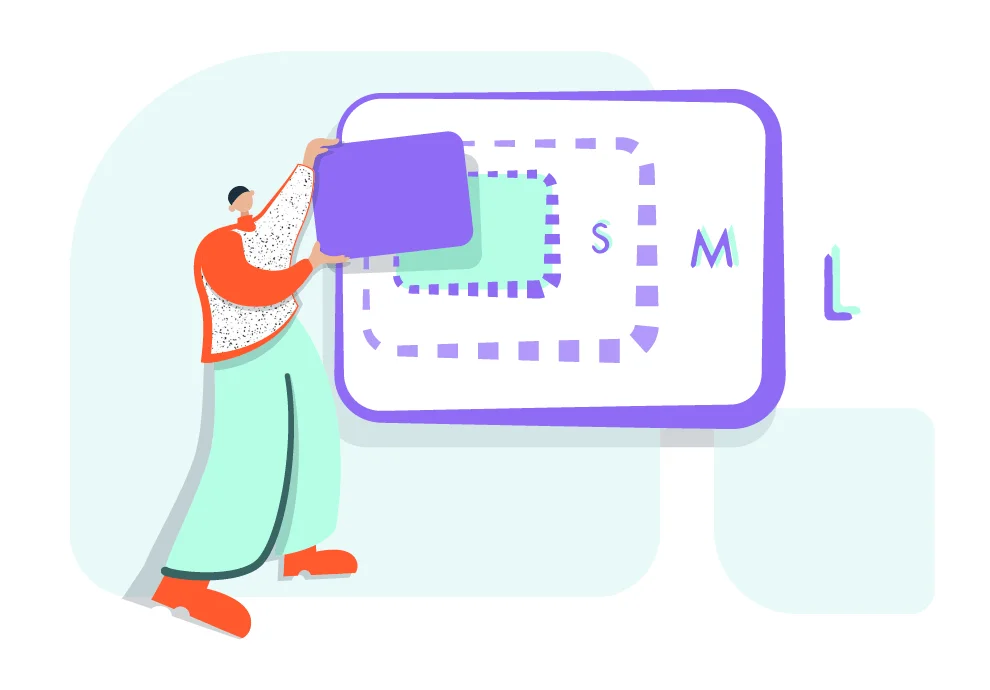Social media users read texts less and less willingly, meanwhile video content is becoming more and more popular. After Instagram launched IGTV and the Twitch platform started to develop intensively, community managers and vloggers started using Live streaming management services actively.
The majority of Live streaming services is based on broadcasting technology. Its principle is a simultaneous receipt of the video sequence by several users from one content source. The modern TV broadcasting also works according to this principle.
We have explored several social media broadcasting services and concluded that every service tries to use to some extent everything that traditional television used. But now it all works not through additional devices but through software. Moreover, as Live streaming services are developing, they are starting to use the functionality of interaction with the audience together with traditional broadcasting technologies that increases the participants’ engagement.
Currently, there are many broadcasting services, including international market- and local market-oriented. Let’s discuss a couple of popular ones.
Let’s take the BeLive service as an example. It has started actively exploiting the European market, and OBS, a well-known and a favorite to everybody who deals with streaming.
Settings
BeLive
You can log in to the service account only with Facebook or Twitch. The broadcasting platform will be chosen depending on which one of them you will select to log in. The service provides an opportunity to brand your Live Steam: you can add your logo, and set company colours. It is convenient that you can add a link to a Live stream announcement, and one needs to follow the same link to watch the broadcast.
OBS
The program is available for all operational systems (Microsoft, Linux, MacOS). Multi-language interface. You can select either an automatic adjustment to the user’s system or the interface manual configuration.
You can also opt either offline recording or broadcasting and recording your Live stream at the same time. There are many Live streaming services integrated with OBS. And you can also integrate it with your own service because the OBS code is publicly available.
For streaming on Facebook with OBS use Facebook LIVE.
Unlike BeLive, the connection is implemented via the Live streaming code which you should enter manually in the streaming settings dialogue box.
You can integrate the OBS Live streaming into the website using the Facebook LIVE API. (https://developers.facebook.com/docs/live-video-api)
You can set the channel branding.
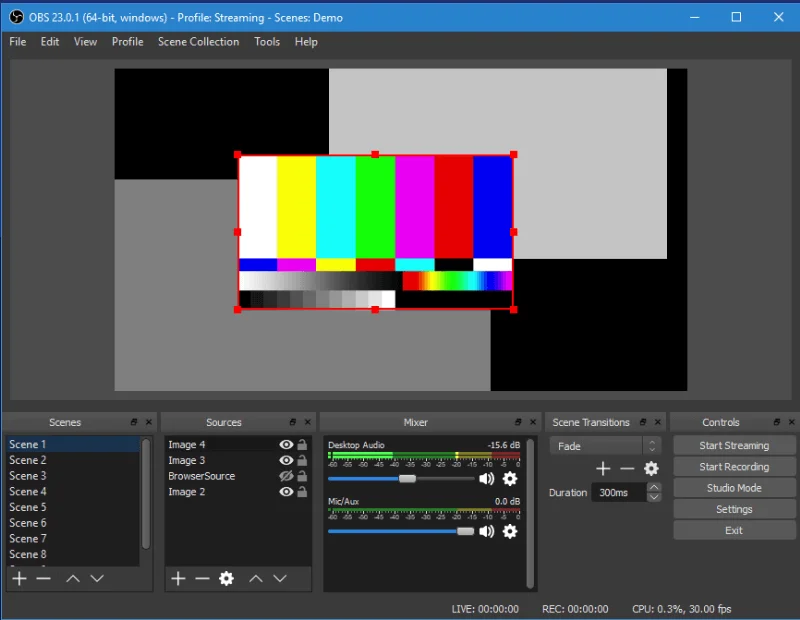
Live streaming management
BeLive
There are three streaming options: Solo, Interview, and Talk-show. The developers of the service strongly recommend using the Talk-Show option due to its highest convenience for managing Live streams.
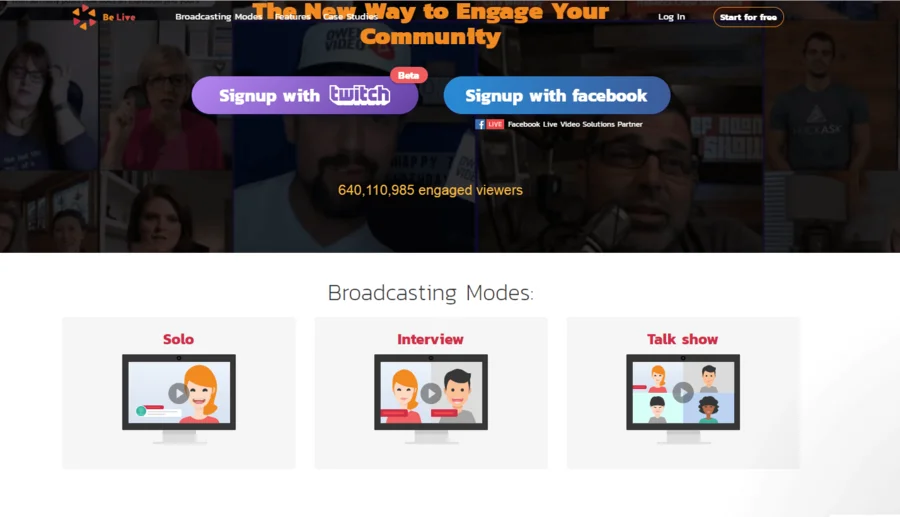
The interface is quite simple to set, there is a feature of creating a Live stream announcement (the minimum lapse of time between the announcement and the broadcast is 11 minutes).
Only one speaker is viewed on the screen in Interview mode, but there can be up to 10 participants in standby mode (lobby), and they can be involved one by one.
The Talk-Show mode allows to involve up to 4 participants simultaneously and up to 10 guests can wait in the Lobby.
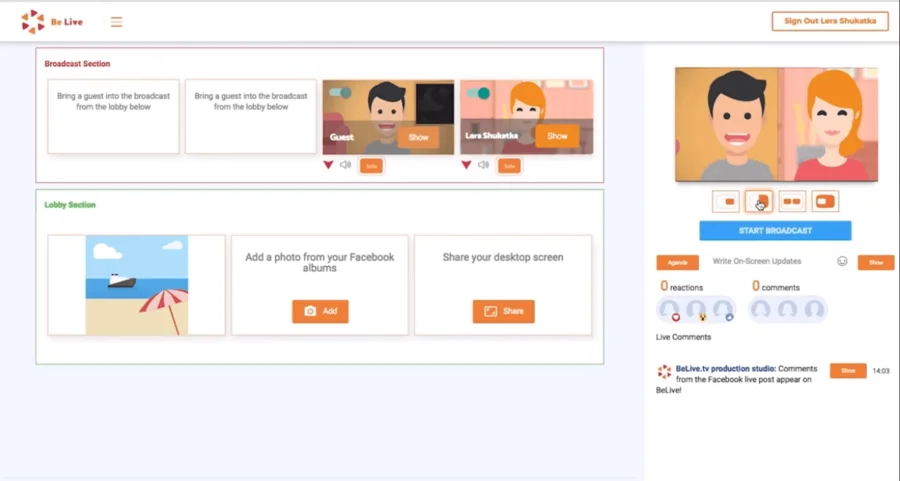
There is a feature which allows you to be a remote Live stream moderator. You can add a speaker following a guest link, and at the same time manage announcements (Agendas), display questions from the chat, change broadcast participants.
You can share your screen but you cannot share sounds.
When a broadcast is finished, the comments from the chat are saved, and when viewing the record, they are displayed in the order they were made in the course of the stream. On the one hand, it is very convenient because when you watch the record for the first time, you can see the whole chat conversation. But on the other hand, if you need to skip to some part of the record to get a particular piece of information, you will have to either watch the whole broadcast you get to the part you need or randomly look through the timeline.
OBS
The service settings allow broadcasting a webinar in Interview or Talk-show mode. The quality depends on the service settings and on how skillful a webinar organizer is. Using OBS settings, you can create a Live stream which has no difference from a TV one. You can create a virtual studio, a creeping line, or display text.
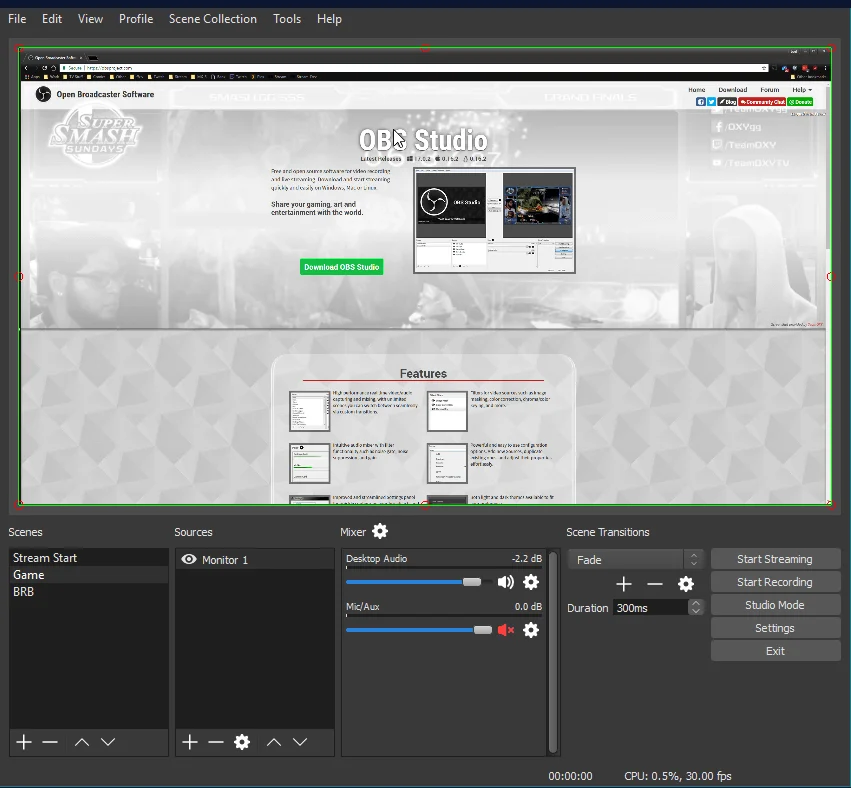
Technical features
BeLive
You can Live stream through either wire connection, or Wi-Fi. To provide the uninterrupted broadcasting signal, it is recommended to have the channel velocity of at least 2 Mb/s.
The video broadcast is stored on Facebook, the storage is unlimited in time, you can download a broadcast. On the one hand, it is an excellent option, but on the other hand, if you present time-bound educational content, you need to think of data protection or look for another service.
You can broadcast only from a PC, but speakers can join via Android or iOS mobile devices.
OBS
The main problem is the buffering of stream, which may result in freezing of the image. WIKI also provides a solution (spoiler: you should lower the bitrate at the cost of quality of the image). To stream webinars, the bitrate of >1000 Kb/s is enough (~10 Mb/m), in the quality settings you should select “Indistinguishable quality, big file size”.
There are specific requirements for each operating system. All questions which may arise when debugging the app, are answered in WIKI on the official website of the service (https://obsproject.com/wiki/Home).
Video can be stored on the PC of the webinar organizer and on Facebook.
Pecularities
BeLive
To work with BeLive, you need to set up Google Chrome, close other apps, and clear cache.
The subscription is not free:
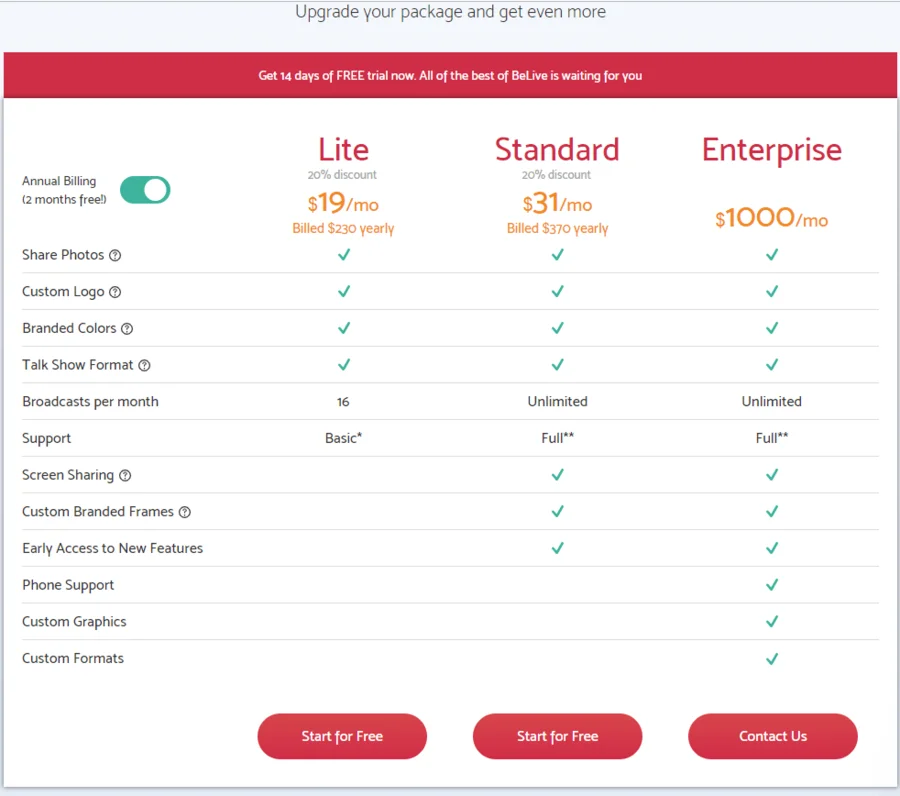
But you have a 14-day trial period, and if you want to extend it or use BeLive for free, you can contact the 24/7 customer support. The developers hint that they can be reasoned with. Most likely, they will be making such favours to the audience just while they are actively promoting themselves.
OBS
Free program, the original code is publicly available. There are official assets on the GitHub website https://github.com/obsproject/obs-studio/releases.
Conclusions
It is difficult to compare the two different products but to ease your selection, let’s summarize.
BeLive
Pros: Easy to set, user-friendly interface, 24/7 customer support.
Cons: It costs money. The number of Live Streaming services is limited. The interface is in English only.
OBS
Pros: Free. You can broadcast in any possible way, unlimited customizing and branding. WIKI, multilanguage interface, 24/7 customer support.
Cons: You have to spend much time exploring the service to set the first stream. The case when the advantage of the service turns into its disadvantage: there are too many possibilities. Newbies may experience difficulties.