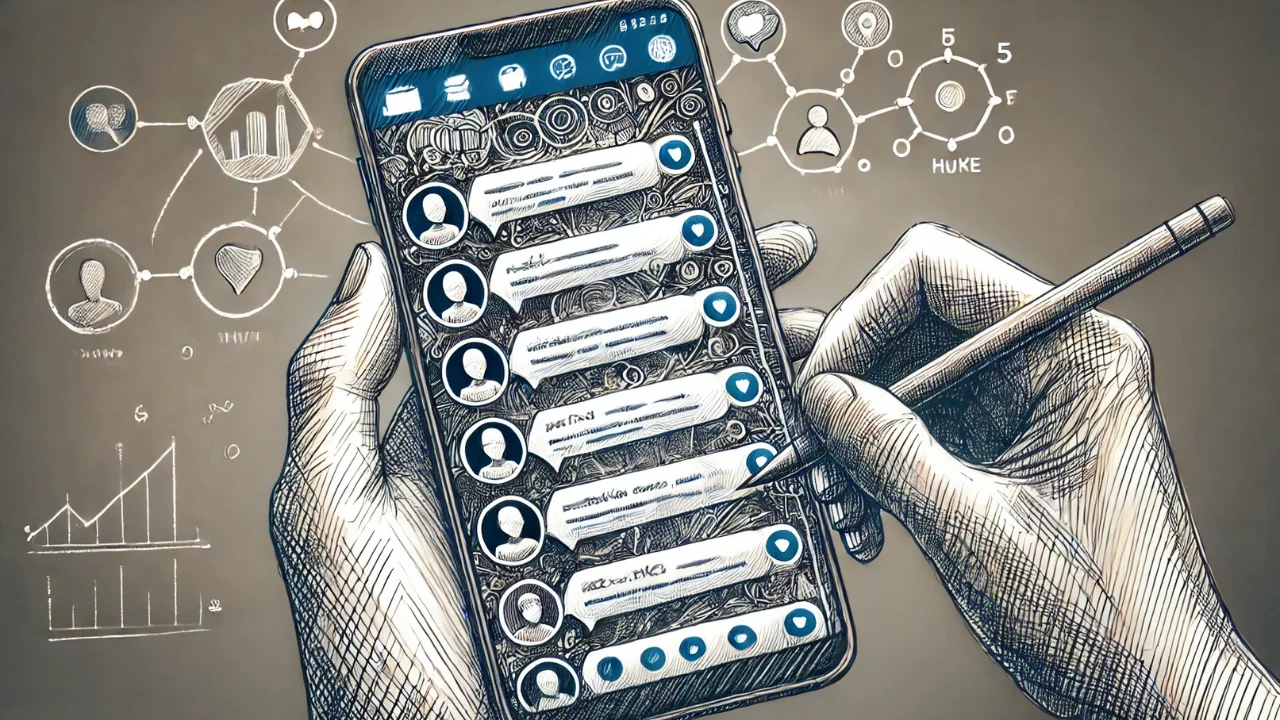YouTube is a large and globally recognized search platform and network. Individuals and businesses alike benefit from the platform by sharing video content, searching for educational information, and promoting products or personal skills and knowledge.
Regardless of the goals you set for your work on YouTube, it is of the utmost importance that you pay close attention to the characteristics of your online video content. With the correct YouTube video size limit, you will ensure your content is displayed properly, and in turn, achieve better audience reach, potentially increasing your profit.
What is the size of a youtube video? YouTube video size is at least 1280×720. In this article, you will learn the up-to-date video requirements, such as YouTube video resolution, aspect ratios, dimensions, and frame rates. All these video size peculiarities will help you create the best video for YouTube.
Key takeaways
|
The Correct YouTube Video Size
A significant aspect of creating and uploading videos file concerns YouTube video dimensions and resolutions.
Any of the dimensions listed below will provide you with the proper video format. Whether a viewer uses a mobile device or a computer to watch the file can influence the user experience.
| Resolution | Name | Quality |
| 3840 x 2160 | 2160p | 4K |
| 2560 x 1440 | 1440p | 2K |
| 1920 x 1080 | 1080p | Full HD maximum resolution |
| 1280 x 720 | 720p | HD minimum resolution |
| 854 x 480 | 480p | Standard definition |
| 640 x 360 | 360p | Normal website resolution |
| 426 x 240 | 240p | YouTube minimum video size |
The guidelines are pretty straightforward. You can achieve the highest 4K video quality if you use the highest video resolution, 2160p, when recording it. However, aside from outstanding high quality videos, it will take a large amount of your mobile phone’s storage space. Later, when you are uploading your YouTube video, it will consume a lot of data and require a reliable internet connection due to the file size.
On the other hand, low video quality can be displayed differently on various devices, for instance, 240p or 360p. It works perfectly for older mobile devices, but such a video format delivers very poor quality on big screens, leading to a disappointing viewing experience.
The best option for a YouTube video is to use 1080p resolution. Your content will retain a professional look with top-notch quality, while you will save on the amount of your device’s storage space and data. Besides, Full HD resolution is considered to be the gold standard of video quality. It serves as the perfect combination of the best video size for YouTube and viewers’ satisfaction regardless of the video player.
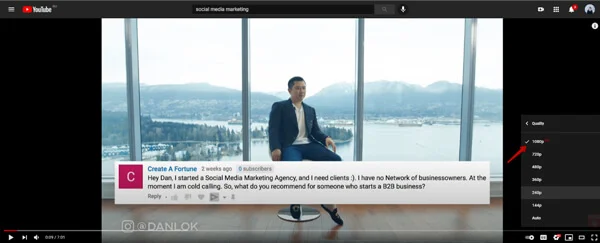
Furthermore, to ensure that your result is almost perfect, you can also stick to the 720p resolution. The video will also be great for displaying on a variety of devices, including LCDs.
Here are a few more tips on the proper YouTube video editing specs that you need to know before you proceed with video recording:
- 128 GB is the maximum file size for YouTube.
- 12 hours is the max video length.
- The accepted video formats are: .mov, .mpeg, .avi, .wmv, .mpegps, .flv, .webM, .3GPP.
If you are still getting acquainted with YouTube and trying to figure out how you can improve your channel, then using the suggested resolutions and dimensions will help you obtain great results.
YouTube Shorts video size
Shorts are vertical videos up to 60 seconds long, often with subtitles or music. This YouTube format is suitable for any business niche and blog theme. The optimal Youtube Short video size is a 9:16 aspect ratio with a resolution of 1080x1920 pixels. When creating Shorts, it is necessary to consider a number of requirements:
- Duration: 15-60 seconds;
- Video format for Shorts: vertical or square;
- Aspect ratio: 9×16;
- Title length: not more than 100 characters.
| ASPECT RATIO | COVER IMAGE SIZE |
| 9 х 16 | 1920 x 1080 px |
| 1х1 | 1080 x 1080 px |
| VIDEO QUALITY | |
| 240р | low quality |
| 360р | medium quality |
| 480р | standard quality |
| 720р | high quality |
| 1080р | Full HD |
| 1440р | 2К |
YouTube Video Aspect Ratio
One more essential peculiarity to pay attention to when looking for the perfect YouTube video format size is the aspect ratio.
The aspect ratio of a video defines its proportion on the screen and ensures its professional look on YouTube. It relies on the ratio of the video, based on its width and height.
There are three default aspect ratios:
1:1 aspect ratio: The main feature of this ratio is the equality of the video’s length and width. This “square” type of aspect ratio is widely used in videos for social media, for instance, Instagram.
4:3 aspect ratio: This is another aspect ratio, characterized by an increase in width compared to the previous one. Videos in this ratio provide an image that is 4-inches wide and 3-inches long. In the early days of television, this aspect ratio was considered to be the video standard.
16:9 aspect ratio: It is the most common type of aspect ratio. It is based on a 16-inch width and a 9-inch length. This file format is also known as widescreen. Nowadays, it serves as the standard and ensures the best viewing experience.
For your convenience, here is an image of how the video looks in different aspect ratios.
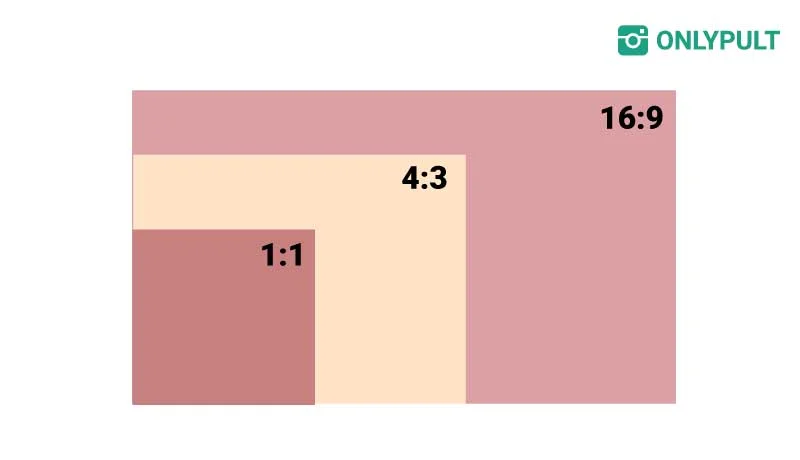
The 16:9 aspect ratio is the best one to use for any other professional video content. And in regards to YouTube, this ratio is also the most common one.
Whenever you upload a 4:3 or a 1:1 video onto the YouTube platform, the system will render the video display amendments and add black bars around the image to fill in the empty spaces on both sides of the video. This will make the video look amateurish and unattractive to viewers.
That is why it is always better to use the 16:9 aspect ratio to develop the best YouTube video file size.
YouTube Frame Rate
A frame rate is another feature worthy of your attention if you post video content to YouTube. The YouTube video must be uploaded and encoded in the same frame rate in which it was recorded.
When we speak about the most common frame rates, 24, 25, 30, 48, 50, and 60 frames per second are widely used in videos. However, other frame rates are not forbidden.
Importantly, before you post content, remember to deinterlace it. Suppose you have a 1080i60 video that needs to be deinterlaced to 1080p30. That means that 60 interlaced fields per second must be transferred to 30 progressive frames per second.

YouTube image size
YouTube video cover size
YouTube video cover is a key instrument for grabbing users’ attention. It doesn’t have to be technically complicated and fulled with visual effects. What is more important you should highlight key points.
The recommended image size is 2560 x 1440 px (less than 6 Mb). It is important for aspect ratio to be 16:9. The formats are jpg, png or gif.
YouTube profile image size
Profile photo is an image by which users can be easily recognized on YouTube. It appears in different sections, such as on the channel page and next to your videos. You can change photo in your YouTube Creator Studio profile.
The icon has to comply with the community guidelines and the following criteria:
— JPG, GIF, BMP or PNG file formats (animated GIF files are not supported) — 800 × 800 px profile photo
YouTube video thumbnail size
The perfect YouTube video thumbnails is 1280x720 px and no more than 2Mb. This size uses aspect ratio of 16:9 and is one of the most commonly used YouTube thumbnails sizes in the player.
YouTube banner size
Youtube banner image size is 2560 x 1440px. The aspect ratio is 16:9. The minimum size for text and logos area is 1235 x 338px. Depending on the youtube video screen size and orientation, the image may be cropped, but on larger devices the entire image should be shown.
YouTube Video Guidelines
Here is a brief list of the most significant guidelines defining the size of a video on YouTube in proportion, resolution, and aspect ratio.
- 128 GB is the maximum video files size.
- 12 hours is the maximum video length.
- 2160p is the maximum video resolution.
- 240p is the minimum video resolution.
- 16:9 is the best aspect ratio.
- The supported video formats are: .mov, .mpeg, .avi, .wmv, .mpegps, .flv, .webM, .3GPP.
In a situation when the video that you want to upload on YouTube does not correspond to the necessary formats, you do not need to give up and start over again. Use a special video converter to change the size settings into the correct ones. It is a quick and simple process that will improve your video and prepare it for upload.
There is also another option to adjust the video format. You can edit the video you created and select the right format.
Besides, if your video overshoots the maximum length limits (12 hours) or size (128 GB), compress the file before uploading it.
It is also important to mention that you can only upload videos of up to 15 minutes onto YouTube by default. To expand your options, you will need to verify your account.
Which video formats should you use to upload a YouTube video?
YouTube supports the 8 following formats — MP4, AVI, WMV, MOV, 3GP, FLV, MPEG-1,2, WebM. You can upload videos in any of them.
It is recommended video to upload in 2 formats — 1080p, HD and MPEG-2 (.MPG extension). The other preferred format is MPEG-4.
How to Change the YouTube Video Size
Every YouTube user has the option of changing their YouTube video size. It is necessary to increase the video resolution for a better for a more vivid viewing experience. You may also need to lower the resolution to proceed with the video when having problems with your web browser: either way, it’s pretty easy to change a video’s size.
Settings
First, you need to pick a video file on YouTube and click on it. On the bottom right corner, you will see a row of several icons. The one you need has the shape of a gear. That is the “Settings” icon. Click on it.
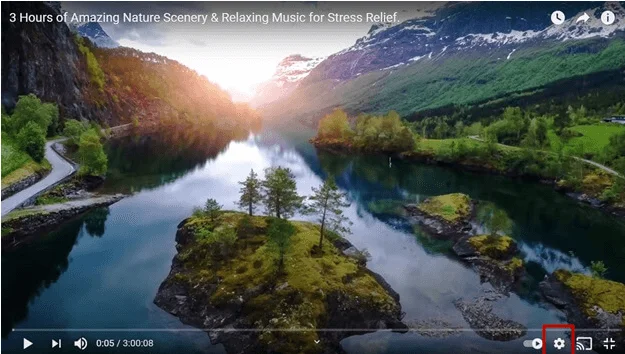
Quality
After you click on the settings icon, a pop-up menu will appear. It consists of three titles. To change the video resolution, you need to pick the third one in a row, named “Quality.” Click on it to discover different resolution options and choose the one that is right for you.
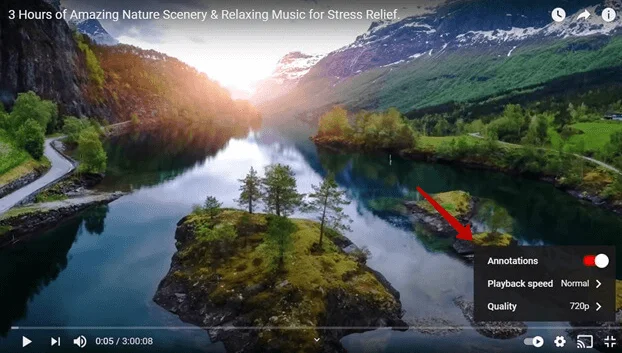
Choose Resolution
Now that you’ve clicked on quality, there are various options for video resolution to choose between. For an outstanding viewing experience, choose the 1080p option. Or click on ‘Auto’ for the system to automatically select the resolution according to your device’s capabilities or poor internet connection. The most frequently recommended youtube video size pixels are usually 1080p and 720p.
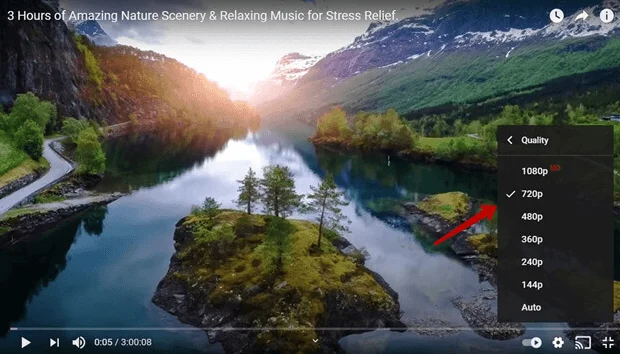
Summary
Despite being founded many years ago, YouTube remains one of the leading and most active video content networks globally. To succeed on this social media platform and promote your channel to gain profit, you should strive to create only top-notch videos for your viewers based on proper YouTube video size width and height recommendations. Pay close attention to specific resolutions, dimensions, and aspect ratios to obtain more views and expand your target audience.