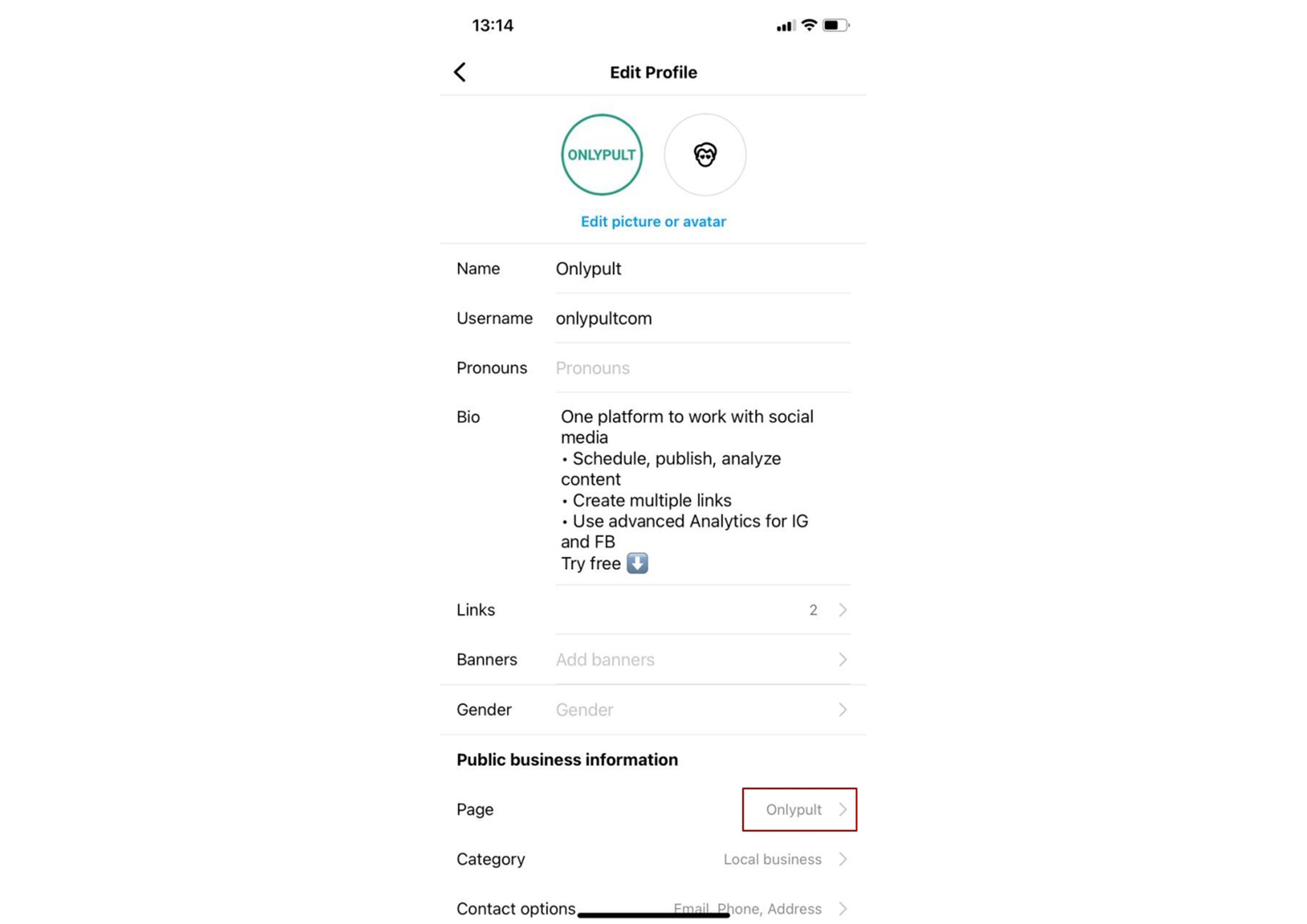If you’re trying to add an Instagram business profile to your Onlypult account, you may wonder why you’re being redirected to the Facebook login screen. This is because we use a Single Sign-On process, which means we connect to your social profiles (Instagram business profile or Facebook page) via your personal Facebook profile.
How does the Single Sign-On process work?
Every Instagram business profile must be connected to a Facebook page - this is the Facebook page you selected when you converted to an Instagram business profile (or Facebook can create a page for you during the conversion process, giving you the option to “claim” the page later).
You must be an admin of this Facebook page through your personal Facebook profile to be able to add the Instagram profile to your Onlypult account, as the permissions for the Instagram business profile are within the Facebook page. Or, if you have the new Facebook page experience, you must have access to the Facebook page.
Example:
Classic page management experience
I want to add the Instagram profile @onlypult to Onlypult
This Instagram profile is connected to the Facebook page Onlypult
My personal Facebook profile is listed as an admin of this Facebook page
(To check this, go to your FB Page > Settings > Page Roles)
New Facebook page management experience
Classic page roles are updated in the new Pages experience. Instead of page roles, people can have Facebook access or task access to help manage a page. If you have access to a page on Facebook, you can view your access in the page tools (if you go to your FB page, click “Manage” below the page’s cover photo, then click “Page access” in the left-hand menu).
I want to add the Instagram profile @onlypult to Onlypult
This Instagram profile is connected to the Facebook page Onlypult
My personal Facebook profile is listed as a person with Facebook acce
Wenn Sie versuchen, Ihrem Onlypult-Konto ein Instagram-Geschäftsprofil hinzuzufügen, fragen Sie sich vielleicht, warum Sie zum Facebook-Anmeldebildschirm weitergeleitet werden. Dies liegt daran, dass wir ein Single-Sign-On-Verfahren verwenden, was bedeutet, dass wir uns über Ihr persönliches Facebook-Profil mit Ihren sozialen Profilen (Instagram-Geschäftsprofil oder Facebook-Seite) verbinden.
Wie funktioniert das Single-Sign-On-Verfahren?
Jedes Instagram-Geschäftsprofil muss mit einer Facebook-Seite verbunden sein – das ist die Facebook-Seite, die Sie bei der Konvertierung in ein Instagram-Geschäftsprofil ausgewählt haben (oder Facebook kann während des Konvertierungsprozesses eine Seite für Sie erstellen und Ihnen die Möglichkeit geben, die Seite später zu „beanspruchen“).
Sie müssen über Ihr persönliches Facebook-Profil Administrator dieser Facebook-Seite sein, um das Instagram-Profil Ihrem Onlypult-Konto hinzufügen zu können, da die Berechtigungen für das Instagram-Geschäftsprofil auf der Facebook-Seite liegen. Oder, wenn Sie die neue Facebook-Seitenerfahrung haben, müssen Sie Zugriff auf die Facebook-Seite haben.
Beispiel:
Klassische Seitenverwaltung
Ich möchte das Instagram-Profil @onlypult zu Onlypult hinzufügen
Dieses Instagram-Profil ist mit der Facebook-Seite Onlypult verbunden
Mein persönliches Facebook-Profil ist als Administrator dieser Facebook-Seite aufgeführt
(Um dies zu überprüfen, gehen Sie zu Ihrer FB-Seite > Einstellungen > Seitenrollen)
Neue Facebook-Seitenverwaltung
Klassische Seitenrollen werden in der neuen Seitenerfahrung aktualisiert. Anstelle von Seitenrollen können Personen Facebook-Zugriff oder Aufgabenzugriff haben, um bei der Verwaltung einer Seite zu helfen. Wenn Sie Zugriff auf eine Seite auf Facebook haben, können Sie Ihren Zugriff in den Seitentools anzeigen (wenn Sie zu Ihrer FB-Seite gehen, klicken Sie unter dem Titelbild der Seite auf „Verwalten“ und dann im linken Menü auf „Seitenzugriff“).
Ich möchte das Instagram-Profil @onlypult zu Onlypult hinzufügen
Dieses Instagram-Profil ist mit der Facebook-Seite Onlypult verbunden
Mein persönliches Facebook-Profil ist als Person mit Facebook-Zugriff aufgeführt
Ich sehe meine Facebook-Seite, aber nicht das damit verknüpfte Instagram-Profil.
Wenn Sie nur die Facebook-Seite sehen, könnte dies auf ein Problem mit der Verbindung zwischen der Facebook-Seite und dem Instagram-Geschäftsprofil hinweisen. Überprüfen Sie, ob Ihre Facebook-Seite in der Instagram-App aufgeführt ist:
Klicken Sie in Instagram auf Ihr Profil
Dann „Profil bearbeiten“
Scrollen Sie dann nach unten zu „Geschäftsinformationen“ und klicken Sie auf „Seite“
Die richtige Seite sollte aufgeführt sein, wie im folgenden Beispiel gezeigt: