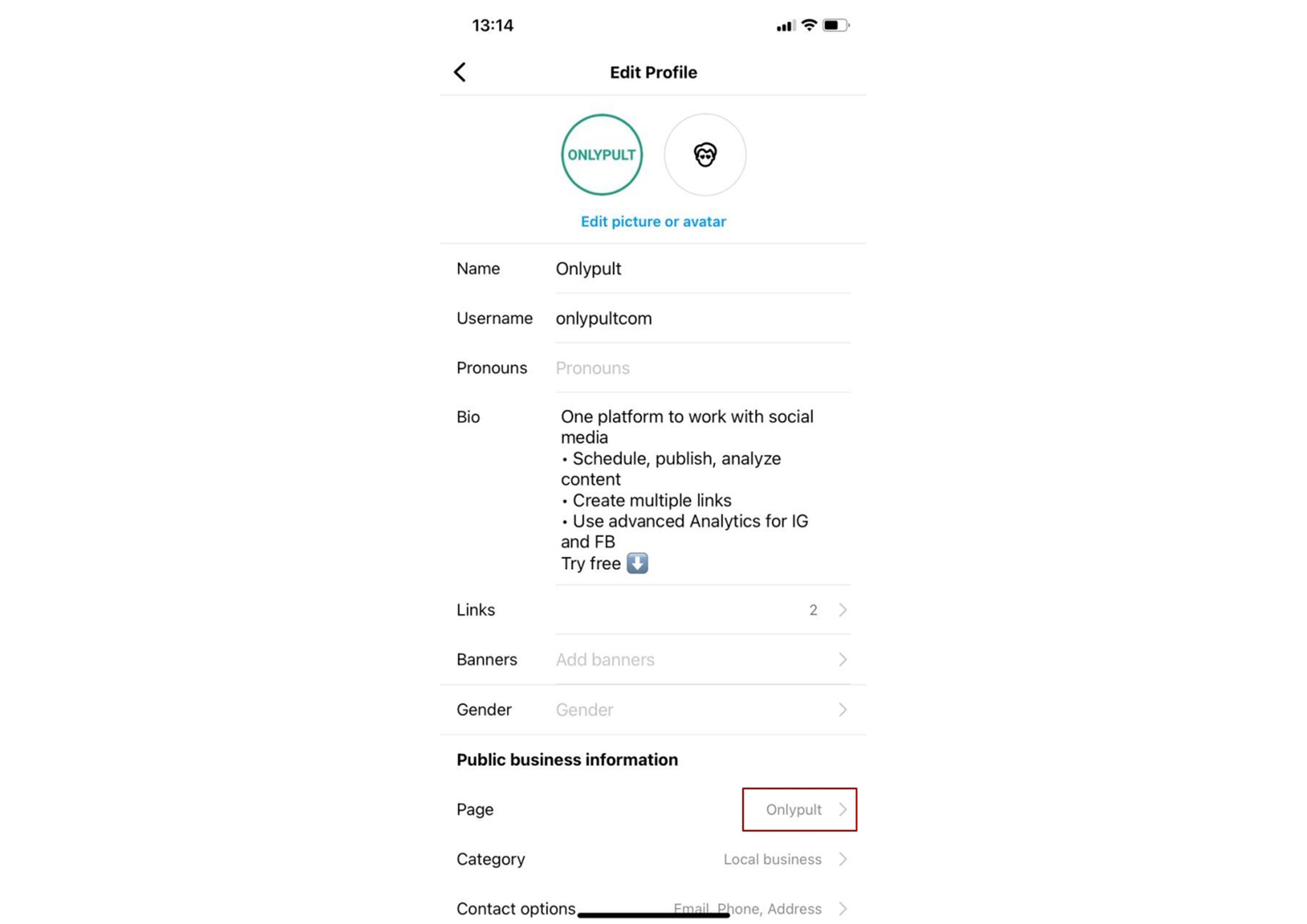If you’re trying to add an Instagram business profile to your Onlypult account, you may wonder why you’re being redirected to the Facebook login screen. This is because we use a Single Sign-On process, which means we connect to your social profiles (Instagram business profile or Facebook page) via your personal Facebook profile.
How does the Single Sign-On process work?
Every Instagram business profile must be connected to a Facebook page - this is the Facebook page you selected when you converted to an Instagram business profile (or Facebook can create a page for you during the conversion process, giving you the option to “claim” the page later).
You must be an admin of this Facebook page through your personal Facebook profile to be able to add the Instagram profile to your Onlypult account, as the permissions for the Instagram business profile are within the Facebook page. Or, if you have the new Facebook page experience, you must have access to the Facebook page.
Example:
Classic page management experience
I want to add the Instagram profile @onlypult to Onlypult
This Instagram profile is connected to the Facebook page Onlypult
My personal Facebook profile is listed as an admin of this Facebook page
(To check this, go to your FB Page > Settings > Page Roles)
New Facebook page management experience
Classic page roles are updated in the new Pages experience. Instead of page roles, people can have Facebook access or task access to help manage a page. If you have access to a page on Facebook, you can view your access in the page tools (if you go to your FB page, click “Manage” below the page’s cover photo, then click “Page access” in the left-hand menu).
I want to add the Instagram profile @onlypult to Onlypult
This Instagram profile is connected to the Facebook page Onlypult
My personal Facebook profile is listed as a person with Facebook acce
I see my Facebook page, but not the Instagram profile linked to it.
If you only see the Facebook page, this could indicate an issue with the connection between the Facebook page and the Instagram business profile. Check that your Facebook page is listed in the Instagram app:
Click on your profile in Instagram
Then “Edit Profile”
Then scroll down to “Business Information” and if you click on “Page”
The correct page should be listed, as shown in the example below: