Manage Multiple Social Media Accounts
Fast & easy management of multiple social media accounts in one dashboard
Features
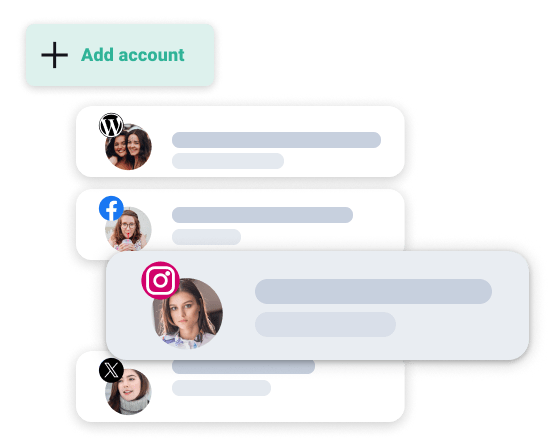
Manage multiple social media accounts — Stay in charge of up to 40 social media accounts in one convenient interface. Segment followers and audiences to focus on certain topics for better engagement. And our job is to help you accomplish this effortlessly.
Collaborate with your team — Group several accounts and allow managers to publish posts without granting full access to your profiles. Increase the efficiency of each team member by sharing updates about posts and entire feeds.
Save your time — Are you tired of numerous tabs and getting mixed up in your accounts? In just a few clicks, you can manage social media activity with noticeably less effort. As a result, you can spend more time on other important tasks.
Target Audience
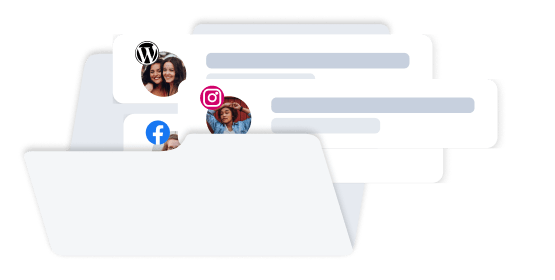
- Brands/companies with multiple social media accounts — Don’t waste time constantly switching between different profiles; consolidate everything into one place.
- Companies with a multi-brand portfolio — How do you align all accounts with the organization’s brand position? Separate them into groups in a single interface for easy management.
- Agencies — Divide your own accounts and clients into folders and attend to each one with full concentration.
- Media platforms — Talk to different audiences, under one umbrella account, or even many smaller ones.
- Mass media sources — Create dashboards to monitor and view your social accounts without any confusion.