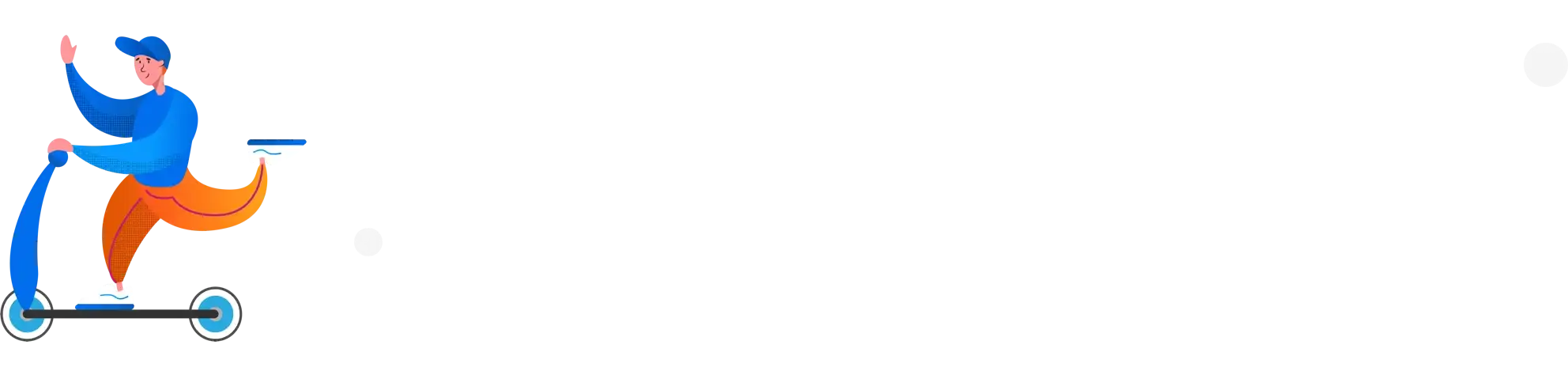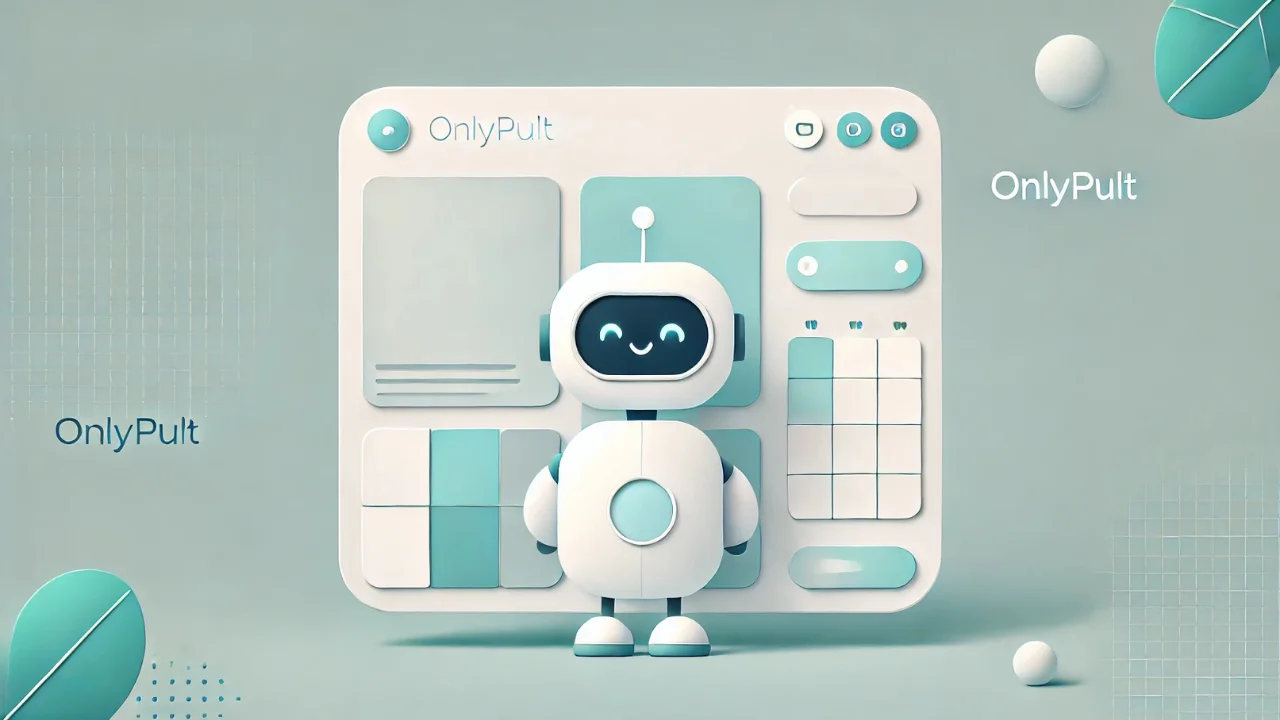Product Updates
December 2025 Update: Link Shortener, Automatic Media Aspect Ratio Fix, and YouTube Shorts Up to 180 Seconds
Our December release brings three major upgrades designed to make content creation smoother and more efficient than ever. Shorten links in seconds, create longer Shorts, and forget about manual media formatting — we’ll handle it for you.
New in Onlypult: Smarter Folder Management and Account Organization
Managing dozens of brand profiles shouldn’t be a challenge. With the latest update to the “Publishing” section, Onlypult introduces new folder management features that make navigation and organization more intuitive and efficient — especially for agencies and large teams.
What’s New in Onlypult: AI Integration, Smarter Tools for Pinterest and TikTok, and Direct Instagram Connection
Onlypult keeps evolving to make social media management faster, smarter, and easier. The latest update brings a set of powerful features designed to simplify content creation and publishing — from AI-powered writing and image generation to direct Instagram connections without Facebook.
Major Onlypult Update: AI Assistant, New Features for Telegram, Instagram, TikTok & WordPress
Onlypult just got even better. Our latest release brings a range of powerful updates designed to make content management faster, more efficient, and more creative — including an integrated AI assistant, enhanced post management tools, new formatting options, and advanced analytics.
What’s New in Onlypult: Mobile Publishing, WordPress Integration, and 3:4 Format for Instagram
This summer, Onlypult has rolled out several important updates that make content management even more convenient, flexible, and accessible — whether you’re managing social media, running a blog, or working on the go. Let’s explore the new features and how they can support your content strategy.
Onlypult just got better: new tools for posts, Telegram, and Facebook analytics
We’ve rolled out a series of updates to make managing your content on Onlypult even faster and more convenient. From improved post selection to text formatting in Telegram, smoother navigation, and enhanced Facebook audience analytics — here’s what’s new.
New in Onlypult: X Analytics, Bluesky Integration, and Expanded Team Limits at No Extra Cost
Onlypult has rolled out a powerful new set of updates designed to help marketing professionals, agencies, and content creators work more effectively. With newly released analytics for Twitter (X), full support for the decentralized platform Bluesky, and increased team member limits across all plans, Onlypult continues to evolve into a central hub for smart, strategic social media management.
New in Onlypult: Built-In Post Approval Workflow
We’re excited to introduce one of the most requested updates on the Onlypult platform — Post Approval. Forget about endless message threads, third-party tools, and chaotic revision chains. Now you can manage post approval directly in Onlypult — in one place, clearly, and under control.
AI, Telegram, and Threads: Onlypult's Major Platform Update
We’re excited to announce one of the most memorable and impactful updates to the Onlypult platform! Our latest release brings powerful AI tools, enhanced Telegram publishing features, and a handy preview function for X Threads. Here’s what’s new — and how you can use it to level up your content strategy.
How to Work with a Team in Onlypult: Roles, Permissions, and Post Approval
Onlypult helps you avoid this chaos with a simple yet powerful approach to team management. With clear user roles and a built-in approval system, it offers everything you need to coordinate content creation, review, and publication — all in one place.