Managing social media in 2025 is rarely a one-person job. Behind every branded Instagram post or well-timed tweet, there’s often a team — writers, designers, content managers, clients — all working together to create content that resonates. But when multiple people are involved, collaboration can quickly become complicated: ideas get lost in chat threads, versions multiply, and posts sometimes go live without final approval.
Onlypult helps you avoid this chaos with a simple yet powerful approach to team management. With clear user roles and a built-in approval system, it offers everything you need to coordinate content creation, review, and publication — all in one place.
Let’s take a closer look at how Onlypult supports team collaboration and how you can set up your workflow to run smoothly and efficiently.
Why Collaboration Needs Structure
When you’re juggling multiple social media accounts and contributors, you need more than just good communication — you need structure. Simply sharing a Google Doc or forwarding a draft on Telegram might work for a while, but as your team grows (or your content volume increases), things fall through the cracks.
Onlypult offers a dedicated space for your entire content process. Instead of bouncing between tools, you can assign roles, draft posts, review content, and publish — without ever leaving the platform.
By setting up a collaborative workflow in Onlypult, you:
- Reduce approval delays;
- Prevent accidental posts;
- Streamline communication between contributors;
- Maintain a clear content calendar.
This makes your workflow not only more efficient but also more transparent and scalable.
User Roles in Onlypult: Keeping It Simple
One of the strengths of Onlypult is its simplicity when it comes to user roles. Instead of overwhelming you with granular permissions, it provides two core roles that cover all typical collaboration scenarios:
Administrators
An administrator has full access to all the features in your Onlypult account. This includes connecting and disconnecting social media profiles, managing users, creating and publishing content, editing scheduled posts, and accessing analytics.
Administrators are usually team leads, social media managers, or account owners — the people who oversee the strategy and have the final say before content goes live.
Guests
Guests are invited collaborators with limited access. They can create and edit posts and save them as drafts, but they cannot publish them. Every post created by a guest must go through an approval process.
This role is ideal for content creators, freelance writers, junior marketers, or even clients who need to contribute to the content process without having full publishing rights.
With this setup, you’re able to separate creation from control, which is crucial when multiple hands are working on a brand’s public presence.
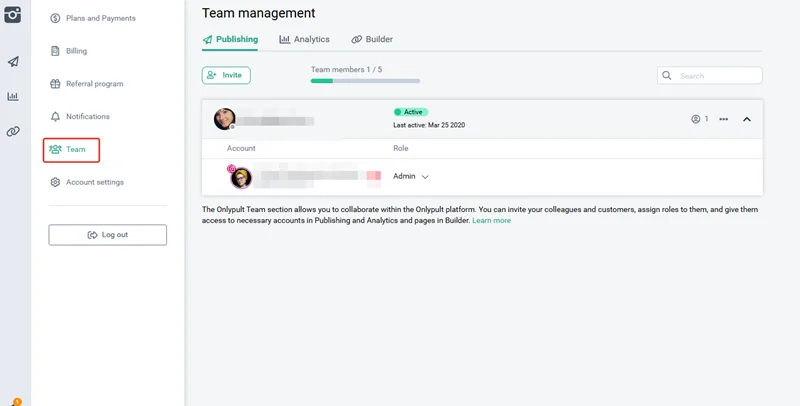
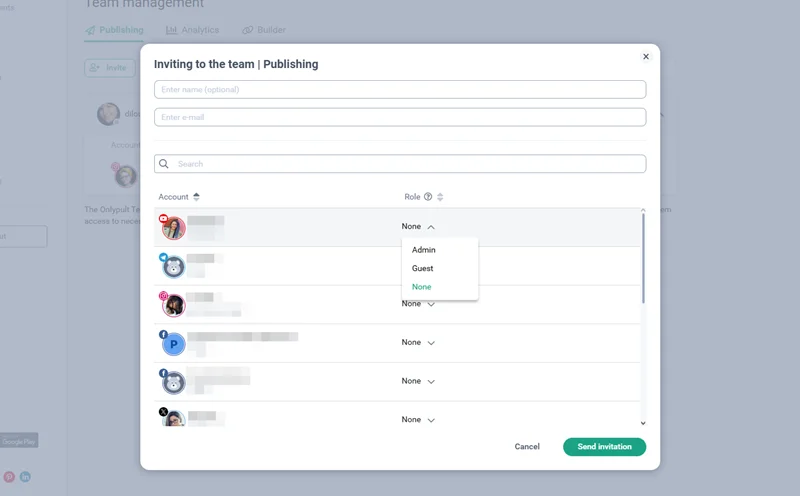
How the Approval Process Works
The post approval process in Onlypult is seamlessly integrated into your workflow — you don’t need to manage it manually or send reminders across platforms. Here’s how it works in practice:
A guest creates a post using the Post tool. They can write the caption, upload visuals, and set a proposed publish time. But instead of the post going live, it is saved as a draft.
That draft is then visible to any administrator in the workspace. The admin can review the content, make edits if needed, or simply approve and schedule the post.
This workflow protects your content calendar from mistakes or misunderstandings. For example, if a designer uploads a draft with the wrong product name, the admin can catch it before it’s shared with thousands of followers. At the same time, it empowers contributors to keep creating without having to wait for green lights at every stage.
A Real-World Example
Let’s say you manage social media for a fashion brand, and your team includes:
- A freelance copywriter who writes captions;
- A designer who creates post visuals;
- A brand manager who needs to review all posts before publication.
With Onlypult, you assign the copywriter and designer as guests. They each prepare their parts of the post — the text and the images — and save them as a draft. Once the content is ready, the brand manager, who is set up as an administrator, reviews the draft directly in Onlypult, suggests small edits, sets the publish time, and approves the post.
All this happens inside one tool. No PDFs. No endless Slack threads. No last-minute panics.
Working with Multiple Social Accounts
If you manage content for different brands or projects, Onlypult also lets you set account-level permissions. This means guests can only see and work with the accounts you’ve assigned to them.
So if your designer works on Brand A but not Brand B, they won’t even see the Brand B accounts in their workspace. This keeps your projects organized and ensures privacy between clients or departments.
Best Practices for a Smooth Workflow
Even with the right tools, collaboration works best when supported by good habits. Here are a few best practices to consider as you roll out team access in Onlypult:
- Define roles clearly. Decide who creates, who approves, and who publishes — and make sure everyone knows their responsibilities.
- Use drafts strategically. Encourage guests to use drafts as their workspace for content ideas and rough versions, even before the final version is ready.
- Schedule ahead. Build your content calendar in advance so there’s time to review and adjust before posts go live.
- Centralize feedback. Keep comments and edits inside Onlypult — no need to take things to external chats.
- Review regularly. Set a weekly check-in to go through pending drafts, review analytics, and adjust your strategy if needed.
Final Thoughts
Working with a team doesn’t have to mean losing control of your social media content. Onlypult gives you the tools to collaborate efficiently, keep everyone aligned, and ensure that only polished, approved content reaches your audience.
Whether you’re a solo social media manager ready to scale, or a full-service agency handling multiple clients, Onlypult’s team features will help you stay organized and stress-free.
Ready to simplify your content workflow? Invite your team and start collaborating today — your future self will thank you.






