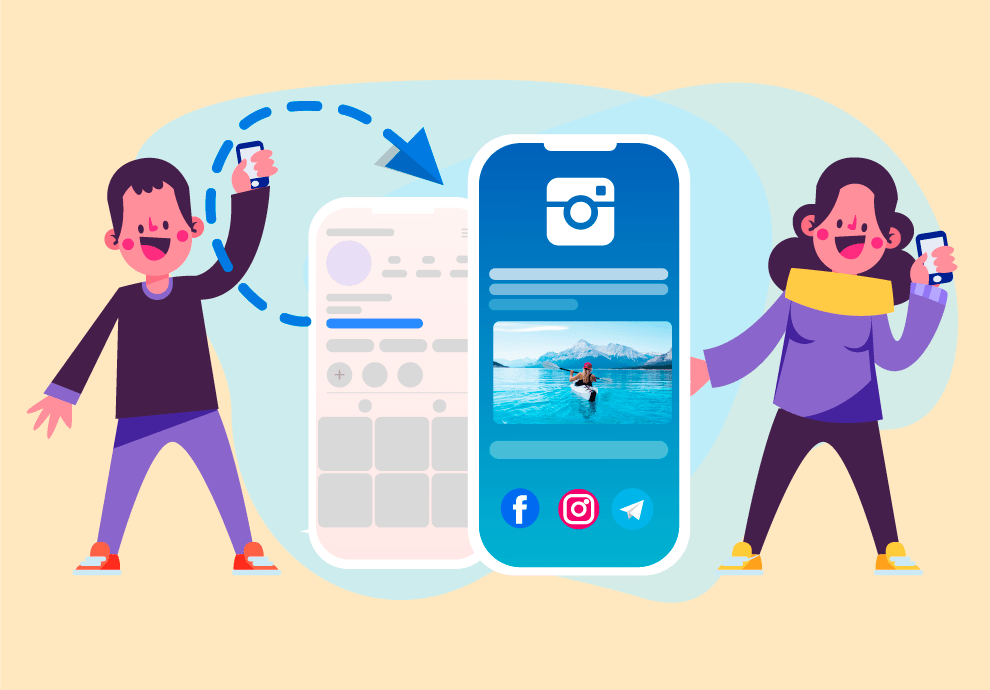We have launched a new tool — Onlypult Builder. This service helps you create micro landing pages and multiple links.
How does it work?
The micro landing page is a simple one-page site with the most important information. It may contain links to a website, social networks, a portfolio, or a price list. You only use one link, which provides the most necessary information about yourself and the ways people can contact you.
Instagram has become a popular platform for micro landing pages since you cannot use multiple links on your profile. The only clickable link in the profile leads to a small one-page website, which contains everything a subscriber needs to know.
You do not need CMS or other complex services to create such a multifunctional link. You can manage it by simple settings in the new Onlypult Builder.
What would you use a multiple link for?
Apart from being useful for Instagram, micro landing pages and multiple links are getting increasingly popular in other places.
A few examples
- On social networks and chat-bots
Your potential clients will be able to quickly get the information about the company, subscribe to the news in a preferred social network, and choose a comfortable way of communication. You can add the links you need to your micro landing page. It may be a link to the company’s blog, subscription page, or selected products page.
- To convert links to QR codes
It is a good idea to add QR codes to printed materials if you interact with your audience offline.
- To drive traffic from Instagram
By clicking the link on the profile, subscribers get to your micro landing page, where you can put links to certain products. It can be a link to the promotional products page. Instead of a general link to a site with products, Instagram users will see a specific product that is currently being promoted.
- FAQ answers form
On your micro landing page, you can include the most frequent questions asked by customers. Thus, you reduce your workload and provide all the necessary information.
How do you use it?
You can choose which blocks to add and select the design.
Try new things, but do not forget that your customers should be able to read a clearly visible text on a colored background. We also advise against using very bright colors.