Social media customer service
Customer support represents the resources within your business aimed to enhance the customer experience. A big part of that is maintaining a consistent social media presence by posting valuable user-oriented content regularly and being reachable on all platforms. Our social media management service can help you achieve those goals.
The benefits of a social customer care app
With high volumes of inquiries and multiple accounts to manage, a specific platform for social media management can help you:
Save time
Let your customer support team become a relationship-building service: take away the routine part of their jobs like manually sharing content across multiple social accounts and having to schedule new posts each day. With the extra resources and time on the agents’ hands, each customer is bound to get a more attentive approach.

Stay in touch
Sometimes even a short prompt message is enough to reassure the customer and increase brand loyalty. Use social media customer service to access and manage accounts on all platforms, on your phone, from your laptop, or wherever you are. Introduce managers to cover different time zones without giving them login data.
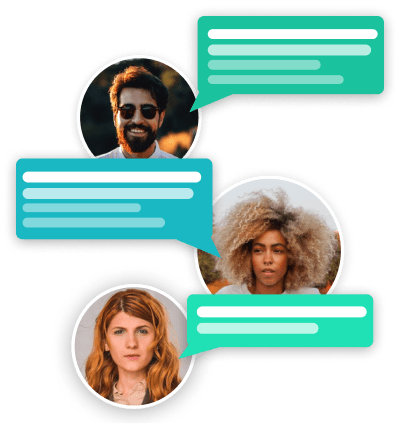
Offer a personalized approach
Some customers prefer inquiring on Facebook — others would like to have an opportunity to DM you on Instagram, etc. Different clients expect different social support channels that are most convenient to them. Adapting to their specific current needs is a proven way to increase customer satisfaction and lifetime value.
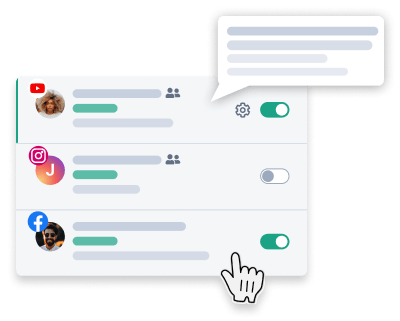
Monitor the impact
Transparency can empower change, and knowing what exactly your customers are thinking about your brand is not just an industry trend — it is a necessity. Use the monitoring tools within the app to keep tracking social media mentions or run a competitor analysis to stay up-to-date with what they offer.
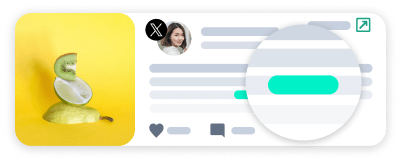
Useful tools
Publishing
Posting represents a unified interface where you can access all social media platforms, create manager profiles with customized account access for efficient collaboration, upload and edit images, and preview posts.
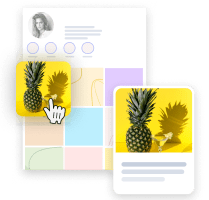
Builder
Builder lets you create simple landing pages in a few clicks and do easy customization if you need to get customer feedback or add a short page to the description of your social media accounts.

How it works
Affordable solutions for everyone
Online businesses
Tech support
Telecom
Useful service features
Calendar for scheduling ahead
Crossposting
Bulk scheduling
Drafts section
Social media planner
Analytics section
Best-performing post selection
Built-in image and video editor
Data-based advice on the best publication time