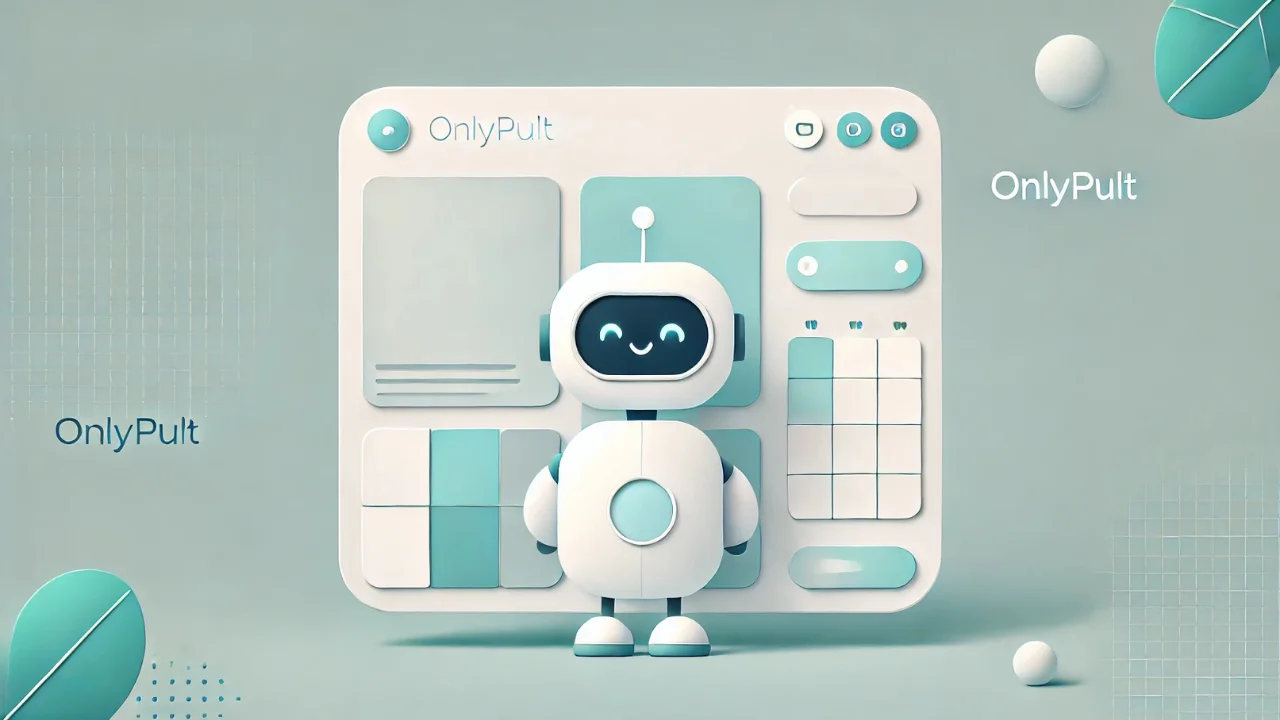We’re excited to announce one of the most memorable and impactful updates to the Onlypult platform! Our latest release brings powerful AI tools, enhanced Telegram publishing features, and a handy preview function for X Threads. Here’s what’s new — and how you can use it to level up your content strategy.
Create Smarter, Faster Content with Multichat + AI Integration
Onlypult now features a fully integrated multichat experience powered by artificial intelligence. Whether you need compelling text or eye-catching visuals, you can now generate both directly within the platform.
AI Text Generator: Write Better, Faster
Need a social media caption, blog snippet, or post idea? The AI Text Generator is here to help:
- Click “Create Post”
- Open the AI Chat icon on the right-hand sidebar
- Go to the AI Text Generator tab
- Describe what kind of text you need
In just a few seconds, you’ll receive a ready-to-use draft. You can copy it, edit it, or insert it directly into your post. The chat remembers your prompts for up to one month — so you can build on previous ideas without starting from scratch.
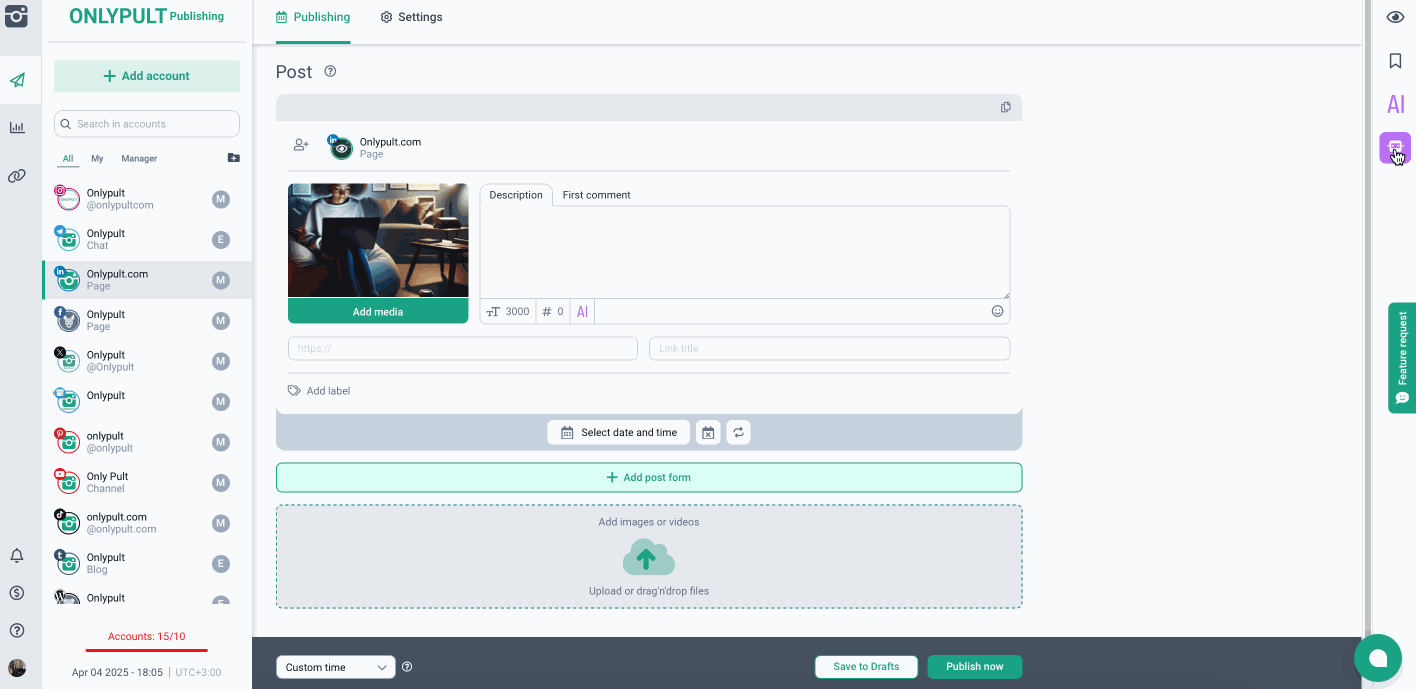
⚠️ Note: Text chat history is saved for 1 month.
AI Image Generator: Visuals on Demand
Creating custom visuals just got easier. Whether you need illustrations, concept art, or something unique for your brand, the AI Image Generator can help.
Here’s how:
- Click “Create Post”
- Open the AI Chat icon on the right-hand sidebar
- Select the AI Image Generator tab
- Describe the image you want to create
The AI will generate an image for you in seconds. You can download it or add it directly to your post using the buttons below the image.
These tools are available now to all Onlypult users — ready to save you time and boost your creativity.
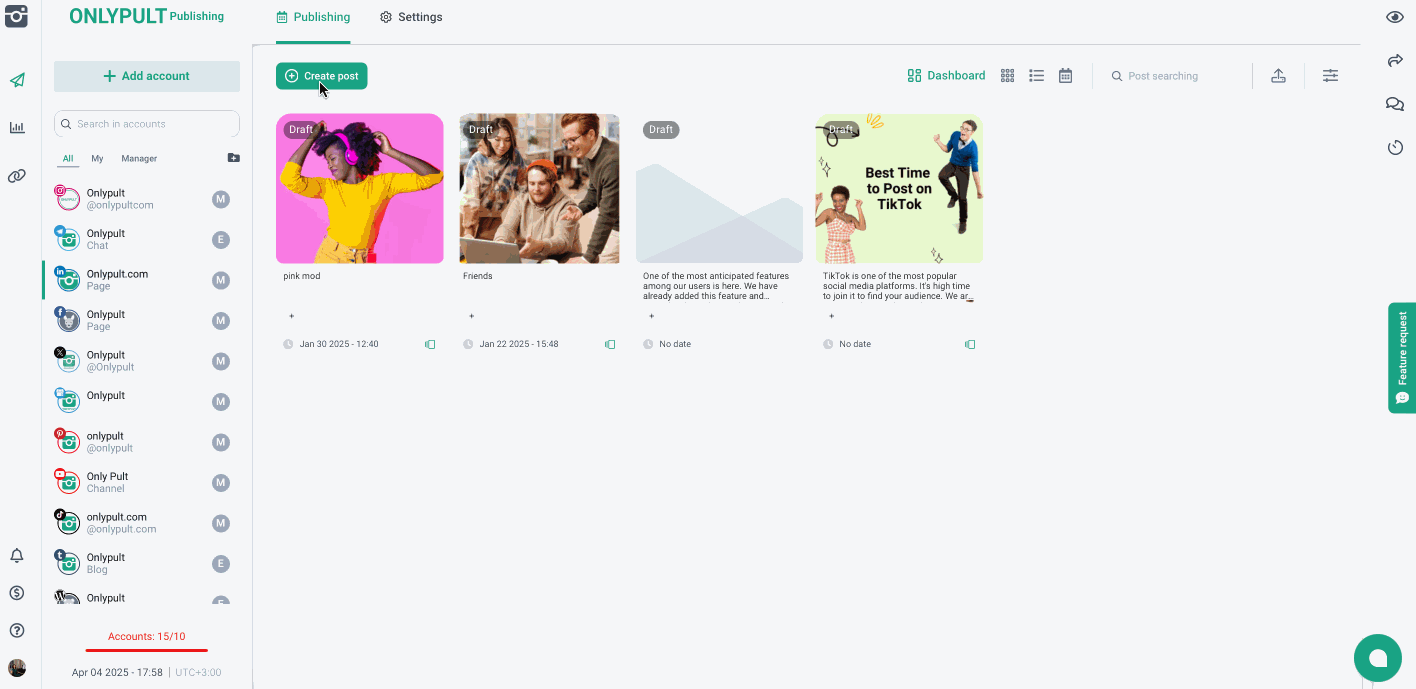
⚠️ Note: Image history is not saved (yet).
New Telegram Feature: Pin Posts Automatically
For those actively using Telegram for content distribution, we have great news. You can now pin posts directly when scheduling them.
How it works:
- In the post scheduling window, click the Settings icon
- Toggle on “Pin post after publishing”
It’s a small update that delivers big convenience — especially for important announcements and featured posts.
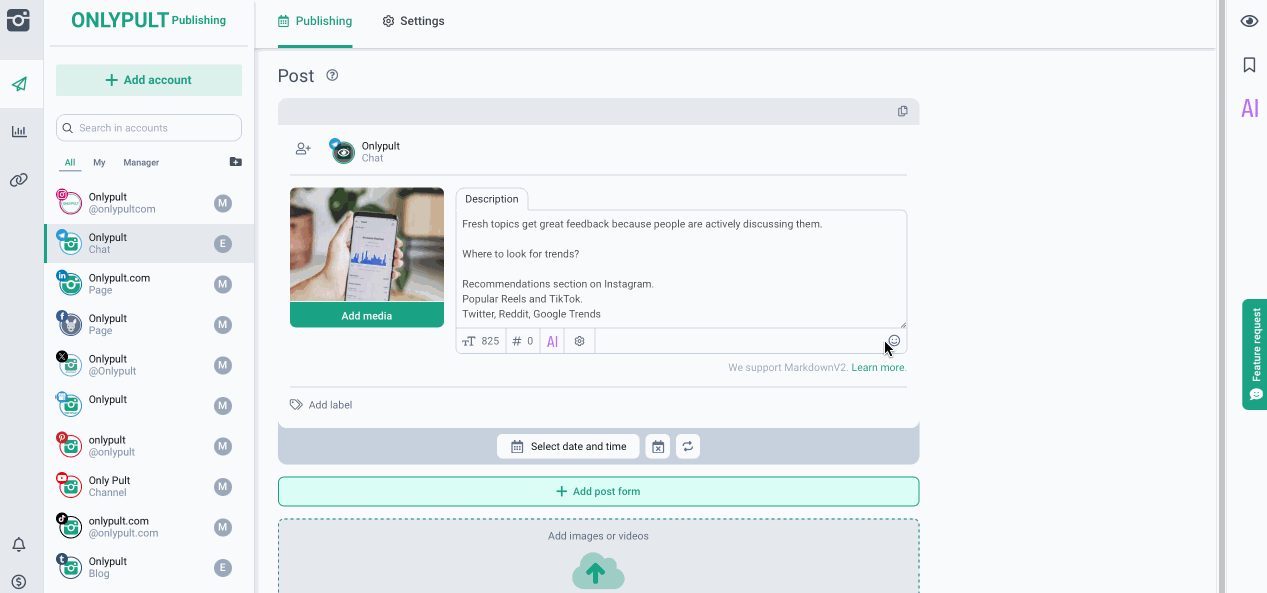
X Thread Preview Is Here
Planning a thread on X (formerly Twitter)? Now you can preview how it will look before it goes live. This is especially helpful for multi-part posts where flow and formatting are key.
To use it:
- Draft your thread in the post editor
- Click the Preview icon on the right-hand toolbar
See the entire thread in sequence and make adjustments with confidence.
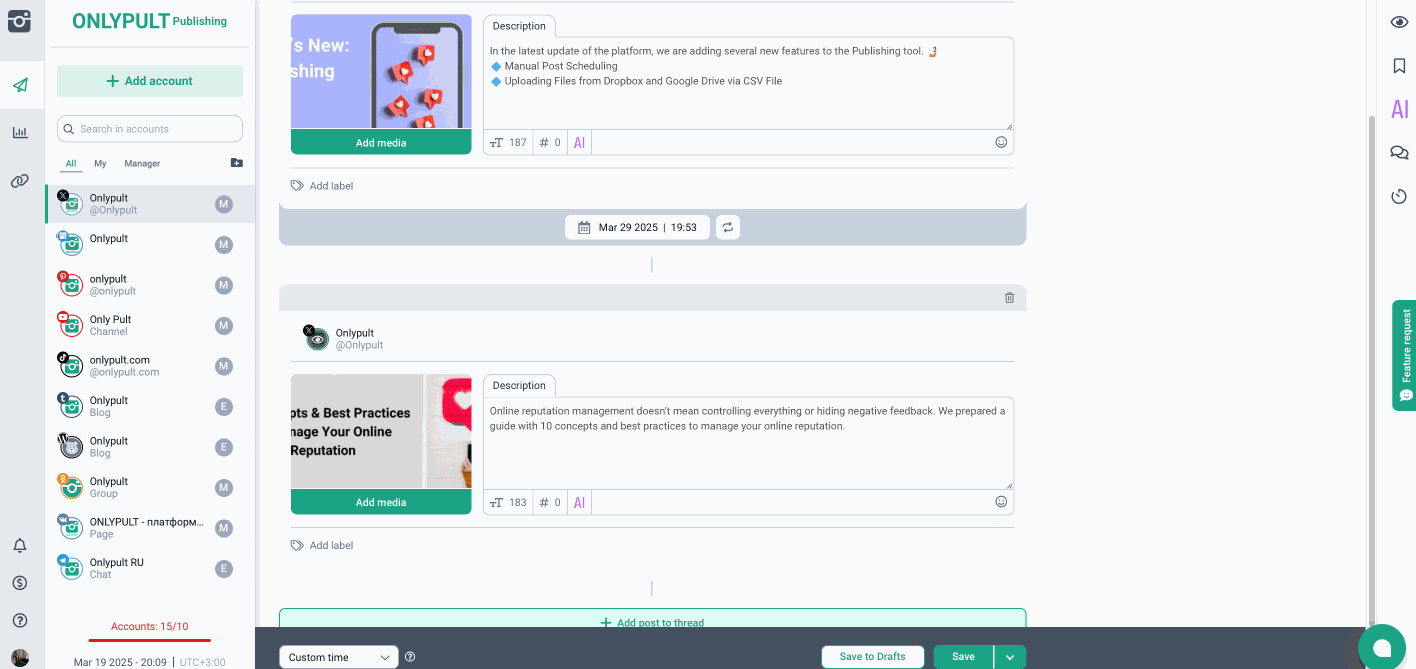
These new features are already available for all Onlypult users. Whether you’re managing one brand or dozens, this update makes it easier than ever to create, schedule, and manage professional content in one place.
Log in to Onlypult and explore the new AI tools, Telegram pinning, and X Thread preview now!