This year, we have done much to make your work more comfortable and efficient. With our platform, we are always working to fulfill your needs faster, more easily, and more conveniently. We welcome your wishes and provide updates that make working with Onlypult even more comfortable.
Let’s take a closer look at what changes have occurred this year.
General: the platform
- We’ve added new tools and integrations to expand the potential of your business.
- We’ve improved analytics tools, giving you deeper insights into the effectiveness of content on popular networks like LinkedIn and TikTok.
- We’ve developed new tools for teamwork. Now you can discuss, edit, and align content with colleagues and clients on the platform.
- We’ve kept the same rates while adding new functionality, giving users more features for the same money.
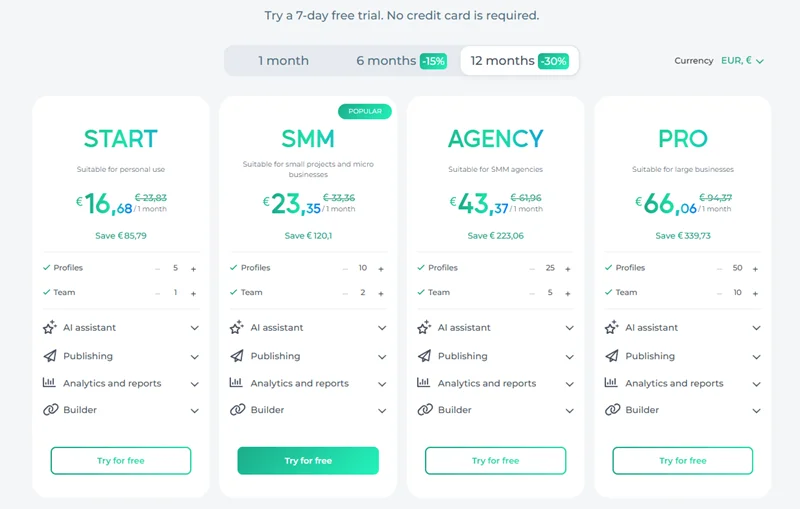
We want to be your trusted partner to save you time, increase productivity, and achieve significant results. We are proud to provide more opportunities while maintaining transparent and favorable terms of service.
Publishing
We’ve been actively working on adding new features in 2024, developing social media capabilities, and even adding a new one to our wide portfolio (Threads). It is traditional for our top tool to be the leader of the year in updates.
The post form
AI assistant: The text generation process is now much faster
Our AI assistant is now even quicker and more productive in all languages. This allows you to create high-quality texts quickly, even for bigger articles and series of posts.
New ways to download media: Dropbox and Box
We’ve added Dropbox and Box support for uploading media files. Now you can easily import content from these services, saving time and making your work with photos and videos easier.
Uploading posts via CSV file
You can schedule publications beforehand and upload them via a special CSV file. You can upload all the necessary information, such as text, media, publishing date, and other information for the post. This feature is perfect for agencies and teams that work with large amounts of content.
Selecting the type of publication when copying to another account
Now, when you copy a post to another account, you can choose any content you want — posts, Stories, or Reels. The platform will prompt you which social network to copy the publication to. It’s a perfect tool for crossposting.
Switching between post types in the publishing form
We’ve moved the buttons to switch from one post type to another to the top of the window in front of the publishing form. This option is for social networks with different content, e.g., Facebook* and Instagram*.
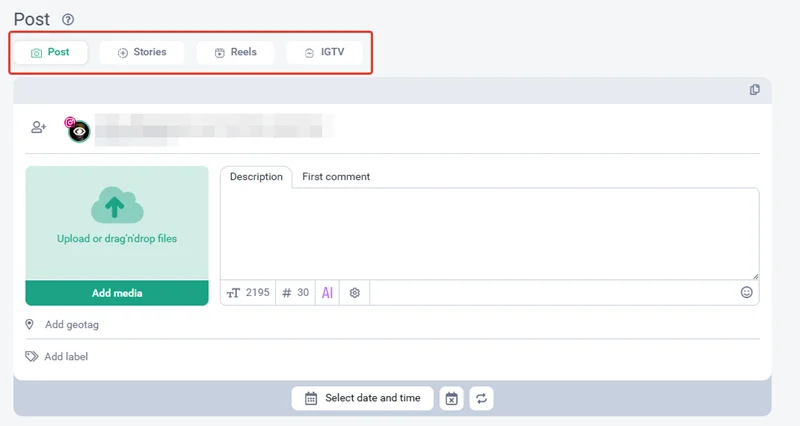
Increasing the size of downloadable video files
Larger video files are now supported, giving you more freedom to work with high-quality video content, which opens up new possibilities for long and creative videos. Onlypult will prompt you if the file exceeds the social network’s limits.
Watermark for photos and videos
Add a watermark; it is now available for all social networks. Be sure to upload it to your account settings. It helps protect your original content and copyright.
View a post with one click
You can now view the post with a single click. When you left-click on a post, it will open in the preview window on the right. This makes it faster to check and edit content.
Updated appearance of the media download window
We’ve redesigned the media download window, making it more contemporary and user-friendly. The new interface allows you to manage your content easily and keep track of all your uploaded files.
Updated appearance of the media download window
We’ve redesigned the media download window, making it more contemporary and user-friendly. The new interface allows you to easily manage your content and keep track of all your uploaded files.
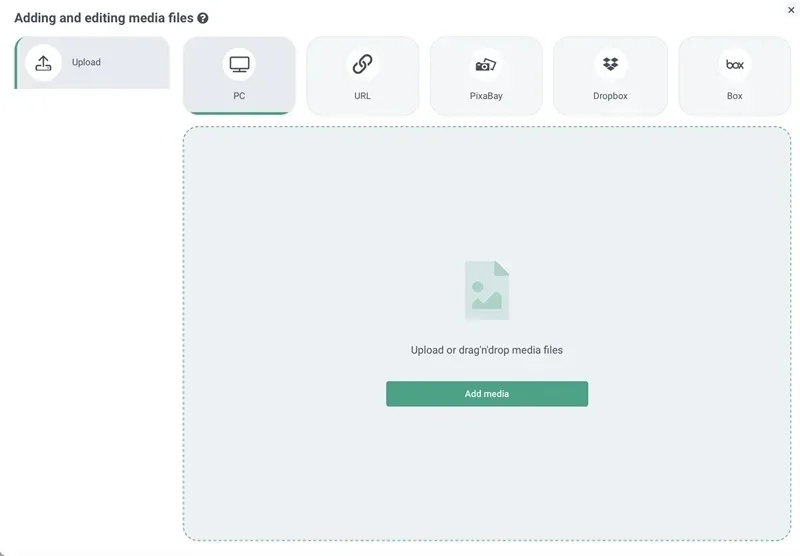
New photo editor
Modern design and user-friendly interface
The photo editor has been updated with a new design and user-friendly interface You can access all the basic functions such as cropping, rotation, color correction, and filters is now even more intuitive.
A light-colored interface
The editor has a light interface for a better user experience. It also fits the overall design of the platform perfectly, creating a unified visual style.
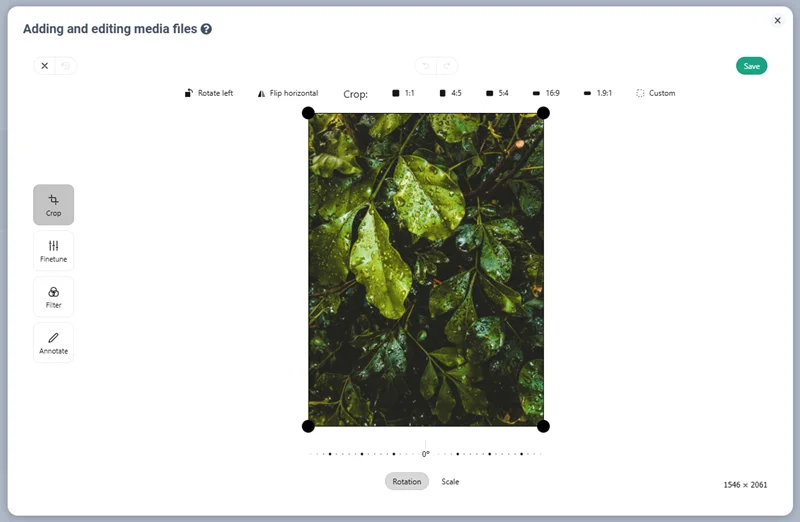
General (other)
Referral program update
We have improved the terms and conditions of the referral program. Now, you will receive:
- 30% of all payments made in the first year;
- 15% of all payments made in the second year and all subsequent years.
These conditions make participation in the program even more profitable for our partners.
Updated profile design
We redesigned the profile, making it more contemporary and functional. Managing your account and settings is now easier and more user-friendly.
Comments management
Commenting on posts via an external link
We have added the ability to comment on posts via an external link. This is a perfect solution for coordinating content with clients or coworkers.
Notes on posts
You can now add notes to posts that will only be visible to their author. This allows you to save ideas for future posts or add important notes right on the platform.
New message indicator
We’ve added a new message indicator on the right sidebar and in the post mini. If you have unread messages, you will see a small number on the icon of the section with the number of unread messages.
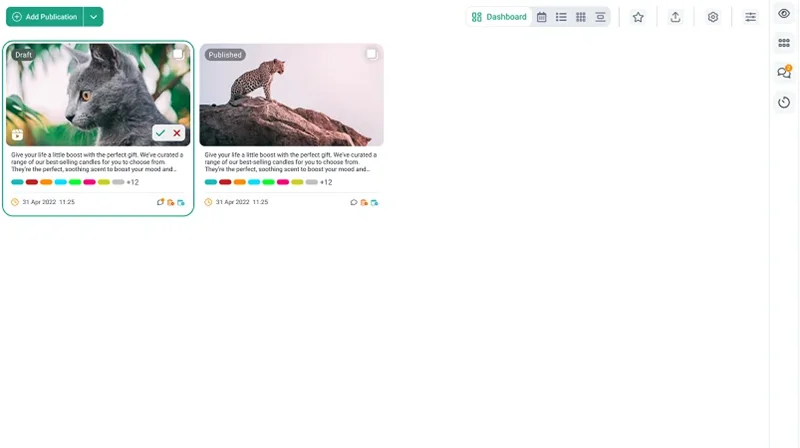
Notifications of new comments
All notifications of new comments are now displayed in the Notification Center with the post image. This allows you to respond faster to new messages and keep your audience actively engaged.
New on social media
- Shopping tags for stores: add tags for items from your store right in your posts. This makes shopping more user-friendly for your audience and increases conversion rates.
- Co-Posting (Collaborations): create posts and Reels with other authors. This helps expand audience reach and strengthen partnerships.
- Tag users in posts: tag people and accounts right in posts to increase engagement.
- Post preview with all tags: now, you can see how your post will look with shopping tags, collab tags, and user tags before publishing.
- Working with comments in Instagram Business: the ability to view, add, and delete comments directly through Onlypult for easy audience management.
- Copying published posts in Instagram Business: copy successful posts for reuse or adaptation to other platforms.
- Published posts feed: view your Instagram Business posts in a separate tab for easy analysis.
- Reels custom cover: choose unique covers for your short videos to attract more attention. Available to business accounts.
- Geotags: point location on Reels in business accounts to make content more relevant to local audiences.
- Image selection and Instagram grid planning without publishing: create a visually harmonious grid of images and schedule it in advance.
- Automatically adjust media aspect ratio: choose between cropping and refinement of margins with color selection for the perfect picture.
- Increased limits for gallery: you can now upload up to 15 media files in a single post, opening up more space for creativity.
Threads
- Support for the new social media: Publish posts on Threads, adding images, videos, and galleries for your content diversity.
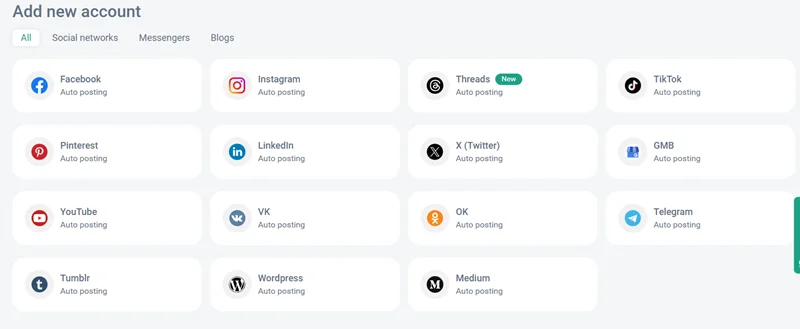
- Stories for pages: create and publish stories right from your business page.
- Stories preview: preview the stories’ visual appearance before publishing.
- Geotags for Reels: Add geolocation to your short videos.
- Custom covers for Reels: Choose covers for your Reels videos to make them more engaging.
- Changing Reels Duration: Customize video duration from 3 to 90 seconds to fit your goals.
- Link preview: edit link text, add jump buttons and additional text to make your posts more informative.
- Custom video cover: Upload unique video covers to highlight your style.
- Link preview: test how the links will be displayed in your posts.
- Automatic token renewal: Now you don’t have to worry about regularly renewing your access.
TikTok
- Publishing images and albums: upload up to 35 files to the gallery to create beautiful collages and albums.
YouTube
- Separation between regular videos and Shorts: The System will automatically identify the format of your video based on its duration and size and suggest you choose the post type.
- Management of post options: set up Kids Restrictions to ensure content is appropriate for a child audience. You can also choose licenses, such as Standard or Creative Commons, to define the terms and conditions for other users.
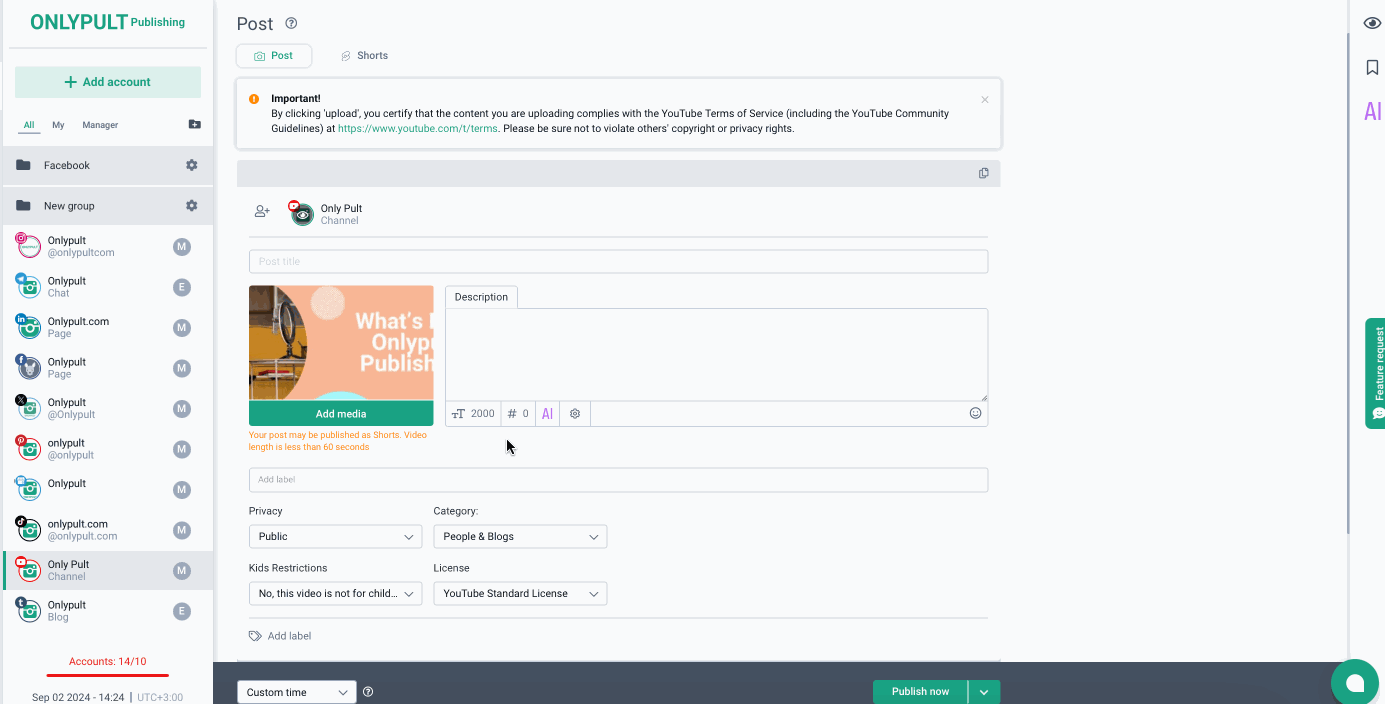
X (Twitter)
- Thread support: create conversations by posting up to 10 related tweets in a single thread. It simplifies the structure of long discussions and allows you to deliver more information to your audience in a convenient way.
- Character limit increase: for X Blue (X Premium) subscribers, it is now possible to publish tweets up to 4,000 characters long, giving you more space to express your thoughts without splitting into multiple posts.
- Publish a gallery: Add photos to a single post to create visually appealing content. This feature is suitable for presenting product collections, storytelling in photos or videos, and other creative ideas. Users can now share more complex stories combining multiple elements into a single post.
- Gallery preview: you can see how your gallery will look in the actual feed before publishing. This helps make sure all content is displayed correctly and visual elements are in perfect harmony with each other.
Telegram
- Markdown language improvement: Add stylized text to your publications.
- Gallery previews: Check the previews of photos and videos in galleries before posting.
Analysis
- Analytics for pages and groups is a long-awaited tool that allows you to track key activity metrics, including views, audience engagement, and follower growth. This helps evaluate the effectiveness of the content strategy.
TikTok
- Video analytics: Explore statistics on views, likes, comments, and reposts for each video. This tool helps you optimize content for your audience’s interests and increase its popularity.
Fast data loading
- Speed: All the analytics data, including graphs and charts, now load in seconds.
Top posts with no period limit
- Select a period: Define the right period to analyze the most popular posts by sorting them by parameters such as audience reach or engagement.
Fixed header with a timeline
- Easy filtering: Setting the period for analyzing data is always available, no matter where you are in the analytics interface.
Builder
- Faster page loading: The page of the content builder now opens much faster, which saves time and makes the process of content creation even more convenient.
iOS
- Upload Stories and Reels for Facebook: Add Stories and Reels directly to Facebook accounts through the app. This makes it easier to work with content on the go.
- Updated design: The app’s interface is now even more user-friendly and eye-catching, thus improving the user experience.
- Application optimization: Performance and stability have been improved to make interaction with the application as comfortable as possible.
There’s more! You can read the full update list in our Journal.
Onlypult continues to evolve by offering content tools to users. We strive to make your work more efficient and comfortable every day!






