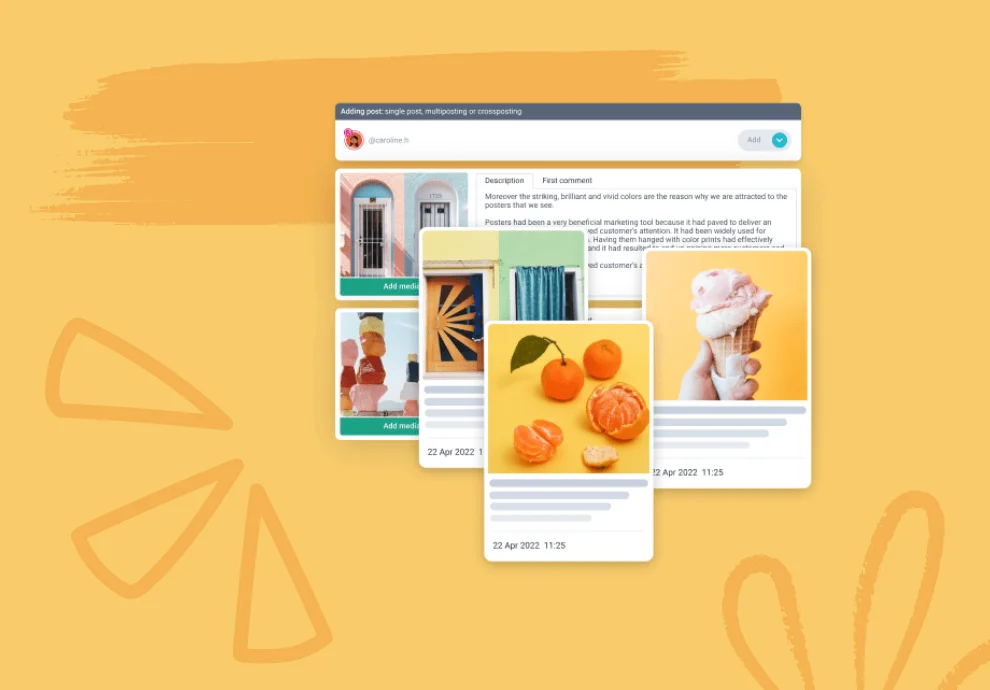The platform update is already available to our users. New features include switching between post types right in the publishing form, splitting posts into standard and short videos for YouTube, and a few other new features.
Selection of publication type when copying
A great feature that helps you quickly adapt content for different social networks.
For example, you had a successful video released the other day, and using this feature, you can publish it on different platforms.
To copy, choose the type of post you want to share — post, stories, or Reels — and click the Copy icon.
Note, that the platform will hint to what social networks you can post. If this type of content is technically possible to publish on this social network, the icon with the account’s name will be white, and if the publication does not fit, it will be gray.
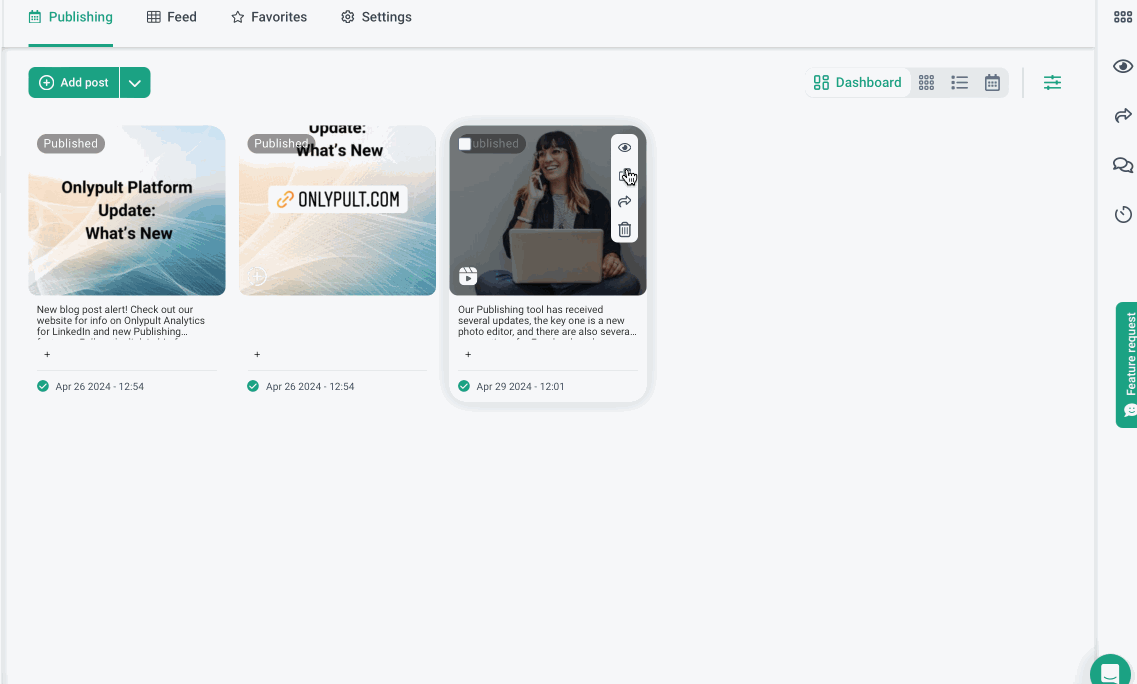
Preview feature update
This year, we’ve released several updates to help you tag products and people on Instagram. Now, we have added the ability to preview posts with all tags.
After adding tags, click on the preview icon, and you’ll see store-, user-, and collaboration tags right on the platform.
Preview post with collaboration tags and user tags:
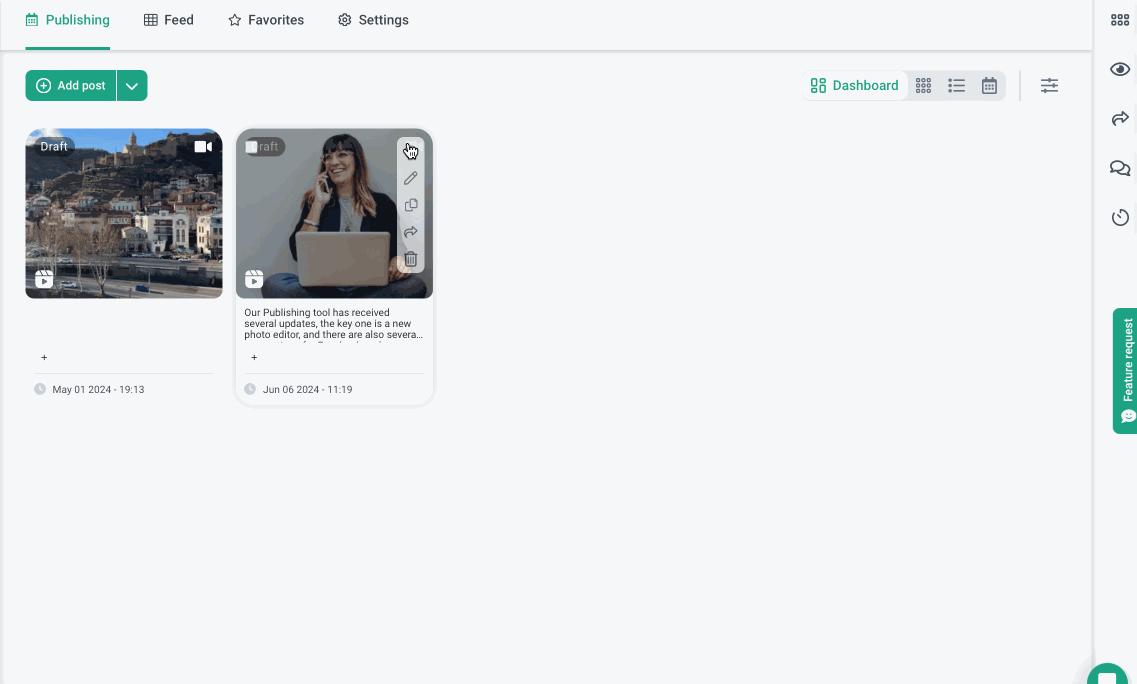
Preview of the post with shopping tags:
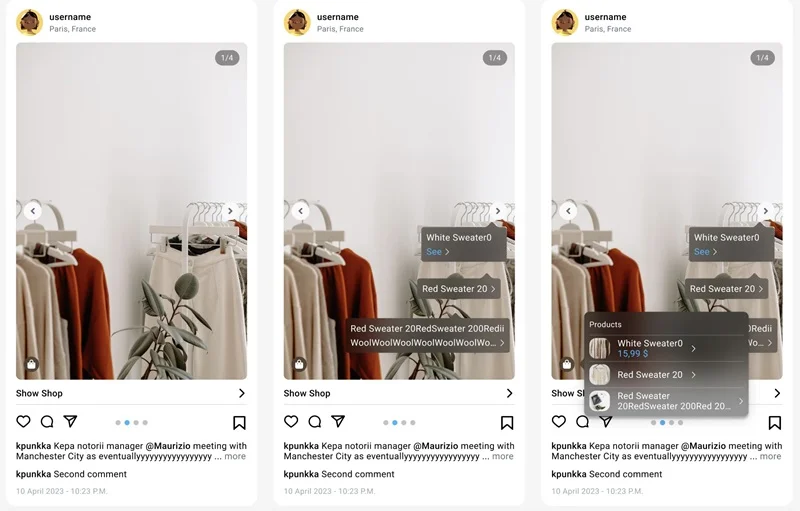
This is how all tag types look like at once in one post:
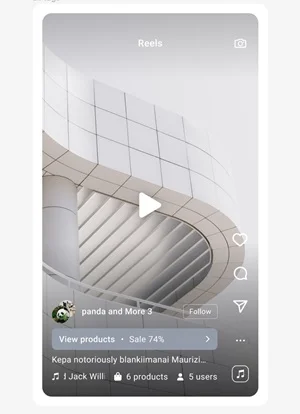
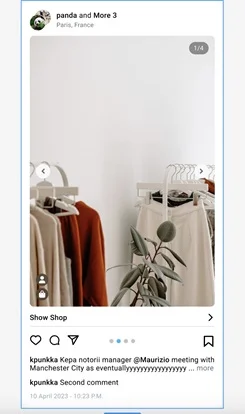
Switching between post types in the publishing form
We’ve moved the buttons to switch from one post type to another to the top of the window in front of the posting form. The option is relevant for social networks where you can publish different content, such as Instagram, Facebook, and VK.
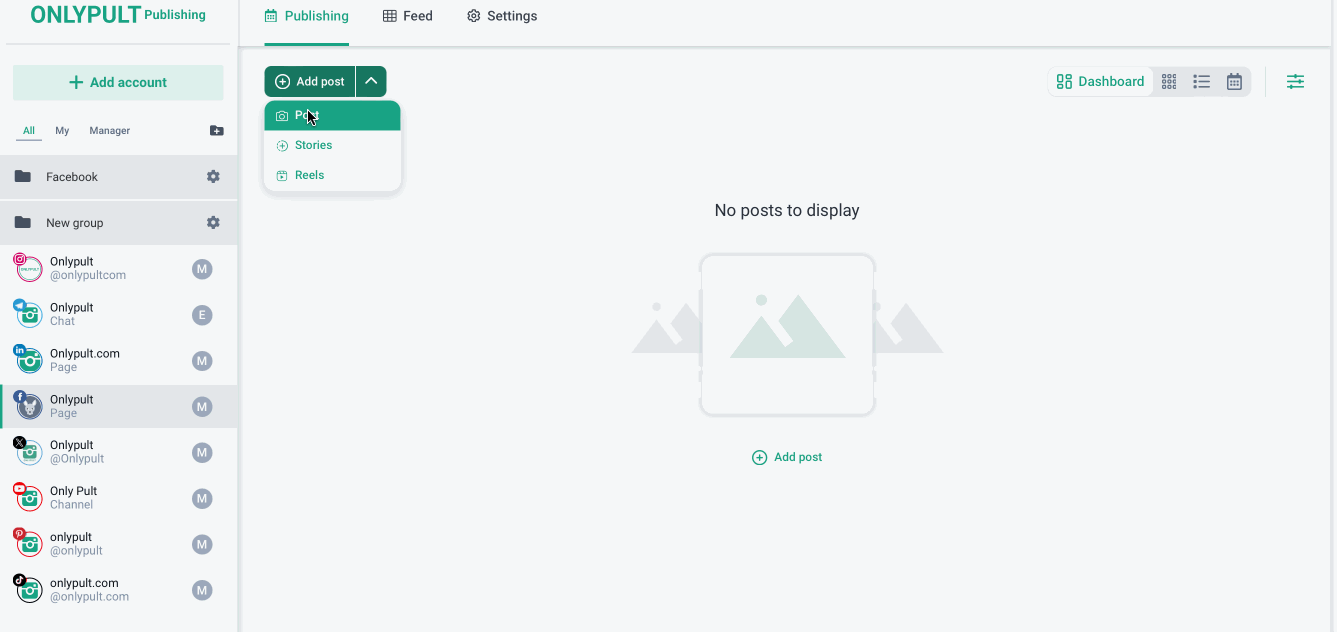
YouTube: separation of standard videos and Shorts
Before you start, you can choose whether you want to upload a short video or a standard video. To do this, select the relevant button at the top of the window.
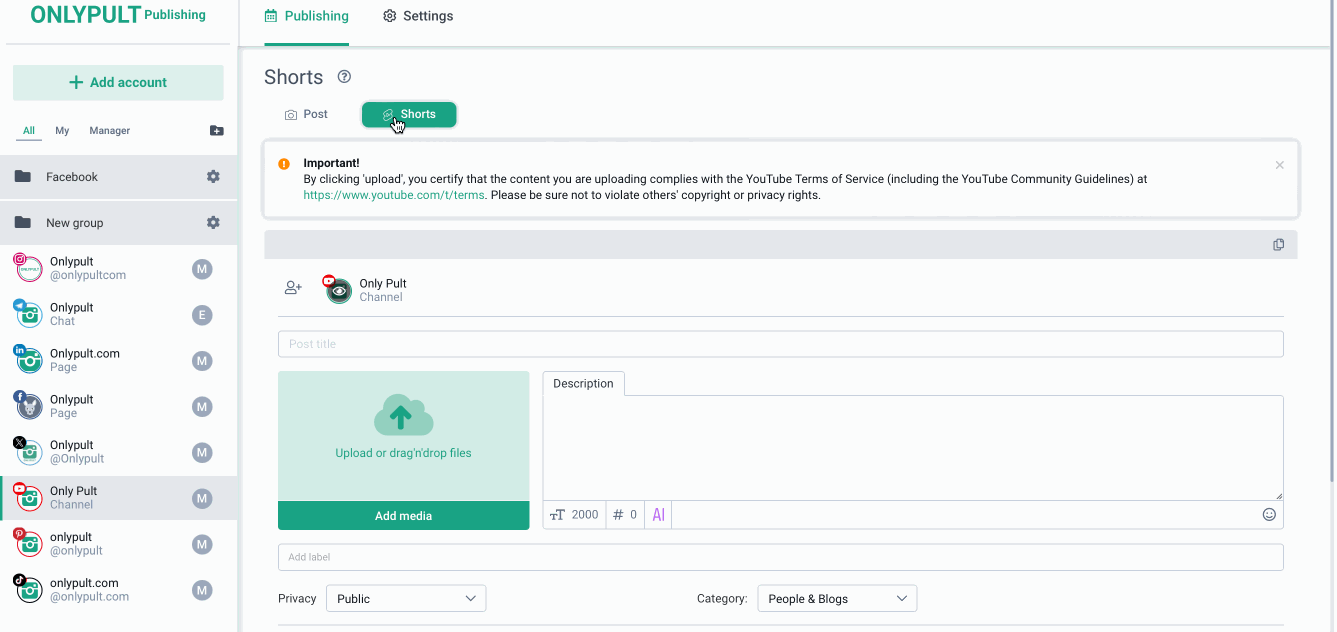
New Grid feature
The update makes it possible to select images and plan a grid for Instagram, even if a post isn’t scheduled to be published. Use the Grid button on the right sidebar.
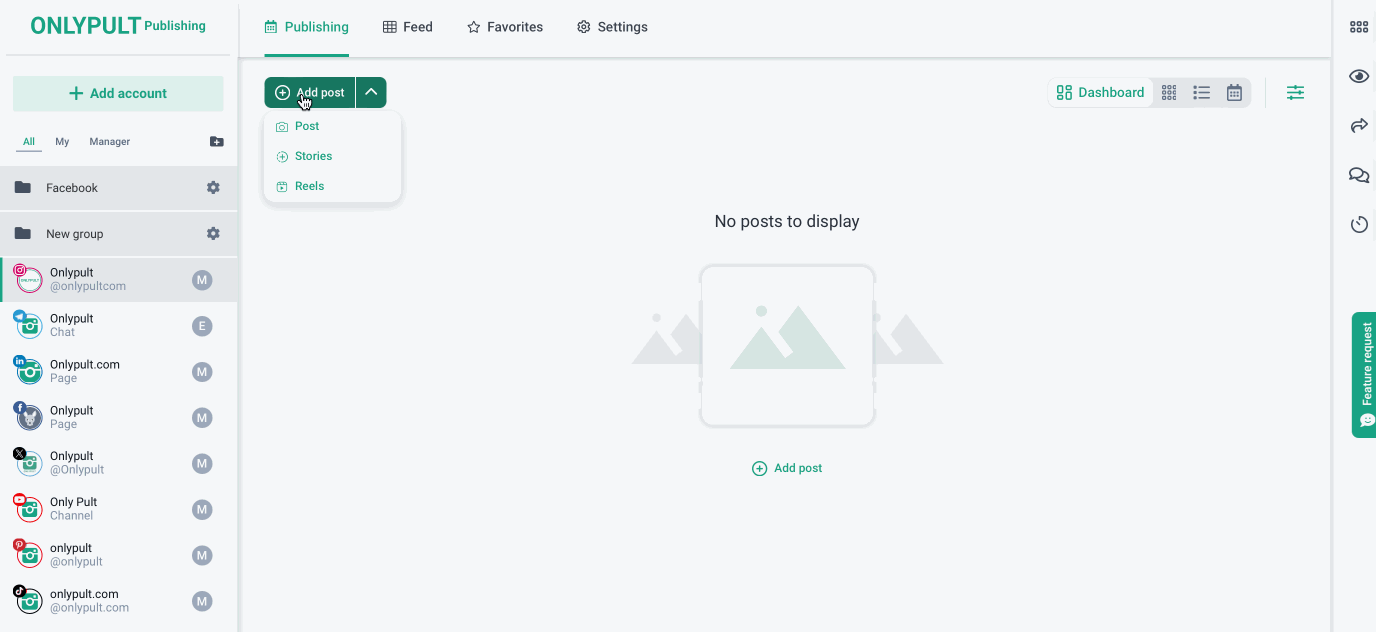
| You can track real-time updates in Changelog. |