We are expanding the platform capabilities and adding new features to the existing tools. But first things first.
Publish to Linkedin
Choosing a Video Cover
Add a cover to your video. To do this, upload your video, click on the edit icon, and upload the desired picture.
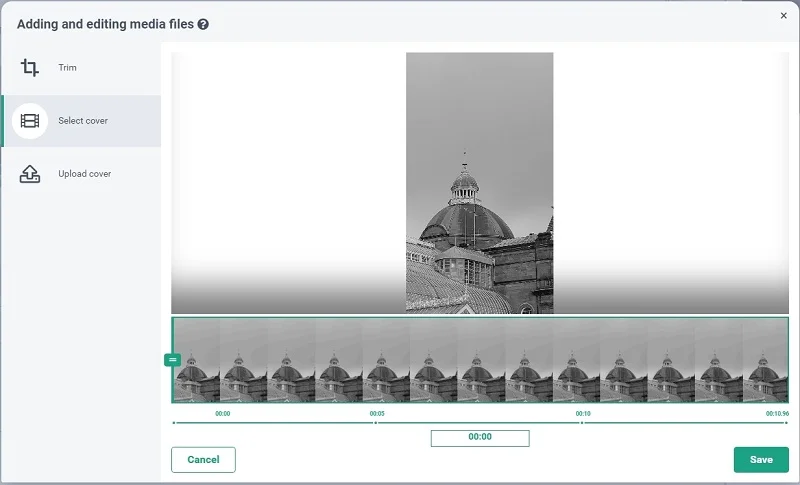
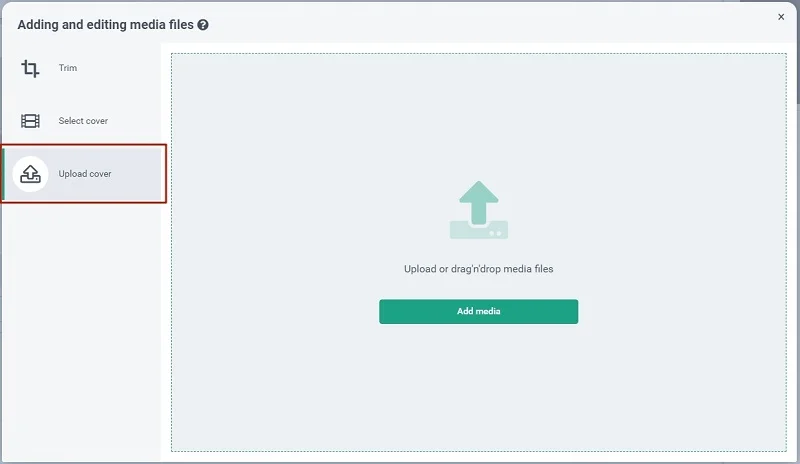
View a post with one click
You can now easily click on a post with the left mouse button to view it. This post will open in a preview window on the right side.
The option is available for all display types:
- Dashboard
- Grid
- List
- Calendar
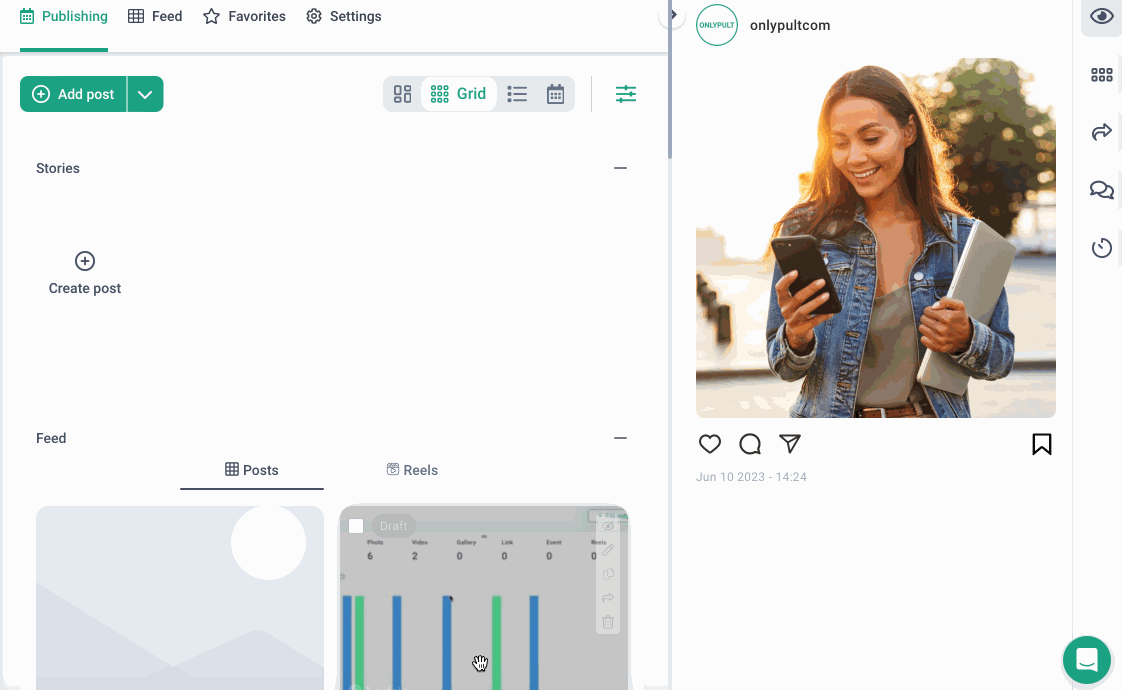
Pinterest post previews
We have added a preview for vertical posts.
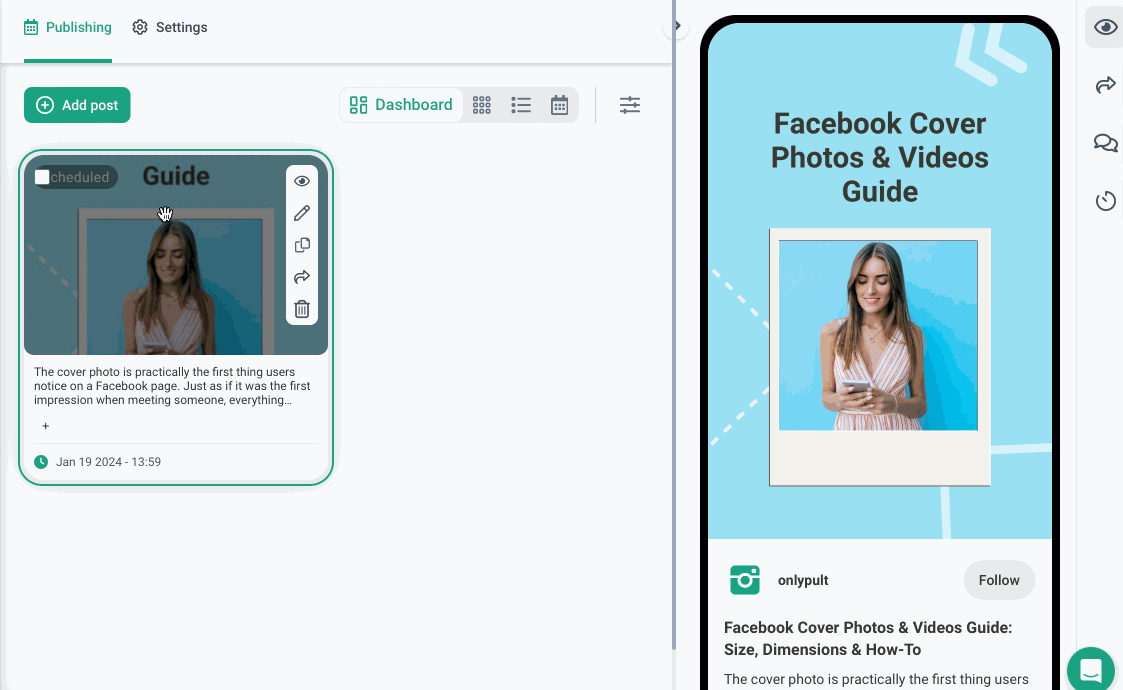
Right side toolbar
If you are working with one of the tools, such as comments, the same tool will be automatically pre-selected when you move to the next post. In this case, comments will open.
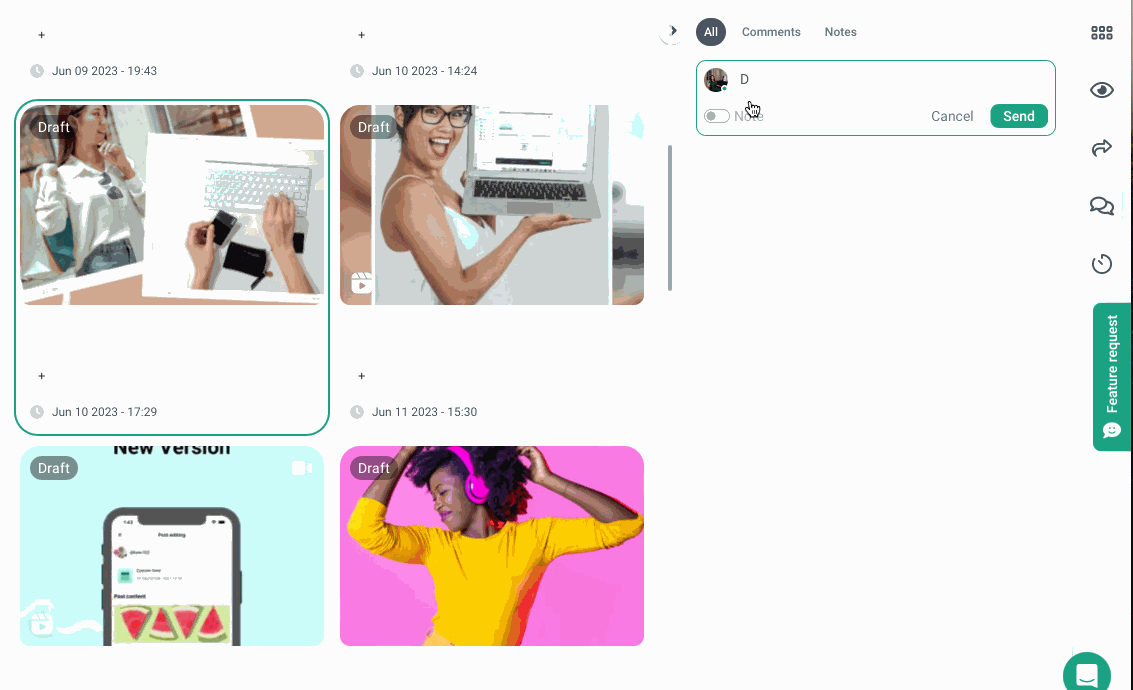
Other updates
Analytics
The Analytics tool has been optimized, and loading speed has been improved. We’ve also attached a header with the time period selected for analysis.
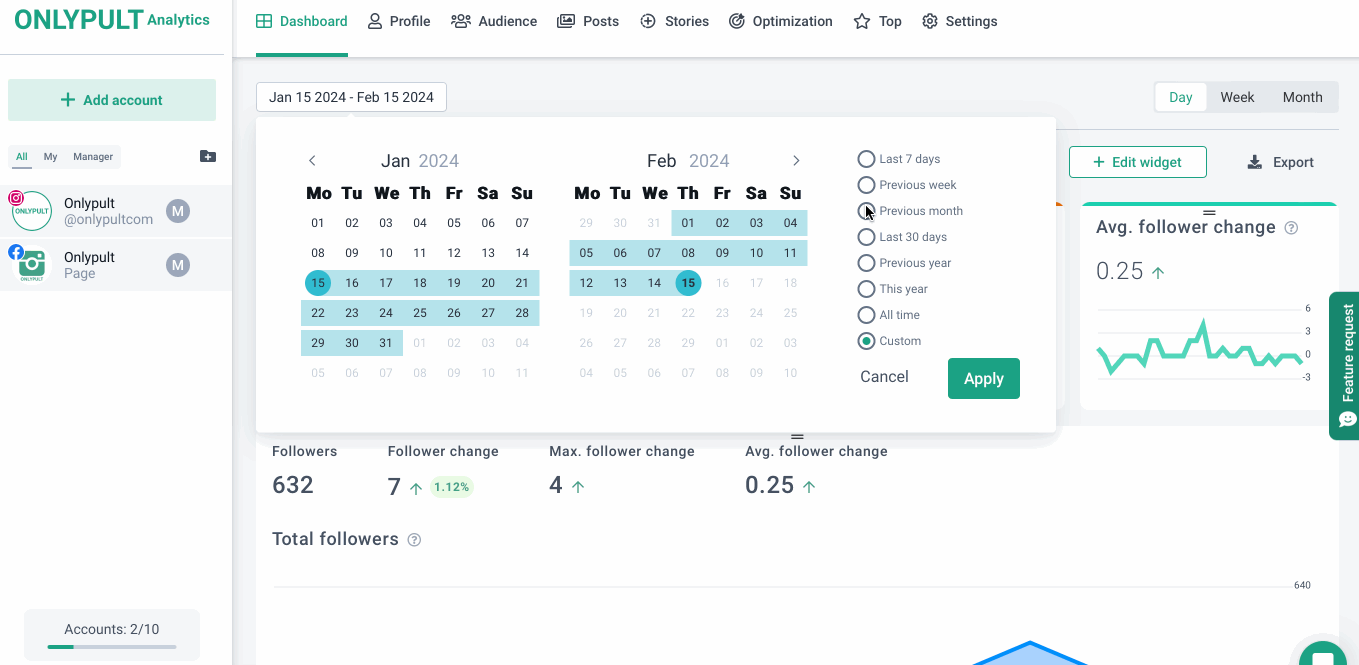
Profile card in the Settings section
The appearance of the Profile card has been updated.
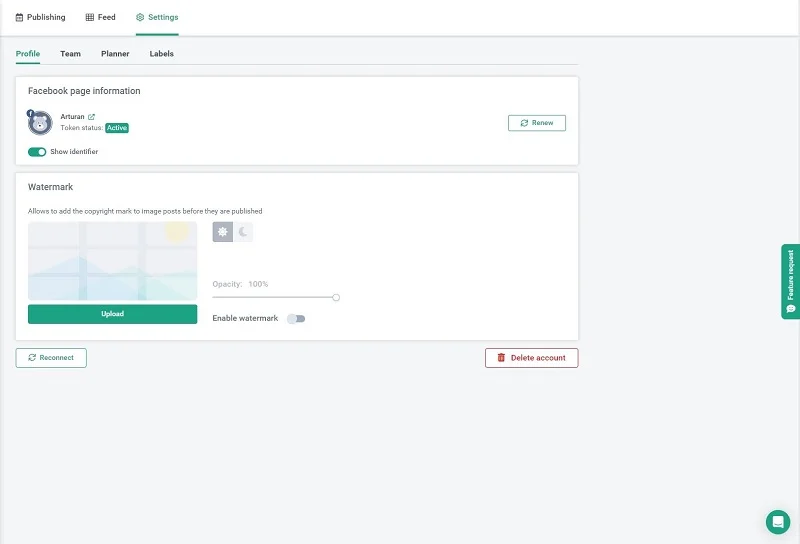
Go to the platform: the update is already available and waiting for you! Follow our real-time updates on Changloge.






