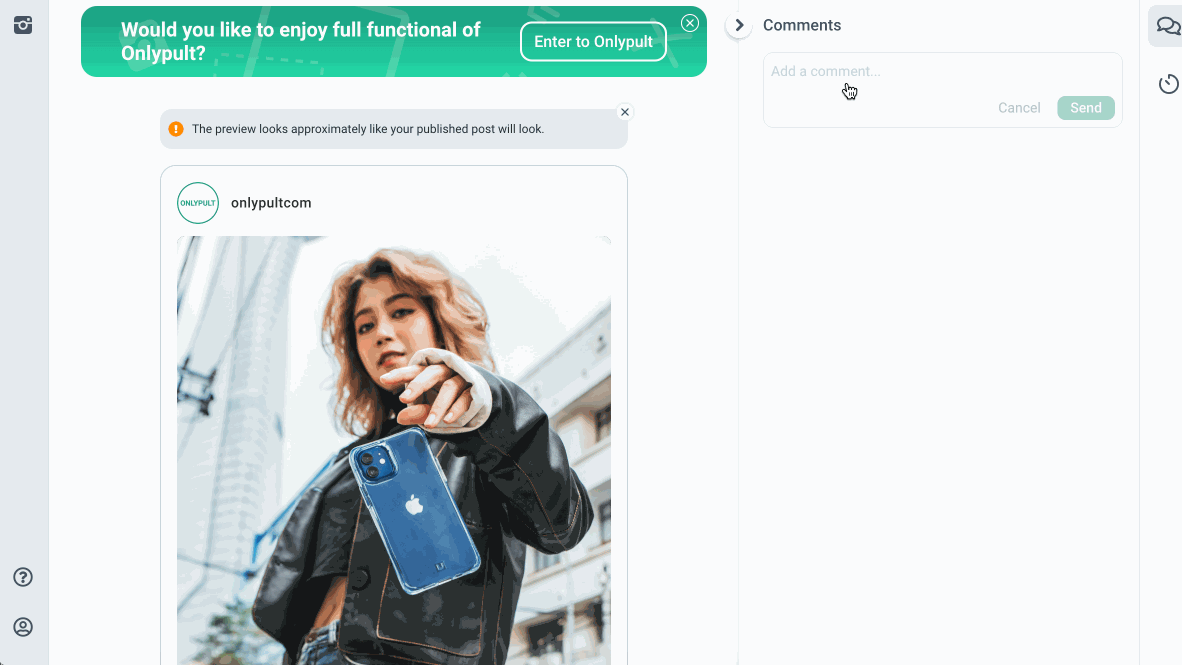We continue to add awesome options to our Publish tool and have no plans to stop there.
Comments on posts
We started the year with a pretty cool release. Our users can comment on posts as part of their content creation efforts. For example, a team member or client can leave a suggestion for text or graphic content under a particular post.
To comment for a colleague or client, select a post, click on the view icon, then on the right sidebar, and click on the comment icon.
Another vital feature is dividing comments into public and author-only comments. You can make helpful notes for yourself (Notes), with other users only seeing public comments (Comments).
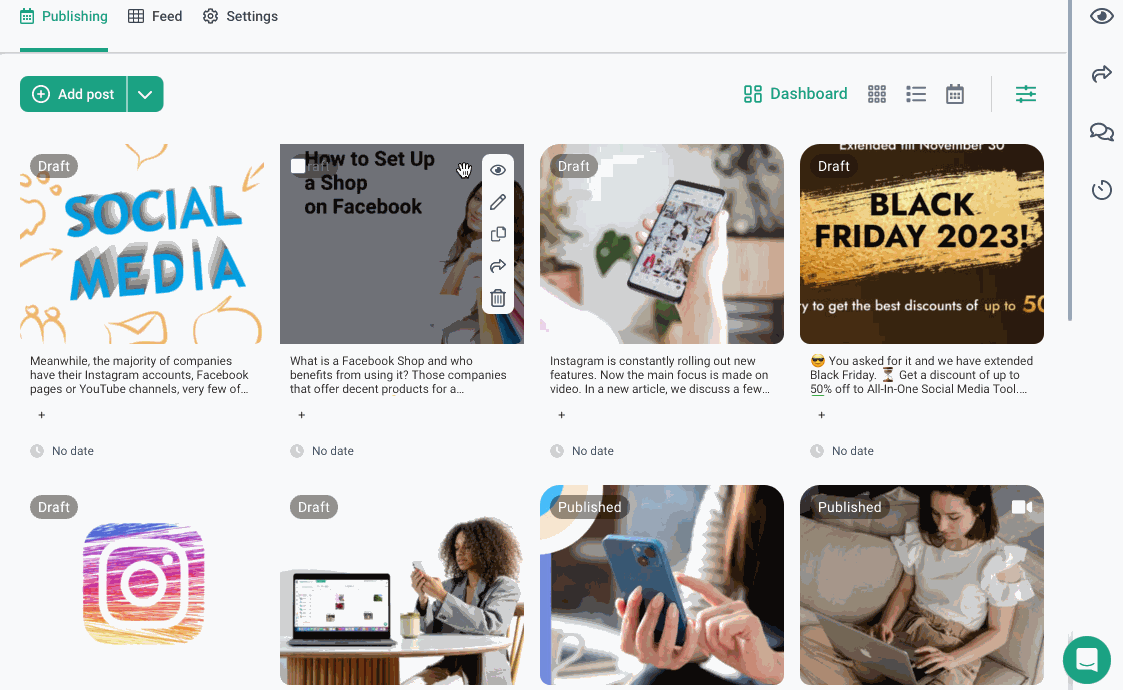
New message indicator
If there are unread messages, the number of unread messages will appear on the comment section icon.
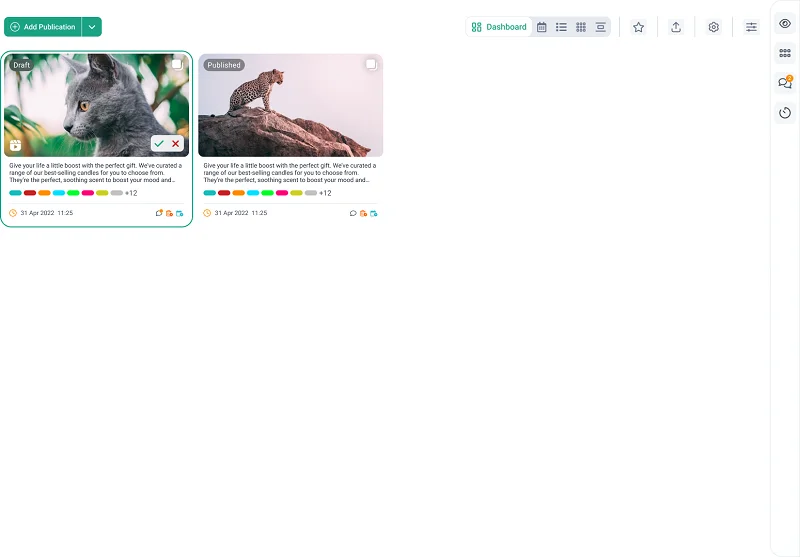
Unread comments are highlighted in the general feed
Unread comments are now visually highlighted in grey.
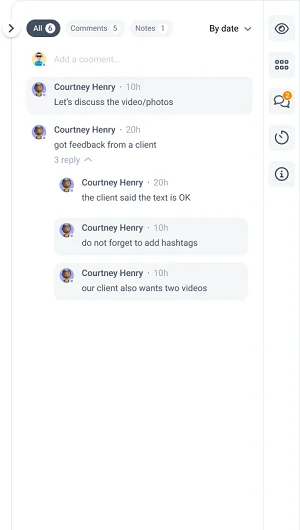
New comments are highlighted in the post mini
If a post has new comments, they are highlighted in orange in the post mini. When you hover over the icon, you can see the number of unread comments and the total number of comments.
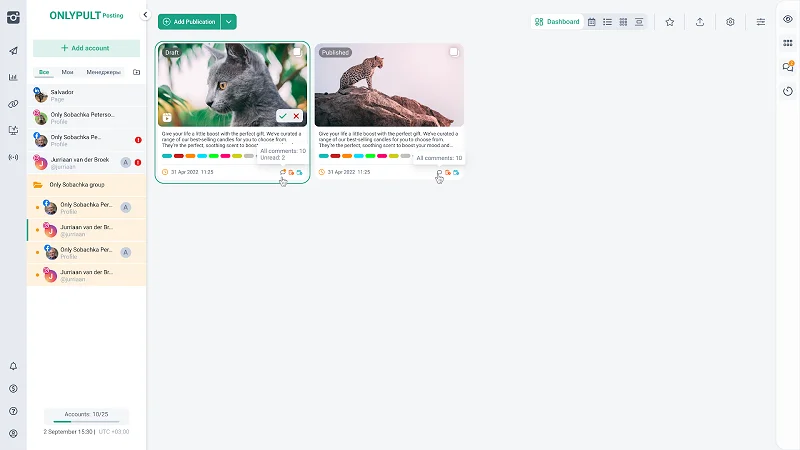
New messages are displayed in the Notification Center
When you navigate from the Notification Center to a comment, the post opens in the post form. All comments are on the right.
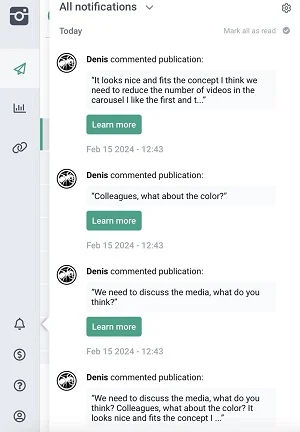
When you navigate from the Notification Center to a comment, the post opens in the post form. All comments are on the right.
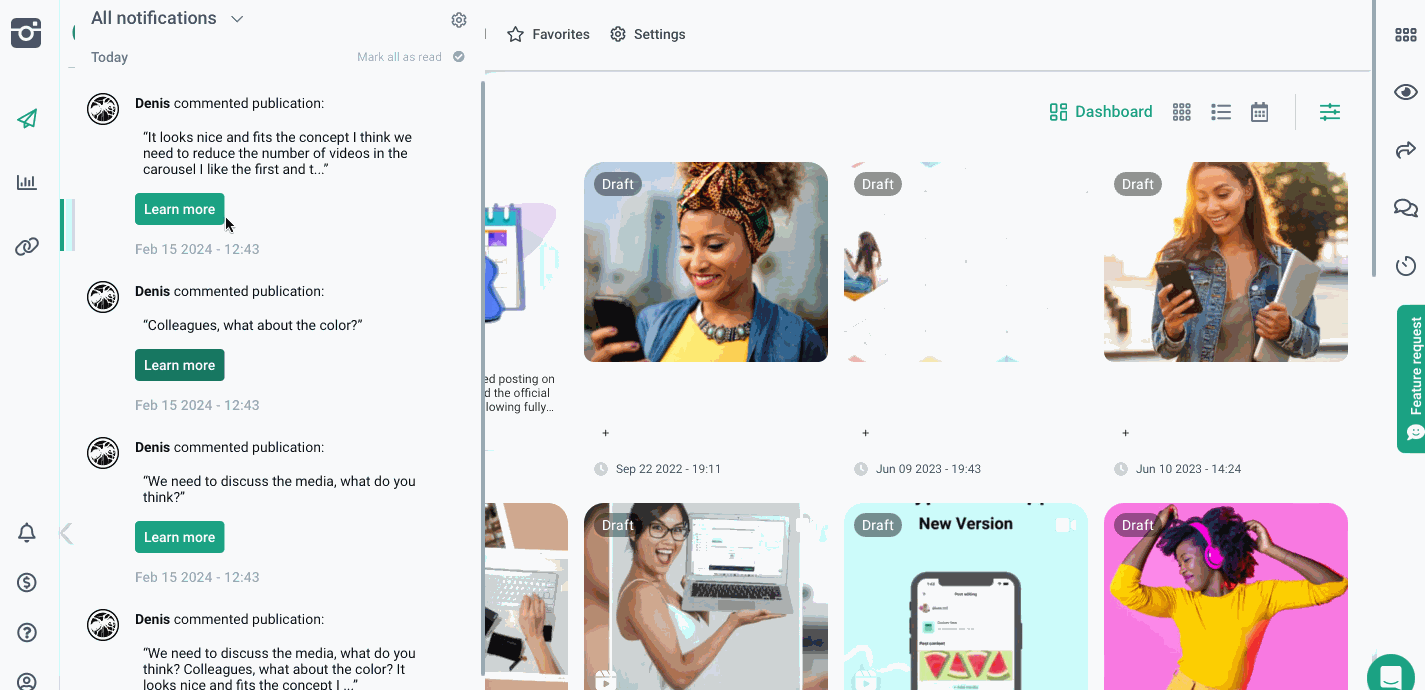
Comments are accessible in the post form when editing a post
This feature was added so that comments are always visible — and those from your clients and colleagues are not forgotten.
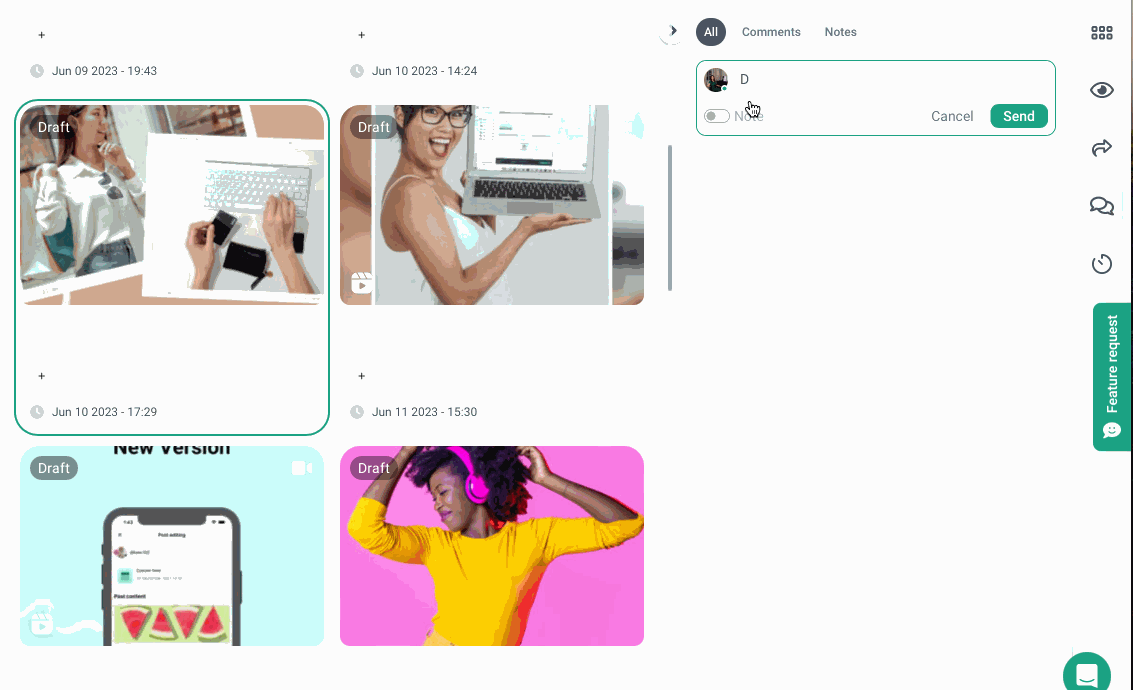
Commenting on posts is accessible via an external link
To leave a comment under a post, you will need to enter your Onlypult account login and password.