A few pleasing updates to the platform that will make working with Onlypult even more comfortable are already available to our users.
A new window view when cloning a post in the Publishing section
The window for copying posts has been improved:
- Folders have been added;
- Display structure has appeared, as in the main list of accounts;
- Mass allocation of accounts has been added;
- An account search has been added.
First, select the post we will copy, then click the Сlone post icon. A window with a search box appears, and you can find the correct account by its name. Check the account you need by ticking the checkbox.
You can optionally select the type of publication — Posts, Reels, Stories, and Shorts — at the top of the window. This way, you will see accounts that support the post type. For example, Reels can be copied to another Instagram or Facebook account.
A copy of the post appears in the right account.
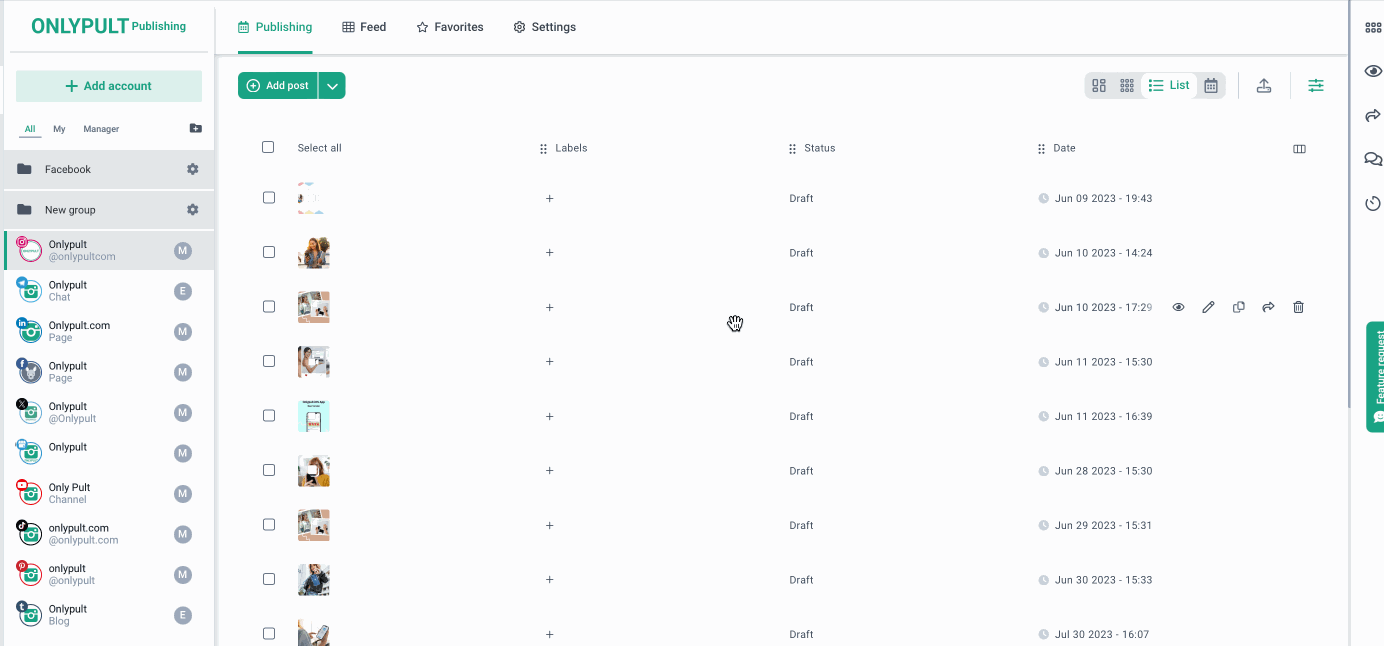
Markdown v2 text markup improvement on Telegram
We’ve added the ability to change the text formatting with symbols.
A link to the symbol meaning memo is attached to the publication form. You can use it when creating a post.
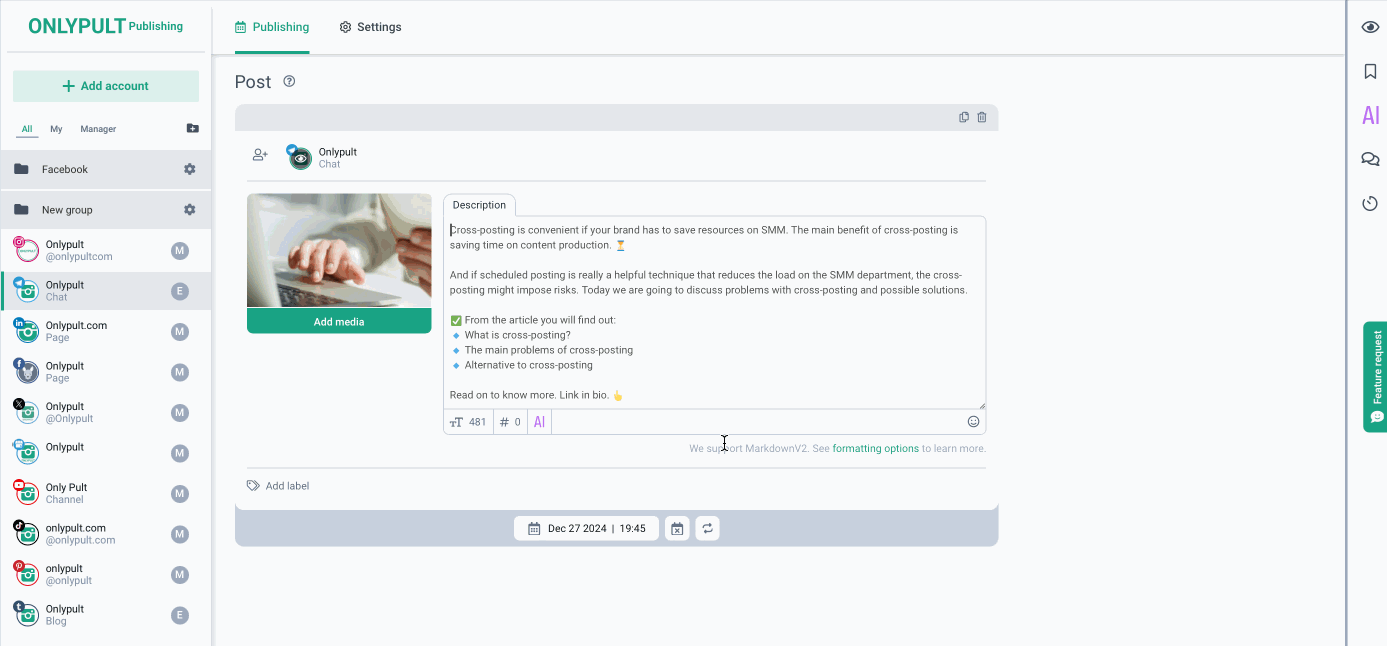
Top posts in Analytics
The period to display the most popular posts in your account is now unlimited. Choose the desired period and sort posts by one of the parameters specified in the title, for example, by audience reach.
You can catch up on our updates before anyone else on the Changelog. Jump on the platform and use the new features for your work!




