The Onlypult platform continues to evolve, adding helpful features that make content creation and publishing easier. In February and March 2025, several updates were introduced at once. It makes your work even more convenient and efficient. Let’s take a closer look at them.
Publication tool
Preview Shorts on YouTube
Now, before publishing short videos in YouTube Shorts, you can see exactly how they will look. Just schedule a post with a video and click on the preview icon and a preview window will open on the right.
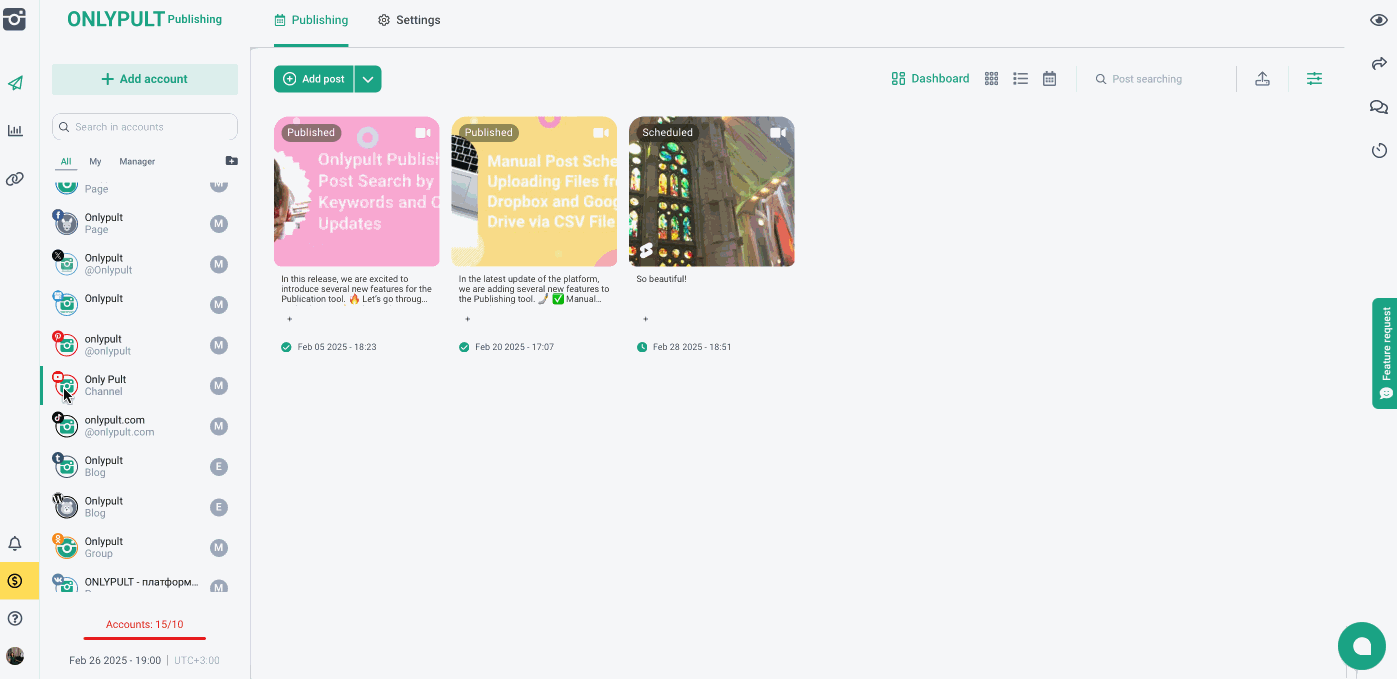
TikTok Photo Gallery Preview
Working with galleries in TikTok has become more convenient! When you upload multiple images, you can preview how they will appear once they are published. Schedule your post, click the preview icon, and make sure everything looks how you want.
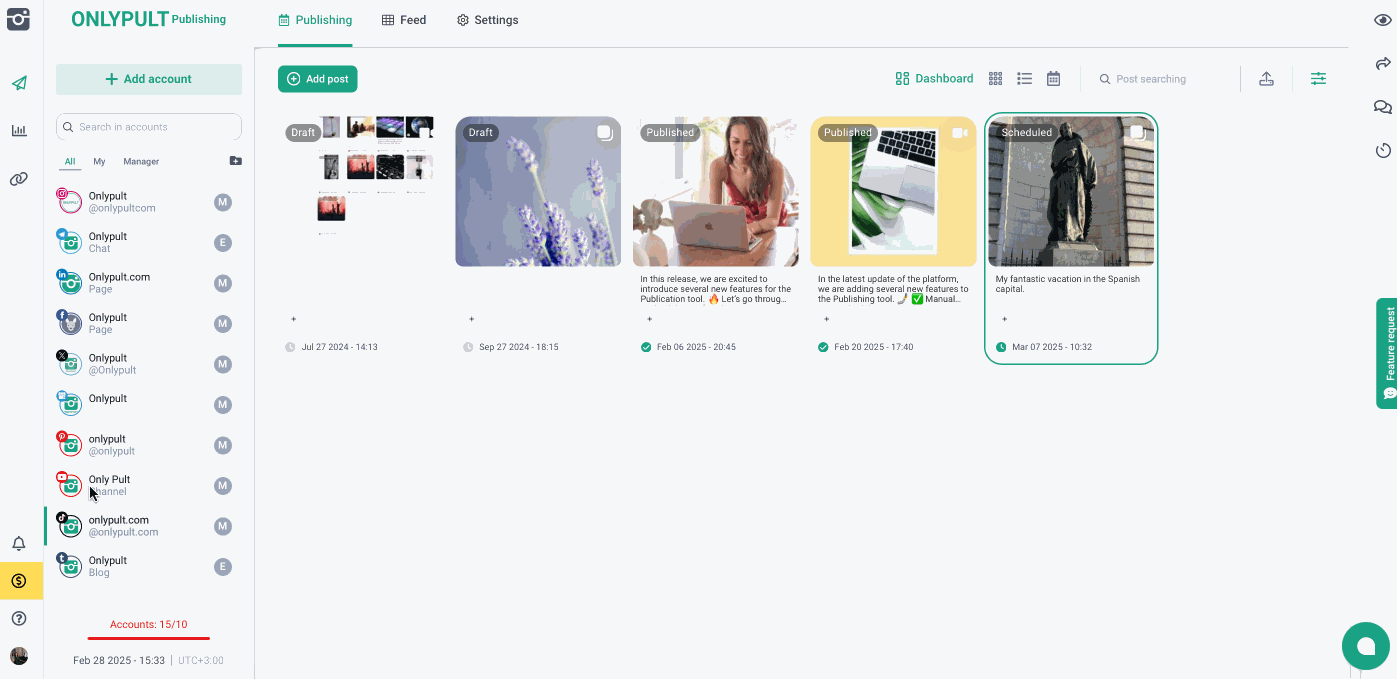
Publishing drafts without editing
Previously, a draft had to be edited before it was published, but this is no longer required. You can simply select the post you want, open the pop-up menu at the bottom of the screen, and click Publish Now. This will significantly save time, especially when working with materials prepared beforehand.
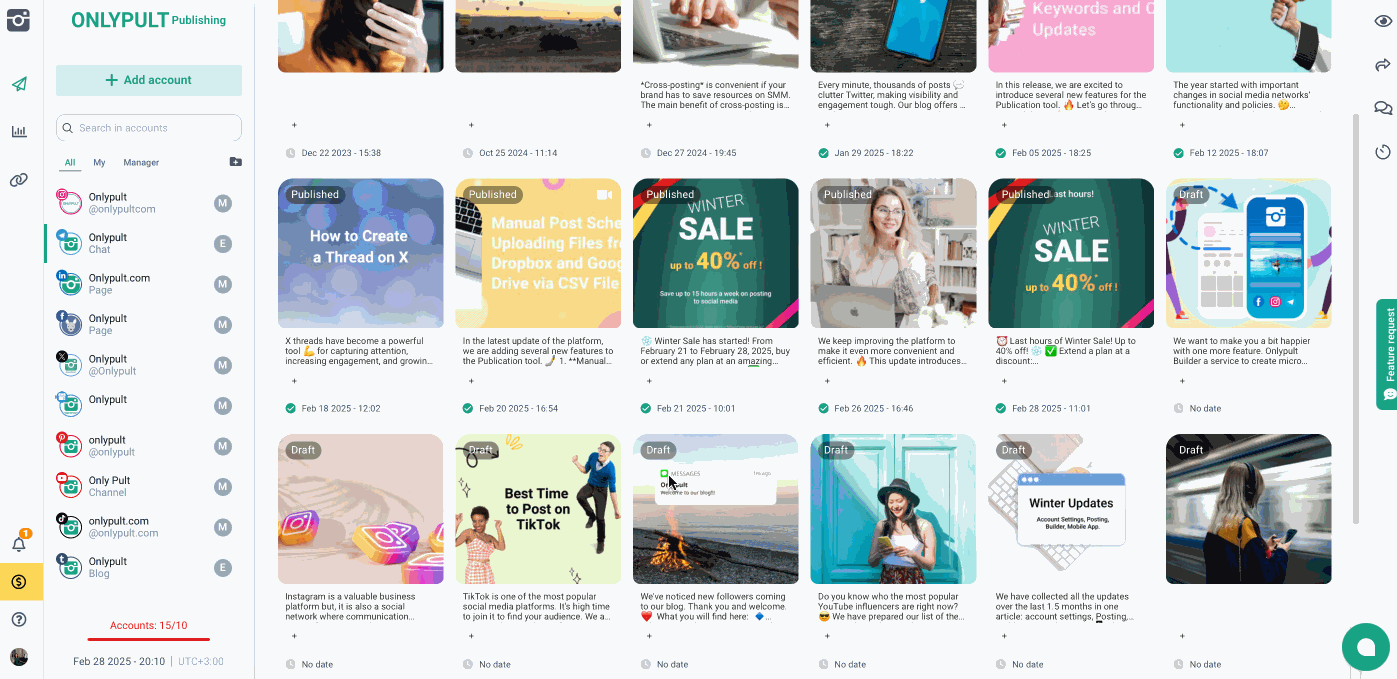
Manually setting publication time
Now, when scheduling posts, you can manually set the exact publication time. An additional field has appeared in the time settings window where you can specify the required date and time of the post.
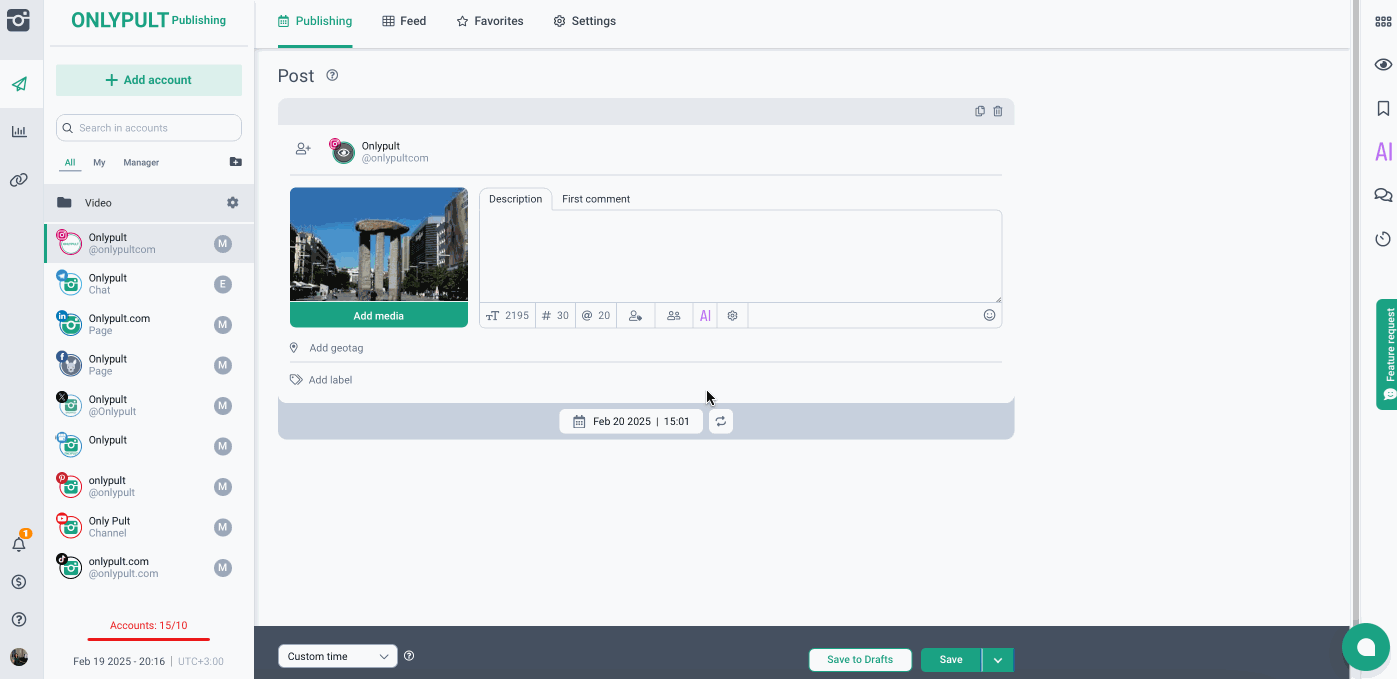
Bulk Upload and CSV Files
New fields in CSV file for bulk loading of posts
New fields have been added to the CSV file used for bulk uploading content:
- Pinterest board name — allows you to place content in the relevant sections automatically.
- Planner function — you can now set up time slots for publication in advance, and the system will automatically schedule posts for publication.
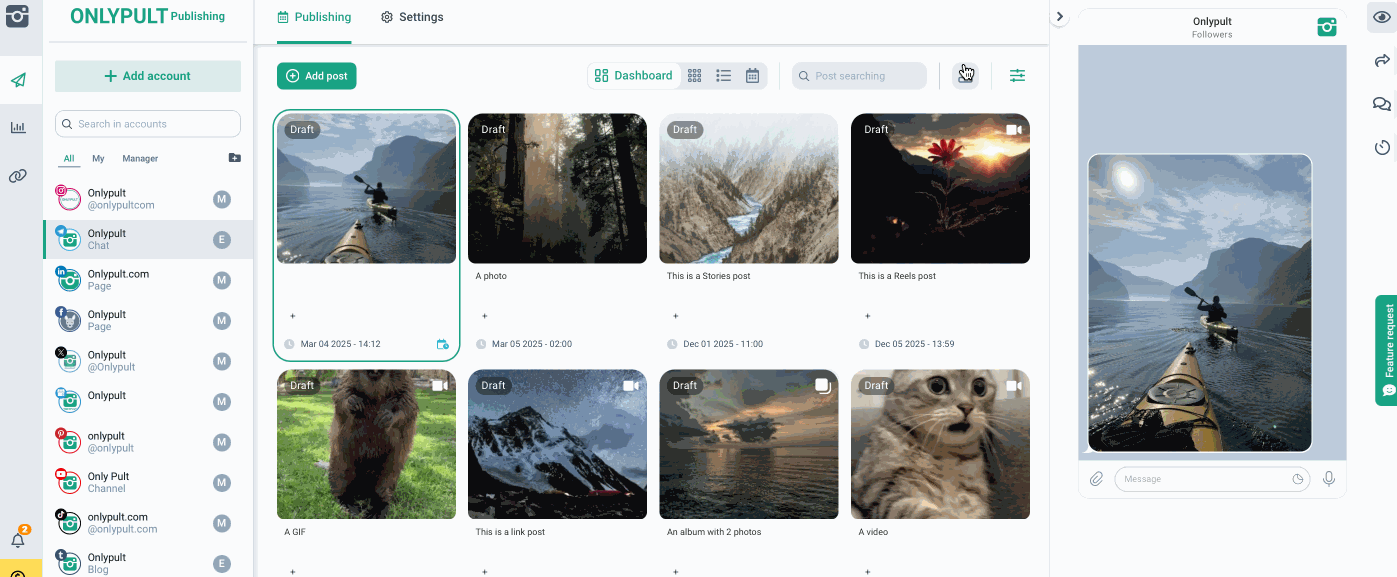
Uploading files from Dropbox and Google Drive via a CSV file
You can now download media files stored in Dropbox and Google Drive directly via a CSV file. To do this:
- Share the files using the link.
- Copy the links and paste them into the special field in the CSV template (you can download it in your personal account).
- Go to Onlypult, click the import icon, and upload the file.
After this, posts will automatically appear in the system, where they can be edited: add text, geolocation, links, copy to other accounts, and use other platform features.
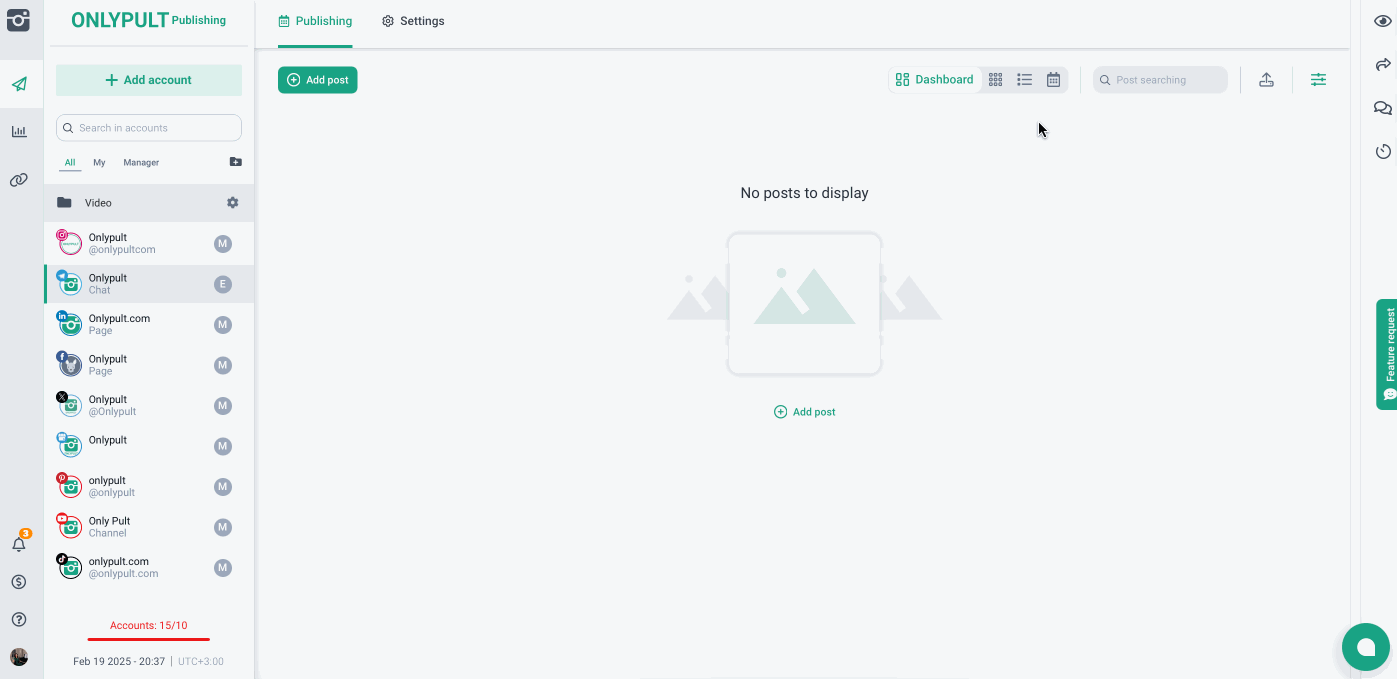
File size limits for different plans
For different plans, there are restrictions on the size of downloaded files:
- Start — 100 МБ
- SMM — 200 МБ
- Agency — 300 МБ
- Pro — 500 МБ
These limits help balance the load on the system and ensure stable operation of the platform.
All updates are already available in your Onlypult account. They make the process of publishing content even easier and more convenient, helping you manage your accounts more efficiently. Try new features now!
| You can follow real-time updates on Changelog and find out about everything even earlier. |






