Video Tutorial:
Step-by-step instructions for adding an account:
On the “Publication” tab, click “Add account”.
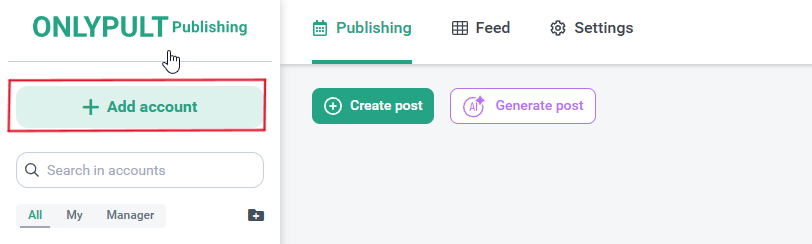
Select the BlueSky social network.
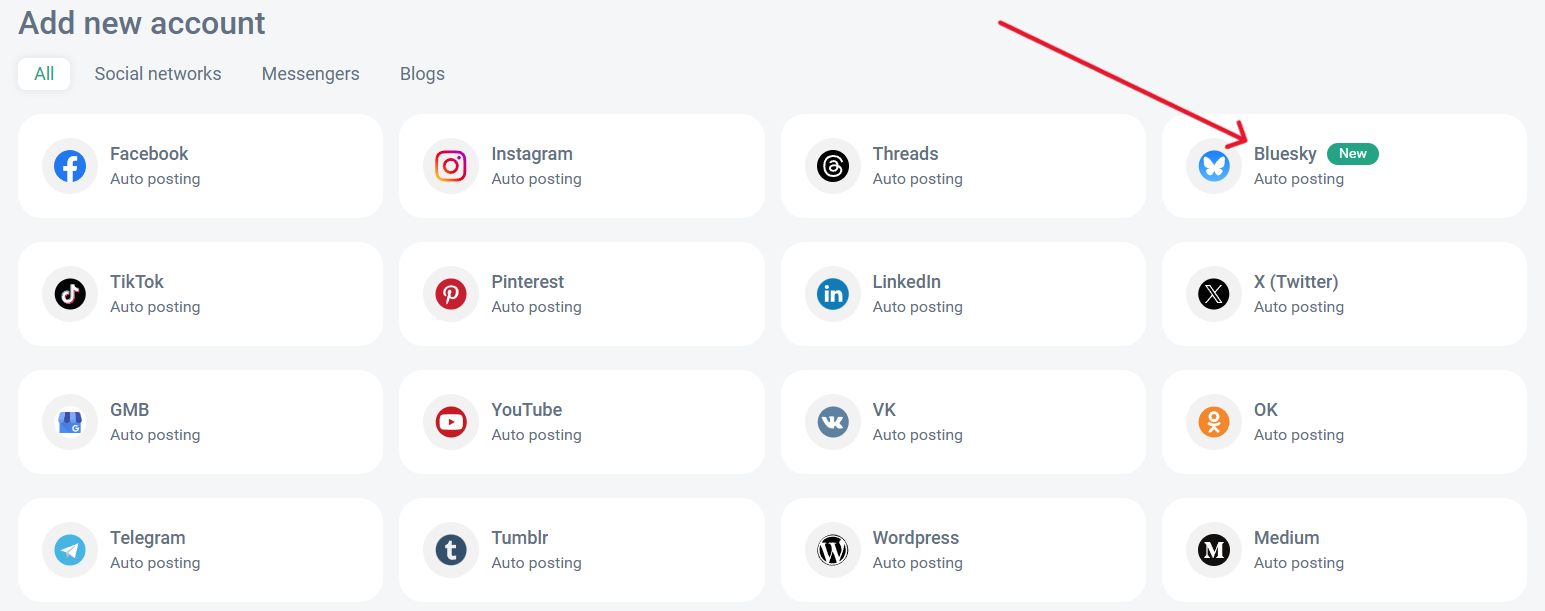
- Add a BlueSky profile. To do this, enter your username (yourname.bsky.social) or email address and password.
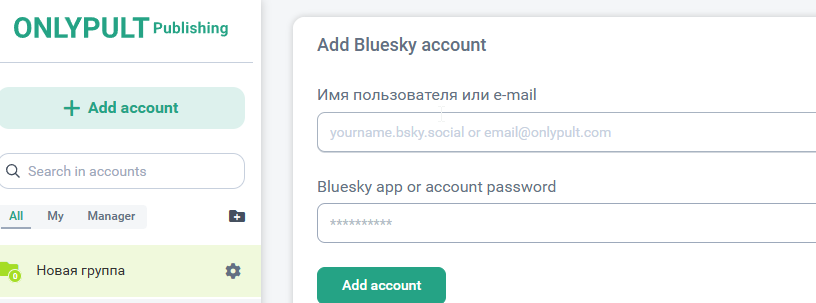
- Congratulations! Your account has been successfully added to the platform.

