Video Tutorial:
In order to connect a Linkedin account:
- On the “Publication” tab, click the “Add Account” button.
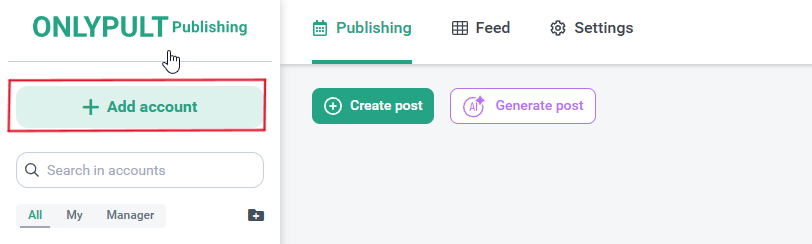
- Select the desired social network.
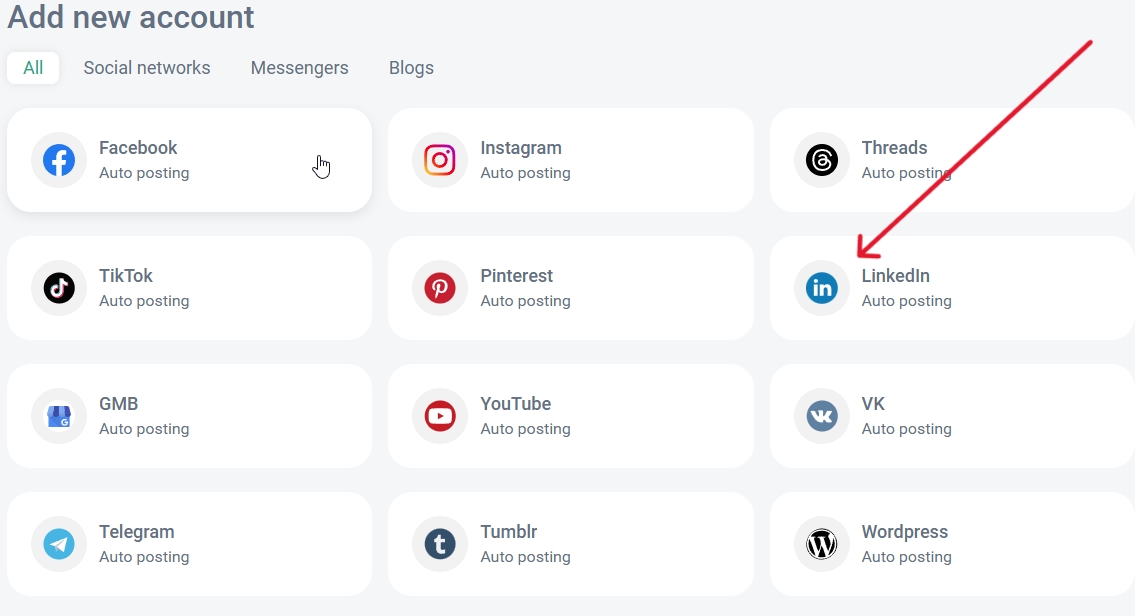
- Enter your username and password and click “Log in”.
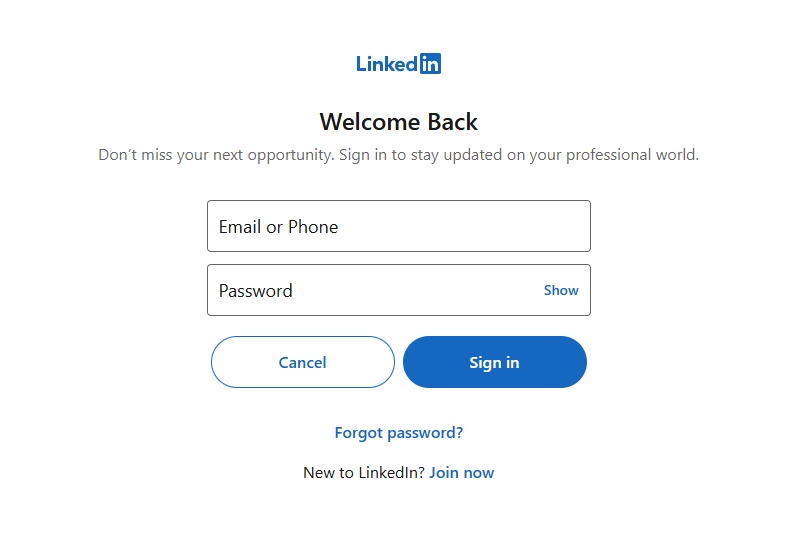
- Click “Allow”.
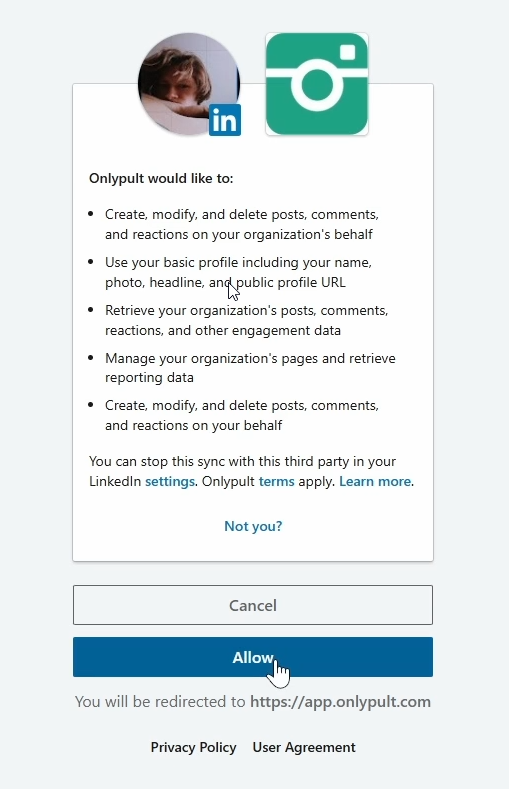
- Select the profile or the desired pages and click “Add”.
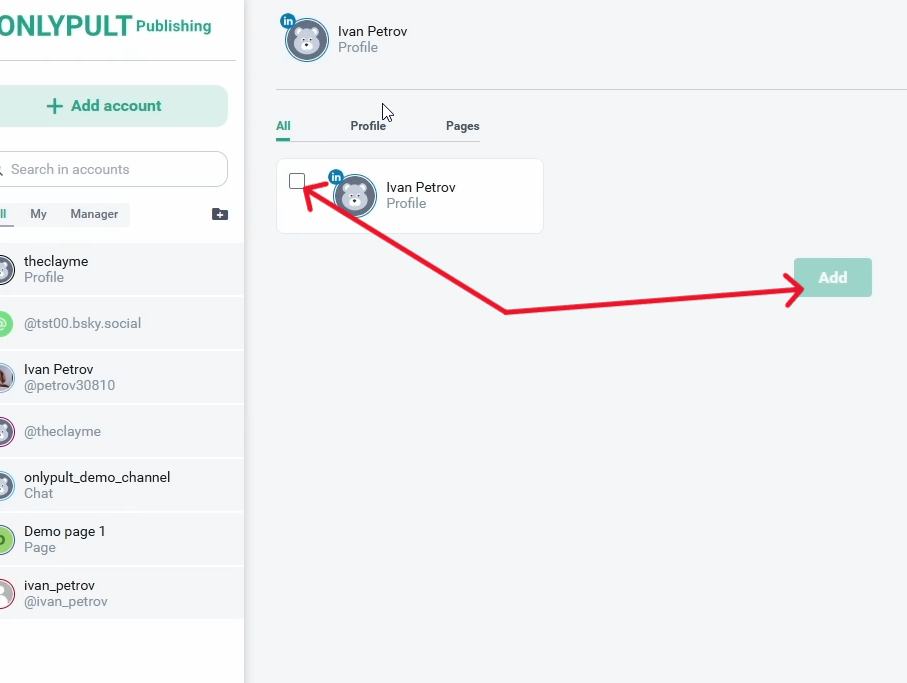
🥳 Congratulations! Your LinkedIn account has been successfully added.