Video Tutorial:
We have prepared a short video that shows step by step how to properly connect a WordPress site to Onlypult:
In order to connect a WordPress account:
- On the “Publication” tab, click “Add Account”.
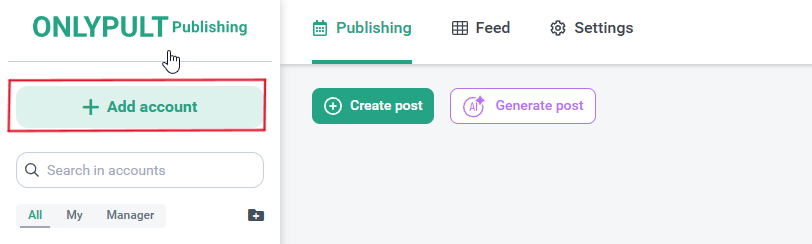
- Select the WordPress icon.
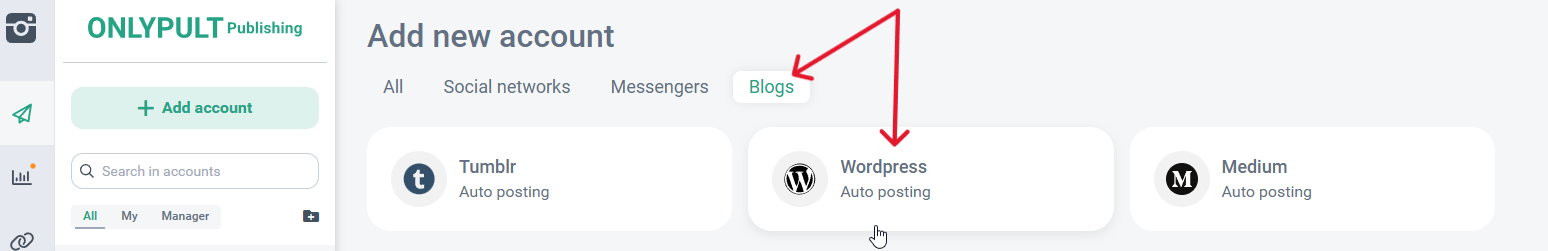
- If the site is hosted on your own hosting, then choose the connection method “Own hosting”, and if WordPress hosting is used, then choose “Hosting WordPress.com “.
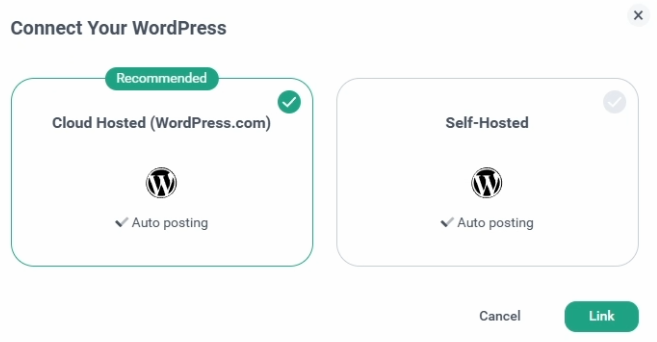
- Choose a convenient way to log in to your WordPress account.
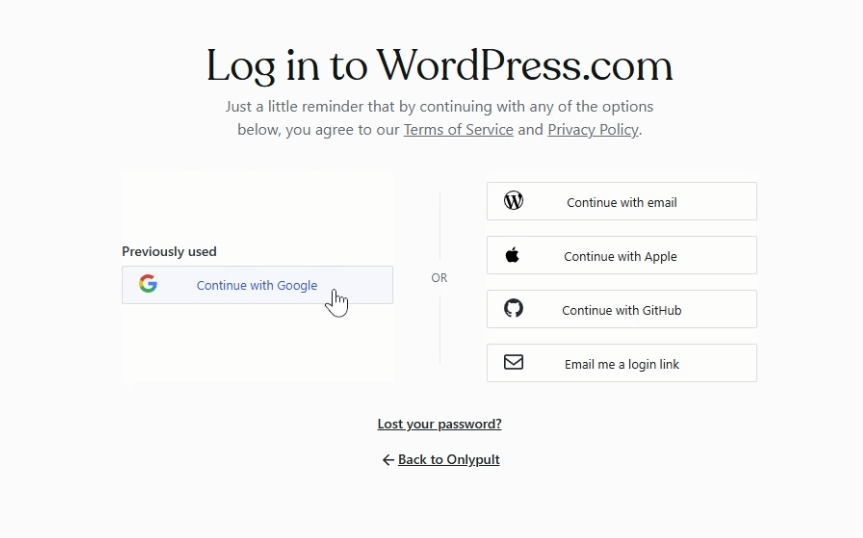
- Click the “Approve” button.
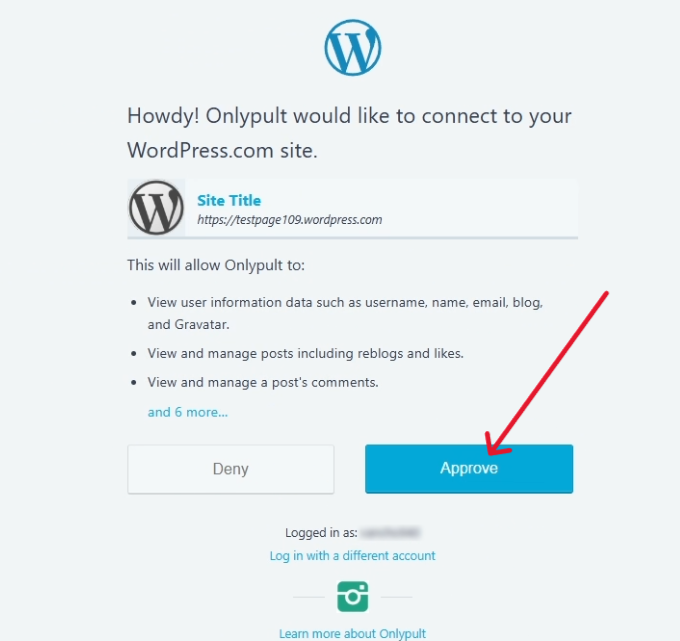
6. Your blog has been successfully connected! 🥳
If you have any questions, write to us at support@onlypult.com

