Video Tutorial:
We have prepared a short video that shows step by step how to properly connect a Youtube account to Onlypult.
To connect a Youtube account:
- In the main menu, click the “Add Account” button.
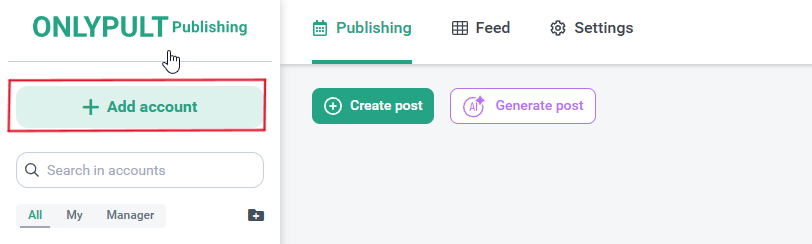
- Select the desired social network.
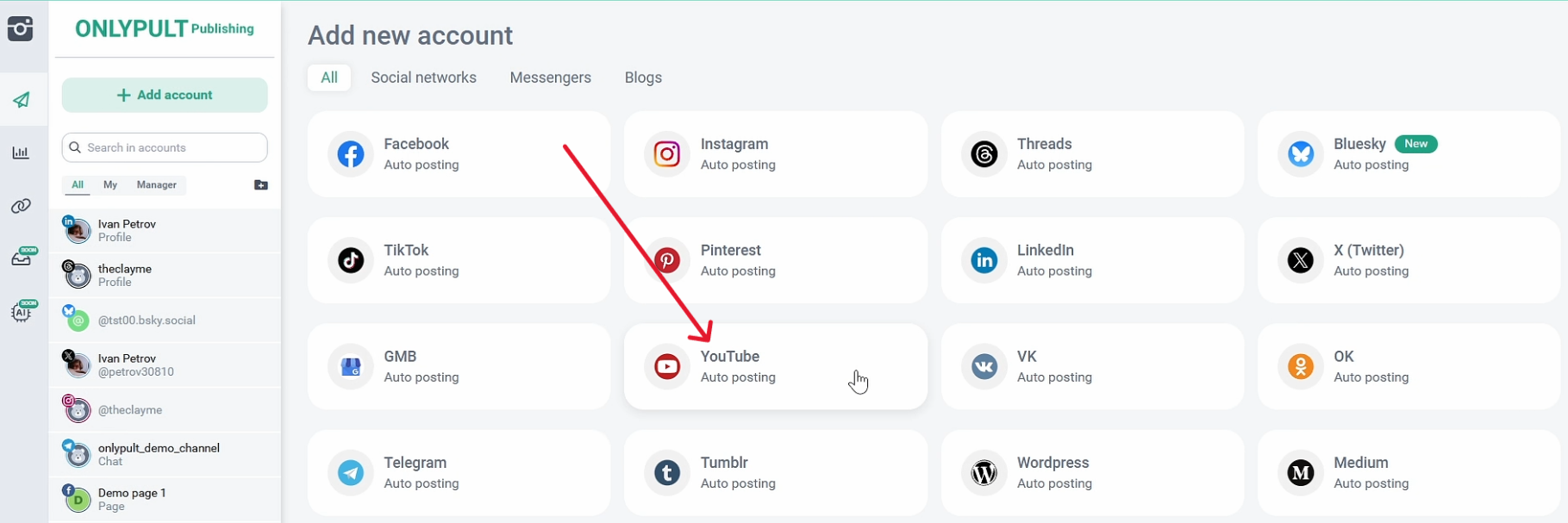
- Enter your email address and click “Next”.

- Enter the password and click “Next”.
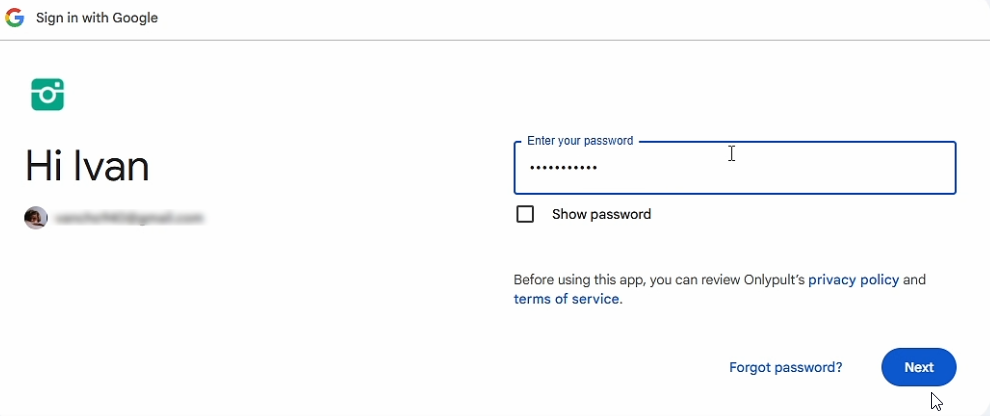
- Click “Select all” and “Continue”.
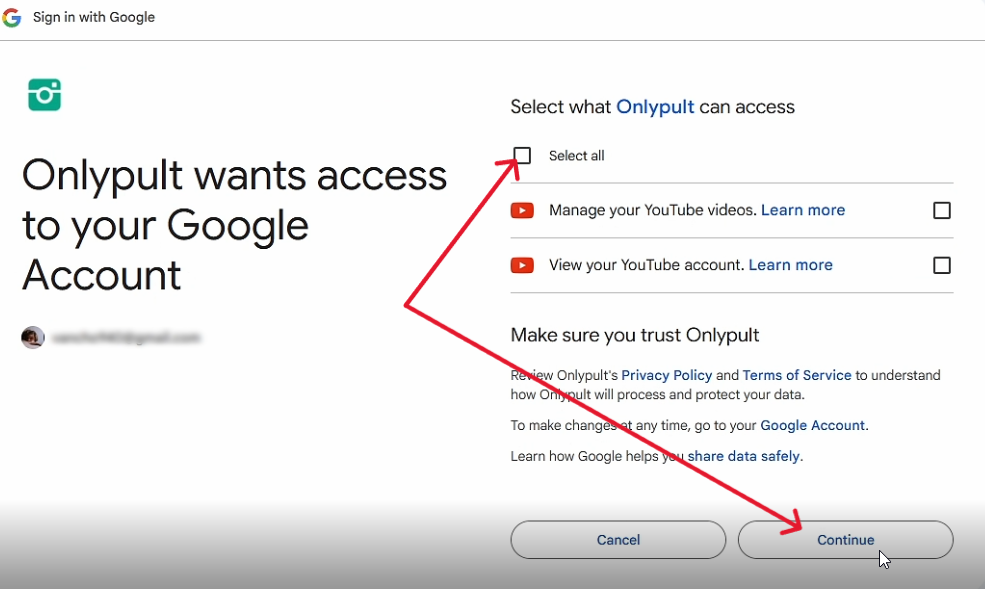
7. Your account has been successfully connected! 🥳