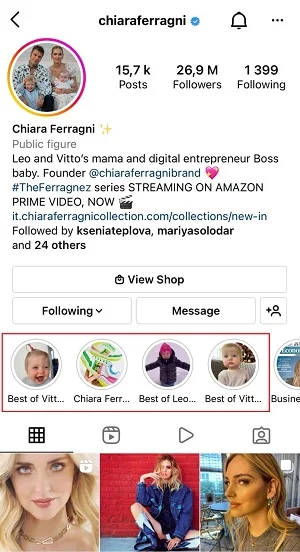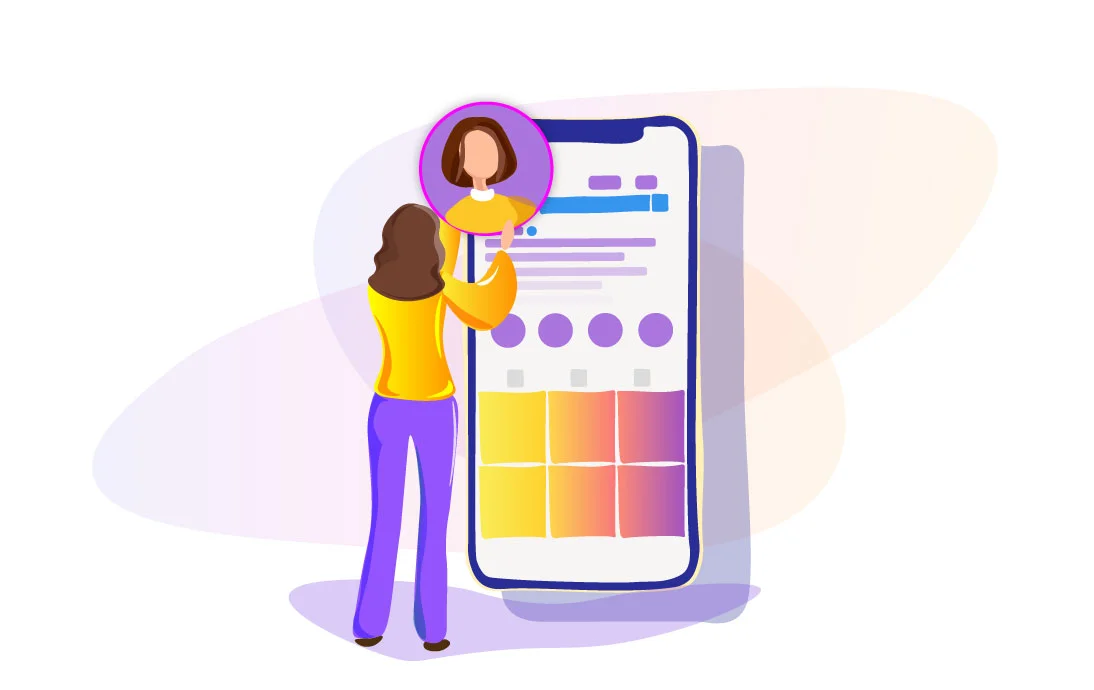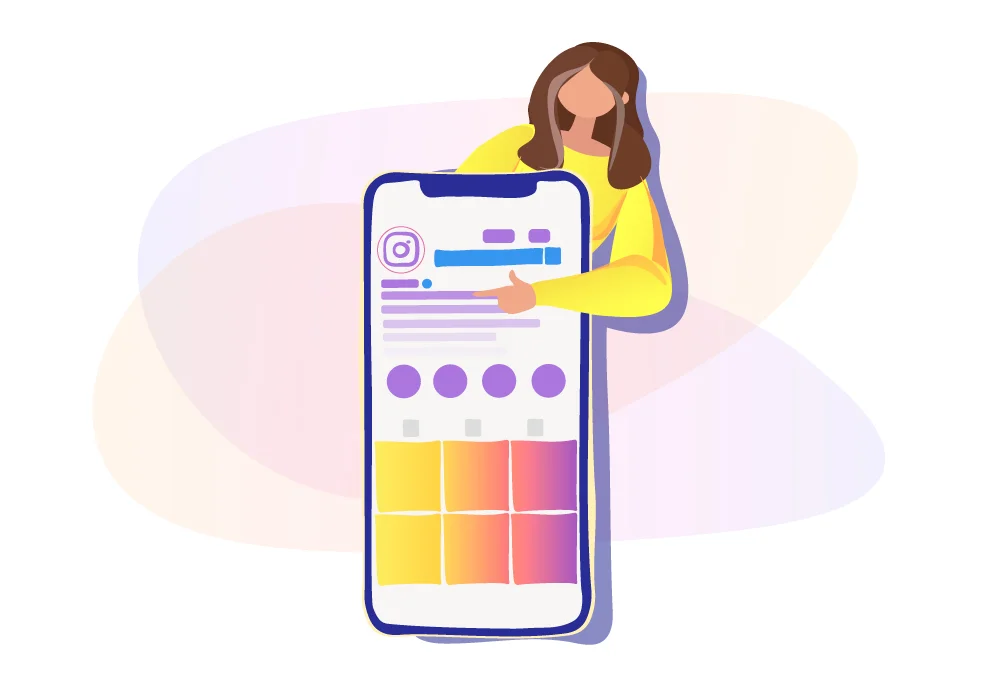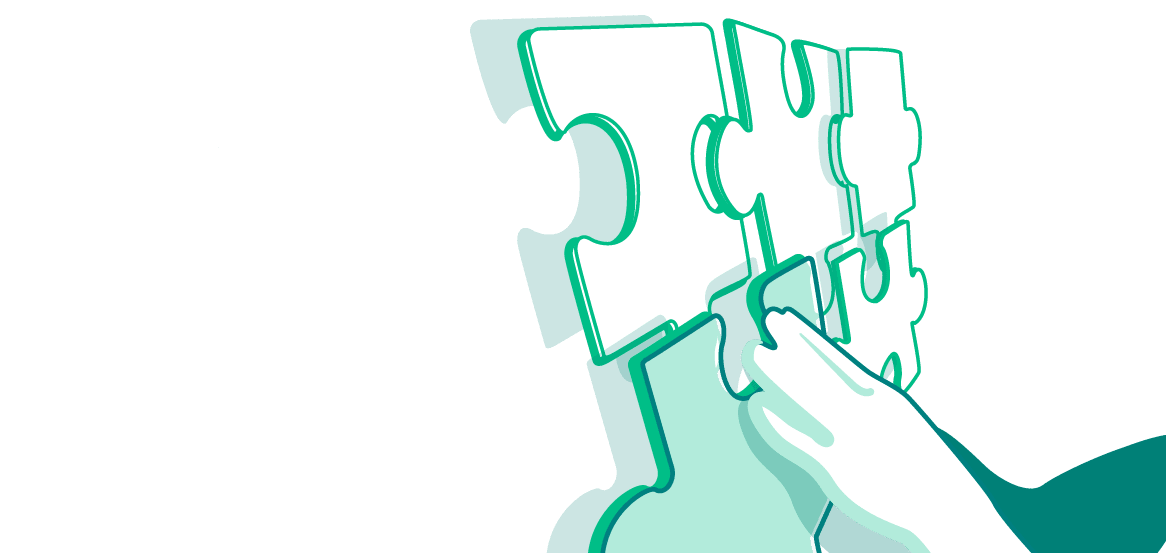The heading of your profile might be either of selling or story telling nature. A selling heading is a classical and composed way to go — it’s about marketing. Such type of heading contains info about you, your occupation, your product or course, and news on your latest launch.
A story telling heading is not used widely. It differs from the selling one. That heading is not about sales but rather about catching your eye. The description is full of humor and specific sayings — it’s creative and stands out from the competitors’ profiles.
Username
Username is what you see at the very top of your profile. Username should be your name and last name if it’s your personal page or you are promoting a personal brand. If your name is hard to pronounce or has such complicated opening sounds as ‘ya’, ‘yu’, ‘e’, ‘i’, start with your last name. If your name and last name together read long or are hard to spell — consider using a nickname.
If you have found a stunning nickname with a starter profile, you might ask the account owner whether they want to sell that nickname to you.

Avatar
Avatar is your photo. It should be large-sized — so you can see all the details. If your page is your blog — put the portrait photo as an avatar, if it’s a page of your business — a logo is preferred. The Instagram avatar should be simple and clear — even for small screens.
The same rules apply to photos and logos or emblems for business pages. The avatar should be striking to stand out from the Stories line and attract attention.

First Line
This line is set aside for a reason as it works for searching engines. It might be a good idea to put your name in this line. It allows 30 symbols only — you can edit it every two weeks. Think of the text, count the symbols, and go for it!
The best way to open this line is to put your name or the name of your brand, as this line is shown in personal messages (it used to be a username earlier).
After the name you may want to put the occupation by which they might be looking for you. Putting keywords for searching here is the right way to go. You have to keep in mind that you must put spaces in between the words and emojis so that Instagram would be indexing and showing your profile in the right way.

Profile Heading: specs
The heading is limited to 150 symbols. You have to keep in mind that only four first lines are displayed. If you want to put in the 5th line — you’ll need to press More or Show more.
The heading should be of precise wording so your follower wouldn’t have to read it again and again to understand.
When you write four lines, try to do the fourth line as an action-calling one. For example, you might give a clickable link, invite to send a personal message, or tell people about current discounts in that line.
It is the place to leave a link. When you edit your profile — there is a separate line ‘website’ — this is the exact place where you can put the link in. This link will be the only link active on your Instagram page.
If you don’t have a landing page or a website — don’t leave the line for the link blank. You have three options on what to put there. First, the video presentation: you shoot a short video of 60-90 seconds long and tell about yourself: who you are, what you do, how you can be helpful to your audience, why your audience should follow you, and, of course, invite people to subscribe!
Second, the taplink. It looks like a micro landing page with information about you, your photo, and links to your other social media or a website. Instagram allows giving only one link in your bio — the taplink allows giving several of them.
Third, the chatbot. You can create a chatbot that will work as a mini-landing page. A user chooses the messenger which suits them best and where they would like to receive a guide, for example or any other helpful information on your product — this guide and information will be sent to this messenger automatically. Chat-bot collects information about your subscribers on messengers. Messages are more likely to be read on messengers rather than on Instagram. If you have some special offers or news, you can send a dedicated message on Instagram, so on messengers to your subscribers and be sure it will get more attention when read via messengers.
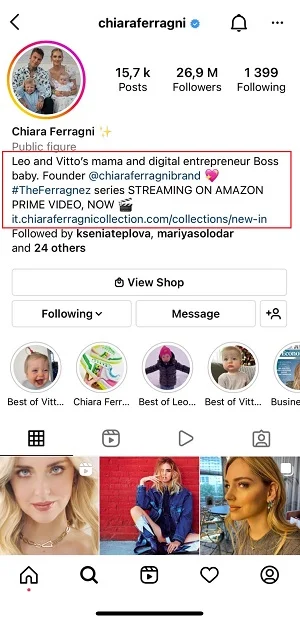
Stories Highlights
You can create a cover for your stories highlights by drawing it in Canva, for example, or any other graphic editor, or you can find a nice picture on Pinterest. Pinterest is a great place to find your inspiration.
You’d want to put your first five story highlights the way a user watching these highlights would get an impression of getting acquainted with you via these videos. The first story might be about you — the next one will be about your services, then the feedback stories will follow. The ‘to place an order — send me a pm’ might also be on these highlights.
The best way to format text in your stories is to use a standard font.
It might also be a great idea to have all the covers of your highlights styled in the same way. If you use emojis in your comments — use them in every text.