Instagram is one of the most popular social networks for the promotion of a personal brand, as well as a business account. The platform allows running adverts, making stories with interactive features (geotags, gifs, polls, quizzes, charts) and other tools for increasing followers’ engagement, including the option of broadcasting live.
Instagram Live is a real-time broadcast in Stories when a blogger or a brand representative interacts with the followers, hosts a webinar, presents new products or answers questions.
Broadcasting live allows you to build rapport with your followers and increase brand loyalty. People watch live streams to get true emotions and exclusive information. Moreover, airing from an event (a conference, concert, etc.) lets the viewer become a part of it.
In the end, the live broadcast can be saved and shared in Stories. It will be available to the followers for the next 24 hours.
How to go live and adjust the settings
To start broadcasting you need to:
- Tap “Add to your story” icon;
- Choose “Live” At the bottom;
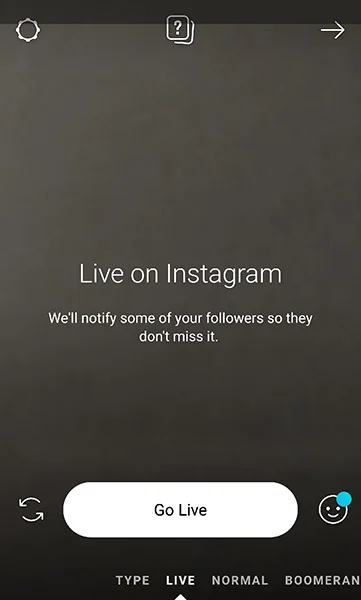
- If you wish to, add a filter or another effect and click “go live”.
As soon as you are online, your followers will get an instant notification. For the duration of the live broadcast, your account will appear first in the stories feed with a “Live” badge. The viewer count, which represents the number of people who are currently watching you, will be seen at the top of the screen. The author can hide the live broadcast from some users if required.
You can stay live for up to an hour. In 60 minutes your broadcast will stop automatically. If you didn’t have enough time, you can go live again or announce your next live stream for another day. There are no clear-cut rules for how long a live broadcast should last. Depending on the aims, the speaker might make the most of 5 minutes or run a full-fledged live stream. We recommend going live for 30-45 minutes. The viewers won’t get distracted or tired and the speaker will have enough time to share important information.
How to make followers tune in and increase engagement
Announce your live stream beforehand
Early announcements are one of the most effective means of attracting viewers. Constant reminders and stirring up interest for future live streams are likely to guarantee many views. Moreover, announcements allow the followers to manage their time in advance and the speakers to prepare for the talk and to launch targeted advertising and run other promotional activities.
Ask your followers for advice
While announcing your upcoming live stream, tell the followers what topics will be discussed and ask them what they would like to hear or hold a vote. Basically, interact with your audience and let them feel important. Generally, those who took part in polls and voted in favor of the live stream, are likely to tune in.
Use integrated tools
You can involve the users, who have tuned in, into a conversation and keep them engaged until the end of the talk. It can be easily done with the help of integrated Instagram tools:
— Reactions
There is a feature that allows viewers to react to the live stream with an emoji just like in Stories. The more they like your broadcast, the more likes and other positive emojis you will see.
— Chat
Followers can leave comments in a chat, voice their opinion on the topic and ask questions. The speaker can ban a user if he spams by sending inappropriate or abusive comments. The comment feature is optional and can be turned off if needed, although, bear in mind that it significantly increases viewers’ engagement.
Use a “Q&A” feature
Recently a new feature has been added to Instagram Live to increase engagement. The feature makes it possible to answer the questions that have been asked by the users in a special form. It allows the speaker to interact with the audience more effectively. With a lot of viewers, it is sometimes impossible to read questions in comments and answer them. Such a novelty makes it easier to prepare thoroughly for the live stream, as well as to get more views.

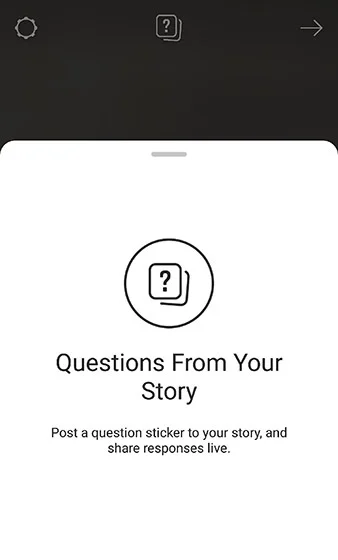
While choosing the new function the broadcast automatically changes its name in the followers’ feed from “Live” into “Q&A” or “Conference” (it varies on different devices). “Q&A” in real-time is similar to the standard Instagram feature “Questions” in Stories. The speaker taps “Questions from your story” and chooses one from those that have been sent by the followers. The question will be displayed and visible for all the viewers of the live stream. The speaker answers during the live broadcast and the number of questions is not limited.
‘Go Live with a Friend’ Feature
To increase engagement, both bloggers and brands run joint live streams. Two people allow for more creativity. Invite an expert, initiate a discussion on an acute topic and review the questions of the followers’ concern and relevant to the theme of your blog. Live streams that are similar to a talk show are more familiar and exciting to watch.
How to invite people to take part in a live stream:
- Start your live stream, announce the topic of the discussion, while your viewers tune in;
- Make sure the second speaker has joined the live stream;
- Invite the second speaker to take part by tapping the emoji icon next to the comments.
The rules for a live stream collaboration are just the same as for the standard live stream. Keep an eye on the quality of the internet connection, have an outline of the discussion ready, give your guest some time to speak on the issue and be sincere with your viewers.
Live stream has always been a powerful Instagram tool for promoting both personal accounts of various formats and business accounts. Technically, to run a live stream is no more difficult than posting a story: you will only need a phone and earphones (although not always). Live streams always have an element of surprise no matter how detailed your plan is. So, get prepared beforehand, relax and enjoy your interaction with your followers in real-time.
10 tips for a successful live stream
1. Find an appropriate location
Choose a place with a nice background and good lighting for your live stream. It is recommendable for owners of business accounts to start their live session from their business locations - from an office, workshop, shop, store, corner shop, coffee shop, etc.
For example, some coffee shops go live right at the counter and talk about new sorts of coffee or reveal the trademark secrets of coffee making. Stylists show their showrooms and workshopsLive stream while talking about their new collection during their live streams. If there is no such location, then a quiet room or an office will do.
2. Choose a convenient time
It is better to start your live stream when it is both convenient for you and your followers and potential clients/customers. Not everyone can spend half an hour of working time watching a live stream on Instagram. Normally, speakers choose to go live in the evening on a weekday.
Obviously, the time for a live stream depends on the topic and the business model. Therefore, a coffee shop might set up a tradition to make the first cup of coffee in real-time, a contemporary art gallery might broadcast the gallery live after the doors have closed and a professional traveller may go live whenever he wants because of different time zones.
3. Follow the plan, but don’t overdo it
It is always a better idea to keep the prepared plan of the session in mind so that the viewer doesn’t get the impression that you read off the paper. Remember, they join in to get a range of emotions and exclusive information. Lay out the main topics you are going to review during the talk. These might be the questions from your followers, a new product announcement, advice and other aspects related to the theme of your account. You can find ideas for live streams at the end of this guideline.
4. Practice before going live
After laying out the plan, speak the text aloud, as if you are already on air. It will allow you to time your speech and plan accordingly. During the live stream, the speaker should be relaxed, look into the camera, speak clearly and confidently and, obviously, smile.?
5. Check the sound and video quality beforehand
For example, add a video to your Stories with an announcement of your live steam from the chosen location. Find a nice quiet place with a good internet connection. A poor connection can cause lots of problems during your live stream or totally disrupt it.
6. Add interaction
With the help of the integrated Instagram tools that we have mentioned above, you can stimulate views and keep your followers interested during the live stream itself. Q&A, games and other features are sure to increase the engagement of your viewers.
7. Make it worth watching until the end
Not everyone is ready to watch live streams from the beginning until the end. Most people just drop in to witness the talk, and if interested plan to watch it later when convenient. There are several methods to motivate your viewers to watch the live stream until the end in real-time. For example, announce that you will be sharing a promo code or other useful information at the end of the talk and won’t save the live broadcast.
8. Be yourself
Sincerity is probably the most effective tool to win over your audience. It is real emotions the viewers want to see and join the live stream for. Live broadcasts improve brand loyalty and build rapport with your followers. When on-air, be yourself, sound confident, smile and don’t be afraid to make a mistake.
9. Save your live stream and analyze statistics
No matter how much you would like all your followers to tune in, it is unlikely to happen. If it is important to communicate the message that you voiced during the live stream, you should save it. The live stream will be available to your followers for the next 24 hours. View statistics will allow you to assess how effective your broadcast was and to make adjustments for the future live sessions.
10. Get feedback from your followers
We recommend taking into account not only the view statistics but also viewers’ reactions after the live stream. For example, add a story with “Questions” and ask your followers to write feedback on the live stream: what did and didn’t they like; what would they like to discuss/to see next time, etc.
Running a live stream may seem like a challenging task that is often put off by the owners of Instagram accounts. But it shouldn’t be! If you still haven’t run a live stream, it is a good time to start! It is not that difficult and is likely to provoke a positive reaction, especially, if the live stream was planned in advance, there is a well-prepared plan and the topic is truly unique.
Just like in any sphere, the most important thing is to try. Only after the first live stream, it will be clear, what format is of most interest to your audience, what receives positive feedback and what didn’t go well during the live chat.
Topics: what to discuss live?
Live streams on Instagram differ between bloggers and business accounts. Bloggers, as a rule, tend to show their real life, trips, discuss the topics of their interest and voice their opinion on recent world events. Business-accounts build their live streams around their customers with a view of sharing information about their product, novelties and other aspects of their professional activity.
There is one aim that brings together popular bloggers, who run their business projects, and brands. This aim is to sell their products and to achieve it they run promotional activities on their social networks, such as live streams. Some of the bloggers sell courses, webinars, tutorials, etc. For them, a live stream is a useful tool to intrigue their potential customers and let them get the feeling of what the product is like. The aim of a brand or a business-account is the same – to sell the product as well as to announce new products, get feedback, attract a wider audience and stimulate brand loyalty.
The aim and the format may vary depending on the business, but some topics may work for everyone.
Topics to discuss live for a business account
— New products 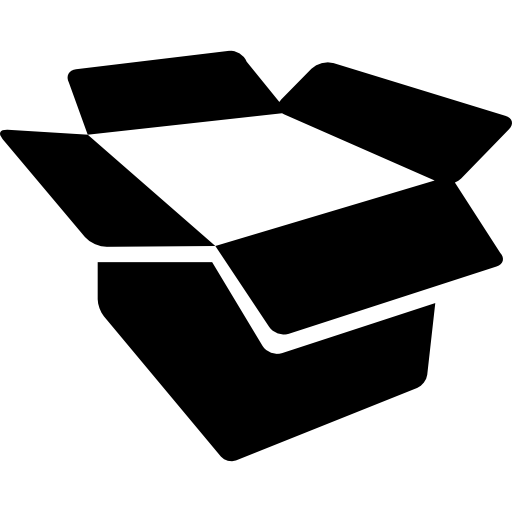
Talk about novelty products that are already available or that will be on sale soon. This might spark interest among potential customers and resonate with them. Make a demonstration of your product, enumerate its features and highlight its advantages and benefits.
— Discounts and special offers 
Remind your followers about current promotional offers. In the course of a live stream, it is easy to run a private sale by sharing a promo code only with the viewers. Some companies go live during the sale to show the shopping buzz at their location.
— Service demonstration 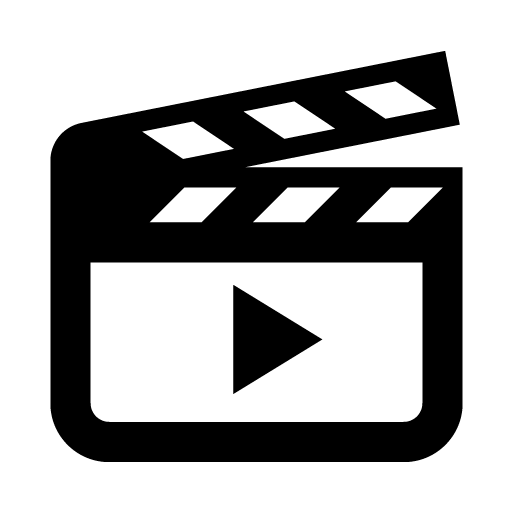
Show your viewers what you normally do and what your typical working day looks like. If you provide cleaning services, show how your employees clean a flat and what detergents they use, if you make coffee, prepare several drinks and explain the difference between them, etc.
— Manufacturing 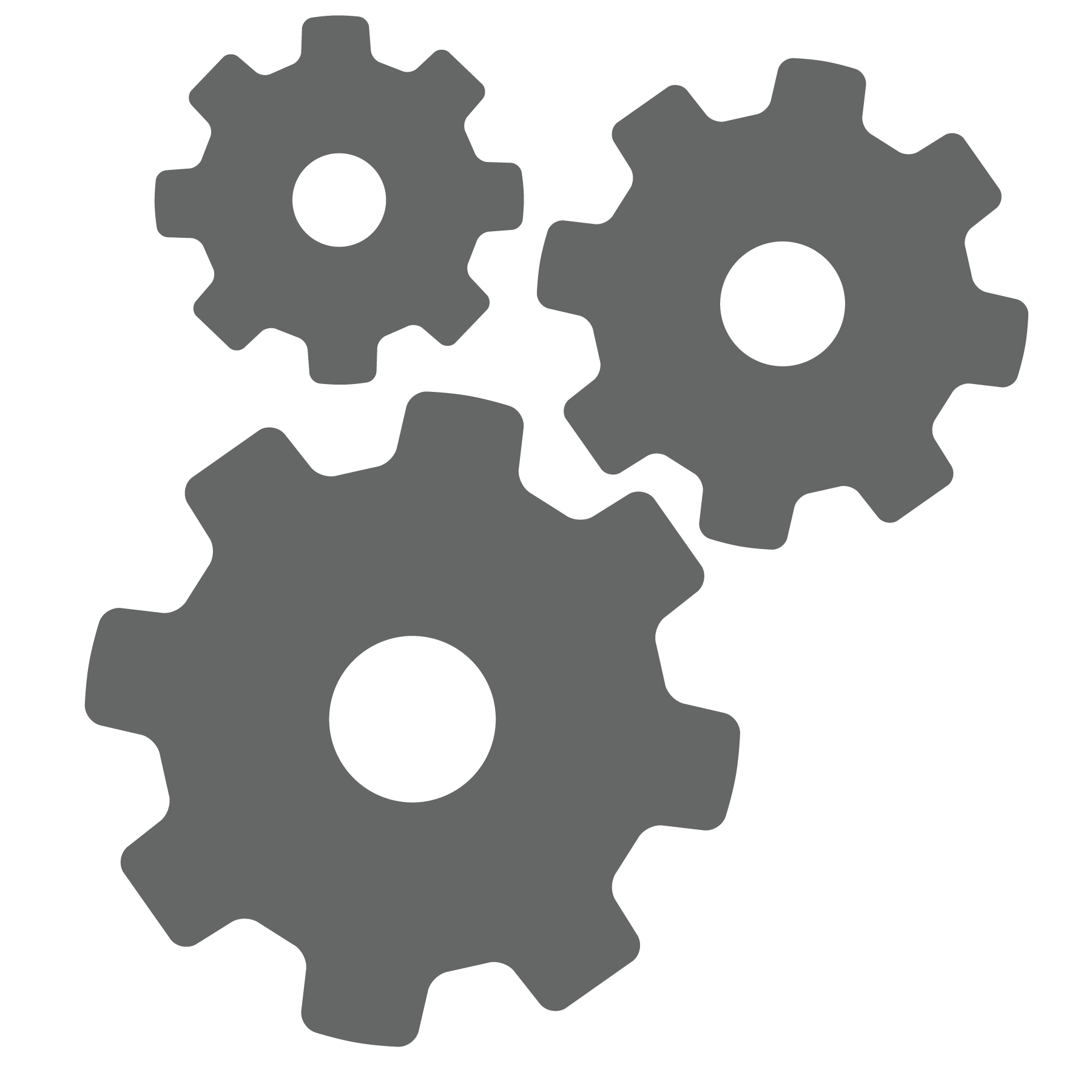
Show how the product is made and what happens during the manufacturing process. It is always interesting to know what is behind the end product, how it is made, where it is stored, without revealing trade secrets. It significantly increases brand loyalty, especially if the company sells everyday essentials: food, clothes, etc.
— Giveaways and promotions
Run a giveaway and decide on the winner in real-time. It will assure your followers that it was a fair game and it will encourage them to take part next time.
— Meet brand officials
The founder of the company and other employees may answer the questions, talk about themselves, their job and the company’s structure. A live stream is a chance to build rapport with hundreds or thousands of people at the same time.
— Answers to frequently asked questions
Sometimes brands go live to answer all their followers’ questions at once. A “Q&A” feature can be very helpful in this case.
— Announcements 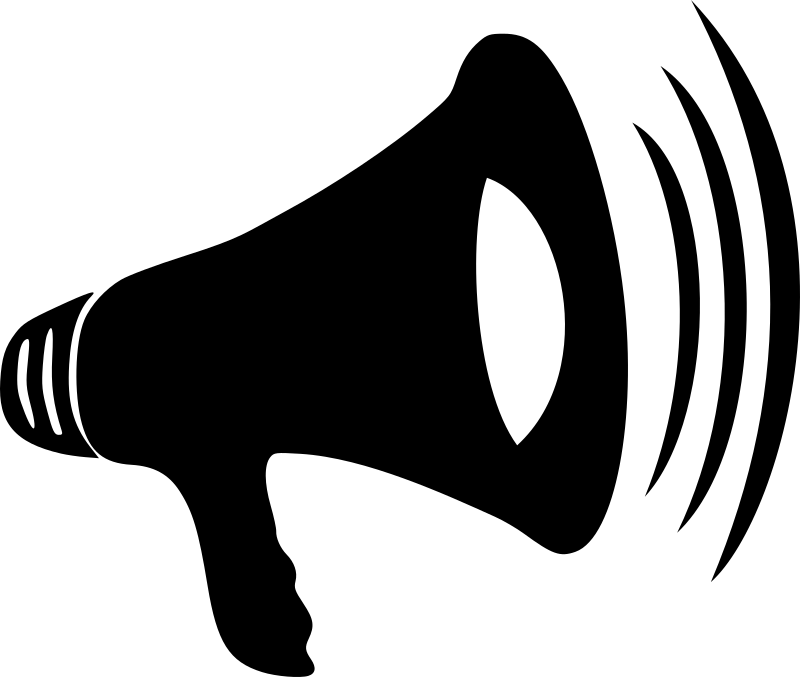
It can be a good idea to go live to inform people about the upcoming live stream in addition to an announcement post. You can run a joint live stream with other participants, talk about your role in the event and give reasons for the followers to tune in.
— Live from an event ![]()
Go live from an event. It will make your followers feel important and give them a chance to “visit” an event if they are not able to come.
As you can see, the choice of the topic is only limited by the boundaries of your imagination. Discuss different subjects and assess reactions after every live session.








