To organize teamwork in Onlypult, follow these steps:
1.Add colleagues and team members to your account.
To do this, go to the “Settings” section and select “Team”. Here you can add new users and define their level of access.
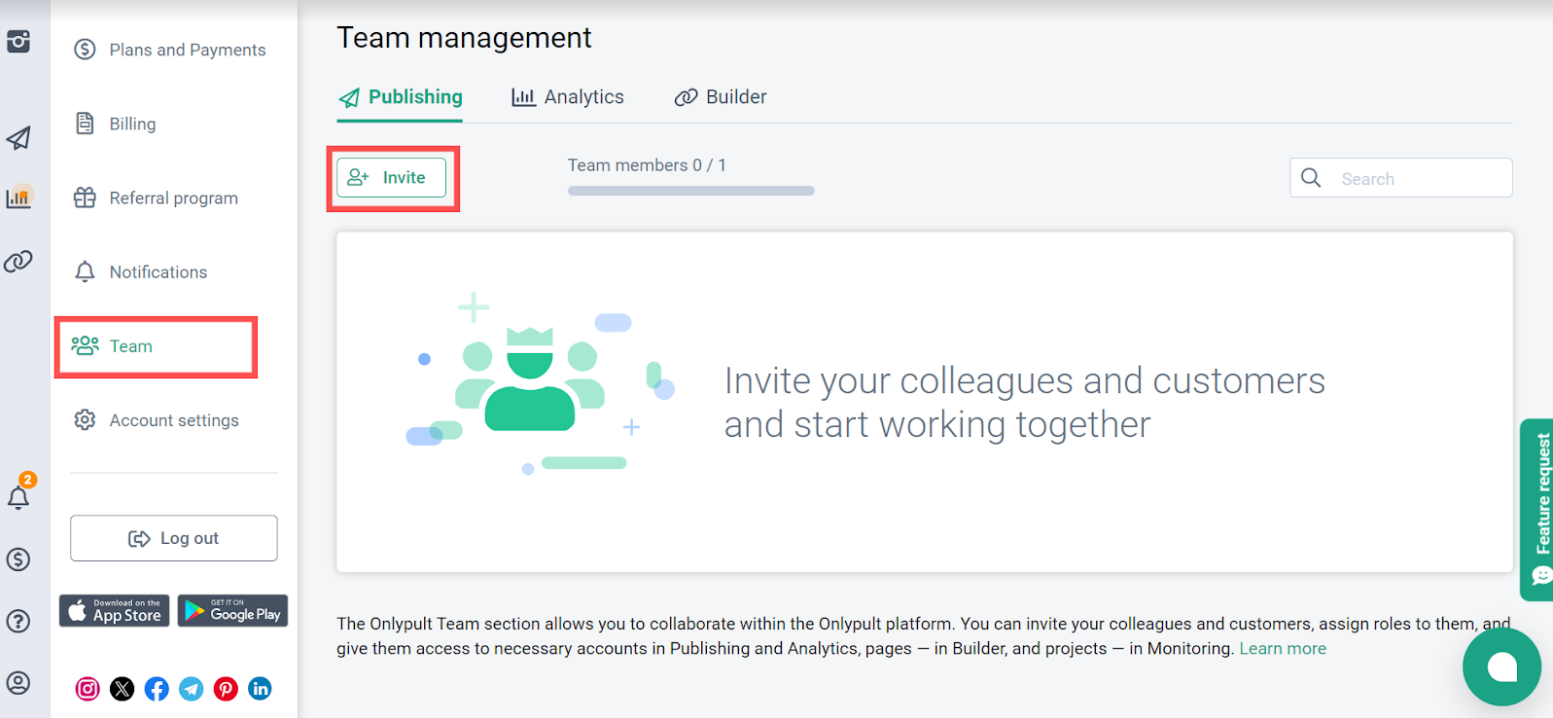
2. Choose the tool to which you plan to grant access (publication, analytics or constructor), in each of them you can choose access to the social network profile or constructor page.
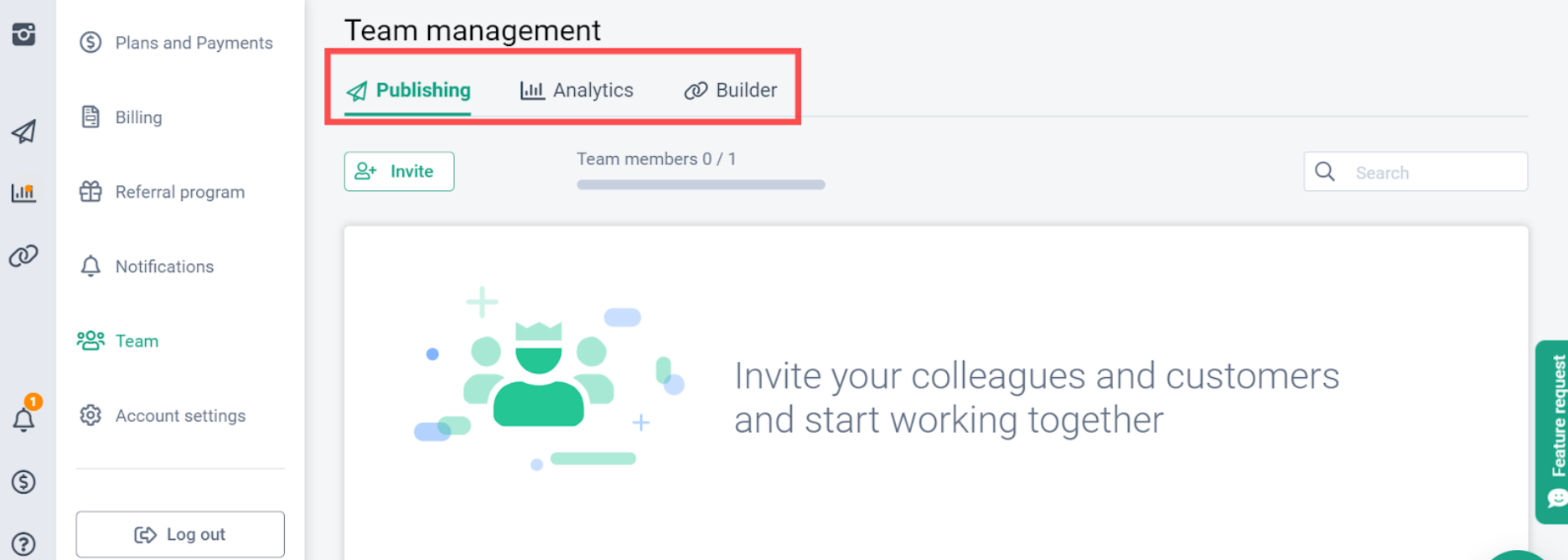
3.Define roles and access rights. Onlypult provides several levels of access, such as owner, administrator, and guest. Each role has its own unique rights and capabilities. The owner can assign roles and has full access, the administrator has full access, and the guest has only viewing access.
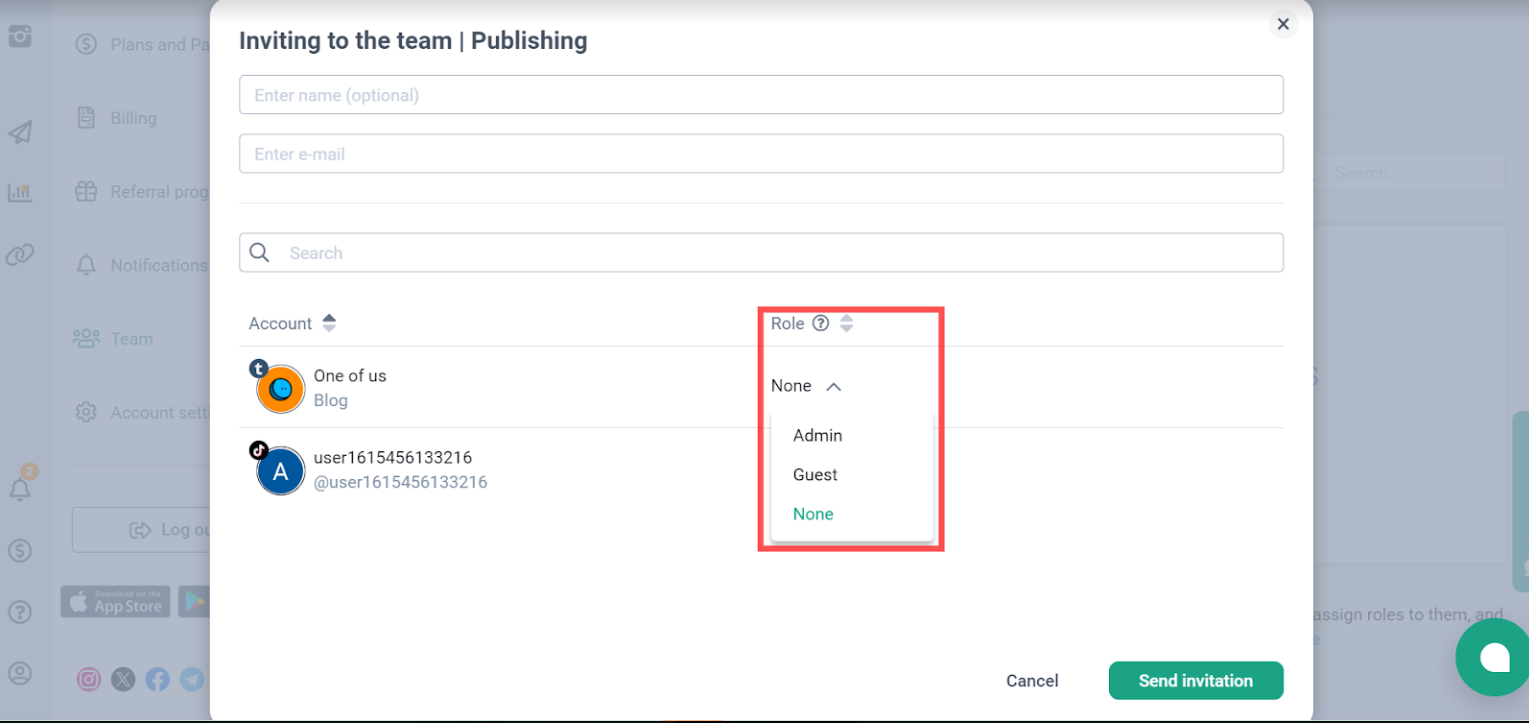
4.Sync social media accounts. After adding users to the account, make sure that all necessary social media profiles are linked to Onlypult so that the team can manage publications.
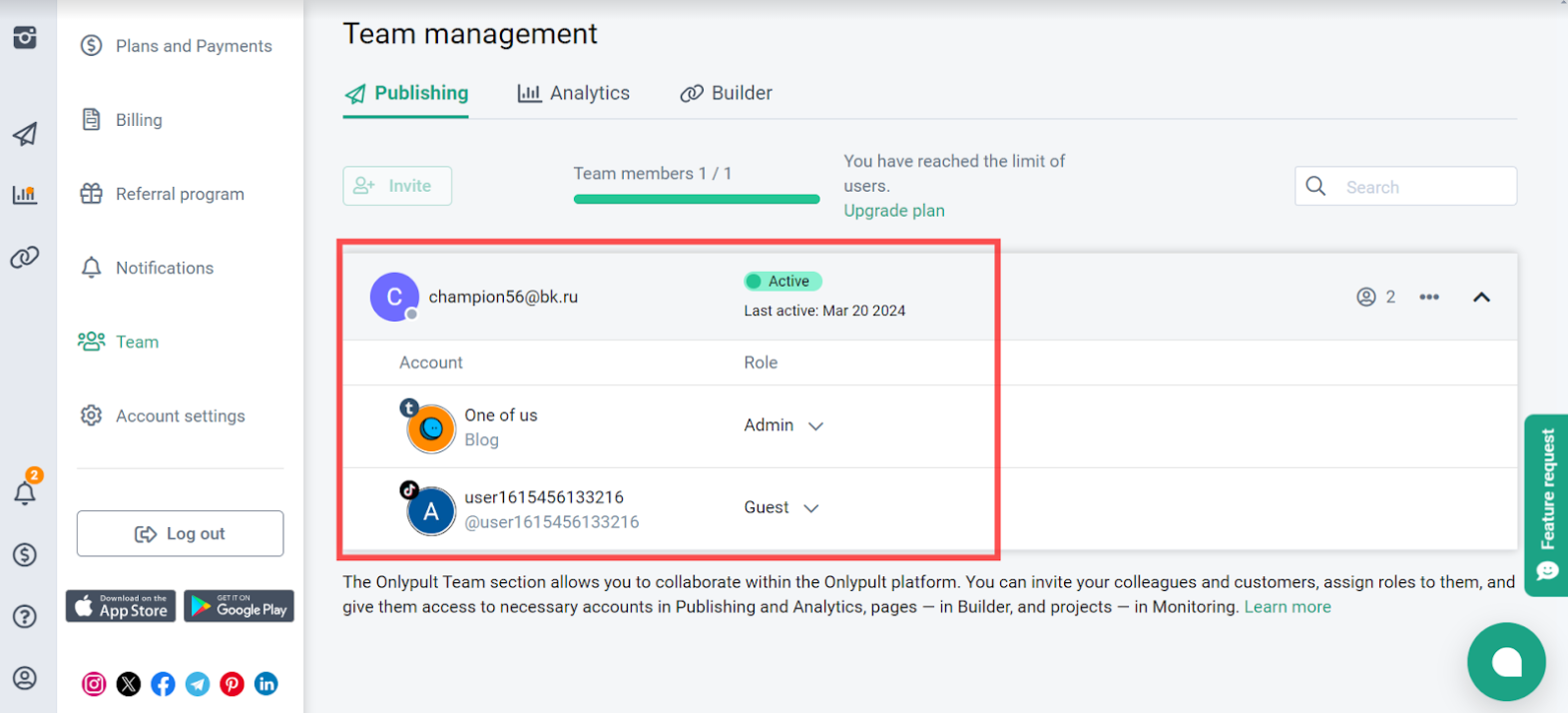
5.Create a publication schedule. Together with the team, determine the best days and times for posting content. Then collaboratively develop content and add it to the scheduler.
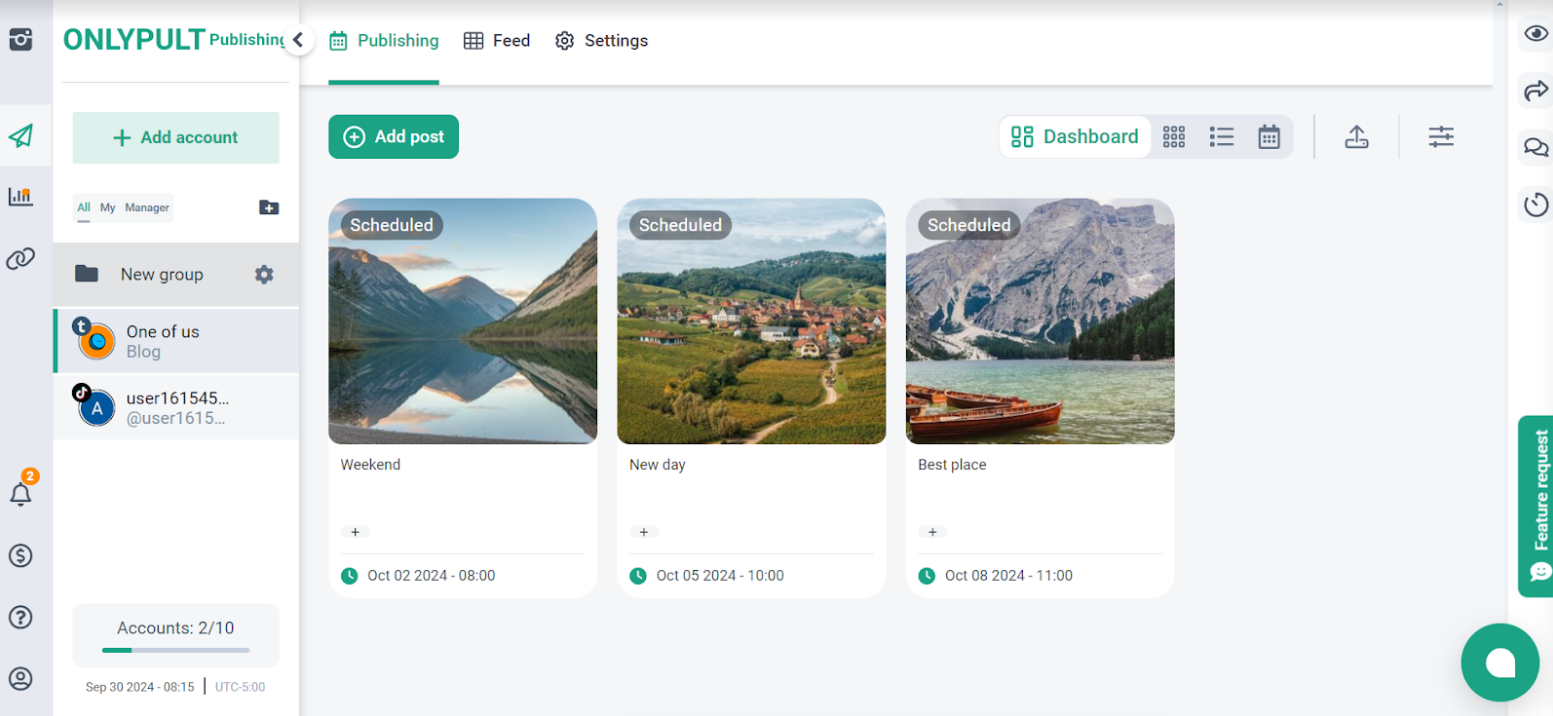
6.Communicate and exchange ideas. Use built-in feedback and comment features to discuss posts, evaluate results, and share content ideas.
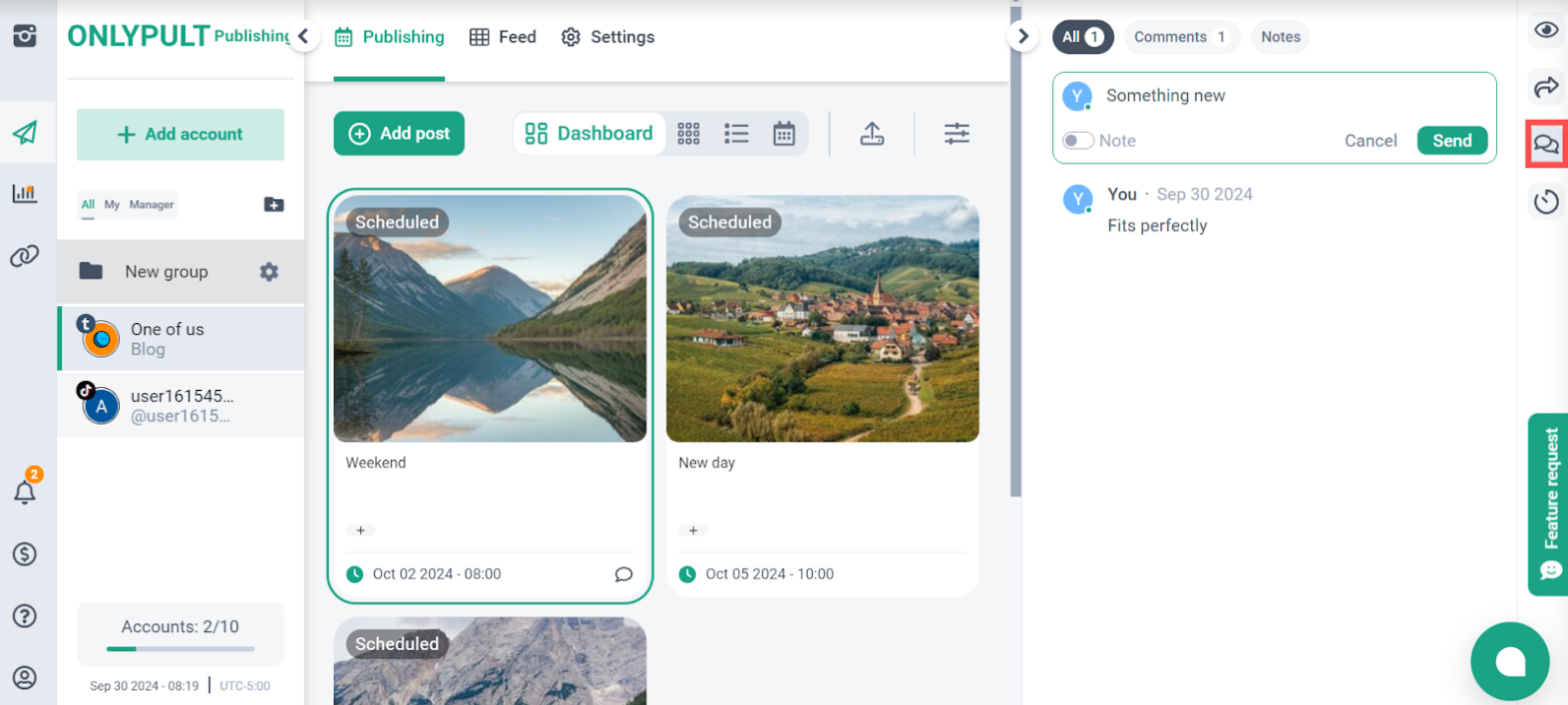
7.Analytics and reports. Monitor statistics and analyze results together with the team. Use Onlypult reports to optimize your strategy and achieve your goals.
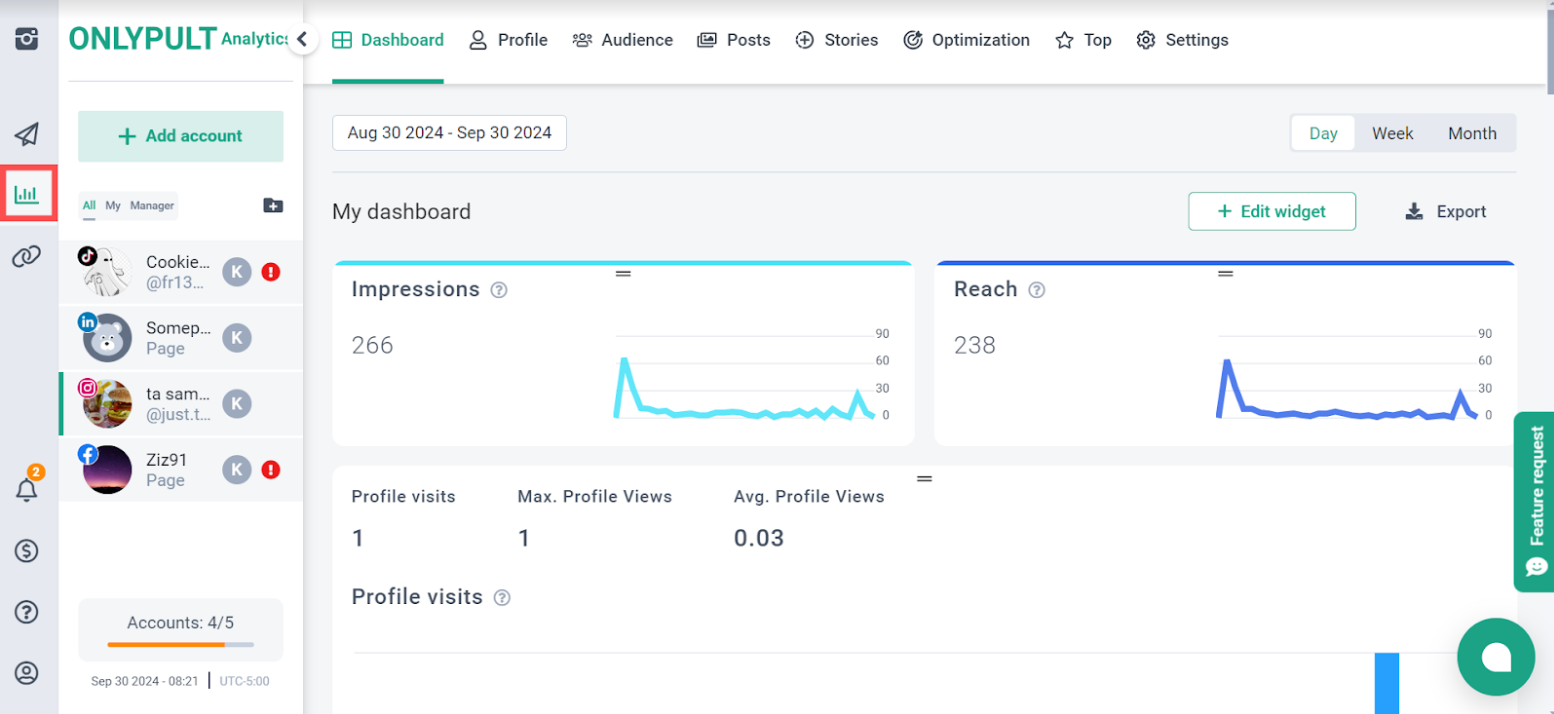
Collaborating in Onlypult allows for effective social media management and achieving goals together with the team. Follow these recommendations and make social media work even more productive and efficient.