Setting up the time zone correctly is important for the correct posting, otherwise the posts will be published at the wrong time.
You can change your time zone in the Onlypult account settings:
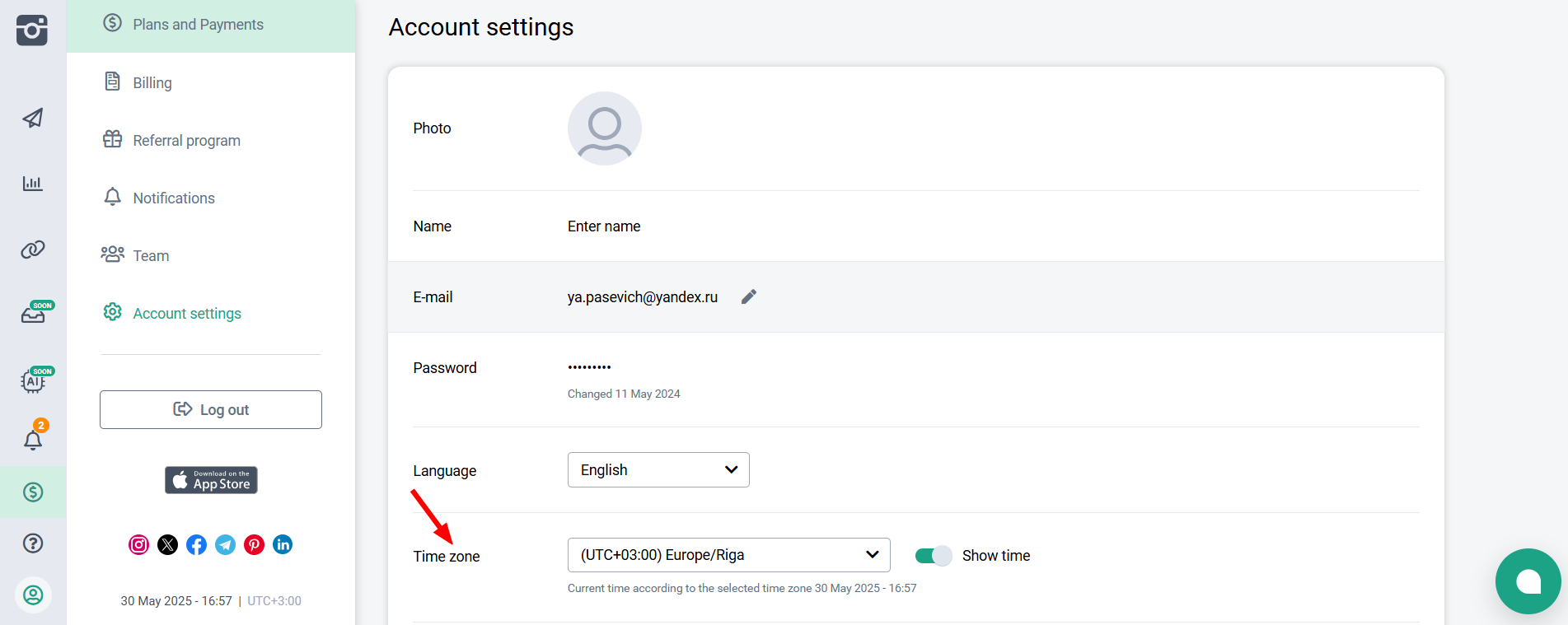
If you are not sure which UTC parameter you need, just enter the name of your city in the search field and select the desired one:
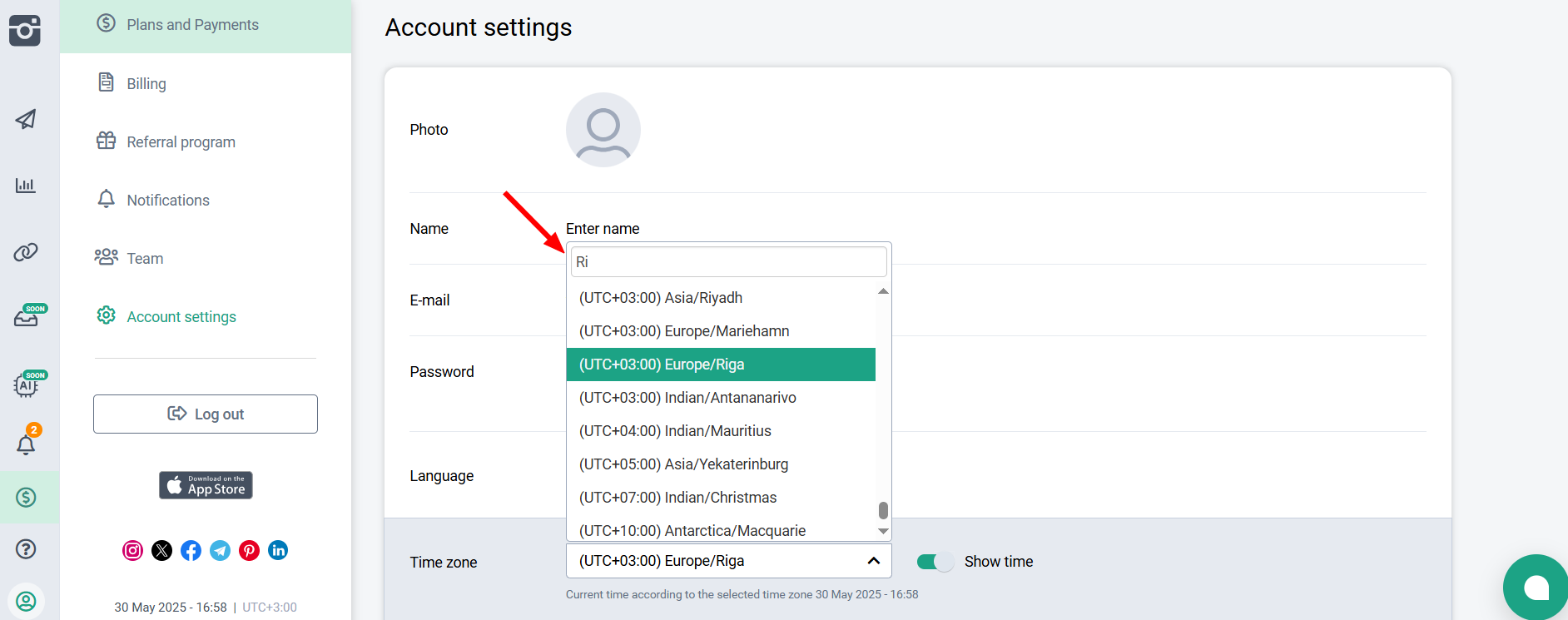
For convenience, we have made it possible to permanently display the date and time on all pages in the left part of the menu.
Important: The time zone settings apply to the entire Onlypult account and are set by the owner of the social network account. So, if you are a manager of an account, the posts you create will have the time in the time zone of the account owner who invited you.