You can change your Onlypult account password in the settings.
To change your password, log in to your account, select “Account Settings”, and click on the “Edit” icon:
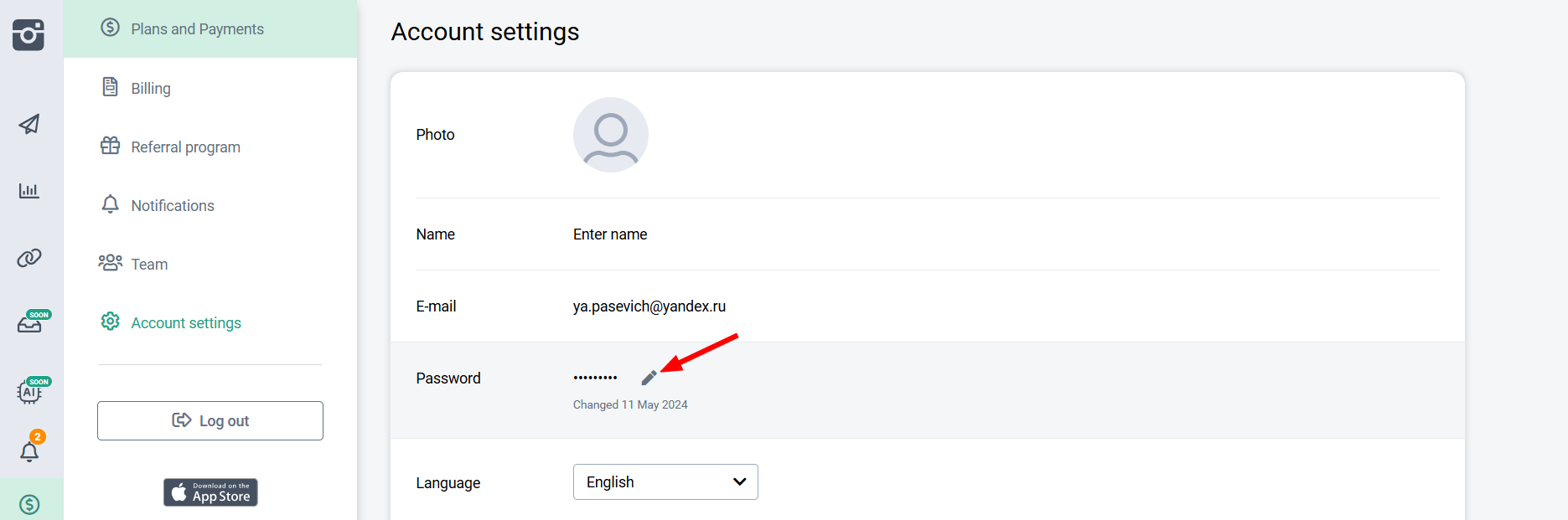
Next, enter your current and new passwords, then click on “Save”:
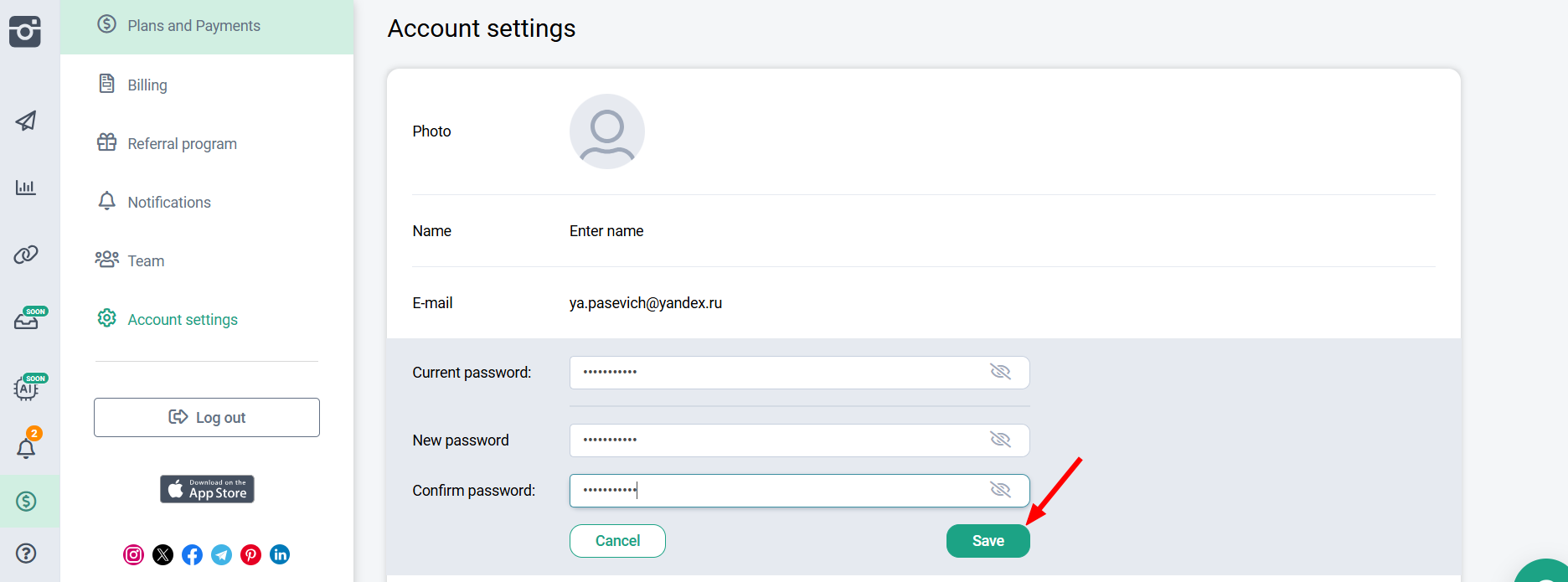
Important: fill in the field with your current password for the changes to take effect.