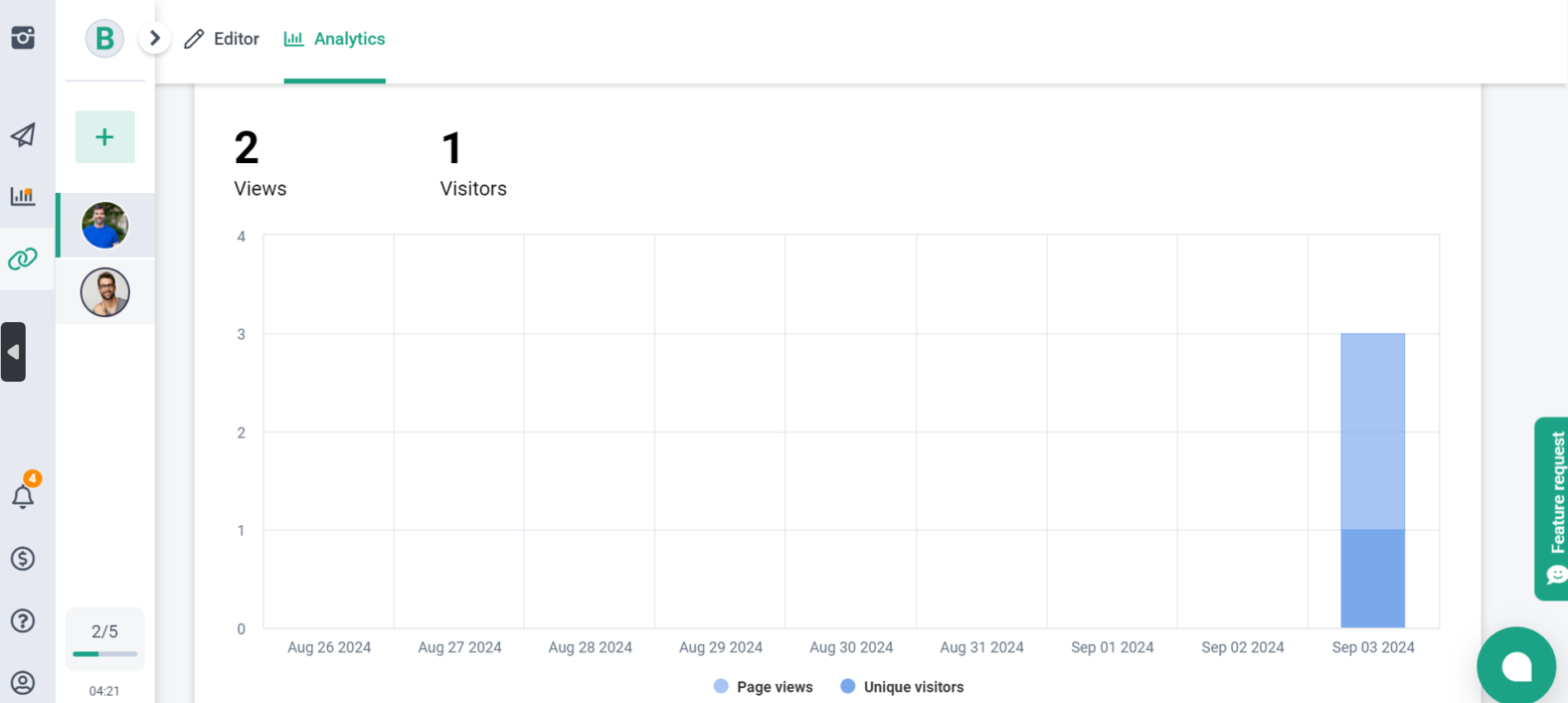The Onlypult Builder product has everything you need to not only easily create a standard mini landing page, but also make it unique by customizing the design.
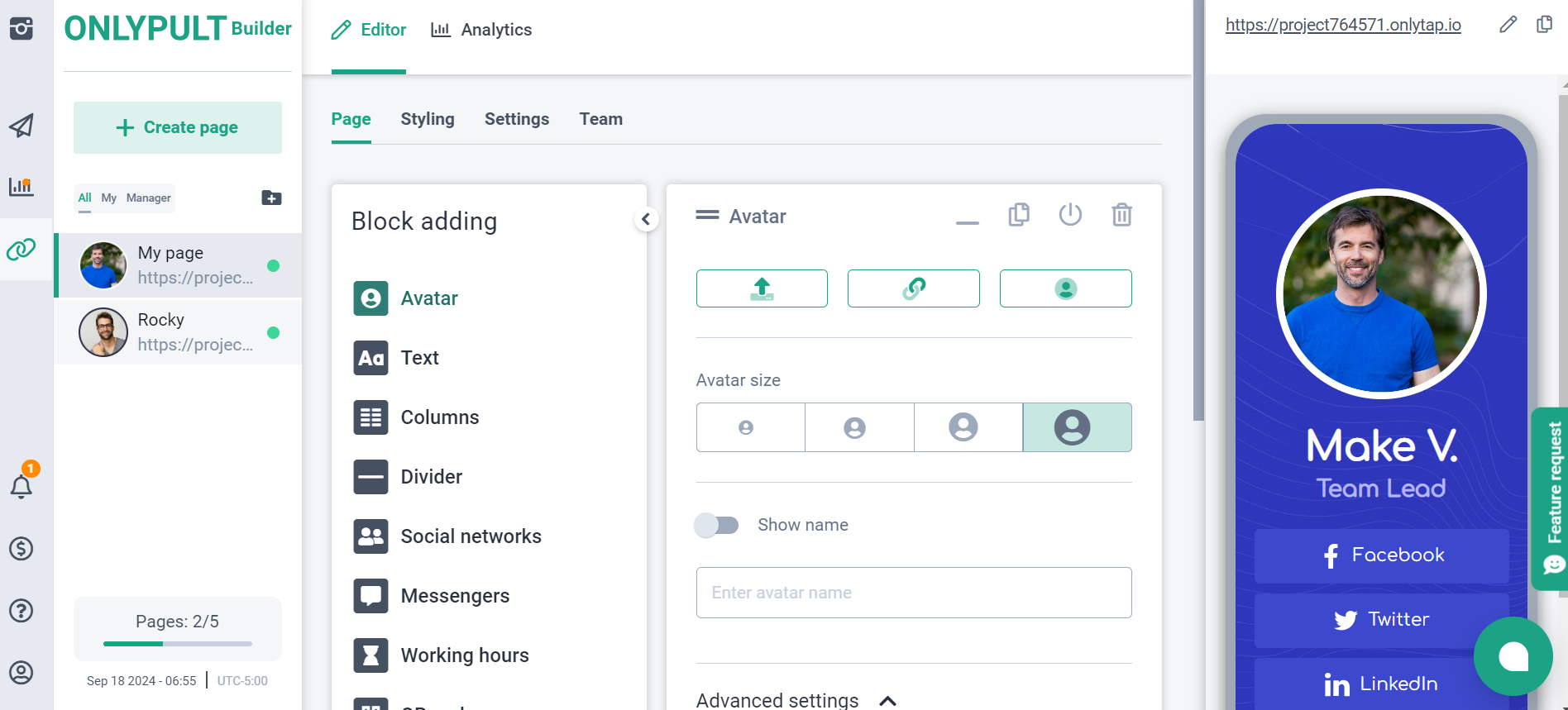
On the ”Page” tab, the control elements are divided into blocks that can be added, deleted, collapsed, disabled, rearranged, and duplicated. Use them to fill your mini landing page with functionality and content.
Add photos - including in the form of a gallery - videos, text descriptions, buttons for actions or links to other resources, a map with the location of your company, and much more.
On the ”Design” tab, you can adjust the style and font color for the entire page at once. Choose a font, style, and color for text blocks and headings. There are also templates here - ready combinations of background colors and text.
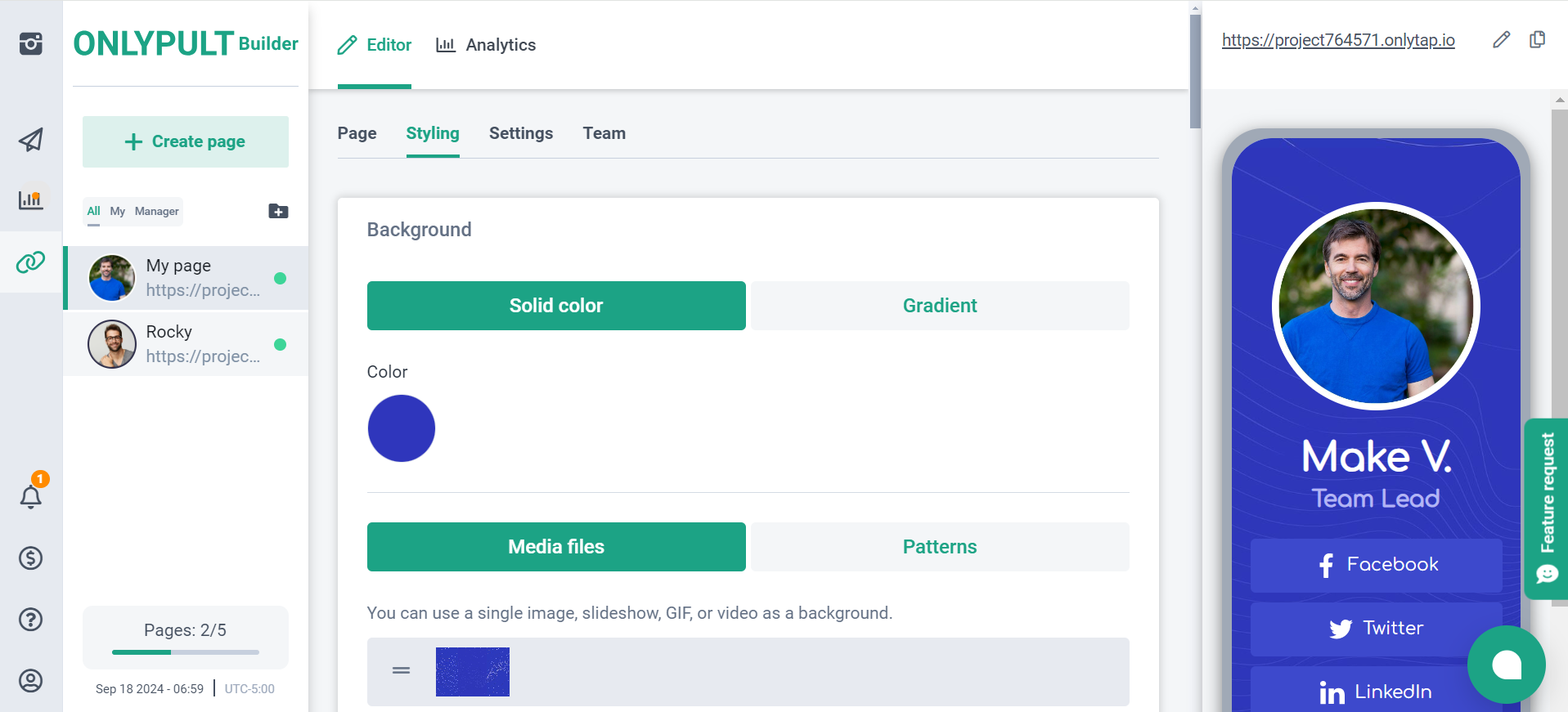
For creating and managing a mini landing page, you can invite an assistant on the “Team” tab:
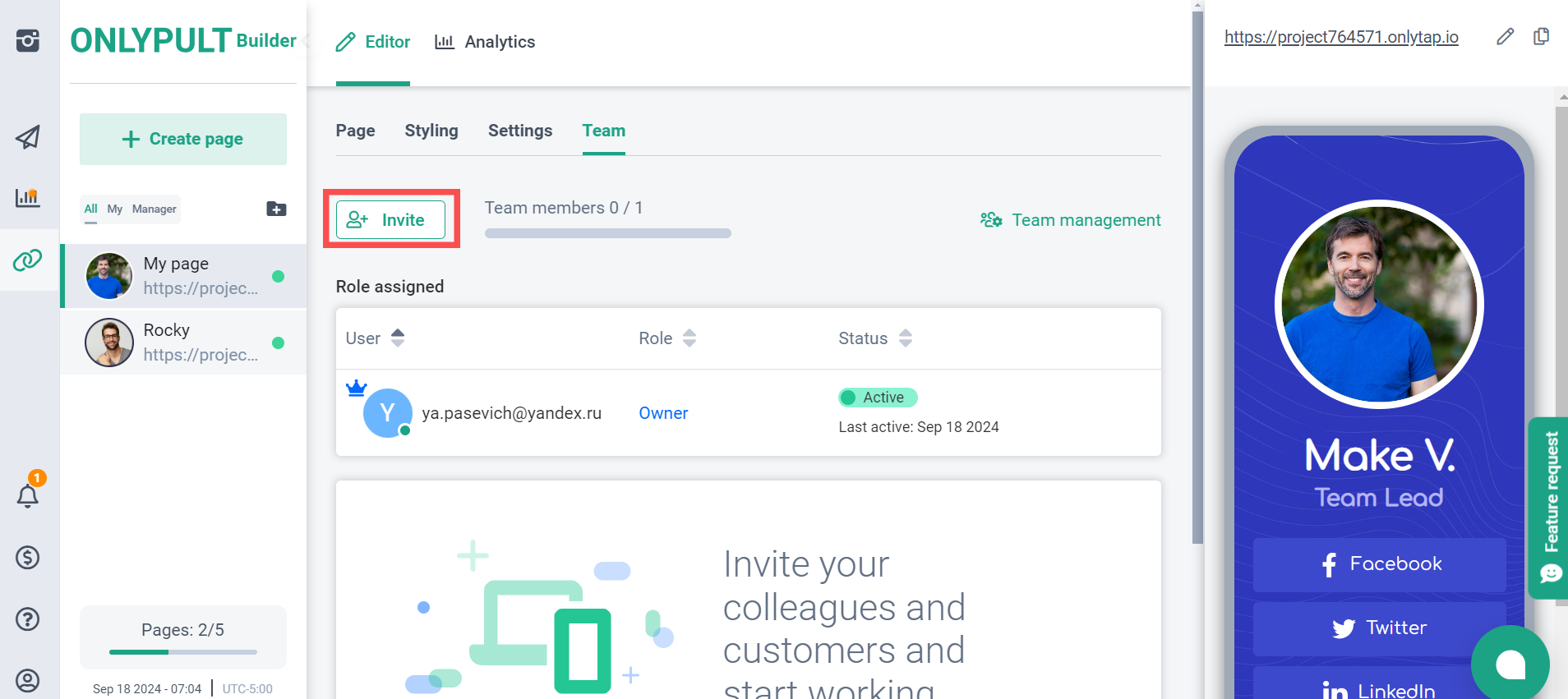
On the “Analytics” tab, data on views of your page and clicks on links will be collected: