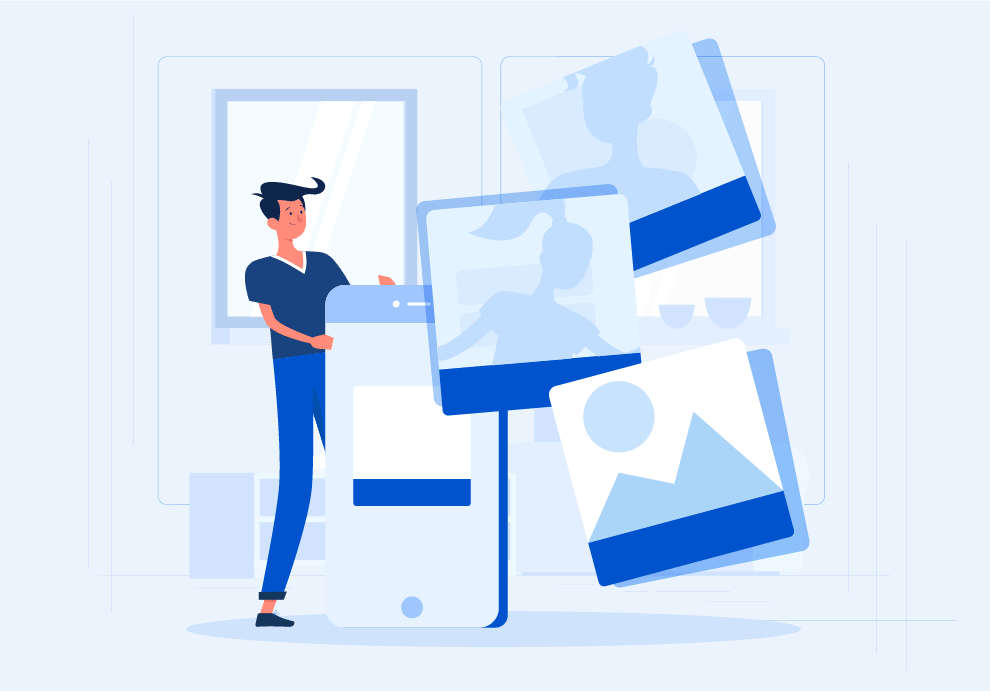Real winners prioritize the quality of content and reinforce the message with memorable visuals. Designers and illustrators can help here. If a company isn’t ready to allocate a budget to using an expert, special services will help.
1. Сanva
This is a service that helps create designs for social networks, events, documents, and advertising teasers.
Canva saves you time. To create graphics for an event one needn’t create new combinations of colors or spend time on choosing the font size. After registering all that, it is required to choose a template (for example, for a Facebook publication) and add text. Colors and illustrations have already been selected by designers.
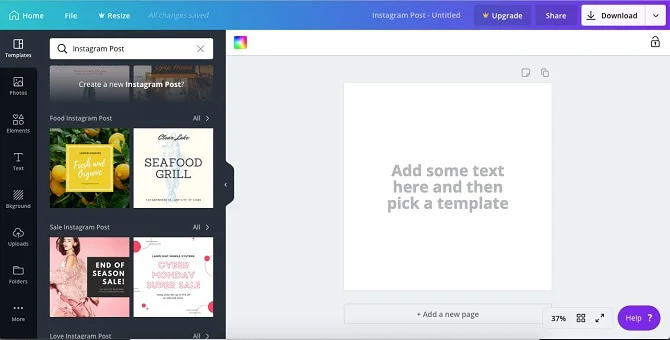
Canva’s Benefits
- The templates already meet requirements set for posts on Facebook, blog covers, pictures on Pinterest or advertising teasers on Instagram;
- The functionality of downloading background illustrations from a personal archive or using paid ones;
- Joint access for two or more project participants: create a schedule with colleagues;
- integration with social networks: Facebook, Pinterest, Twitter, etc;
- 3 formats for downloading files: jpg, png, and pdf;
- a free period for advanced functionality (a month);
- a mobile app.
Disadvantages
- It’s hard to understand which element is to be paid for and which one is free: it’s all in one pile.
- It’s not possible to change the template size: if you used a template for an Instagram post than you’ll need to start a new one from scratch for stories.
- Elements of one design cannot be used for another template.
The service is free. If you want to use all its advantages, switch to Canva Pro. The monthly cost is $12,95 per user.
Here is the link: https://www.canva.com
2. Freepik
A web-based platform of creativity, Freepik promises to make design and image creation accessible for everyone, no matter what creative skill.
Mixing cutting-edge AI tech with user-focused design and editing tools, users can be as creative as they like, generating hyper-realistic images using its pioneering AI Image Generator or editing through its vast collection of categorized templates to get you started. Freepik’s user-focused interface enables anybody to create with confidence.
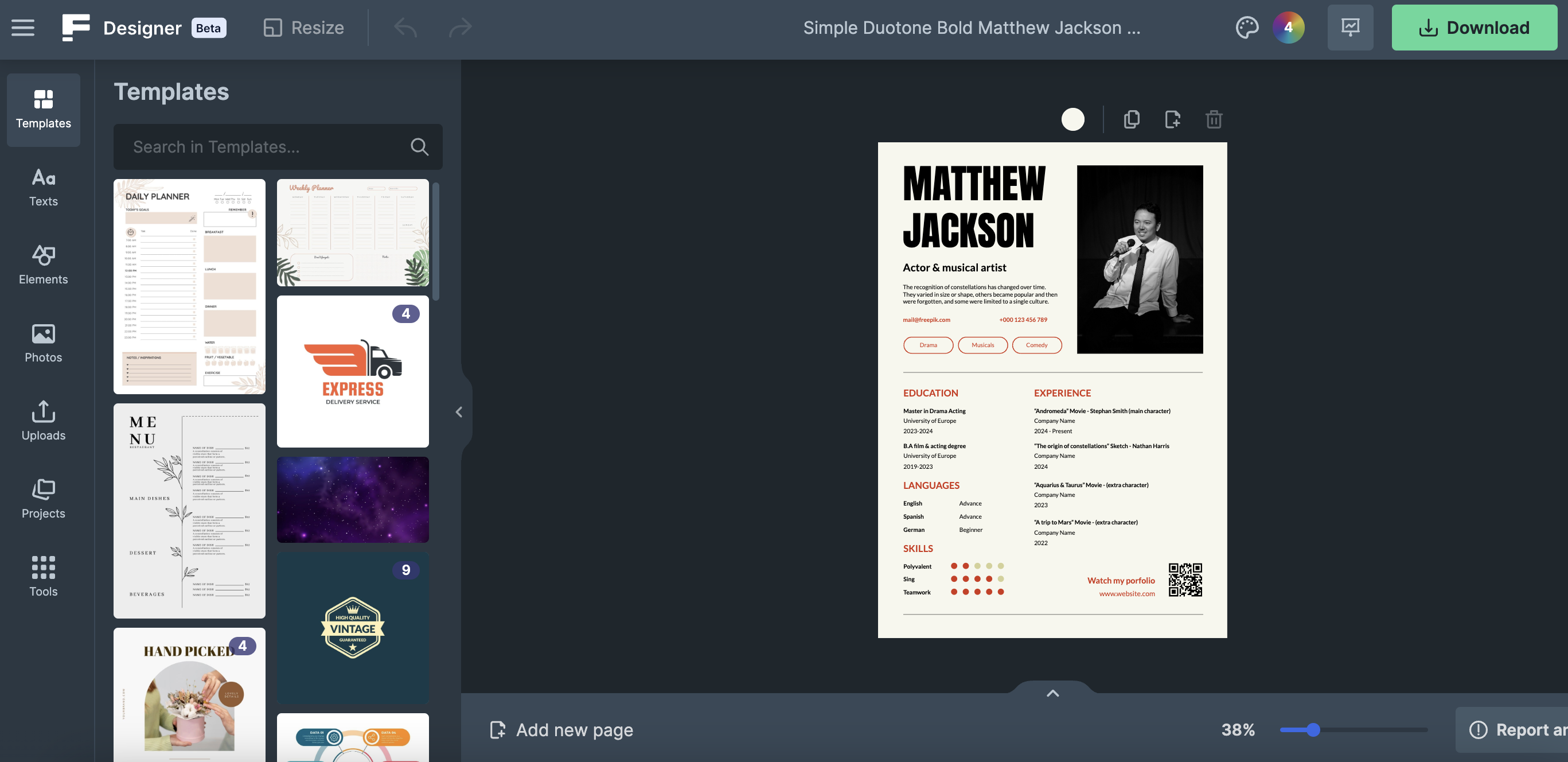
Freepik’s Benefits
- Access to the online platform is free with limited usage.;
- Countless easy-to-edit templates;
- It has its very own image editor, which includes an automatic background removal feature;
- All its design features are supported by a vast and expanding stock library of images, vector designs, icons, and templates, all meticulously categorized.;
- Freepik has a huge contributor community across the world, earning money from each asset downloaded;
- Creative AI tools that allow anyone to create high-quality designs and visuals;
- Under the Premium license, all content is free to use for both personal and commercial purposes. .
Disadvantages of the Freepik
- Free users will need to attribute the author of stock content when made public. .
- There is no vector design tool, you have to rely on design elements provided in the tool panel, and the content library.
- A great online tool for beginners and intermediate users, professionals may find it has limitations.
The basic plan is free with limited usage. However, Premium members will benefit from access to all its features, high download cap per day, and no need for attribution starting at $12/month paid annually.
Here is the link: https://www.freepik.com/
3. Crello
Crello is a service that enables users to create animation, blog pictures, and adverts.
The current trend in content creation is a focus on moving (dynamic) visuals. Videos, gifs, boomerangs are to be found more and more often in stories and posts on social networks like Instagram and Facebook. A distinguishing feature of Crello is free animated templates. Create an animated video and increase audience engagement!
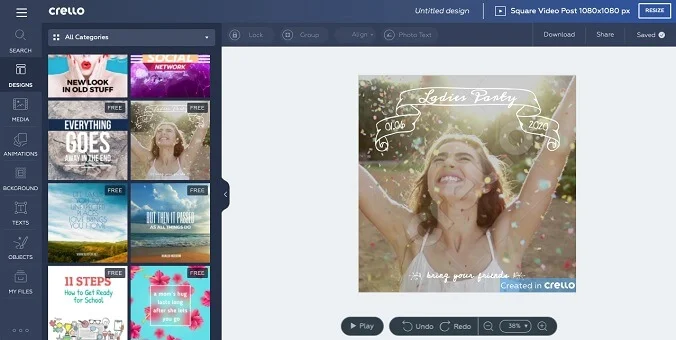
The advantages of Crello
- A gallery of existing examples (for inspiration);
- The functionality of creating dynamic images as well as static ones;
- The functionality of working with own fonts which can be uploaded;
- Folders for sorting the finished product.
The key disadvantage of Crello: animated images can only be created in 1080*1080 px format. When resized, a picture becomes static.
This is a free service. You can pay $79.99 and get advanced access to the elements of the service.
Service link: https://crello.com
4. PiktoChart
PiktoChart is a service that allows putting together an infographic in 3 clicks. PiktoChart saves time if you need to prepare a visual sales report, demonstrate the advantages that a product offers or create an illustration. What’s more, there are presentations, posters, billboards, brochures.
The advantages of PiktoChart
- Create beautiful infographics based on 20 rows from an Excel spreadsheet;
- An intuitive interface which someone unfamiliar with the design business can easily understand.
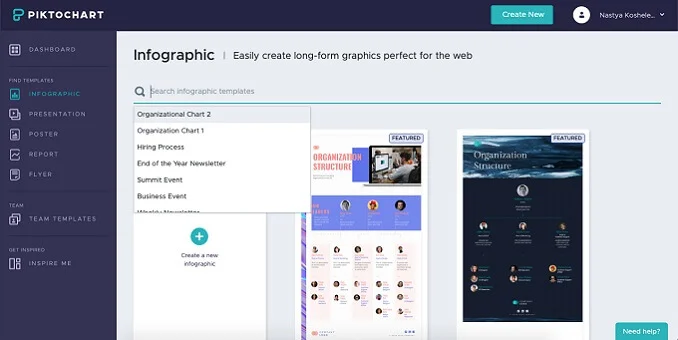
If difficulties still arise, the service provides educational “reminders”: FAQ, tutorials on YouTube, lifehacks like “how to make graphics in 30 minutes”.
Disadvantages of the service:
- It’s not possible to use watermarks
- Low quality of images at the upload stage
- Free access is limited to 7 templates.
There is a free plan but no trial period. Extended service costs from $15 to $29.
A link to the service: https://piktochart.com
5. Remove.bg
Remove.bg is a service that helps with removing background from photos in a couple of clicks. Previously, Photoshop helped, but skills and experience are required to work with Adobe and ergo the developers of Remove came up with a more convenient tool
If you need to upload an image in Photoshop, select an area, highlight and carefully crop it. Remove.bg will save you from the pain of creativity. Thanks to the algorithm built using artificial intelligence, the service itself will determine the object that needs to be cut and remove all unnecessary content from the image.
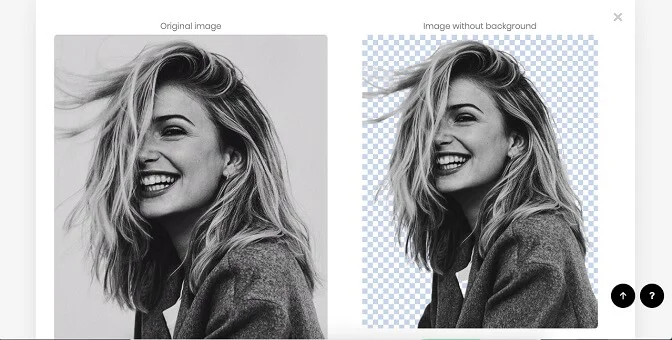
Advantages compared to Adobe Photoshop
- A convenient interface that can be used in a browser
- Efficient usage of time: to remove content you don’t need to do much.
The key disadvantage of Remove lies in its advantage. Remove determines where the object is itself. That’s why the contour of the object may interfere with what’s in the background.
This is a free app but there are size restrictions: to download a larger image, you need to pay upwards of $0.18.
Service link: https://www.remove.bg
6. Adobe Spark
Spark simplifies the process of creating and editing graphics for Twitter, Pinterest, Facebook, and Instagram. You can also create simple and intuitively understandable web pages and videos.
After registration, 3 working environments are available: Post, Page, and Video.
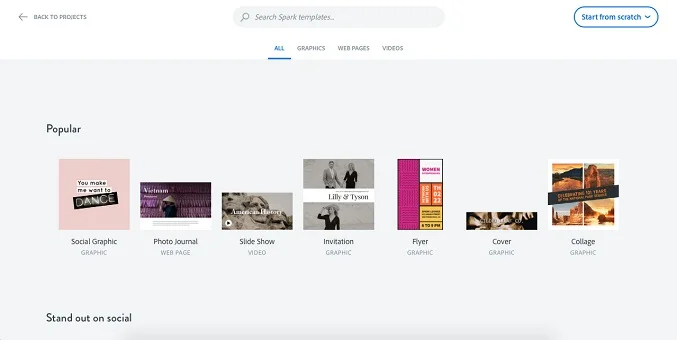
Adobe Spark features ready-made templates that are easy to work on. All that remains is selecting the desired one and following the tips provided by the service. You can add your images, choose a font and change the size of blocks.
The service allows you to use free images from your collection and a large font database.
The advantages of Adobe Spark
- Templates are sorted social networks’ designs. Choosing the right one is convenient.
- The functionality of creating graphics for print: flyers, posters, calling cards.
The disadvantages
- When you’re using the free version ready products carry a semi-see-through logo. Adobe Spark is a part of Creative Cloud.
A link to the service: https://spark.adobe.com
7. Infogram
The Infogram service is similar to PiktoChart, but it includes more features: creating graphics for social networks, visuals for blogs, teasers for advertising and animation.
There is a free version in Infogram, but its functionality is limited.

What the service allows you to do
- Choose a template for social networks, company reports or infographics;
- Add video to infographics (unlike with PiktoChart)
- Practice teamwork: create projects with colleagues. Available in the paid version of the app;
- Download data from other services: Google Drive and Dropbox;
- Access to a project by invitation, as in Google Docs.
Service link: https://infogram.com/
8. PhotoADKing
PhotoADKing stands out as a versatile graphic design tool, catering to the needs of individual marketers, freelancers, creators, and small businesses. It empowers users to design a wide range of materials, from social media posts to printed materials. With PhotoADKing, users have the flexibility to explore different design styles effortlessly, ensuring they find the perfect fit for their brand. With an extensive library of ready-to-use templates, including brochure templates invitation templates, poster templates, logo templates, and more, PhotoADKing makes the design process efficient and accessible.

The Advantages of PhotoADKing
Extensive Template Library: PhotoADKing offers a vast array of ready-to-use templates, from invitations to posters, catering to diverse design needs.
Short Marketing Video Templates: With pre-designed marketing video templates, businesses can efficiently promote their brand across various channels.
User-Friendly Interface: Its intuitive interface simplifies the design process, making it accessible even to beginners.
Flexibility in Design Exploration: Users can effortlessly explore different design styles to find the perfect fit for their brand.
Community of Designers: PhotoADKing boasts an international community of creative designers, ensuring high-quality designs tailored to individual preferences.
9. Picsart
Picsart is a designer’s paradise, allowing creatives from all skill levels to create stunning graphics and images.
Its AI-powered tools give you the ability to enhance images, blur image backgrounds, and remove objects with one click. Picsart’s features are truly never-ending and powerful, making it possible for you to design everything from social media banners to brand-focused marketing material, like posters and brochures.
The advantages of Picsart
- Hundreds of templates and stock images;
- AI-powered tools that help you create and edit images;
- The editor allows for multi-layered designs.
One disadvantage of Picsart is that it can be slow when you’re working on large files or complex projects and that the free version can be limiting.
However, you can access all of Picsart’s tools for as low as $7.50/mo ($9.16/mo for teams), which is pretty reasonable considering the number of features you get.
To sum up
- Try different services and choose one that suits you best.
- To quickly and efficiently delete background use remove.bg.
- PiktoChart and Infogram will suit you best when it comes to creating infographics.
- Canva, Crello, and Adobe Spark are best for creating adverts in Stories or Instagram posts.