The long-awaited feature of bulk uploading posts with a CSV file is already available to users.
The CSV file will help save time considerably because all necessary information will be uploaded: text, media, the posting date and time, and other information for making a post.
We have prepared a special pattern for you to add your data to upload posts to the Onlypult platform. To download the pattern, please follow this link.
After preparing the file for uploading, first select an account where you want to import posts (the current account is highlighted in light grey on the general list), and then click on the Import icon in the top right corner.
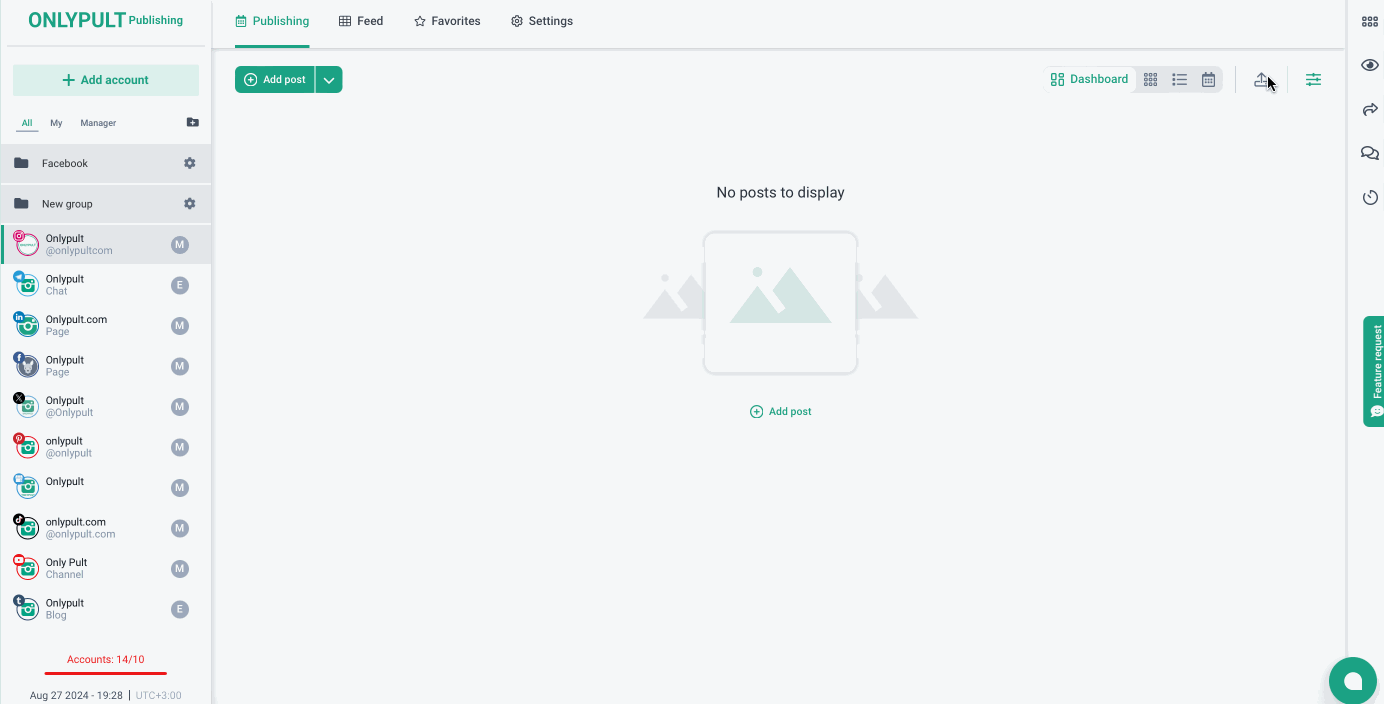
Use the Imported filter, when the posts are uploaded, to view and check them.
CSV file requirements
To upload the file correctly, meet the following requirements:
- The CSV file size must not exceed 5 MB.
- The CSV file must contain not more than 100 lines.
- The media file size limit depends on a plan (from 100 to 500 MB).
- Text messages, single images, galleries, videos, Stories and Reels are supported. To upload files, you need a direct link to them. Make sure the Media URLs column contains a link to a file (e.g., Pixabay).
- You cannot upload files directly from Instagram, please use other platforms.
- If you want to add a date and time to your messages, they must comply with the following formats: DDMMYYYY or YYMMDD (the 12- and 24-hour formats are supported).
- The system will apply the time zone settings configured in the general Onlypult settings.
- If any parameters are set incorrectly, the post will contain an error and be made as a Draft (e.g., if the date is not set).
- All imported posts are marked as Imported to filter them later.





