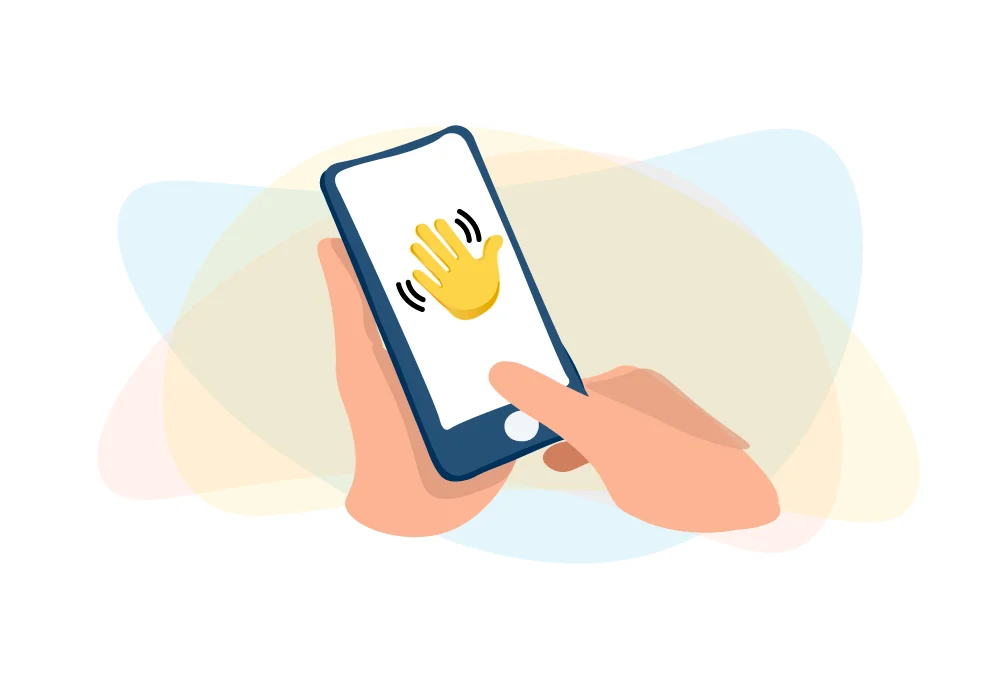How Clubhouse works
Technically, Clubhouse is similar to Zoom conferences, without a video though.
You enter the room that already has several user categories. The first part of the screen is the so-called stage, with moderators and speakers; they can turn their microphones on or off and give a speech. In the next section, there are people followed by the speakers.
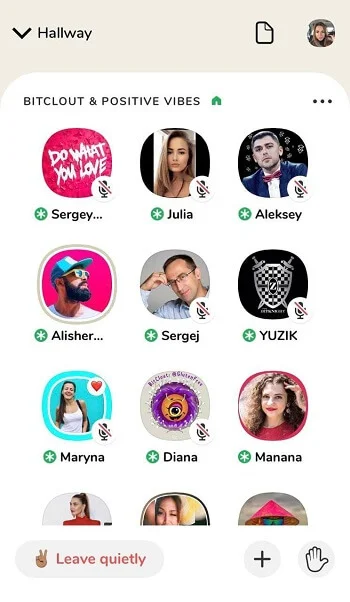

Finally, in the bottom part, there are listeners – normally representing the biggest group. These people have entered the group to listen to what is going on and probably to ask questions.
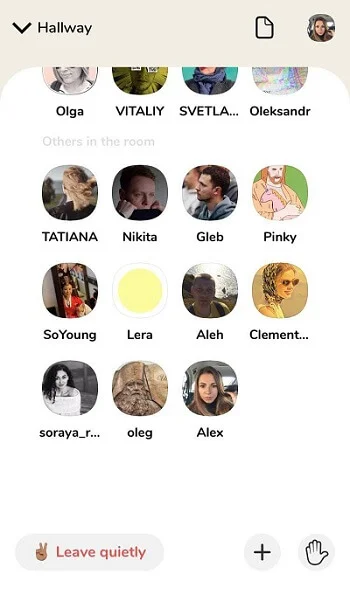
To become a moderator, you need to create your first room. You will automatically become a moderator of this group. Additional moderators can be appointed by the moderators who organized the room.
| If you have organized your room, don’t give moderator rights to strangers. Moderators have the right to kick listeners and other moderators from the room. Be careful when giving these rights to other people. |
What to do if you have entered the room, you are not a moderator, you are not on stage, and you have something to say? To give a speech, there is a hand sign in the right bottom corner. By pressing it, you raise your hand. If a moderator wants you on stage, they can accept your request.
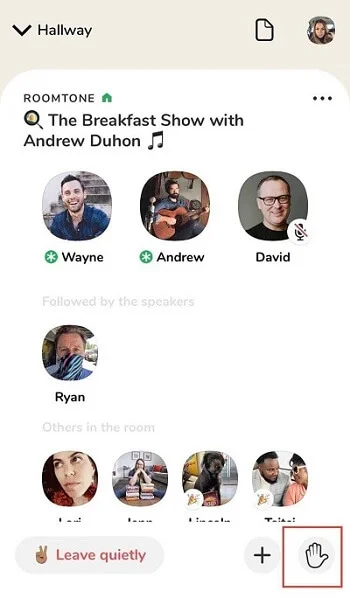
Code of conduct in Clubhouse rooms
The first thing to do when on stage is to turn off the microphone because all the noises in the background will be distracting other speakers who are already talking in the room.
If you would like to say something, but you don’t want to interrupt the person speaking, just start slowly pressing the microphone. The moderator will see it, and if there is a chance, they will give you a word.
If you want to support the speaker and you like what they say, on Clubhouse, it is common to quickly press the microphone instead of clapping. That is how you support the person speaking.
Unfortunately, few rooms are currently organized by adequate and knowledgeable moderators who keep order in the rooms. Most rooms are visited by random people who keep talking without any agenda, and it turns into a social get-together.
Some rooms never stop. Original moderators are replaced by new ones. Even if the room has interesting speakers, it is still impossible to be present on Clubhouse 24/7.
Fear of missing out (FOMO)
One of the biggest disadvantages of Clubhouse is that the users tend to experience FOMO (Fear of missing out). You think that interesting people in the room might say something valuable, and you have a fear of missing it.
Currently, things are like that because there are no live stream recordings on Clubhouse.
Tip: follow what is going on in the rooms, but don’t be scared to miss something. Nothing bad is going to happen if you close the app and go back to your everyday tasks. Enter only the rooms with people who are interesting for you.
Clubhouse functionality
Profile picture
ВThere are no messages on Clubhouse. You can’t send texts or pictures to anyone. But there is one way to share pictures on Clubhouse: changing the profile picture when you are on stage. When you are in the room, you can click on your profile picture and change it. Ask the participants to update the room by dragging the screen down, and they will be able to see your new profile picture. Its size won’t be big, but it still gives a way to share information with your listeners.
Bio
The key to being successful and productive on Clubhouse is to fill in the first three lines of your bio. These three lines will determine how fast people with similar interests can find you. So, if you are a specialist in a certain field and you want people to find you by keywords, make sure to write these keywords in the first three lines of your bio.

Links to social media accounts
Currently, you can only link Instagram and Twitter profiles to your Clubhouse account. This way, other people will text you in Direct messages on Instagram or in private messages on Twitter.

If you aren’t registered on any of these social media but you want to develop your personal brand and promote your services and expertise on Clubhouse, you can create an account specifically for Clubhouse — and use it as the means of communication outside the network.
Invitation tree
Another interesting feature in your bio is the invitation tree. It is a chain of people who brought you to Clubhouse. If you click on the profile of the person who invited you, you will see who the person was invited by. If a person’s profile doesn’t mention it, it means that the user was invited by Clubhouse creators to test the app.
How to get an invite
Nowadays there are two ways to become a user of the app.
- Invites. When you register, you receive only two invitations. You can send them to the people you want to join the Clubhouse community.
- Register in the app and send a request. By doing so, you join the waiting list. If your contacts from the contact list are already in the app, they will receive a push notification saying that a person from their contact list is on the waiting list. And they can decide to let you in. To make the most impact, it’s important to understand how to craft the best push notifications. They not only inform but also engage and prompt immediate action from users.
Currently, the app is only available for iOS users. If you use Android, Clubhouse still cannot be downloaded and installed. However, most likely, the app will be soon available for Android users, too.