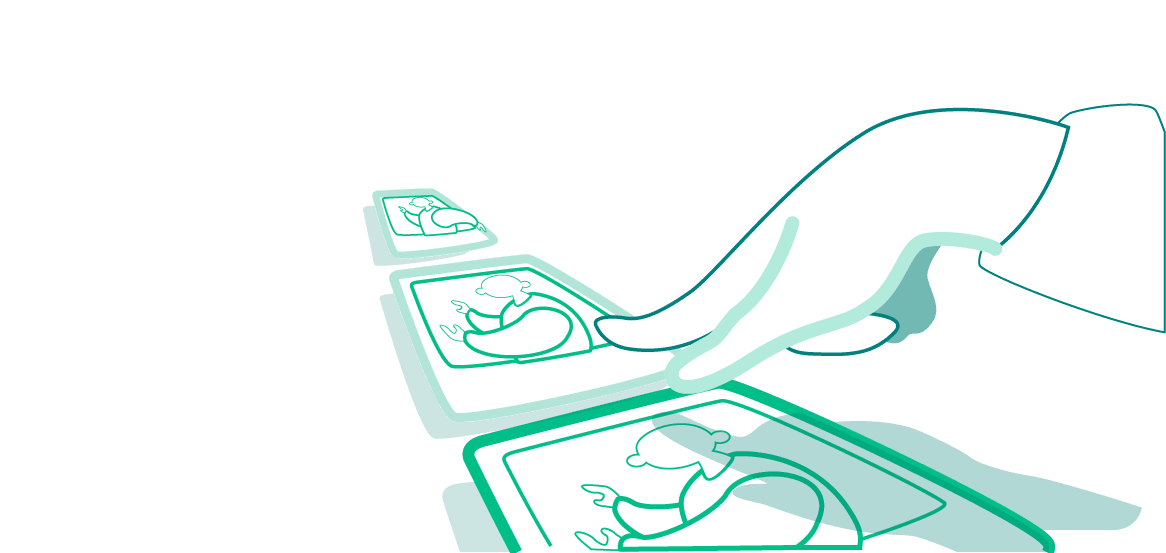You need to be the administrator of the Facebook page to delete it. To delete a Facebook page, open your Account Settings and go to Page Info. Check out our article or more detailed instructions on how to do this.
How to delete fb business page? You may need to delete a business page for different reasons: the business has closed, or the account of a store has been changed, to name but a few. The page can be deleted in a few clicks. After that, the changes are still reversible for 2 weeks, and then all your data will be deleted. It is often better to unpublish the account instead of deleting it. Unpublishing will hide the page from the visitors without removing the content. How to unpublish or delete a meta business suite?
Key takeaways
|
Delete Facebook Business Page: Desktop version
How to delete business page on Facebook? When the page is deleted, no option of saving the content and account activity is provided. But you can duplicate facebook page. This may be necessary when closing a store, changing groups, or due to other personal reasons.
To delete a page permanently, you need to:
- Be an account administrator;
- Open the page you want to delete;
- Select an account to delete and click Settings in it;
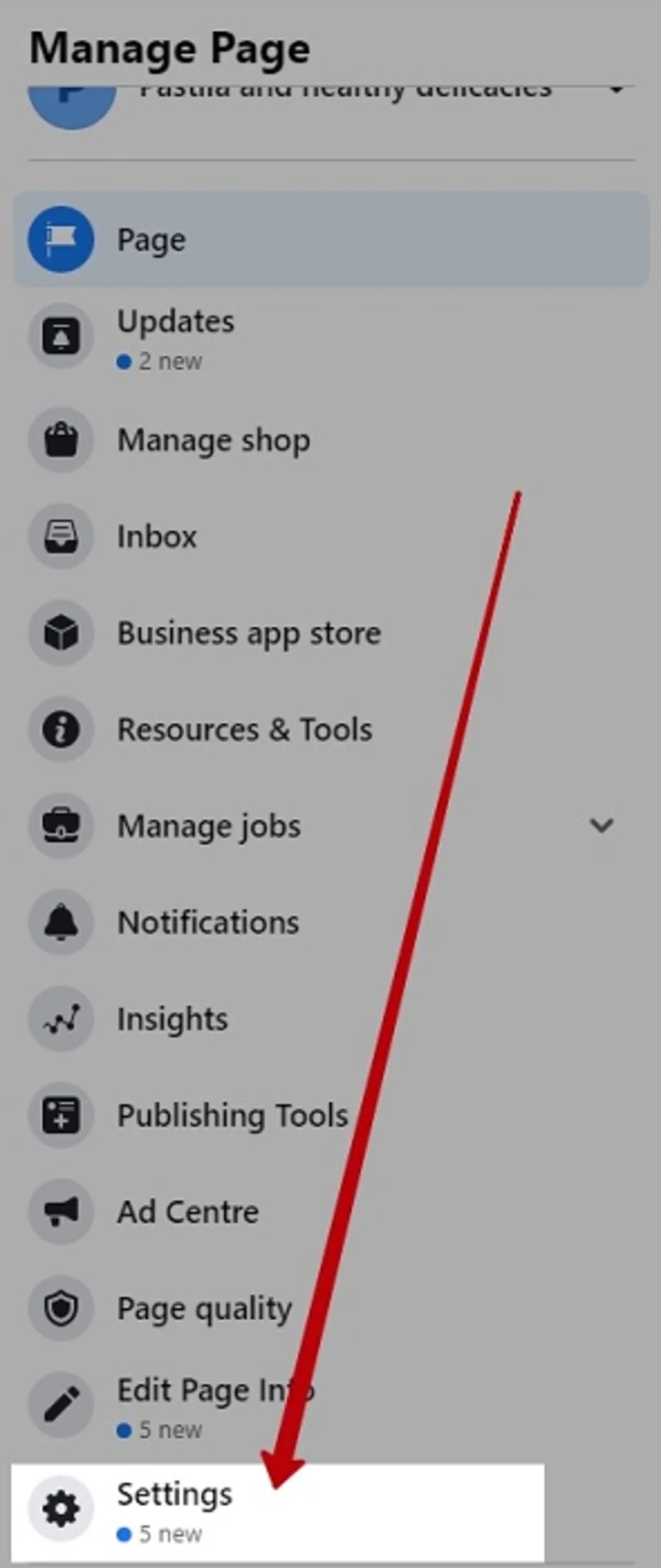
- Open the General page section;
- Click the Edit in button in the Delete page line;
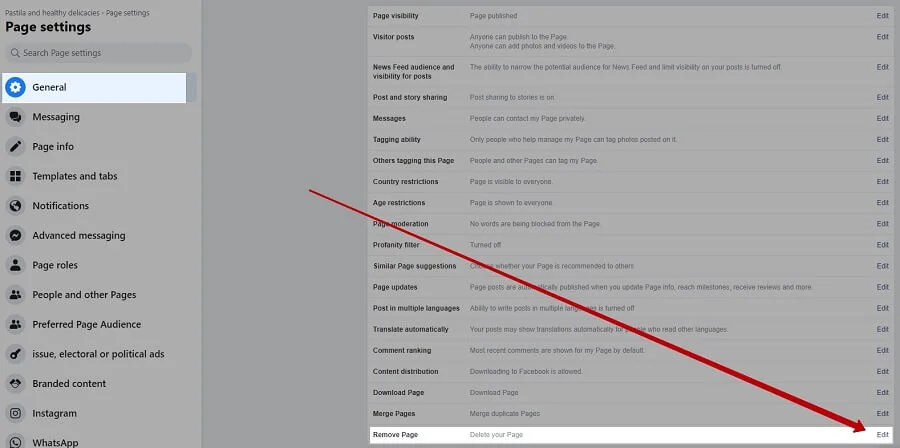
- Click Delete forever button;
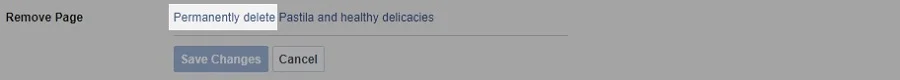
- Please note: the account can be restored within 14 days.
When asked to delete, the website will show the name of the account, for example, “Mill Meadow Eco-Homes”; make sure you delete the right account. After confirmation, the website may ask you to enter the password and a Google captcha.
The account manager can delete the page in a few clicks. Please be aware that Facebook will not notify the final page deletion on the website or by email 14 days later. Within 2 weeks, the account will be available for viewing only by the administration of the group, meaning that it will not appear in the user search requests. Do not use it as an ad account.
Delete Facebook Business Page: Facebook app | mobile version
You can also delete your personal account through the Facebook mobile app on smartphones using Mac or Android operating systems.
How to delete Facebook business page on mobile:
- Open the application on your smartphone, log into your account;
- Click the Menu icon. It’s located at the top right for Android and bottom right for Apple;
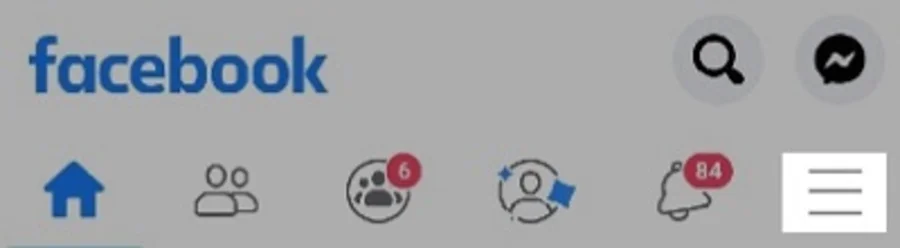
- In the menu, you need to click the Pages button, then select the right account;
- Click the three dots at the top right to open the menu;
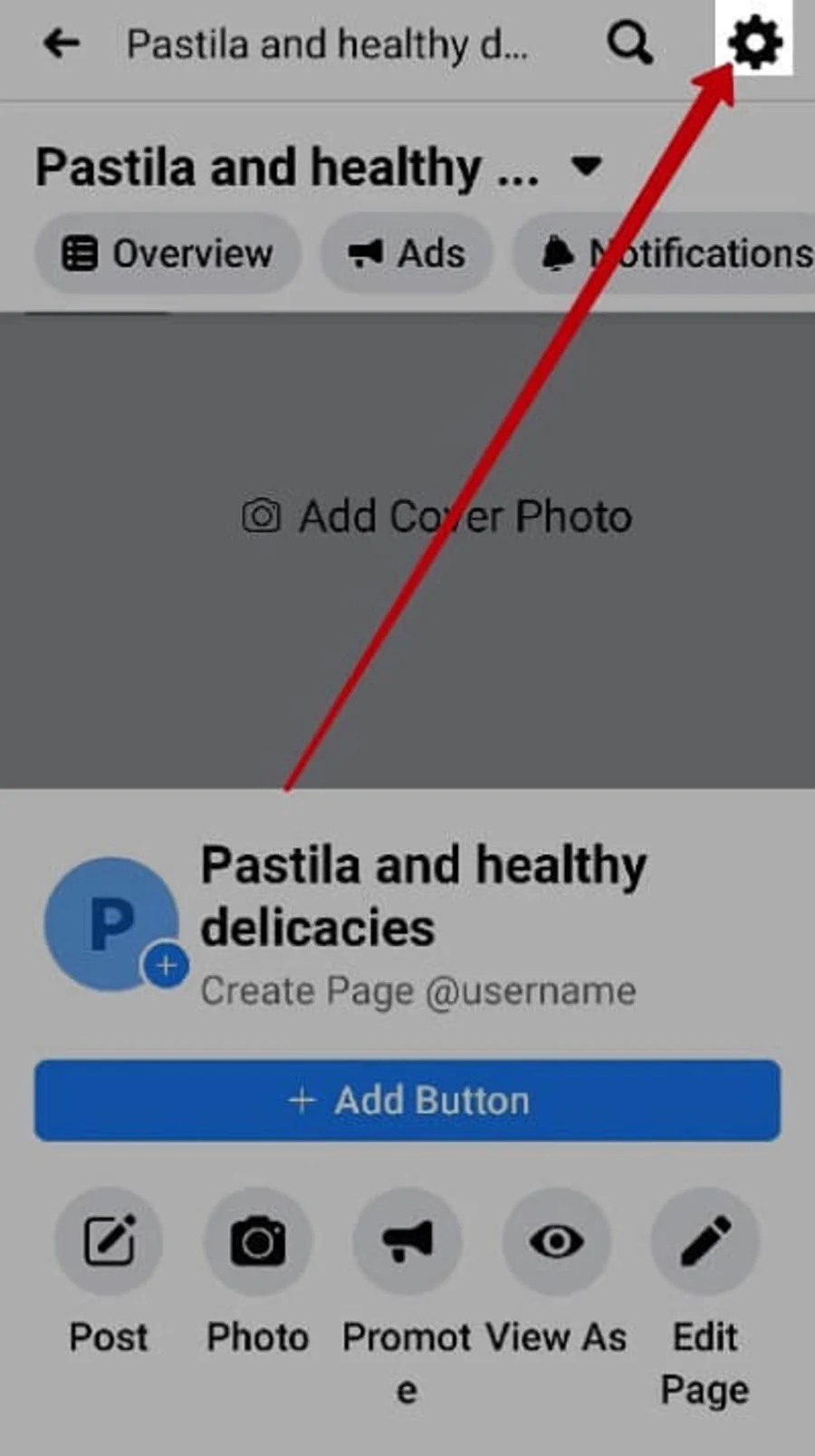
- Select the change Settings option in the menu;
- Click the General button;
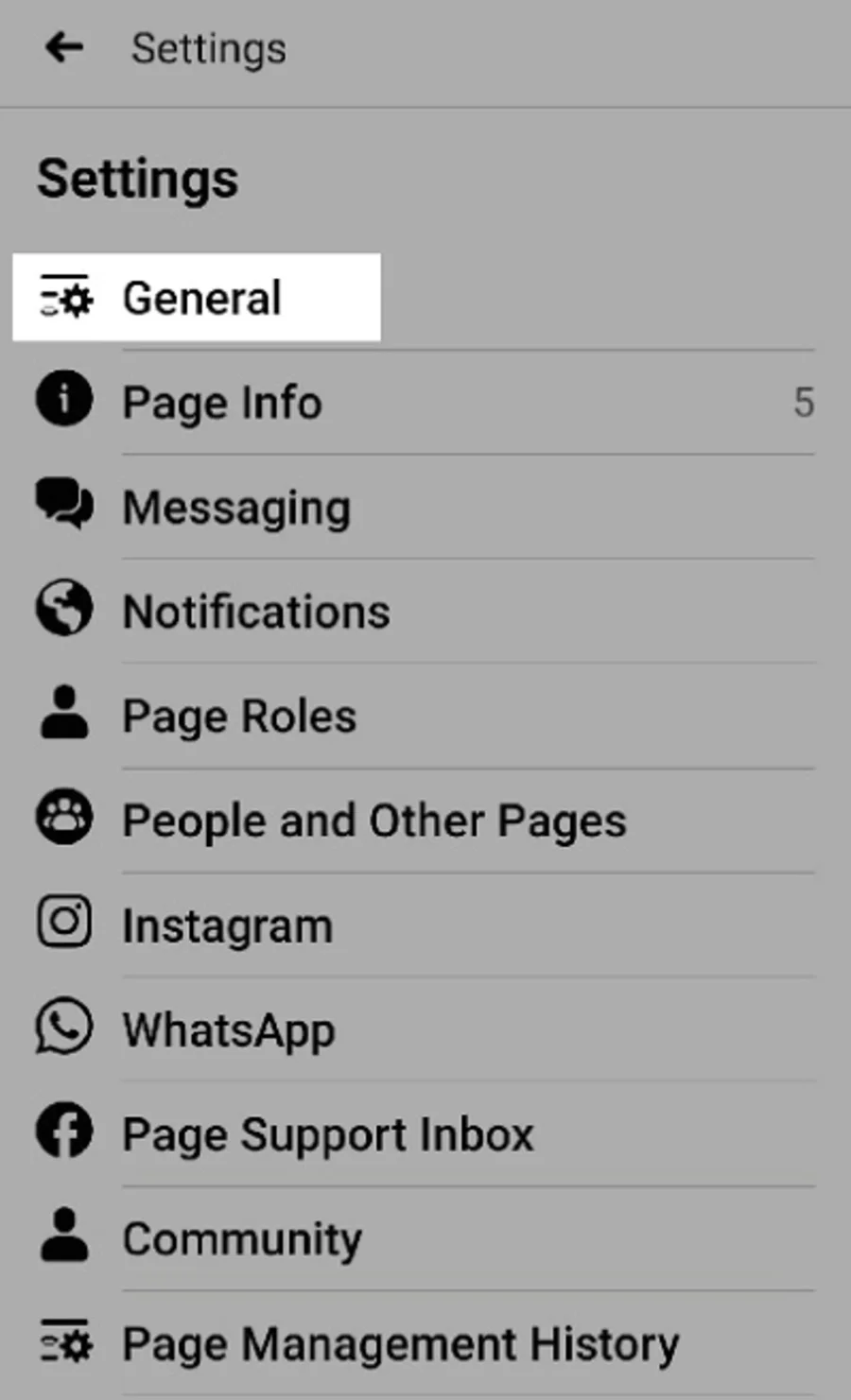
- Select the Delete page option. Click the Delete [name] button;
- Confirm deletion.
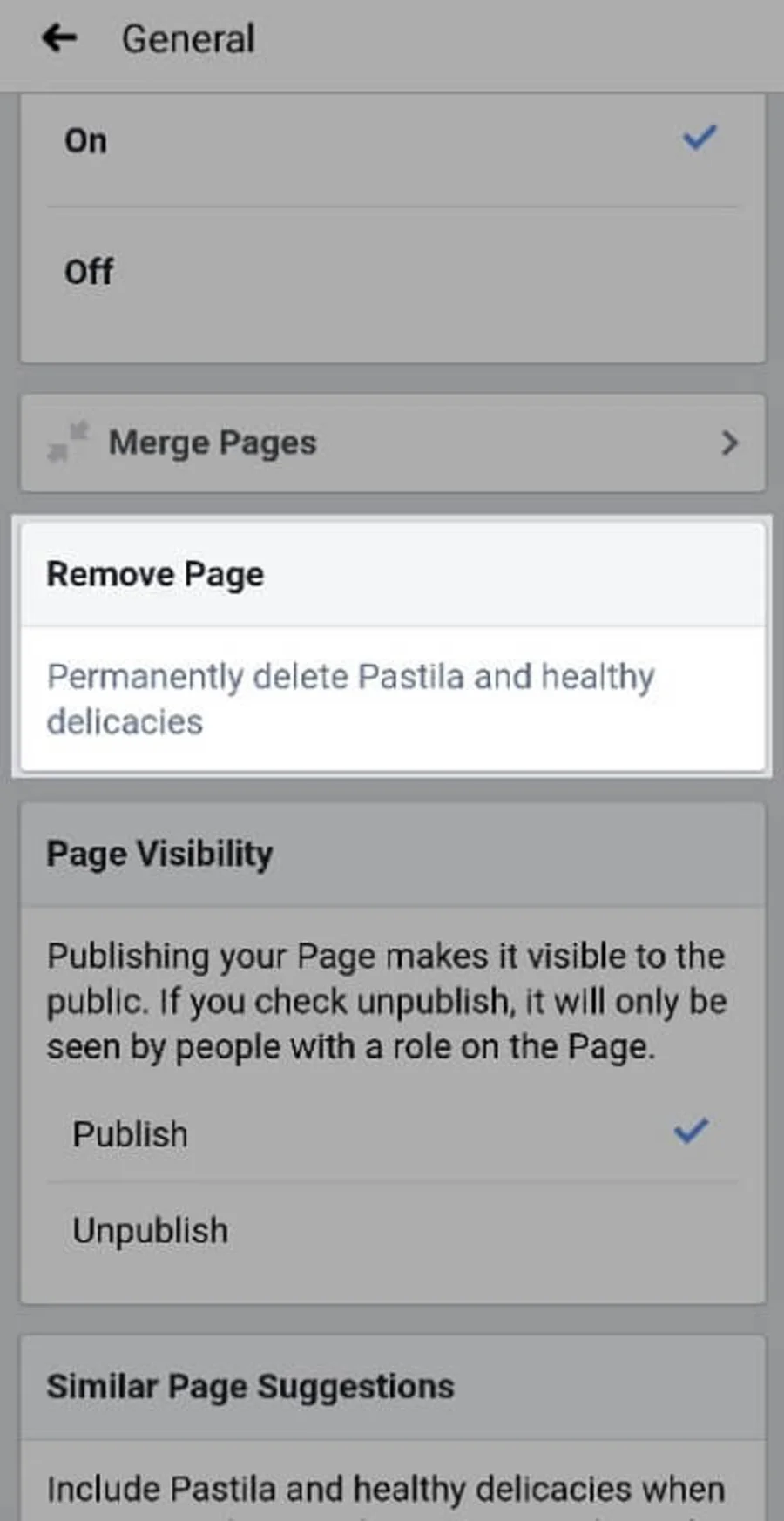
In case of wrong actions, the website also gives the users 2 weeks to restore their account. However, it will be permanently deleted once 14 days pass.
Deleting a page through a browser or a mobile application is equally easy for an account owner. Some problems may occur related to insufficient rights or the wrong password. The password can be recovered using a simple “Recover password” form when entering the application.
Things to remember when deleting a Facebook business page
The first important point to keep in mind when deleting the page is that only the group administrator can do this. Without administrator rights, Facebook will not allow you to delete the account.
Second, remember the consequences of deletion:
- The page can be restored only within 14 days. After that it will be deleted permanently even from the service administration backups;
- All content, all likes, and user interactions will be removed;
- All backups will also be deleted;
- The followers will lose this account in their subscriptions; the administrator will not be able to restore all the followers of the group;
- It will be impossible to create a page with the same URL again;
- The group’s private messages that were sent to followers will be saved.
Even support administrators cannot recover the data. It will be removed forever.
Up-to-date information and instructions can be obtained in the “Help” tab, upon the “How to delete a page permanently” request. There are also short answers to common questions. The English version of the site responds better.
Before deleting an account, it is important to make sure that the account has no advertising debts. Facebook processes financial issues within two weeks. If the ad was dated less than 14 days before the current date, you need to wait and check possible debts.
How to unpublish a Facebook Business Page
Published pages are visible to all users. Unpublished pages are visible only to those who manage the page. Hiding is different from deleting a page. When you permanently delete it, you lose the content, likes, user activity, and community followers, which can reduce the degree of user confidence in the brand. All of this will be preserved when the community is hidden. Unpublishing will hide all community data from followers and recommendations, but the administrator will be able to edit the account. You will not lose facebook data, and you will be able to publish the page at any time.
You need to:
- Open the business Settings section on the page that you are going to delete;
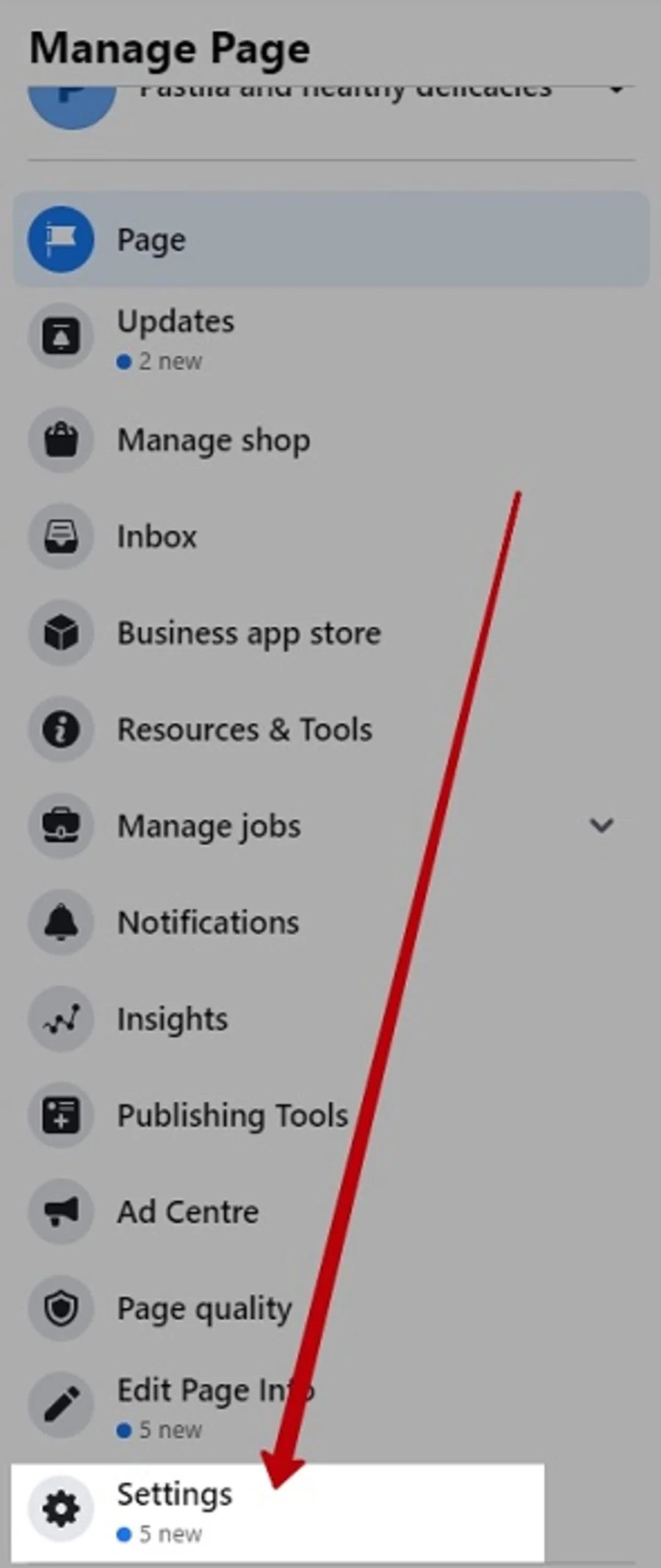
- Go to the General tab and select the Page visibility item;
- Select the Page unpublished option;
- Answer the suggested questions and confirm the action.
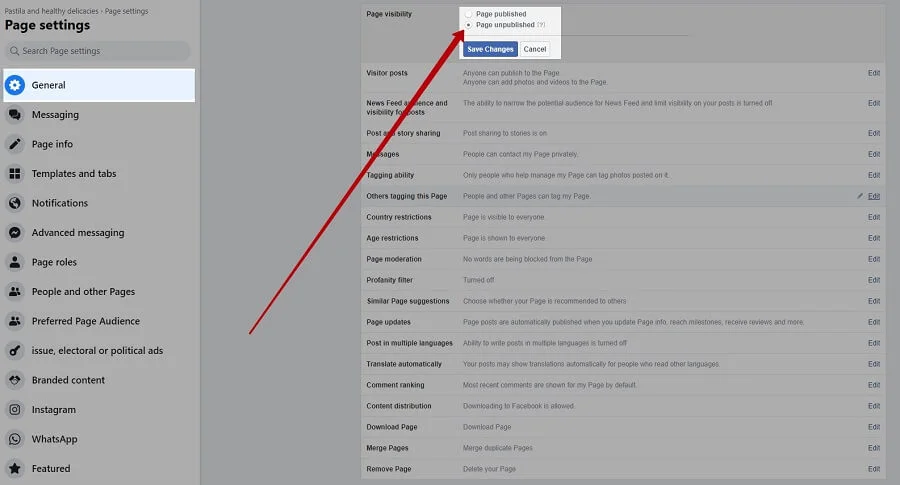
The website may require entering the password and passing a captcha. After that, the page will disappear from the search results and news feeds.
Now you know how to delete a business account through a browser and a mobile application. Besides, you are aware of the consequences and alternative solutions. We hope that this article can help you to delete your account if needed.