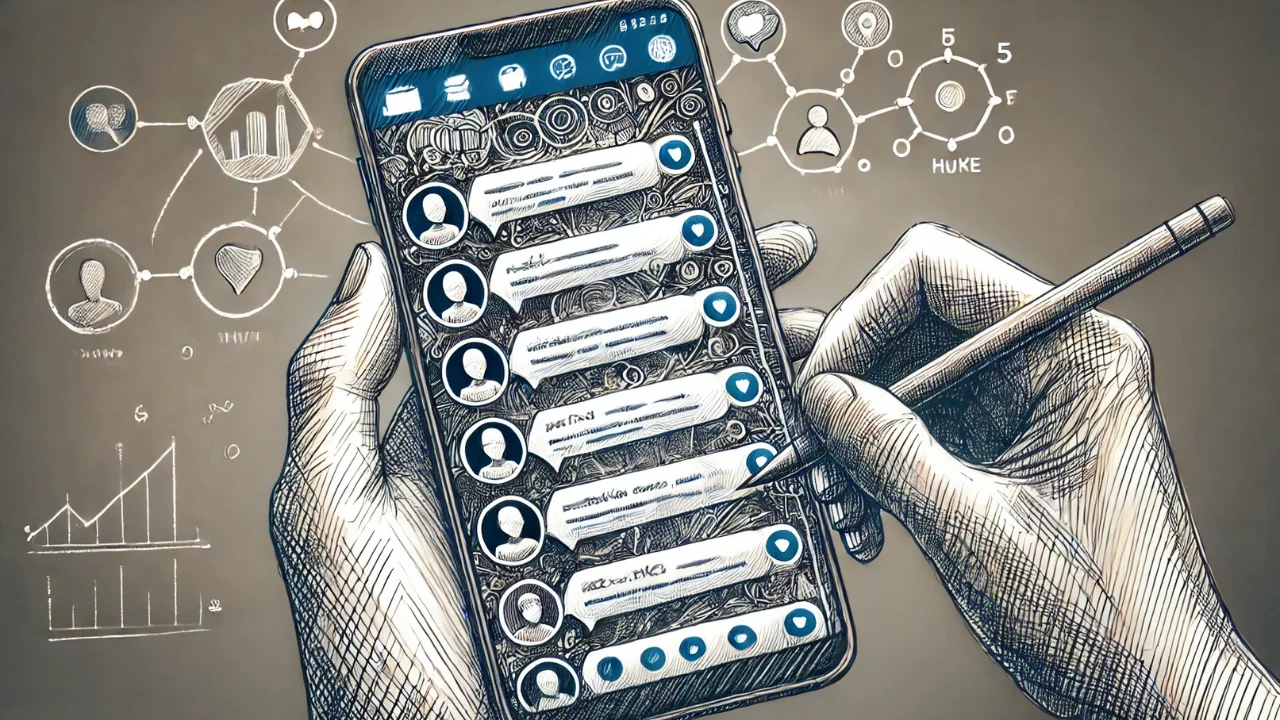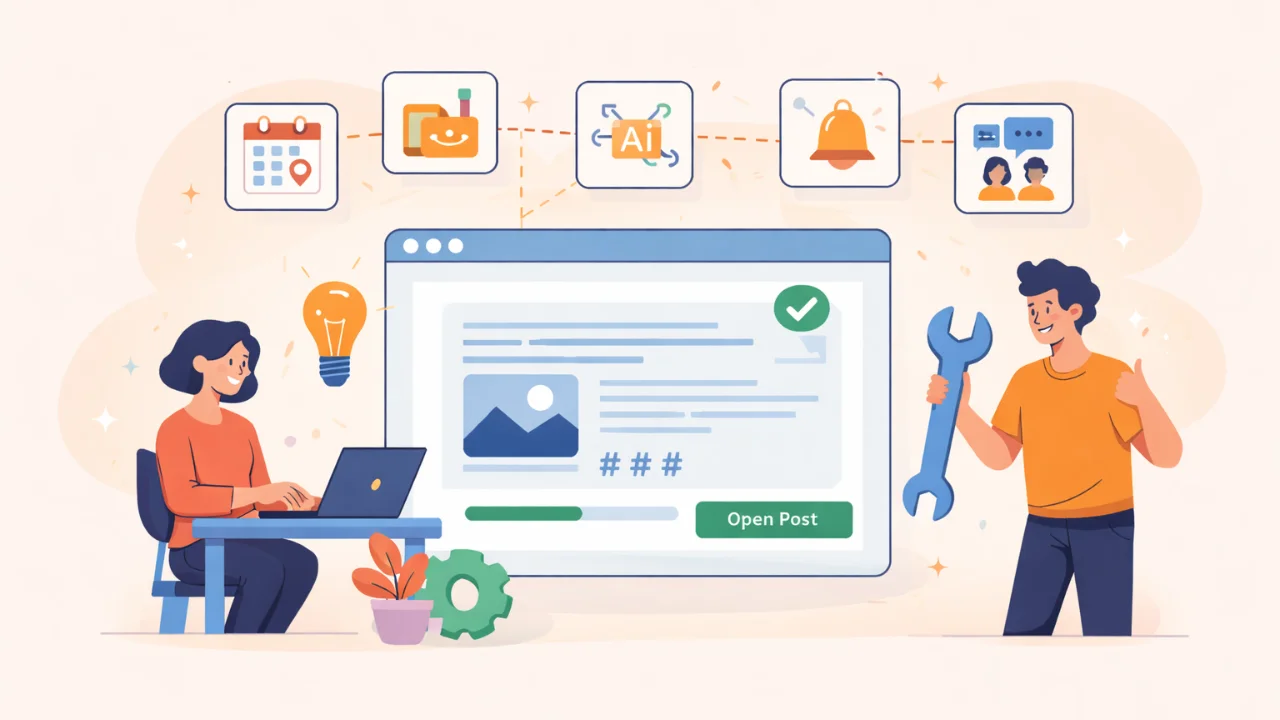A thread is a series of related tweets published in sequence to reveal more details about a topic than a single tweet allows.
X (Twitter) threads have become a powerful tool for capturing attention, increasing engagement, and growing audiences. If you’re a blogger or small business owner, being able to create quality threads can greatly improve your social media strategy. In this paper, we will figure out how to write a classy thread that will attract attention and benefit your audience.
Why bother writing threads?
- Threads hold attention: Threads allow you to reveal a complex topic step-by-step, keeping the audience’s interest. Similarly, if you’re looking to share more in-depth insights visually, you can use a flipbook maker to present your ideas in an engaging format.
- Threads increase engagement: Trades are likelier to be liked, reposted, and discussed. Threads accumulate more likes and reposts than regular tweets.
- Threads promote your brand: They’re a chance to share your experience and expertise and gain the trust of your subscribers.
How to create an awesome thread: step by step
1. Define the goal of the thread
Ask yourself the question: what do you want to accomplish? It could be:
- Promotion of a product or service.
- Sharing of useful information.
- Gaining new subscribers.
Focus on making the thread valuable to the reader, not just you.
**2. Start with a strong first tweet*
Your first tweet is the headline. It should be catchy, and intriguing and should also promise value.
Examples:
- “The 5 secrets that helped me increase my sales 3 times. Sharing my experience!”
- “Here’s why your content isn’t working and how to fix it.”
Tip: Use numbers, questions, or strong statements. Don’t forget that you have to answer the question you pose in the first tweet, or readers will be disappointed.
3. Divide the information into logical parts
A thread is a sequence of short, linked tweets. Divide your topic into bullet points so that each tweet focuses on one thought or aspect. Try not to spread your message over multiple tweets, keeping it short if it does not affect the meaning.
You can make a plan before you start publishing. Decide exactly what you need to write to reveal the topic.
Structure:
First tweet: Headline/intrigue. Key tweets: Disclosure of key points. Final Tweet: Summary, call to action.
4. Use some visual elements
Add images, gifs, or graphics to make the thread visually appealing. For example:
- A picture of your product.
- Screenshots of examples.
- Infographic.
Tip: Add ALT-text to images for visually impaired users.
5. Make the thread easy to read
X readers appreciate brevity and clarity. Write in plain language and avoid long sentences. The users are loyal to the lack of punctuation and abbreviated words because every tweet has a character limit.
- Use emojis to highlight key points.
- Split the text into short paragraphs.
- Use bullets or numbering.
6. Don’t forget the closing tweet
The last tweet of the thread is your chance to anchor key thoughts, encourage your audience to act, and increase engagement.
If the thread was educational or analytical, it is useful to bring up the main points. A personal conclusion or inspirational thought works well for stories and motivational threads.
Close with a call to action:
- Ask for opinions, “How do you deal with [the problem]? Share your experiences!”
- Call to action: “If you found the thread useful, like and share it with your friends!”
- Or hint that there will be a follow-up: This approach sparks interest and motivates you to subscribe.
Use Onlypult to schedule threads
Creating and publishing threads is even more convenient with Onlypult. The platform allows you to schedule threads of up to 10 posts, which saves time and provides a constant presence on X (Twitter). How it works:
- Split your thread into tweets.
- Schedule each tweet in the right order.
- Onlypult will automatically post the entire thread at the specified time.
This is especially useful if you have a regular content plan or if you want to publish threads during your audience’s most active hours.
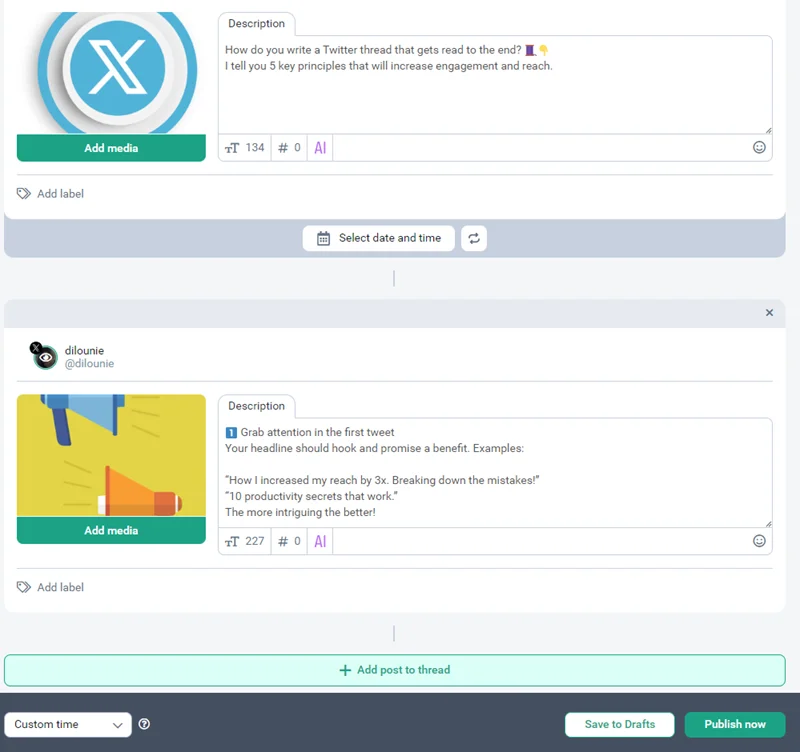
Examples of threads that work
1. Stories of personal experience:
“How I started with $0 and created a business that generates $5,000 a month. Here’s my journey 👇”
2. Kind Tips:
“10 post ideas to help your blog grow 🚀”
3. Cases and analytics:
“We have tested 3 marketing strategies to increase conversion rates. The results were surprising!”
The main thing is that the topic of the track should not contradict the theme of your profile and be interesting for subscribers and other users of the social network.
Kind Tips
- Publish at the best time: In order for a thread to get maximum views and interactions, it is important to choose the right time to publish. Analyze your audience’s engagement with analytics.
The average best time to post is between 9:00 to 11:00 am and 6:00 to 9:00 pm in your time zone.
- Go experiment: Some topics go viral, others go unnoticed. Try different approaches to figure out what your audience likes.
What do you do if your audience is not enjoying a thread?
- Try changing the headline (the first tweet).
- Post at a different time.
- Break it up into shorter pieces or make it more compact.
Tip: Keep a spreadsheet of successful and unsuccessful threads to see which threads work better.
- Use statistics: Data makes your threads more compelling. People love specifics and numbers.
Good wording examples:
❌ ❌ “This method has helped my social media growth.”
✅ “Using this method, I increased my subscribers by 30% in 2 months.”
Promote the thread: If you just write a thread, only a fraction of your audience will see it. You need to promote it.
How to do it?
- Attach to pinned tweets (for example, if it is related to your topic).
- Post a link to the thread on other social media (Instagram, Telegram, LinkedIn).
- Return to the thread in a few days and remind your audience.
- Respond to comments - it raises the thread in the feed.
- After 2-3 weeks, you can retell your thread with new words. Repetition works!
Conclusion
Classy Threads are the art of storytelling and sharing knowledge in a short post format. Use these tips and the features of the Onlypult platform to grab attention, boost your brand, and interact with your audience. The more value you give, the more you get in return.