Managing dozens of brand profiles shouldn’t be a challenge. With the latest update to the “Publishing” section, Onlypult introduces new folder management features that make navigation and organization more intuitive and efficient — especially for agencies and large teams.
Automatic Account Counter in Folders
Now you can instantly see how many profiles each folder contains. The number of connected accounts is displayed right on the folder icon — no need to open it manually.
Simply drag and drop accounts into folders, and the counter updates automatically. If you prefer a cleaner view, the feature can easily be disabled in settings.
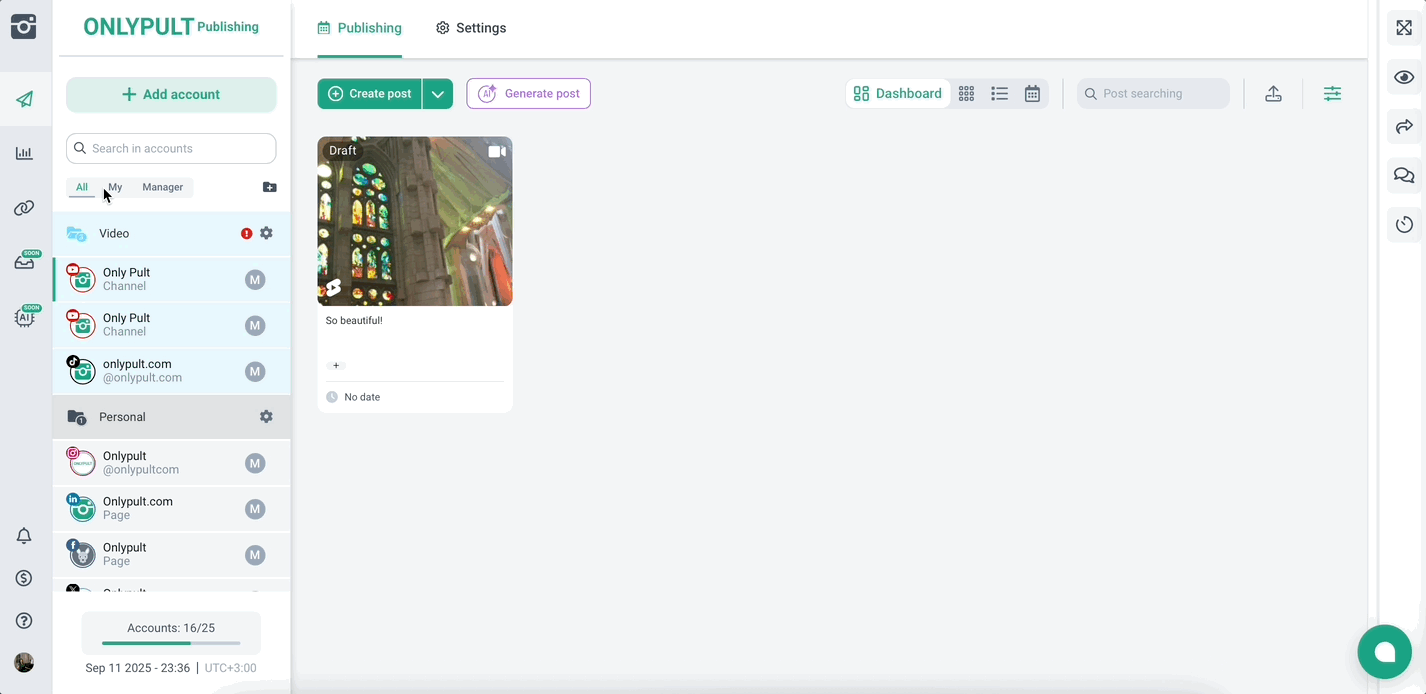
This is especially useful when managing multiple clients or brands — you can monitor structure and volume at a glance.
Visual Highlights for Active Folders
Finding the right folder has never been easier. Even when collapsed, the active folder is marked with a green line on the left, so you always know which project you’re working on.
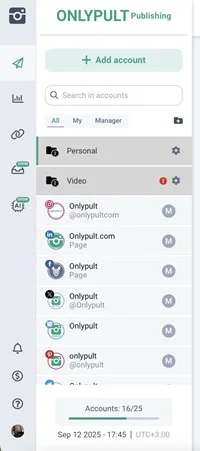
A small design tweak — but a big time-saver for daily work with many profiles.
Why It Matters
- Instant visibility of where your accounts are organised;
- Faster navigation across multiple folders and teams;
- Customizable options for a cleaner interface;
- A more visual and intuitive experience overall.
Every interface improvement in Onlypult aims to reduce clutter and help you focus on what matters most — managing and publishing great content. With automatic folder counters and visual highlights, organising your workspace has become simpler, clearer, and more efficient. Try the updated Publishing interface today and see how small details can transform your daily workflow.




