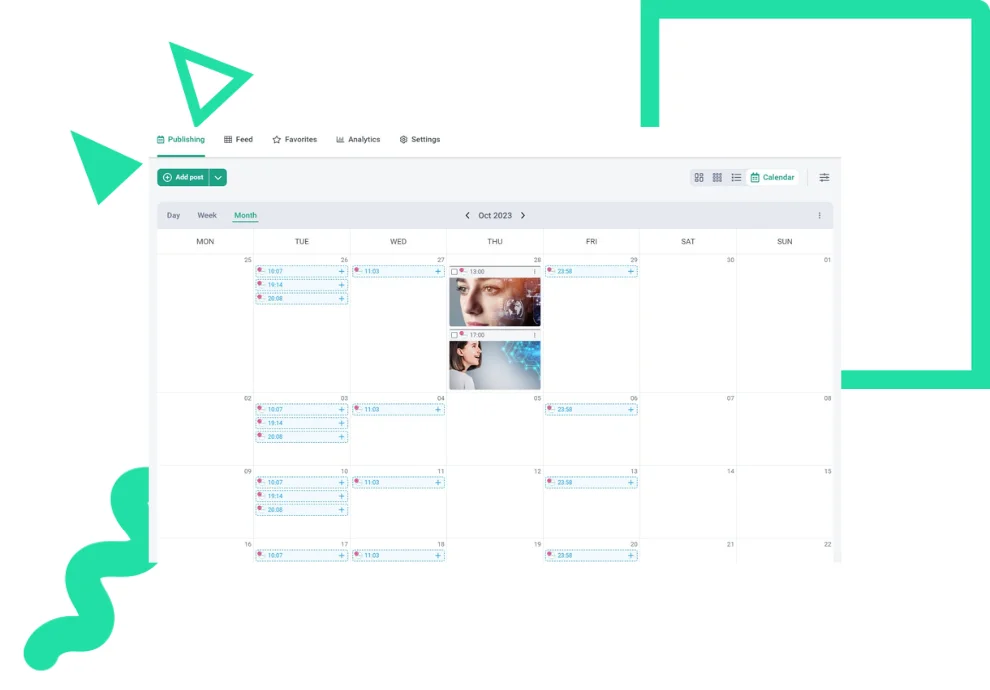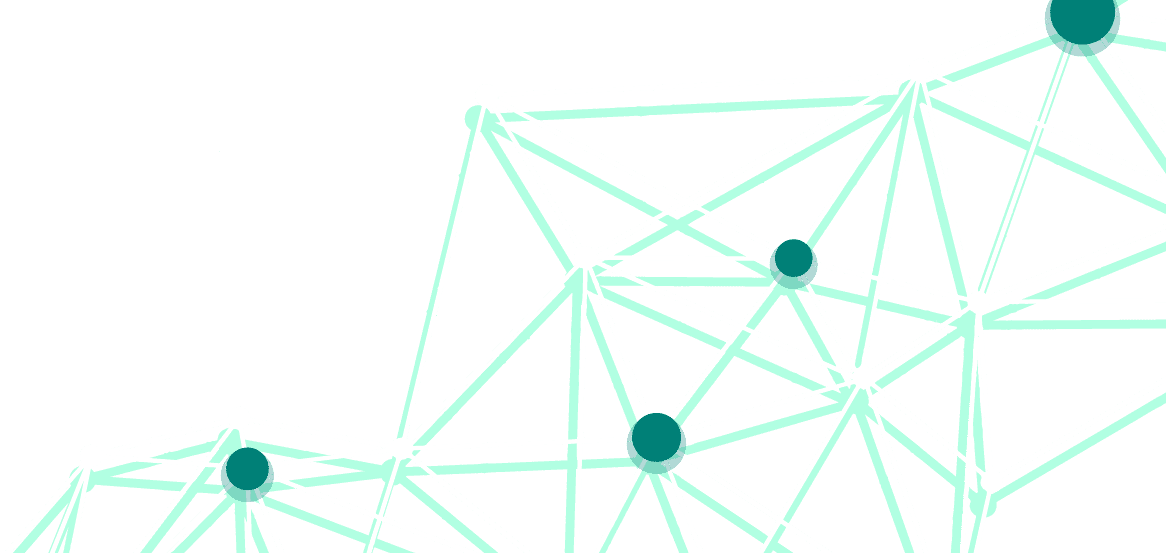Summer has come to an end — it is time to get back to work and try a new calendar tool called Publishing from Onlypult.
The calendar has three display modes: day, week, and month.
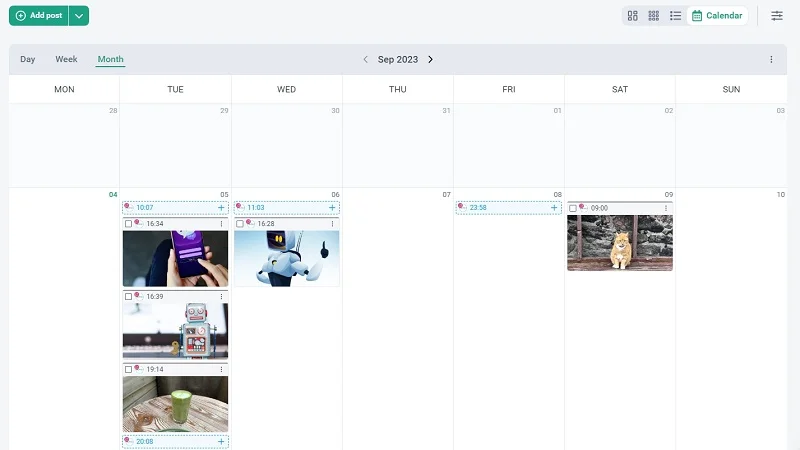
Change the order of posts using the Drag-and-drop function:
- In the monthly view, the time of publishing the post is preserved, but the day changes.
- In the case of weekly and daily display, the time changes according to the grid cells.
When you hover the cursor over a cell, the + icon appears to let you create a post in one click.
If you have previously set publishing slots in the planner, they will be displayed in the calendar, and you can also use them to upload posts.
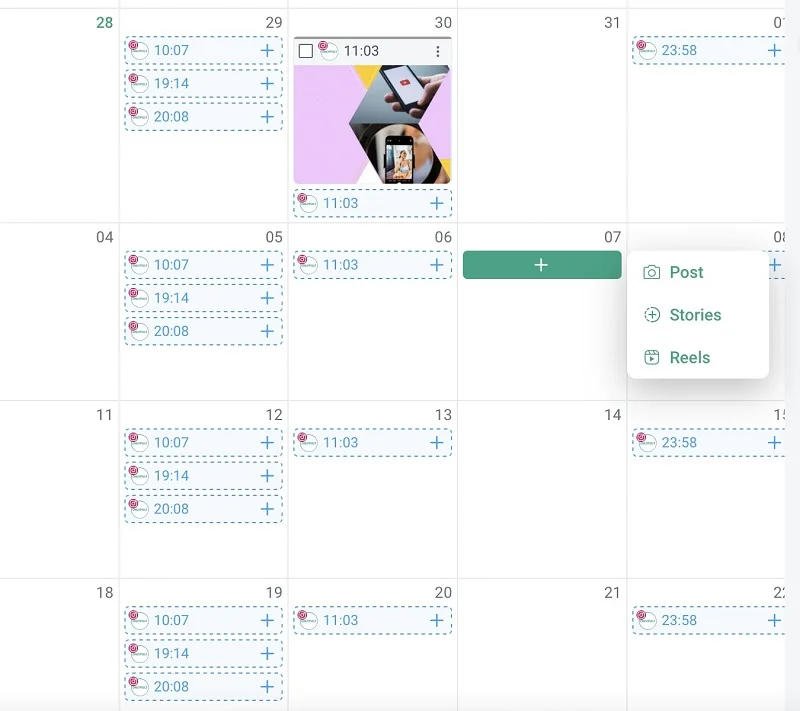
In the Calendar settings, use the slider to deactivate the display of planner slots or change the cards to a more compact form.
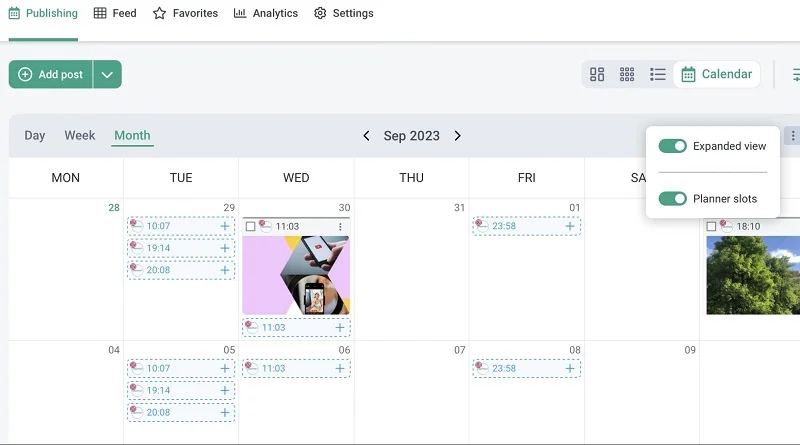
If you publish several posts per day, then the Day view will be the most convenient display for work. When you hover, icons with post actions appear. Drag and drop posts, create new posts, select multiple posts, draft posts, or delete.
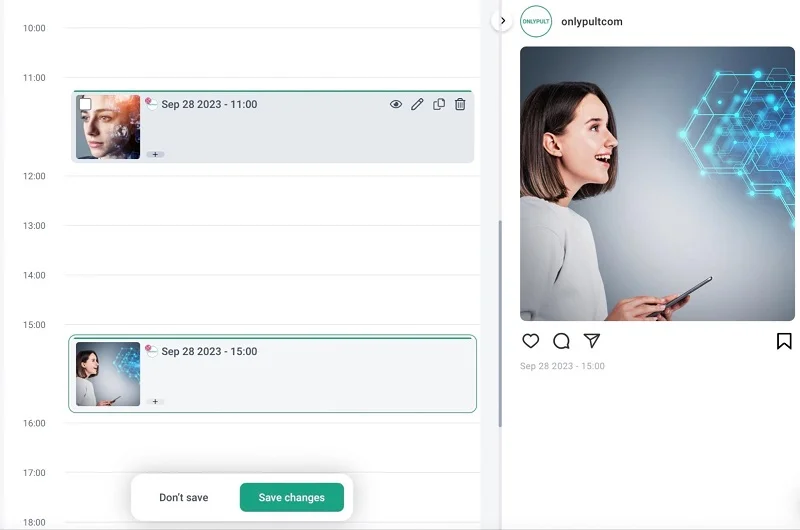
Change the order in which posts get published by swapping them in the calendar grid. In this case, the posts get changed by release dates. It is convenient if you need to adjust the publication plan.
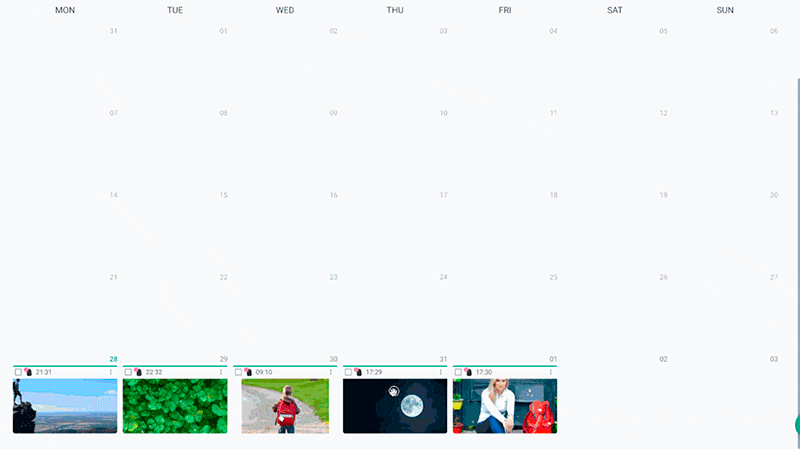
Go to our platform — the new calendar is already available to all our users.