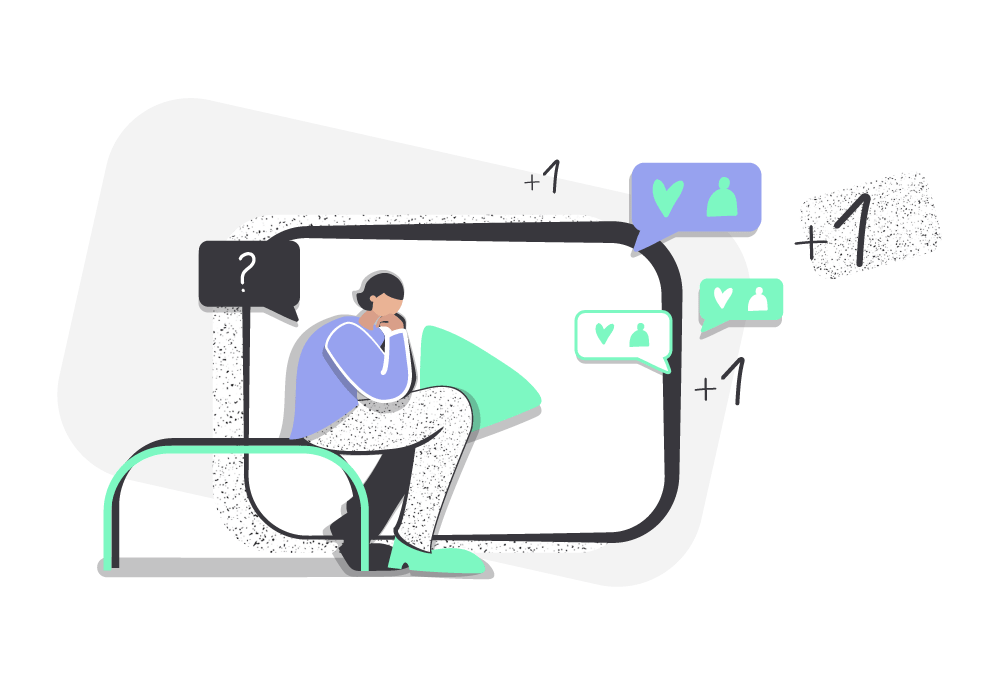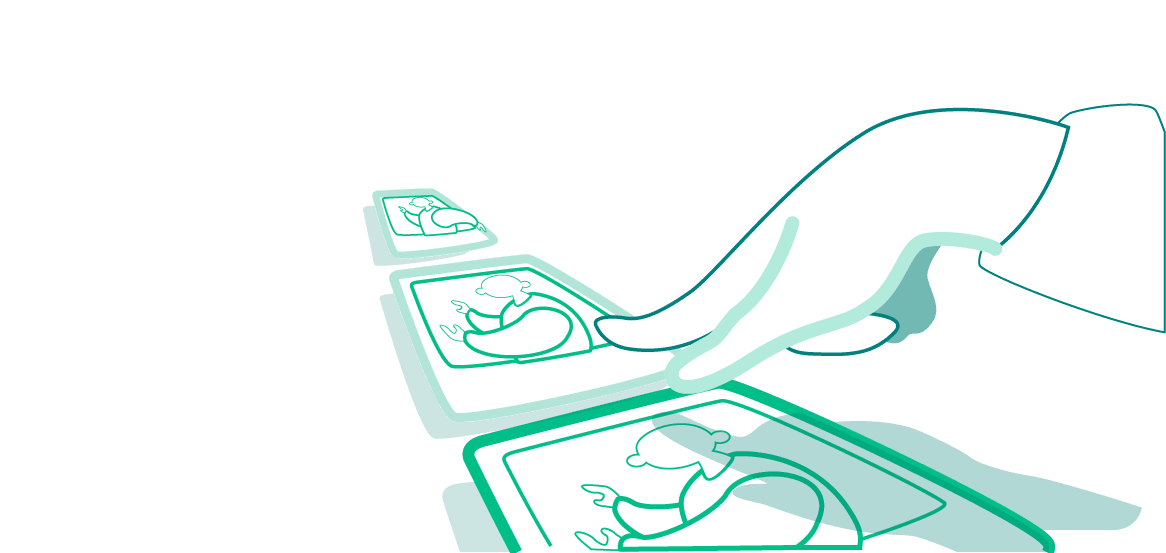Today we are going to talk about life hacks you can use for promoting and updating your YouTube channel. And if you don’t have one, then read this article to learn how to spot fake likes on your favorite YouTube channels.
Step 1. Ask to subscribe to your channel
When you ask for subscribing to your channel, it is important to remember one important thing that is described in the book “Influence: Science and Practice” by Robert Cialdini. It says that if you ask somebody for something, then you should tell the reason why it should be done. The reason can be very simple.
Here’s an example: An experiment was done in which people were standing in a queue to print out their papers. One person came to them saying: “Guys, let me cut the queue because I need to print this document out.” According to the statistics, most of the people said: “Yeah, okay!”. But when he asked without any explanation: “May I cut the queue?”, many people refused him. It is better if you have a logical explanation for your request. |
To sum up, the best is to say like this: “Subscribe to my channel because…”, and then you should tell your reason.
Step 2. Create a Nice Cover Photo
Обложка и название — это одни из самых главных инструментов в YouTube.
The cover and the title are two of the most important tools on YouTube. Make your cover as cool as you can: make it emotional, add a picture of your face – it always provides the highest conversion rates —, add a teaser to your cover. A cover and title are two of the most important tools on YouTube.
Make your cover as cool as you can – with emotions, your face – this always converts best, add a teaser to your cover.
It happens sometimes that you’ve made a nice cover photo but it didn’t match. How can you understand that? Check the analytics data on it within 24 or 48 hours. If the conversion rates are low, e.g., your channel cover photos usually have a 5% CTR, but this cover has only a 2% one, then it means that it is irrelevant for some reason. In this case, in 48 hours you should change your cover photo and check if the CTR has changed or not within the next 48 hours. If it has increased, then it’s perfect and your new cover photo is relevant. If it has decreased, then you can either try a new cover photo or change it back to the previous one. This is what way big channels do.
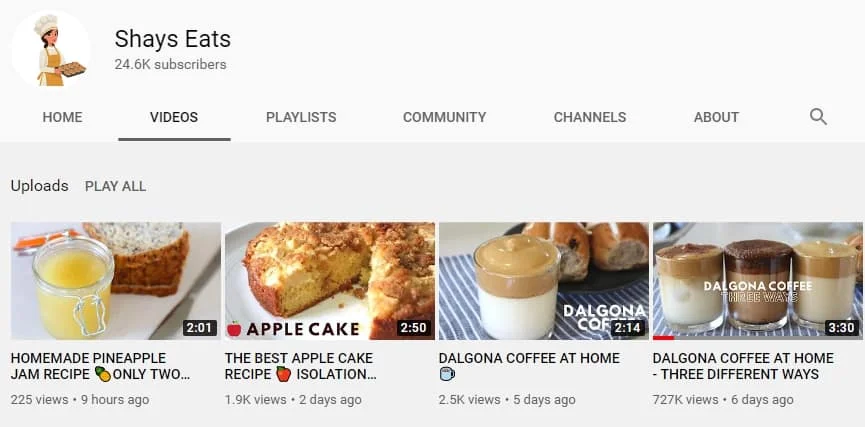
Your video cover photo can contain the same information as your title. You can also add more information and a teaser to clarify the idea of your video. This trick will attract your viewers even more.
Step 3. Write a Script Before Making Video
When you make a video, anyway, don’t try to memorize your text — write a script instead.
The script is a good teaser at the beginning, let it be something attractive and containing the main ideas you are going to speak about. If you need to memorize some figures, then don’t forget to add them to your script as well without getting into details.
After that, you should deliver your idea. On one hand, your videos remain structured in this way, and, on the other hand, they are vibrant, which is different from when you memorize a text.
Step 4. Work with Other Platforms
The YouTube algorithm “likes” when people go to the network from other websites or platforms, for example, from Instagram or Telegram. When this happens due to your channel, YouTube gives you more points for that by putting your videos higher on its search and Suggested videos. You can create and use e-mails for this purpose. If you don’t have e-mails or e-mail database, then you can ask people to subscribe to your channel for some bonuses and remind them about new videos. A Telegram channel also works perfectly for reminding about new videos. On Instagram, you can announce it in Stories: if you have more than 10000 followers, you get the option of adding a link.

Step 5. Learn How to Spot Fake Likes on a Channel
So, you visit a channel and see 300 000 views there, then you think: “Cool! It’s a very popular channel!”. But if you will look More attentively, you can notice the following: “There are 300 000 views. But how many likes are there? Only 800 likes and 400 dislikes. So, what does this mean?”. It means that the video has been uploaded, the audience of this channel has watched it and, as an example, gave 500 likes and 50 dislikes. There are 550 real interactions with this video, this is about 10% of real views of the audience of this channel. To put it another way, if there are 550 likes and dislikes in total, it makes up around 5-6 000 views.
After that, the owner got fake likes either via mass advertising on different platforms or via Google Ads by advertising this video in other videos on YouTube. Then the video is shown and got 300 000 views. But basically, there are only 10 000 people who saw it properly. And the rest of 290 000 are those who watched it for 30 seconds and then turned it off.
You can also notice fake views if you look at comments. Let’s assume that a video has 10 000 real views. It can get about 100 comments at most. But if you see 100 comments under a video with 300 000 views, the views are fake. This kind of channel cannot have a 300 000 audience.
Why do people do this? Channel owners need to work off the advertising that people bought to be placed on their channels. The main goal, in this case, is to prove the video was viewed for the agreed number of times.
Step 6. Use Analytics
Install the plugin vidIQ or any similar one — it is a must-have for everyone who works on YouTube.
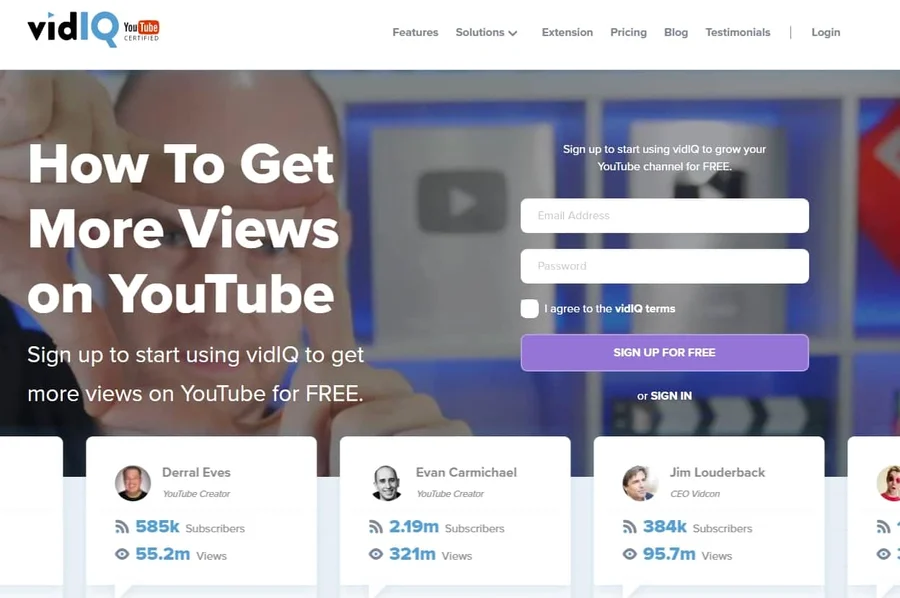
You came up with a new topic for your videos, for example, “how to learn karate techniques”.
If you have already installed the plugin: type in “how to learn karate techniques” on YouTube, and you will see videos on this topic. Then watch one of such videos, e.g. “how to learn karate techniques for self-defense”. Say, it has 50 000 views on a channel with 500 000 subscribers. It means that this topic doesn’t work well.
After that, you keep searching and come across the video “how to learn karate techniques in Astana”. For some reason, this video got 150 000 views on the channel with 10 000 subscribers. It happened so that this video and its promotion has worked really well. You start studying it and make your video using similar tools and the promotion strategy. And vidIQ will give you options of other keywords on this topic.
Before analyzing videos that you have found, check the top right corner: vidIQ will show you the ranking. There are 3 types of it: how much content is created, how many search requests are made, and how many channels on the same topic exist. For example, this video has 70 of 100 points according to the number of views rate. It means that there are lots of people interested in this topic.
Then analyze the most important thing — the number of channels on the same topic. E.g., the number is 90, and that is not good because it means that there is a lot of content on this topic.
Here is one more example: 70 is the search request rate and 20 is the created content rate. In other words, there is not much content but there are many search requests, and this is a perfect ratio. Then, you watch videos on this topic that already exist and choose a sub-topic for your YouTube video.
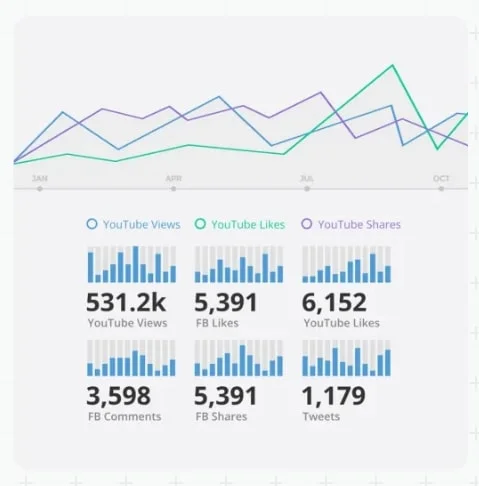
Step 7. Change the Camera Angles
You or a person who edits your videos should change angles every 3-5-10 seconds because of the blink thinking. Why are Instagram Stories so popular nowadays? People cannot keep watching one thing for a long time. People cannot watch a static picture for a long time, only if it is not a portrait of a fascinating charismatic actor. In this case, they can keep watching him without any angle changes.

In cinematography, the picture gets cropped all the time, it changes all the time. They use a close-up, a medium-long shot, a long shot, switching from the main character to another one and back. Watch the process of making shows. A similar montage scheme is always used. So you should change angles and pictures frequently if you want to hold your audience’s attention.
Step 8. Cut Out All Unnecessary Parts
After making a video, check the draft version of it and cut out all parts that are not good or important. Don’t be afraid: crop it and delete parts where you failed or repeated the same thing twice. It is important, if videos are long (longer than 20 minutes), and if you use the talking head format. Try your best to cut out as many useless parts as you can and to keep only the most important parts to make your video look dynamic. Don’t forget to follow the recommended YouTube video size.
Step 9. Schedule Some Time for Advertisement
You should remember that you can add an unlimited number of advertisements to the videos that last more than 10 minutes. At the same time, YouTube allows adding only one ad to the video that lasts less than 10 minutes. So, if you are going to earn money with the views, including the payments for views from YouTube, you should create videos of more than a 10-minute length.
Step 10. Ask for Leaving Comments
When you ask for commenting your video on, don’t say just “Leave comments”. Instead, you should better ask your audience like that: “What is useful for you about this video? Write it in comments, please”. Ask a clear question if you want to get a bigger chance for an answer.
Step 11. Make an Outro
At the end of a YouTube video, you can often see an outro (a final cover) with two videos you can watch next.
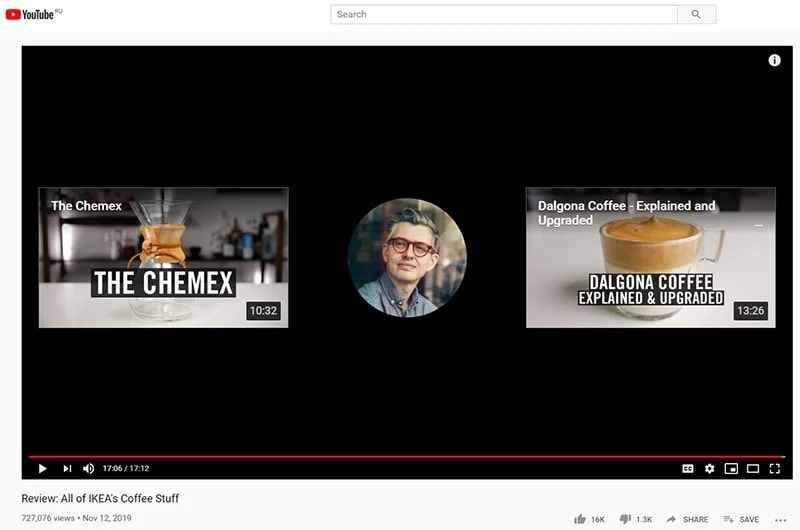
But they turn on only when the video is finished. What happens to the viewers before this cover appears? Many of them switch off the video. So, it will be useful if you recommend your audience some videos to watch next.