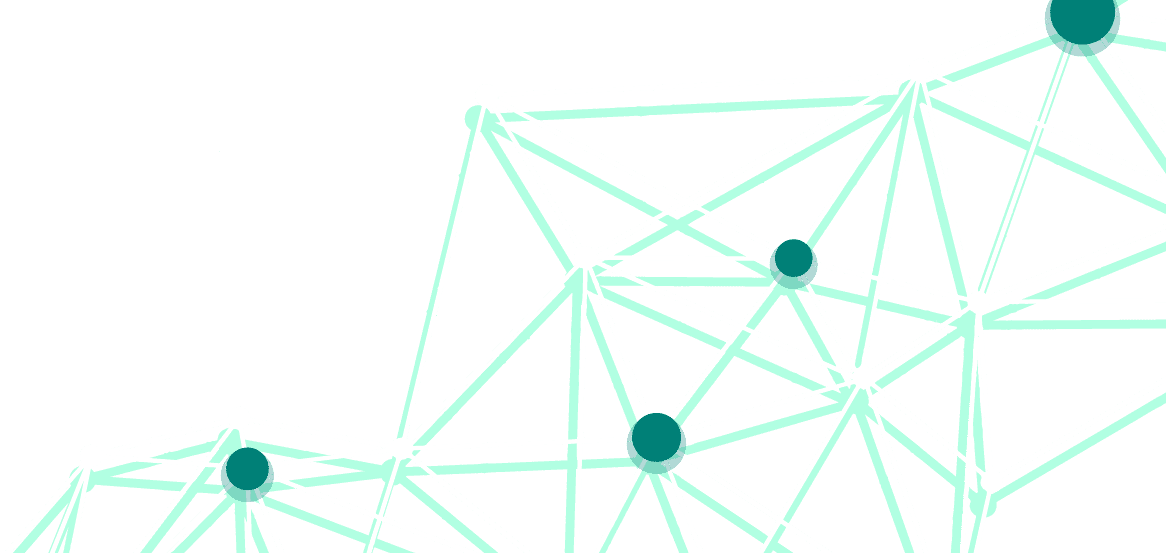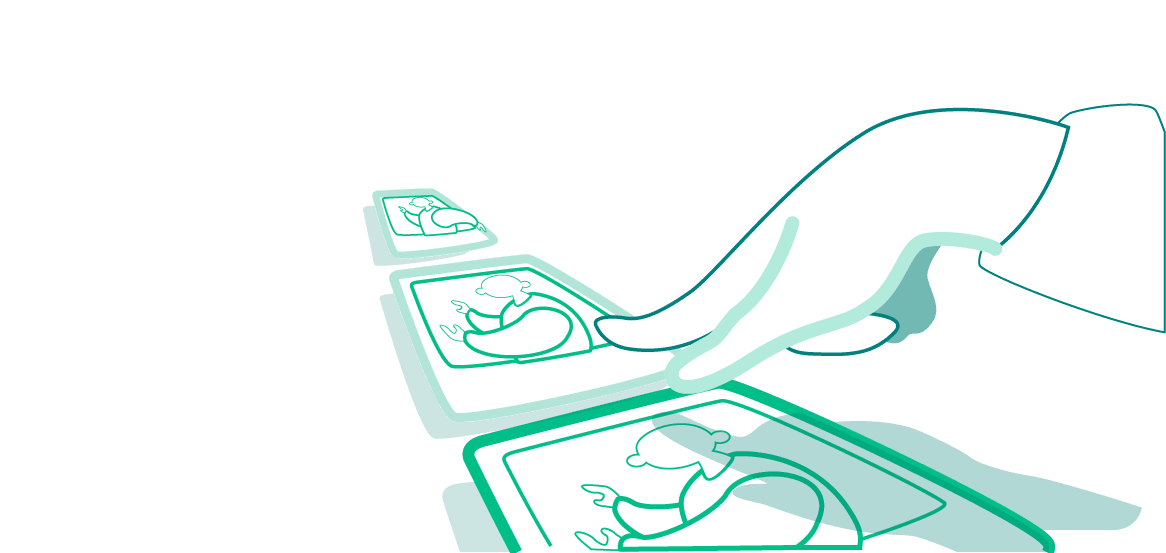What is smart feed?
The smart feed is an algorithm that identifies what content and user accounts to show. When you publish something, this algorithm checks which of your followers are interested in the post. Thus, it will show your posts only to those specific users later. As a result, it affects your audience reach – not all your followers can see your posts. On Instagram, this number is around 15% that makes quite a big difference. We are sure that you would like to increase this number, so today we are going to tell you how to do that —how to outwit smart feed.
Now Instagram uses the mixed feed algorithm: a chronological timeline and smart feed. You see posts according to the timeline, but some of them are filtered because Instagram has that you won’t be interested in that.
Let’s see how to use the Instagram smart feed to increase your reach. To do that, you should take five main steps.
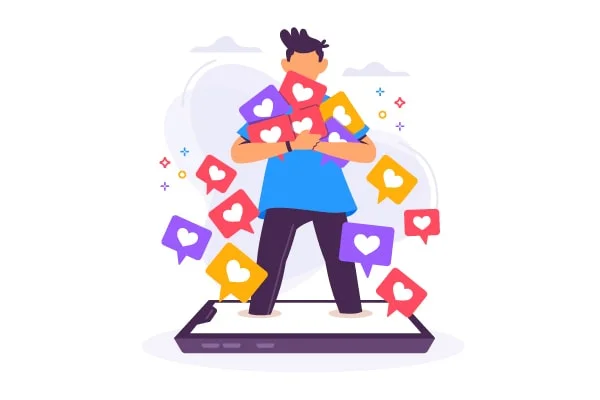
Five steps to increase the reach of your Instagram smart feed
Step 1: publish engaging posts
The higher your engagement rate is, the more people will see your content. When someone likes your post, leaves a comment, or replies to the survey in stories, it is called a social action, and it is the previous interaction experience. Therefore, your future posts will appear on the user’s feed more often.
That is why you should publish more engaging and catchy content. In other words: create many posts that will motivate people to like them and leave comments.
Step 2: create diverse content
The second thing that affects the Instagram smart feed is the variety of formats and the amount of information.
There are five main formats that you should use:
- Photo, that means a classic Instagram post
- Gallery, which is a selection of photos
- Video content
- Stories
- Live
All these formats should be necessarily presented on your Instagram page if you want to boost your reach.
Step 3: provide a good start
Instagram values the number of reactions to your post during the first hour after it was published. But what is even more important – the number of reactions during the first 20 minutes. It helps Instagram to analyze, which users will be interested in your post, and which won’t. If there is a large number of likes and comments under your post during the first 20 minutes, then Instagram will show it to a maximum number of users.
| To reach that goal, you should publish posts at your followers’ peak activity times. |
Step 4: publish more stories
Instagram carefully checks users’ reactions to your stories. If the system sees that many people do shortcuts, which means that they just skip your Stories, it leads not only to an increase in your stories reach but also the general feed reach.
If you have five stories in total and a user navigates from one to another, Instagram identifies this as normal activity.
So when creating stories, you should take pictures or capture videos that will hold your audience’s attention.
Step 5: go live regularly
You should do at least four live streams per month, where you will speak to your audience and show something interesting.
Instagram monitors your activity and assigns priorities to your following posts. If people do not give comments or likes, but the view rate is high, which means that people watch live broadcasts without reacting to them it, will also affect the ranking of your posts.
Go live regularly and share a lot of useful information, communicate with your audience, motivate people to ask you questions, and ask them questions too.