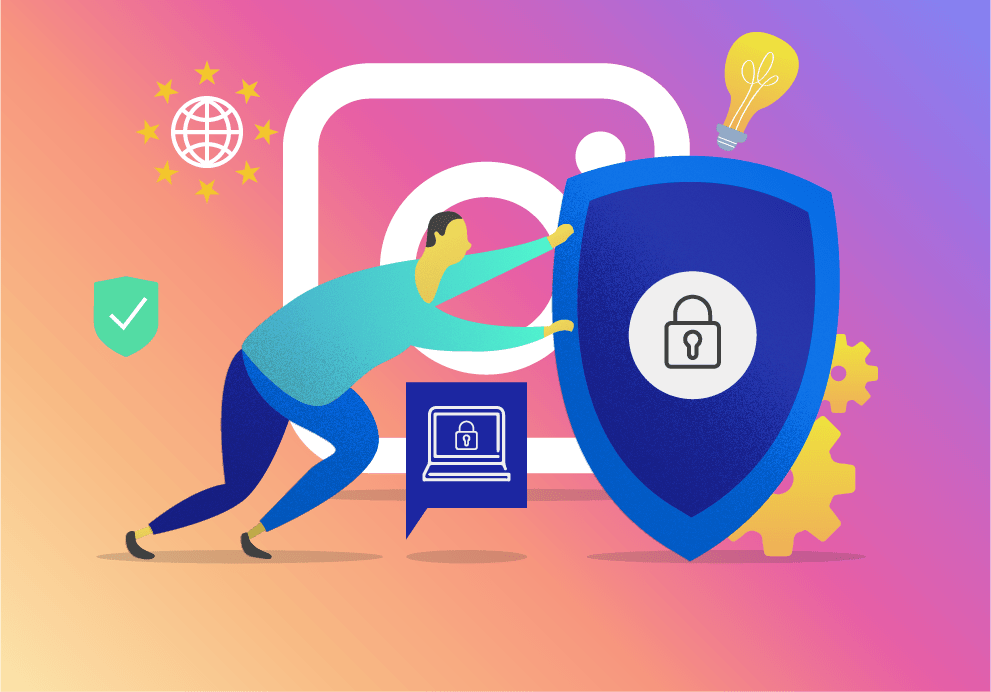If you have an Instagram account, you are always at risk. Criminals might try to steal valuable information, deface your account and get possession of it. Often after an account has been compromised it is used to violate the network’s rules, thus it gets permanently blocked.
We are going to review the ways you can protect your Instagram accounts.
Don’t reveal valuable information
Be careful with any personal information. This may include hashtags of your house, photos of your accommodation or views from the window and document photos. Criminals may use this data to find your address, defraud you or your family and friends.
Once, the author of this article got an invitation from a stranger, who suggested meeting up near the author’s house to get to know each other and to have a cup of coffee. Luckily, the stranger turned out to be a friendly old chap from Facebook, who just wanted to meet in person.
The address was easy to figure out – he just looked through the Instagram photos and found the quite often depicted house on Google Street View. One can only imagine how much useful information an experienced malicious user could have found.
What to do: use unrelated or general hashtags. Don’t indicate your address or phone number in the description. Use scheduled posting when on holidays, so that malicious users won’t know that you are away – the “Onlypult” app can be of help.
Enable Two-Factor Authentication
Two-Factor Authentication has been available on Instagram since February 2016. This is an additional way of protecting your account. If someone is trying to get access to your account by using the password or email, they will hit the second “wall” – a unique code.
To enable Two-Factor Authentication, log in and go to the settings in your account, tap Settings – Security, and then choose Two-Factor Authentication. Instagram automatically will produce five codes that should be noted down or safely saved.
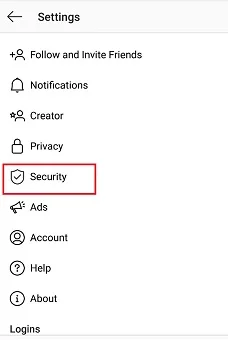
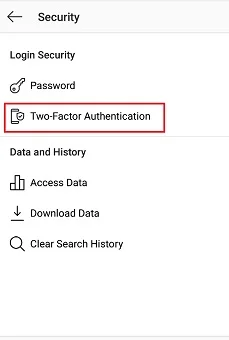
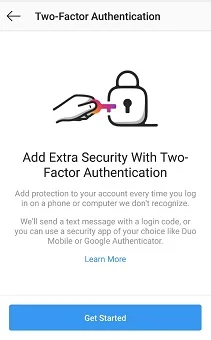
Each time anyone tries to log in to your account from a new device, Instagram asks for a code. The criminal doesn’t know the code, hence won’t get access to your account.
Revoke dodgy app access permission
A third-party website or web service might suggest logging in with an Instagram account or request access to it. Sometimes those web services get hacked and Instagram information gets leaked.
To avoid this, revoke third-party apps’ and services’ access if you don’t trust them. Go to Settings → Authorized Applications and look through the list of such apps. If you don’t remember granting access to any of these apps in the list, revoke access to it.
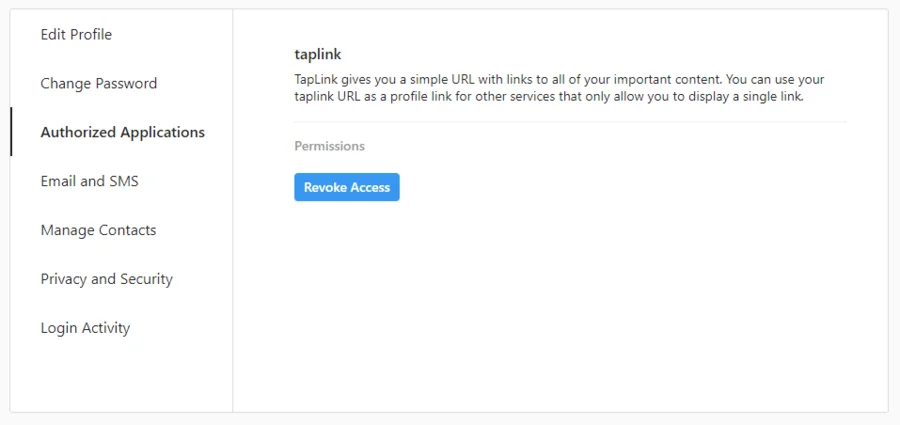
Other ways of protecting your account
- Link it with your Facebook account; it will help you to restore access if needed.
- If it is your personal account and you only make posts for your friends and family, switch into a private account, so that only approved followers can see your posts.
- Don’t fall for provocations and don’t offend other users.
- Don’t sell or buy any accounts.