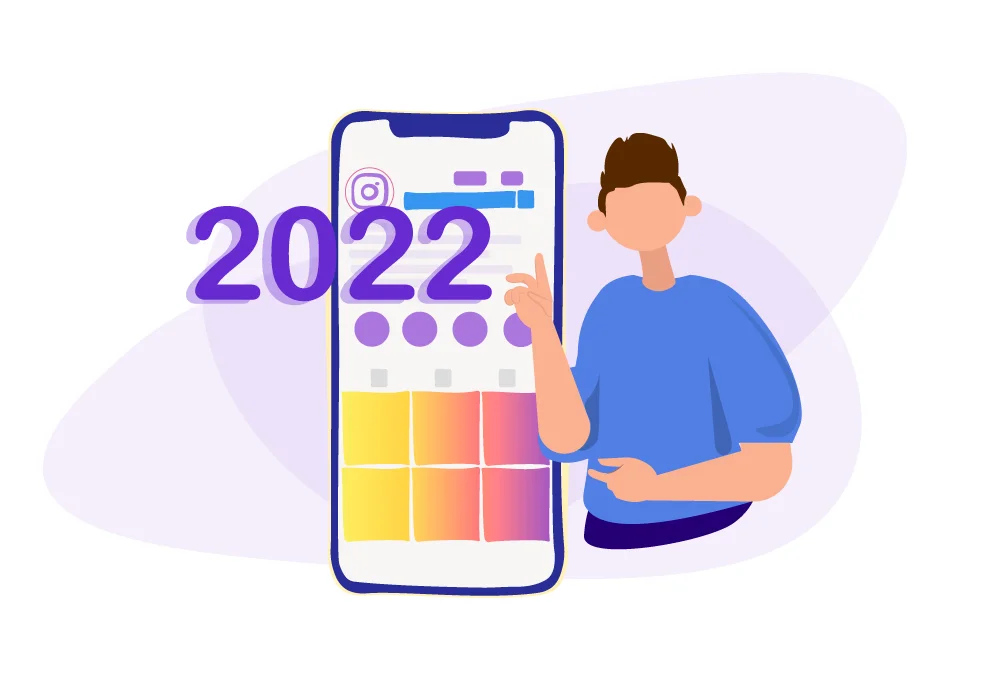For bloggers, brands, influencers, and anyone investing time and effort in their Instagram account, the number of followers is an important success indicator. More subscribers mean more partnership opportunities, better visibility, and a higher reach. It can also unlock additional features on the platform, like the Swipe Up for placing links in stories that come with 10,000 followers.
Yet, it is not solely the number that matters. The quality of your Instagram followers is perhaps more critical. Only real followers that feel a connection with your content and message will like, comment, and share your posts and react to stories. Fake or inactive subscribers leave an unexplained discrepancy in your engagement rates. They could also get you in trouble with Instagram’s visibility algorithms, write unwanted spam comments, or, worst-case scenario, result in a temporary account ban or a shadowban.
To keep your performance statistics aligned with the number of followers, you can apply different methods to remove the ones that do not bring any value. This guide will cover all existing approaches, specify the kinds of subscribers you need to let go of, and answer any questions you might have about the clean-up process.

Different methods of removing followers on Instagram
There are several ways of removing followers, and their effectiveness and applicability may change with Instagram updates or policy revisions. You can narrow down the most suitable method for your situation or try a combination of approaches. Keep monitoring news and feature releases to be aware of new and outdated tools.
If you have a moderate number of followers - say, you run a local business or an aspiring blog - manual moderation would work best. For rapidly growing accounts with thousands or even millions of subscribers, dedicated software might be considered to remove follower profiles, but must be used with caution. The methods below represent all available practices for 2024, their advantages and disadvantages are discussed.
Restricting
Restricting an account is the mildest way to limit a user’s activity. It won’t remove the person from your follower list but can get you more control over what they do on your page. For example, you won’t be notified when they leave a comment under your post. By default, it will be hidden from the rest of your followers. If you are okay with the content, you can manually allow it. Otherwise, you can choose to keep the comment out of sight or delete it completely.
A restriction will also affect your direct messages with that user. They will not be able to see when you are online and whether you have read their DM. Your chat will automatically be moved to the Message Requests folder. You can use restrictions for followers that leave spam or inappropriate comments or send unnecessary direct messages but think of it as a temporary solution. If you don’t like how a person behaves on your page, why keep them subscribed at all?
You can restrict a follower through their profile page, direct messages, their comment on your post, or via your settings. In your account, go to the Privacy section, just below Connections. This is the most convenient option if you want to restrict access to several users at once and you know their handles.
Blocking
Blocking is the most strict option Instagram offers for account access management. If you block someone, they will instantly be removed from your list of followers on Instagram and will not be able to subscribe to your profile from that account again. A blocked user will not see your content at all.
You can block a user the same way you would go about restricting them: directly from their profile, through the messenger, by swiping their comment left, or in your account settings. In March 2021, Instagram introduced the option of automatically blocking all new accounts a person may create. Reserve this method of removing followers for accounts that you consider fake or spam.
Removing
Removing followers is a moderate method of changing the number of subscribers. Removed users will still be able to find your profile by username and view your posts if your account is public or send a subscription request if it is private. There are two ways to remove followers - from the person’s profile or from your own.
How to remove followers from your Followers list
Go to your profile and click on the number of followers at the top. You will see a full list of accounts subscribed to you and a delete button next to them. This is convenient if you want to remove several accounts - you can scroll down the list or type in their usernames.
How to remove followers from the followers’s profile
If you want to remove a certain user, you can go directly to their profile by finding them via their handle, DMs, the comment section, or through likes and story views. On their page, go to the three dots in the upper right corner and delete them from subscribers.
Using automation to clean Instagram followers
You can get rid of followers with the help of special software. Generally, the algorithm monitors user activity on your last 100 posts. Paid services can perform the unfollow automatically whereas free ones will provide you with a list of usernames. You can then use one of the methods described above to remove, restrict, or block them. Examples include the Mass Unfollow app for iOS and Unfollow Users for Android, and a website called Fast Unfollow.
You need to be very careful with this approach as its efficiency and legitimacy are questionable. Most services are third-party apps that are in violation of Instagram’s Terms of Service. Their algorithms could also delete real followers by accident - they might not have been active on your recent posts but have the interest or buying potential for your products and content. Another unwanted solution is blocking users instead of removing them, which prevents them from finding your profile again in case of a mistake.
Lastly, to use the apps, you will need to enter your login credentials, possibly compromising account security. Unless you don’t have resources for manual moderation, this method should only be considered as a last resort. Look for apps that claim to not store your private data and unfollow accounts gradually to lower the chances of getting flagged by Instagram’s algorithms.

Why you should delete fake followers
Obviously, you would not be looking for ways to remove the real part of your audience. But keeping the rest of the subscribers thinking they won’t do any harm can negatively impact your engagement rates, affecting future post visibility. The most trouble can come from fake accounts that might be bots or spammers.
Instagram engagement rates
Instagram has internal undisclosed algorithms that dictate the order of posts and stories in the followers’ feed and place certain content on the For You page. Some of the variables that influence that decision are the number of comments, likes, and shares your content gets, and the percentage of your followers that are engaged with it. If there is little interest in posts or the numbers are significantly smaller than they should be compared to your follower count, the algorithm will lower account visibility.
Why Engagement rates matter
The rate is perhaps the most representative metric of your audience profile. Your goal is to land long-term Instagram followers that care about your cause, share your values, and show that by welcoming new content with engagement. These are the people that matter to your advertisers or have the potential of becoming your clients.

The kinds of followers you should clean from your Instagram account
If you look closely at the follower list and the comment section of your posts, you might be able to tell apart the real accounts from fake or ghost ones. Distinguishing inactive and mass-follower users might require a bit more effort. Nonetheless, all of them are potential candidates for removal.
Fake accounts
As mentioned above, fake accounts tend to leave spam or annoying comments and can trigger bans from Instagram. Bots might even send you or your other followers phishing messages attempting to steal login credentials.
Does Instagram delete fake followers?
Instagram does have several machine learning tools to detect and disable fake accounts, thus removing them from your list of followers, but they may not be effective in all of the cases. Many accounts seem to slip through the filter, and sometimes the algorithm can even delete real followers.
Mass followers
These are the accounts that use mass-following apps or manually subscribe to as many accounts as they can hoping to gain more visibility. They do not care about your content, product, or theme, and therefore won’t bring any value. Their profiles usually have a huge gap between the following/follower numbers.
Inactive followers
Another category that you could consider for removal consists of profiles that do not interact with your content. At the end of the day, these people are likely not your target audience and just add to the gap between the follower count and engagement statistics.
“Ghost” followers
Ghosts tend to have random-looking handles, no profile pictures, no stories, and no posts or photo tags from other people. These could be abandoned or randomly created accounts, or simply profiles no longer in use.
Summary
Removing followers on Instagram should become a standard practice for anyone looking to build a receptive audience. With several methods to choose from, you can find the one that works best for your goals, time, and resources, and make it a part of your account management routine.
Cleaning up fake followers, spammers, and bots does not only improve your visibility and engagement rates. It also safeguards your reputation and keeps you on the good side of Instagram’s algorithms. Grow your followers count steadily and organically and do not put too much emphasis on the number itself. The quality of followers is far more important.