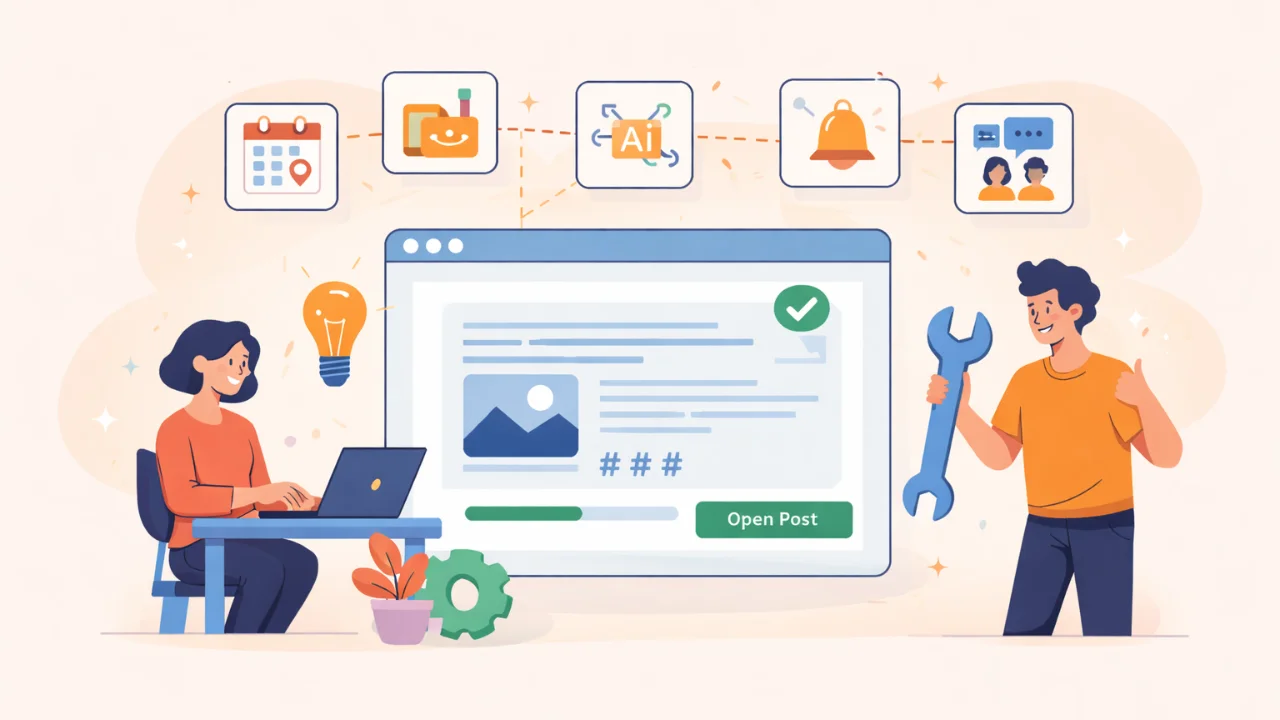There are lots of updates and improvements! You will surely find new useful features on our platform, and you will definitely be pleased to use them.
Posting
Instagram Updates
1. Post preview
Now, you have an option to check the post and find out how your followers will see it before posting. You can immediately look at all the paragraphs in the text of the post, visually highlight the necessary parts, and draw the attention of the followers to basic ideas, without adding too many emojis and hashtags.
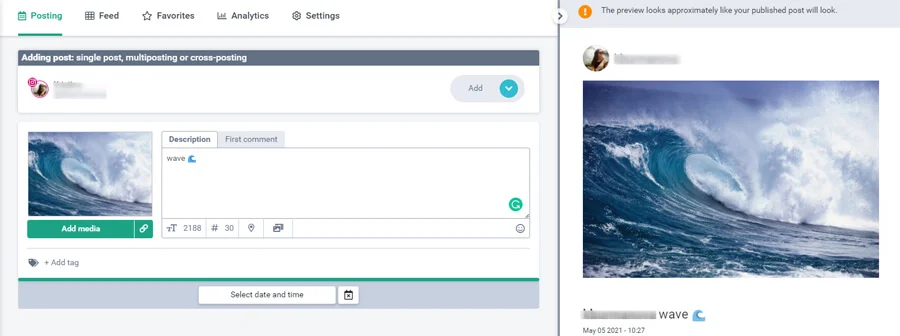
2. Insult warnings in the text
Instagram strives to create a healthy environment on the platform and applies measures against hate and insults — from deleting a post to temporary blocking and completely deleting an account. We support these efforts and take care of users: after the text is checked for potentially offensive content, a warning window may appear:
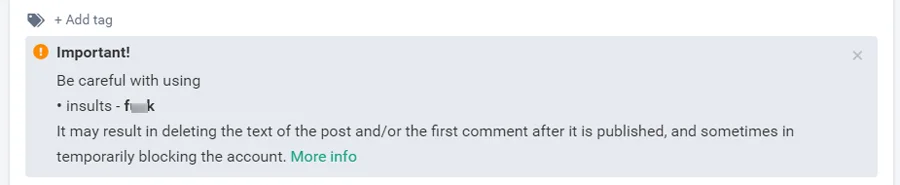
Hints can be disabled in the account settings:
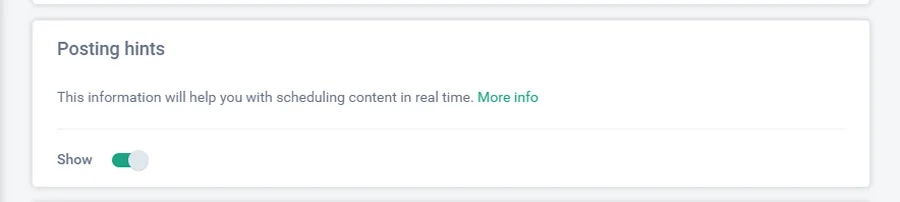
Facebook Updates
1. Geolocation in posts
Tag your geolocation in Facebook posts. For example, this update can help followers find the right place or check the opening hours of a store.
Click on the location icon in the post creation form and select the location you need:
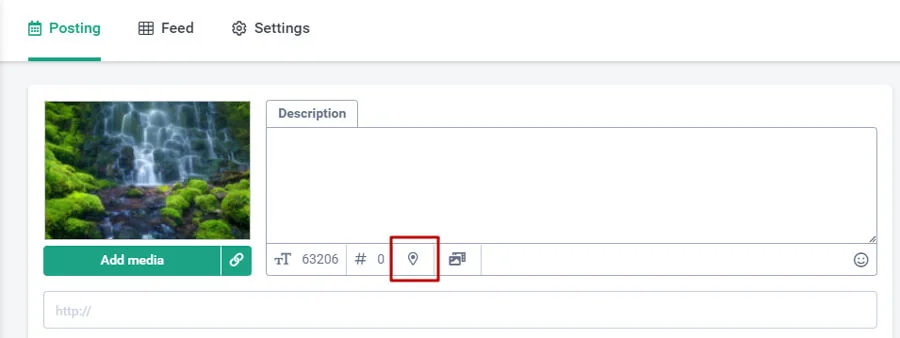
2. Page mentions in the post form
You can add pages and users to a Facebook post directly from Onlypult. Start typing the page name and select the one you need in the pop-up menu.
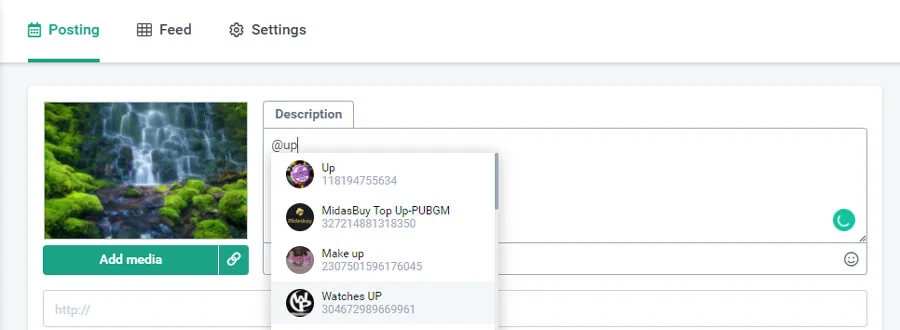
General updates
1. Tags for posts
You can add one or more tags to each post: name them and select a color for them. This way, it is easier to navigate.
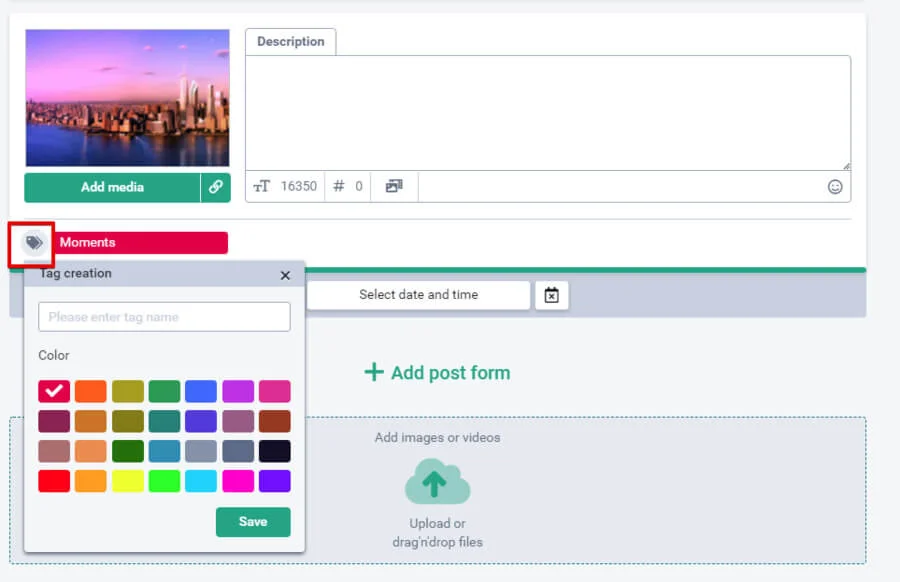
2. Advanced filters for posts
Select an advanced filter by post type, content, and tags. Filter and process only the publications you need.
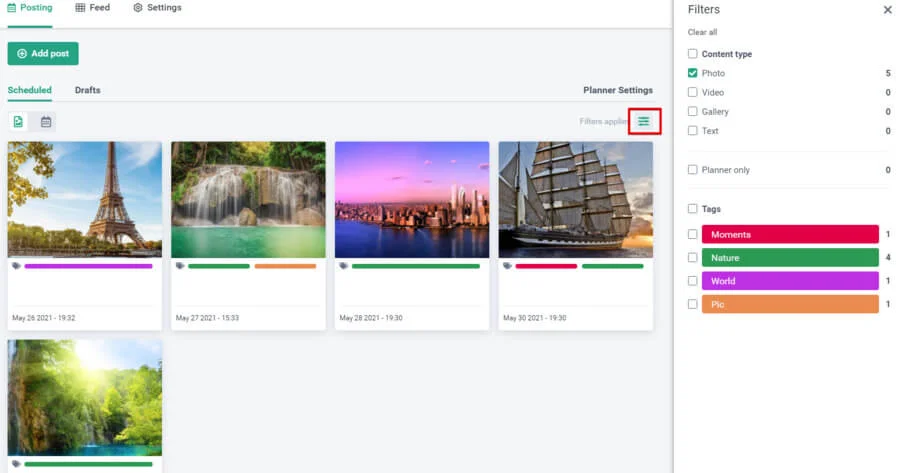
3. Profile name in the social media account deletion window
Now, you can see the profile name before deleting it — the update you have asked us for.
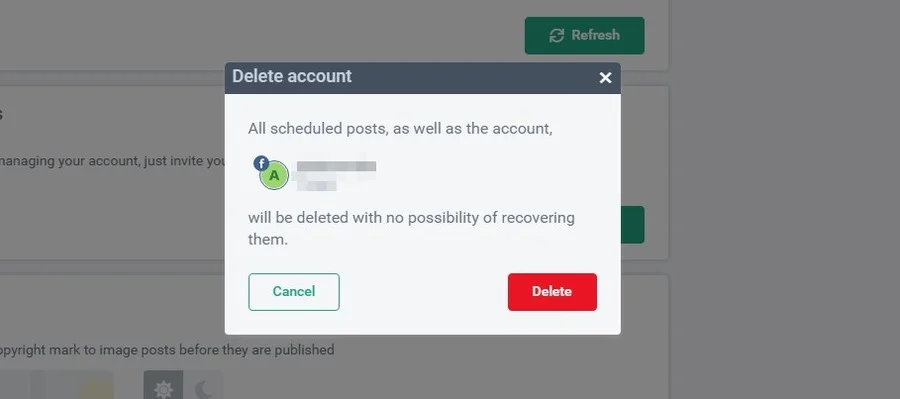
4. Publish now button
Another feature you have asked us for is the Publish now button in the scheduled posting section. Publish a scheduled post instantly without setting a time and date.
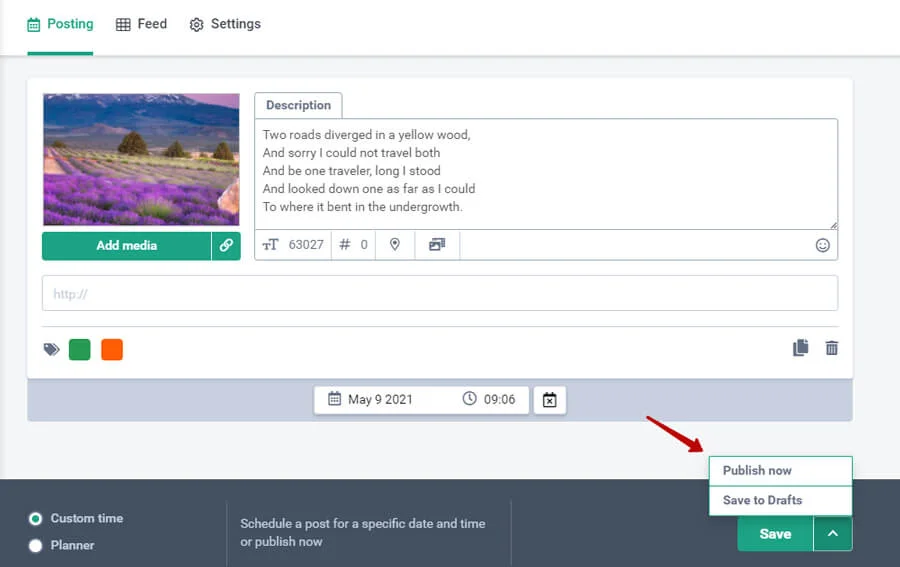
Builder
In the few past months, we have added many new features to the Builder section and improved the existing ones. Much more than developing a micro landing page, you can now easily customize your design.
1. Map
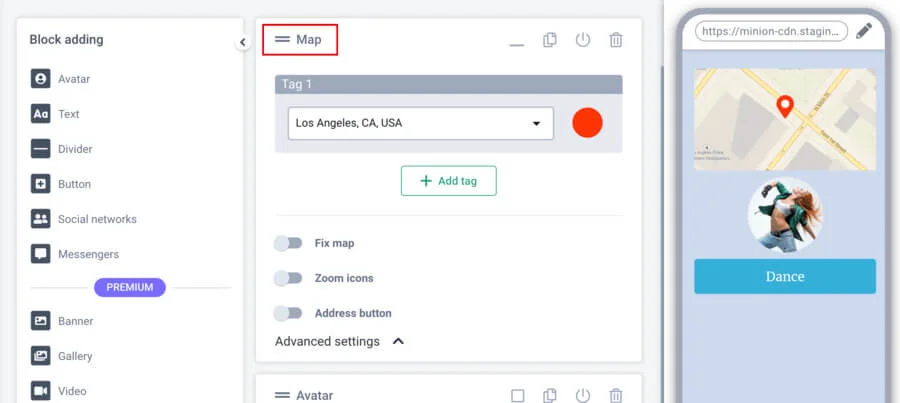
You can add a map to your page in the Builder section and create up to 10 address tags. The feature is available only for paid plans.
2. Joint work on the page
Work on your page in the Builder section together with a manager. The steps are easy:
- Go to the page settings;
- Grant access to any member of your team.
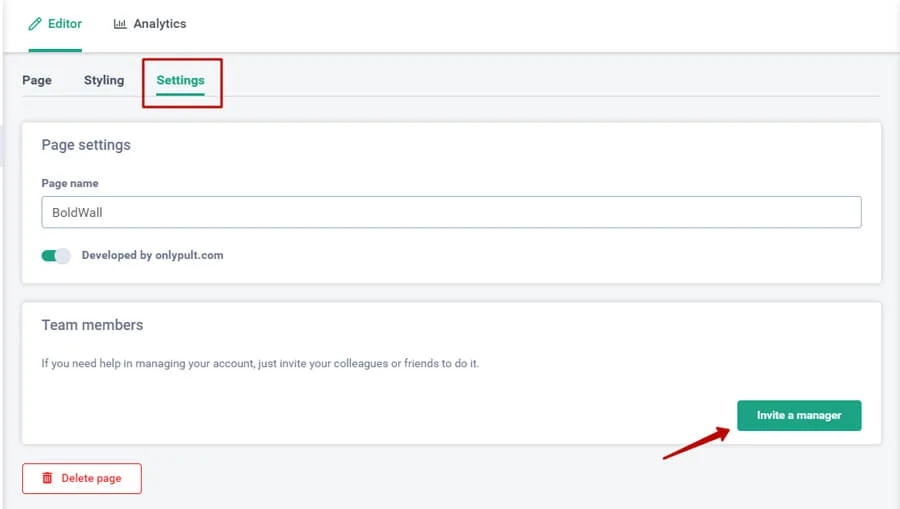
This feature is available for all tariff plans.
3. Advanced settings in each block
You can not only adjust the indents of each block but also select the same style for social media buttons and messengers.
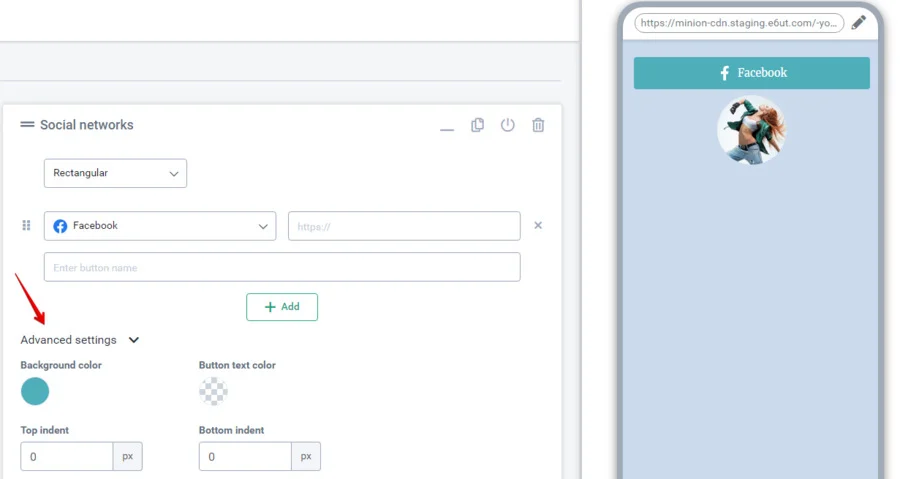
4. Fonts
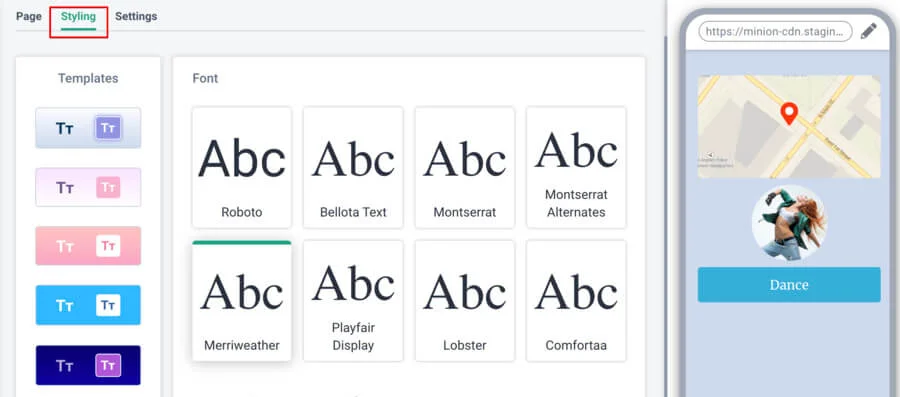
You can customize fonts by style and color for the entire page. Choose your favorite font, style, and color of the text and headings.
5. Analytics data on link clicks
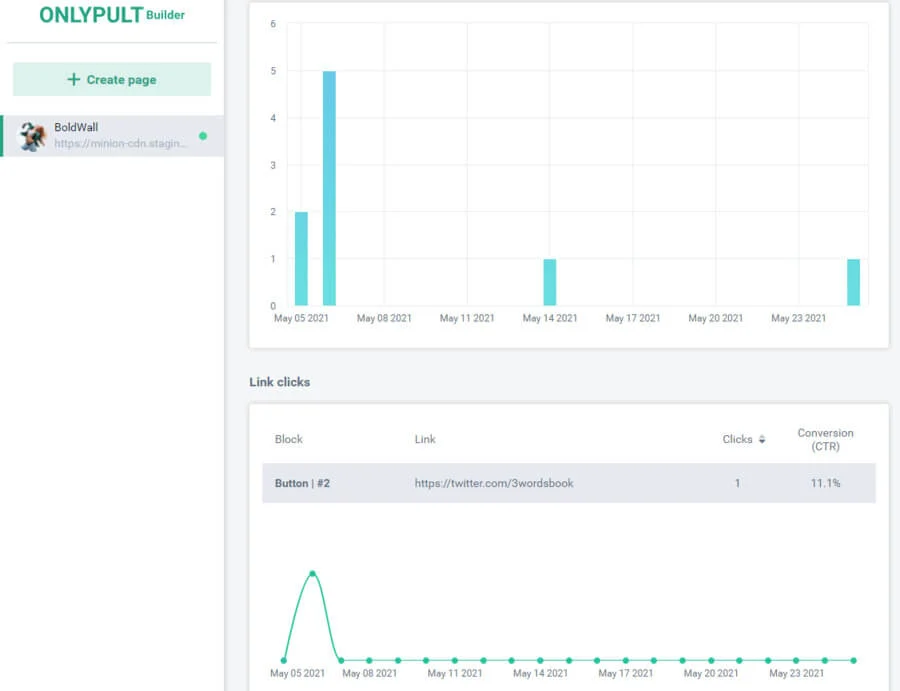
Now, it is easy to see which links on the page give the best result. Track click analytics, experiment with the presentation and achieve excellent results.
6. Updated text editor
More text settings for your page are added.
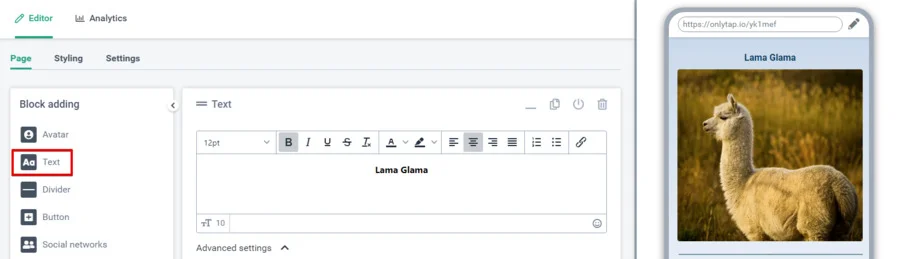
7. Other helpful features
To make the usage of the Builder section more convenient, we continue working on each block of the service. Here are some minor improvements that are useful to know:
- Collapsing any blocks
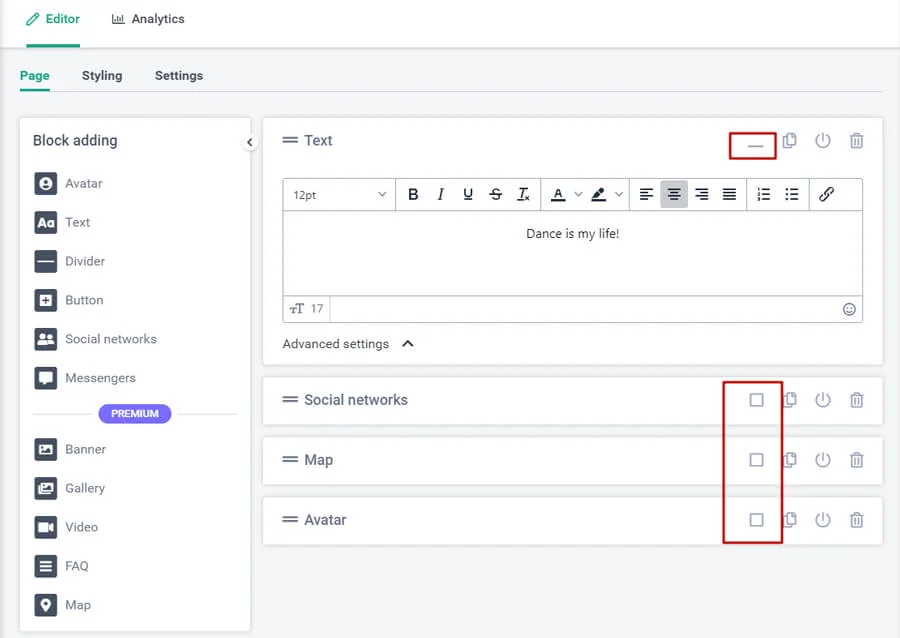
- Adding animations to buttons
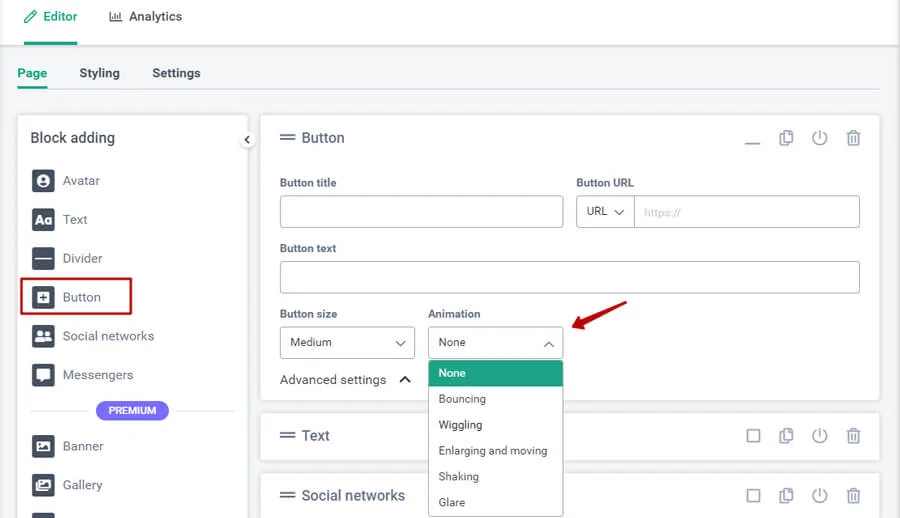
- Indent settings for each block
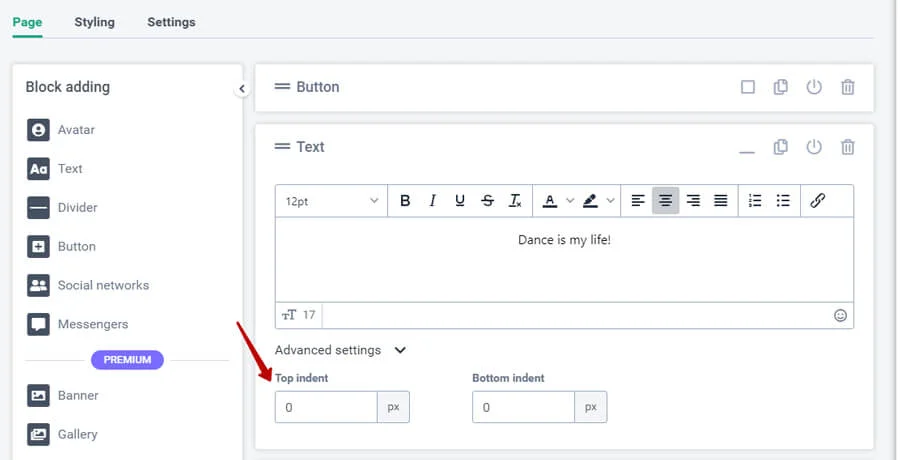
- Advanced color selection for micro landing page elements
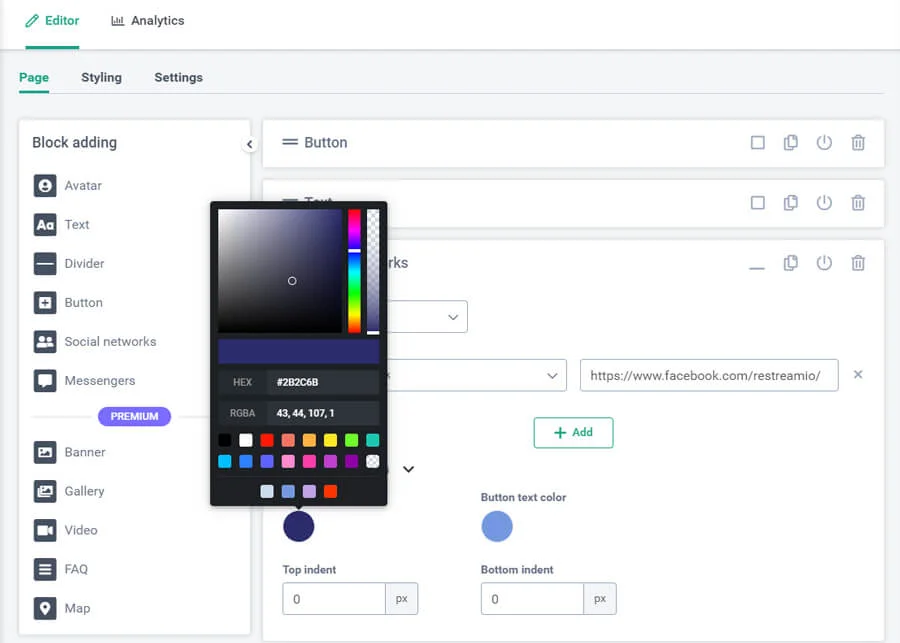
- Reaction (Hover) to hovering over any buttons on your pages
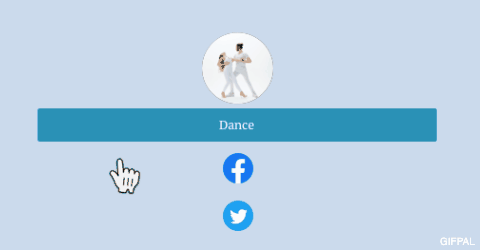
- Auto-scrolling to the newly added block in the main editor;
- Auto-scrolling to the block in the preview you are currently working on;
- Uploaded media files optimization to speed up page loading and browser operation.
Monitoring
1. Search request containing a dot
It is possible to add search requests containing a dot.
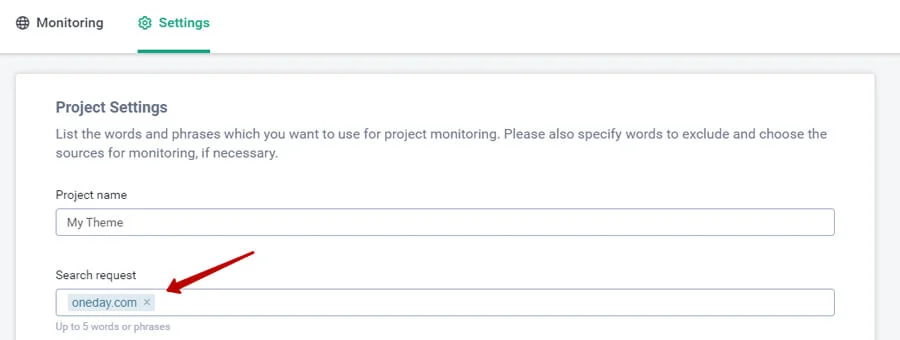
2. Grouping projects and creating folders
Now, you can group all the projects for monitoring by folders. Here is how:
- Create a new folder in the menu;
- Move the desired themes in there.
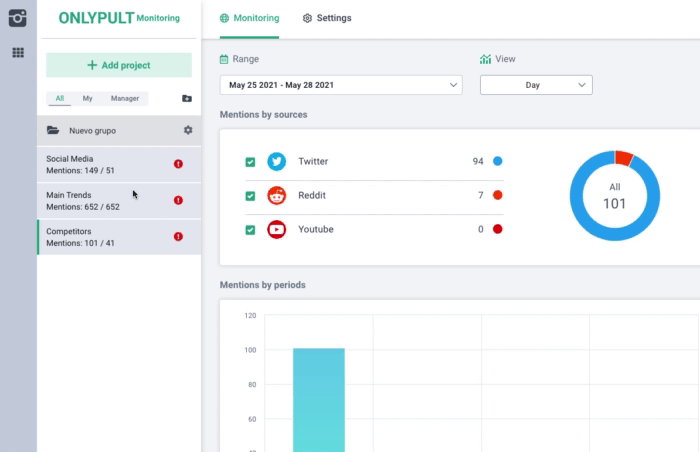
3. Managing team members
You can give access to the manager to view the team results.
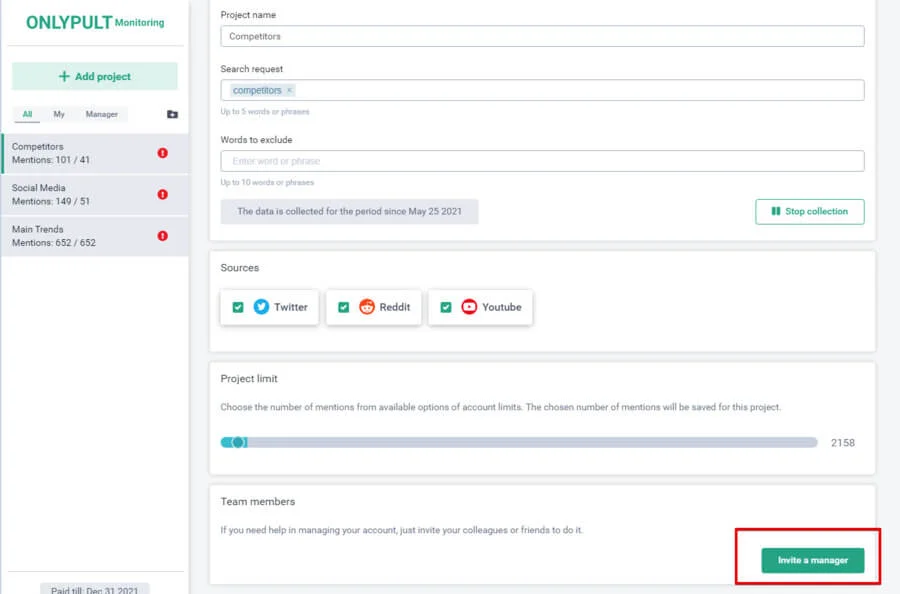
We take your wishes into account and get better! Thank you!