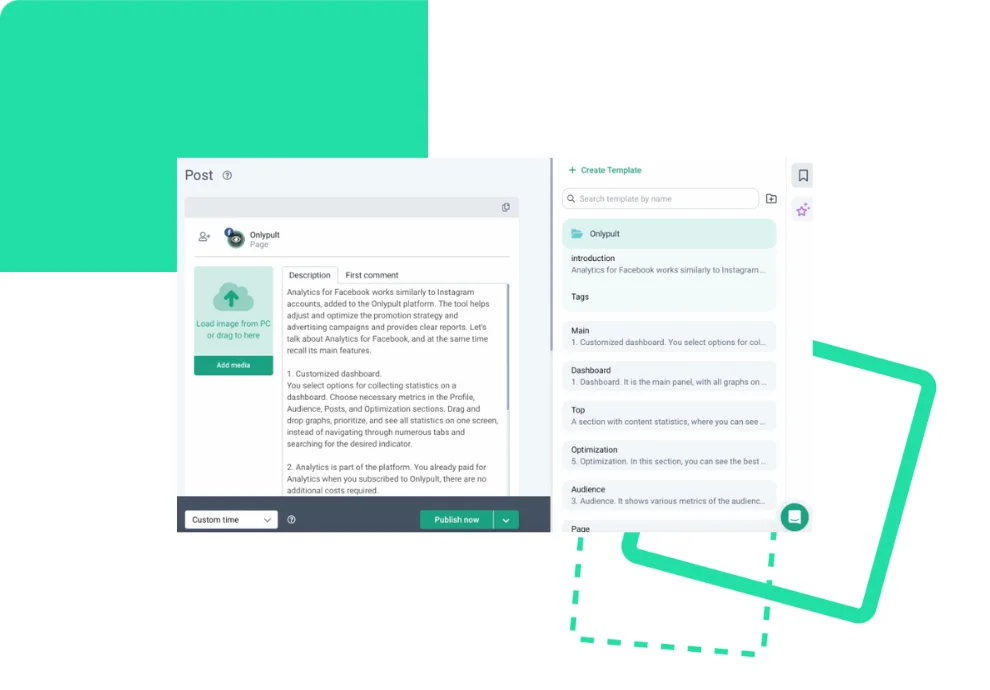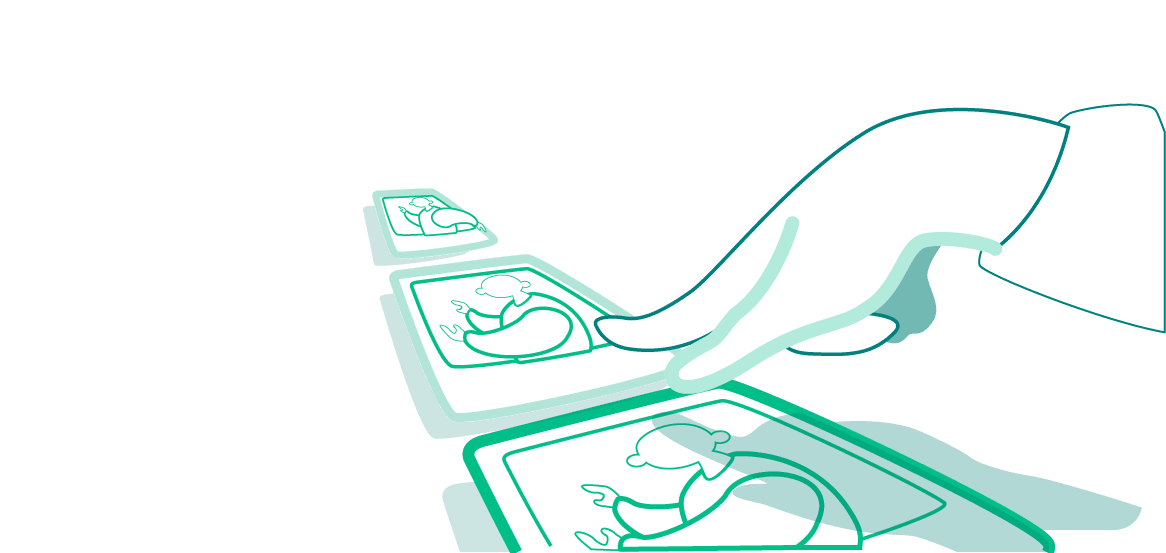We are happy to Introduce post templates. The main purpose of templates is to optimize your work with text and save you some time.
Templates have several functions:
- Speed up the preparation of posts. You can save text drafts and add hashtags to the first comment;
- They help conveniently store the results of text generation using AI.
Finding a template
The button is located on the right sidebar and is only displayed on the publishing form screen, as well as during cross-posting and multi-posting.
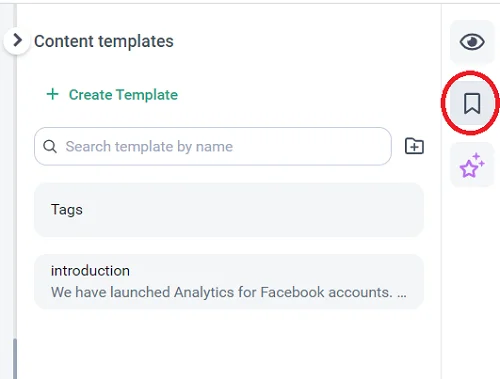
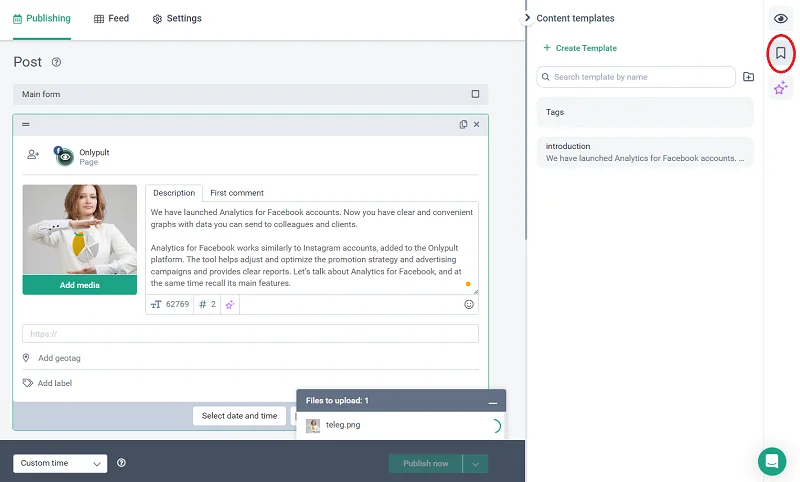
Creating a template
For the button to appear on the panel, log into any account and click the Create template button.
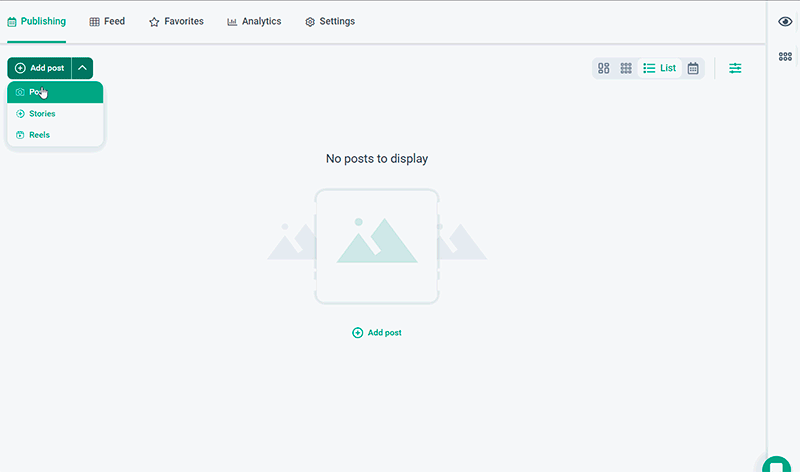
A form with a description and the first comment will open.
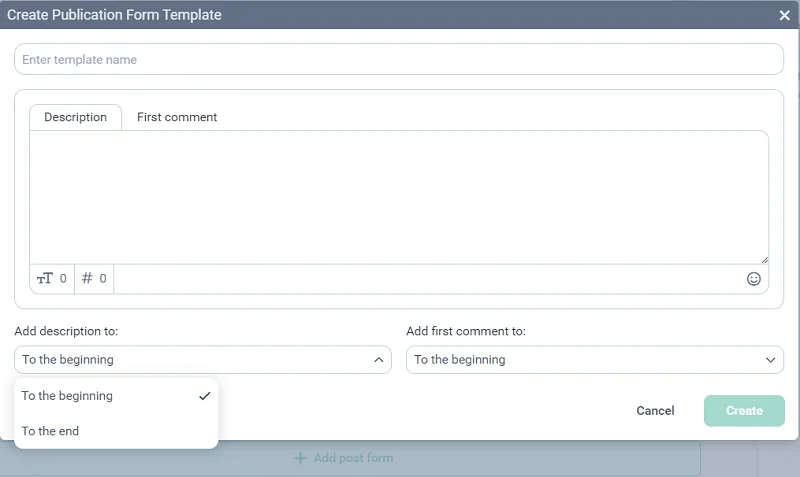
You can choose where to add the text: to the beginning or end of the post.
Actions with templates
So, you have created a template — now you can save it. To find the template you need, click the Create button, and a list of saved templates will appear in the menu on the right.
On hover, a list of actions with templates will open:
- apply;
- edit;
- copy;
- delete.
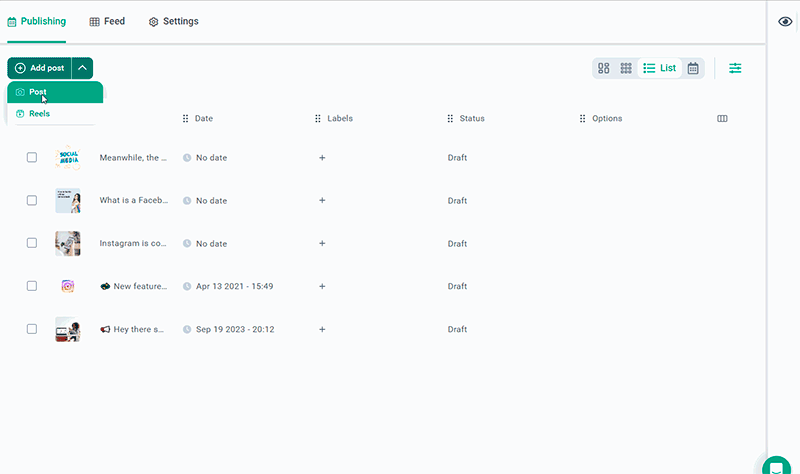
If you have several projects, you can organize them into folders. Use the Create folder button and drag the required templates into it.
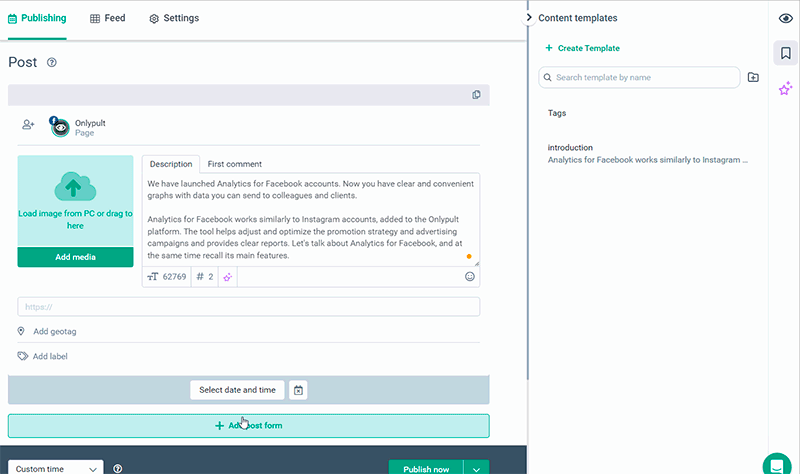
If there are many templates, a search will help you find the one you need. Enter keywords in the search field. The search is based on the name of the template group.
Add to beginning/end feature
Let’s take a closer look at this setting. When creating a template, you can use this option if you understand that the text will logically complete your post or — instead, will be an engaging beginning. When creating a final post, insert templates. They will be put in the right place automatically.
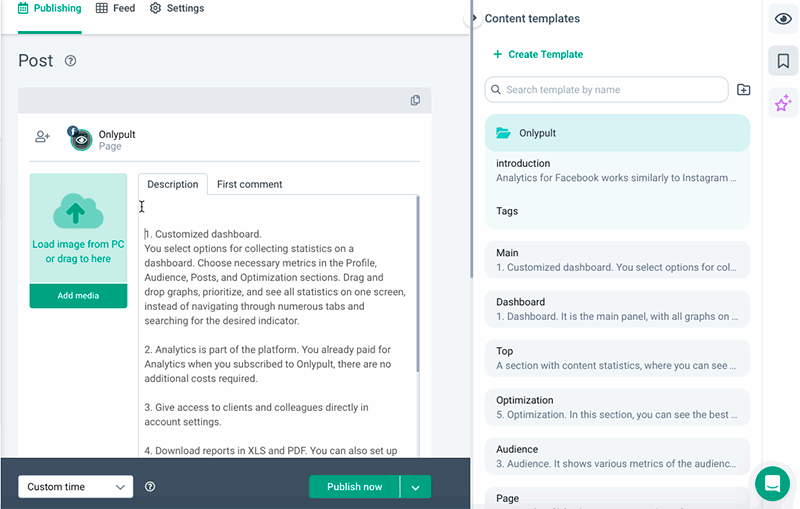
Each profile has its own set of templates. For example, if you have two Instagram profiles connected to the platform, the set of templates will be different.
Go to the platform and try our new feature!