Every minute, X (Twitter) users publish thousands of posts. This high volume makes it challenging to maintain visibility and engagement. However, managing X is an essential component of any business’s social media strategy. The platform provides a real-time opportunity to connect with your audience and attract new followers.
Scheduling tweets not only increases promotional efficiency but also improves content quality. When you schedule your tweets, a well-organized schedule helps you focus on crafting engaging and valuable tweets. Additionally, it prevents content duplication and ensures a consistent and professional online presence.
In this guide, we’ll explore the key principles of tweet scheduling and provide actionable tips for effective implementation. By learning how to schedule your tweets effectively, you can streamline your X workflow and achieve better results. We’ll also discuss tools and methods that can streamline your X workflow and help you achieve better results.
Key takeaways
|
How to Schedule Tweets on Х (Twitter)
Tweet scheduling is a powerful way to maintain activity and consistency in your marketing strategy. Learning to schedule your tweets ensures you stay connected with your audience while saving time for other tasks. Here’s a step-by-step guide to scheduling tweets using X’s built-in scheduler.
NB! Scheduling tweets is only available on the desktop version of X.
Step 1: Access X on a Desktop:
Click the blue Post button in the left menu, write or paste your pre-written tweet, and add any media files (images, GIFs, photos) and hashtags if needed.
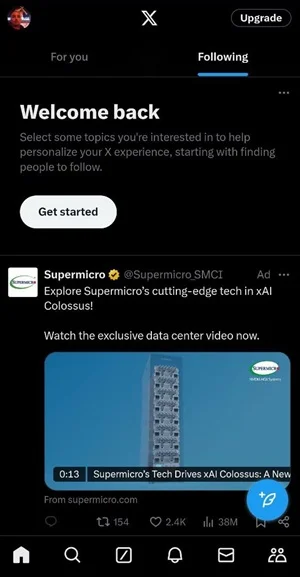
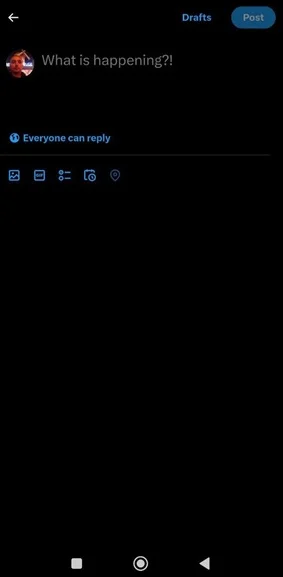
Step 2: Set a Schedule
Click the schedule icon at the bottom of the tweet window (next to the emoji icon). Select a date and time for the post, then click Schedule.
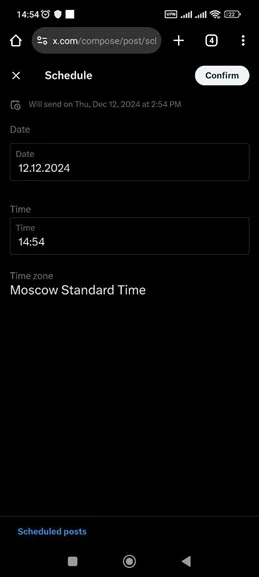
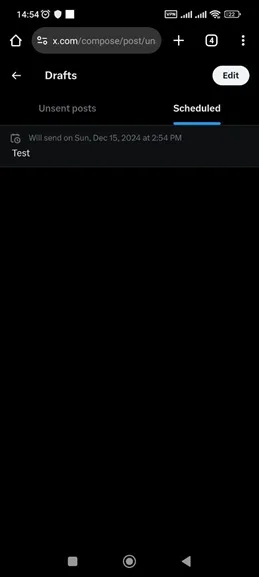
Step 3. Manage Scheduled Tweets
To view or adjust your scheduled tweets, click Post, then Unsent Tweets, and select the Scheduled tab.
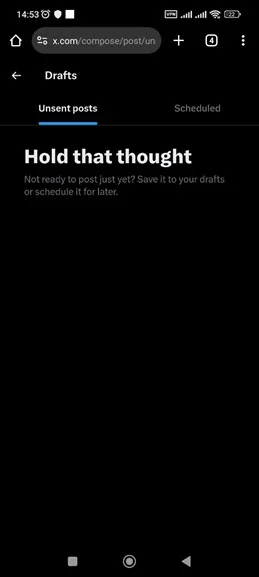
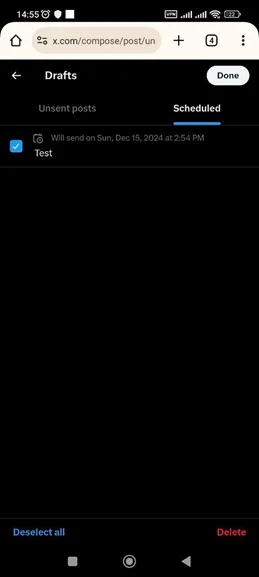
Step 4. Edit tweets
Once you scheduled posts, you can edit, reschedule, or delete them at any time.
Step 5. Analyze Performance
Scheduling tweets is an ongoing process that requires regular performance reviews. Ensure your tweets align with your target audience’s interests, and update your strategy based on analytics.
How to Schedule Tweets on Mobile Devices
Currently, X does not allow scheduling directly through its mobile app. However, you can bypass this limitation using the web version in your mobile browser.
- Step 1: Open a mobile browser and visit X’s website.
- To schedule a tweet on mobile, follow the same steps as on the desktop version: compose your tweet, select the scheduling option, and set the date and time for publishing.
How to Schedule your Tweets using Onlypult
Onlypult is a social media management tool designed to simplify scheduling and free up time for strategic tasks. With its intuitive interface, organizing content has never been easier.
If you have weekly media plan for a couple of months in advance, the platform can come in handy. Just choose necessary time intervals for daily posting, upload photos and videos, and easily schedule tweets. The platform also supports other social media, making it an ideal tweet scheduler app for efficient management.
Here’s how to schedule Tweets using Onlypult
Step 1: Sign up on Onlypult
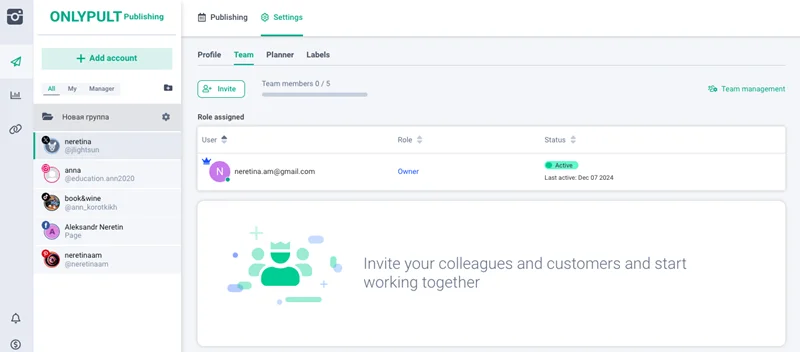
Step 2: Connect necessary X accounts
Click Add new account in the top left corner and select Social networks —> X (Twitter)
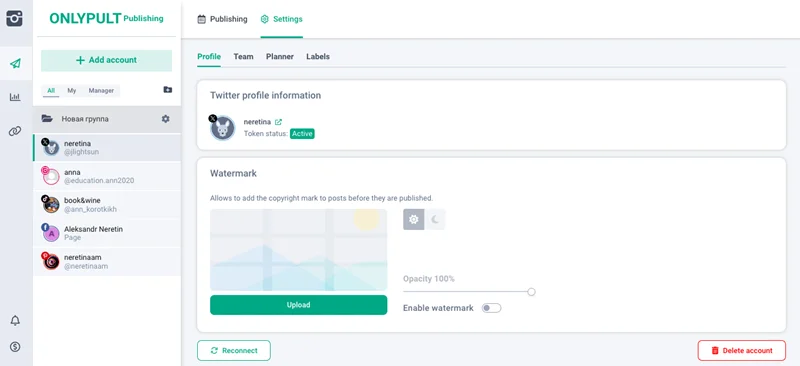
Step 3: Invite specialists
In Settings you can invite profile owners or SMM specialists, if you work in a team.
Step 4: Compose post
Go to Scheduler —> click Add post or Create post to start composing your tweets.
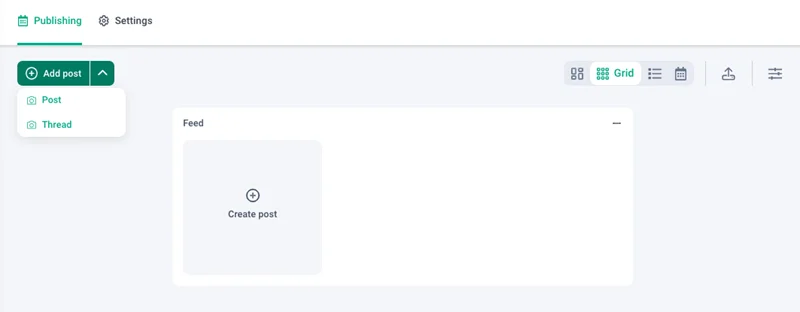
Step 5: Use AI Assistant
Generate tweets automatically based on your brand’s tone and target audience. Adjust parameters like the number of characters, tone of voice, and hashtag suggestions.
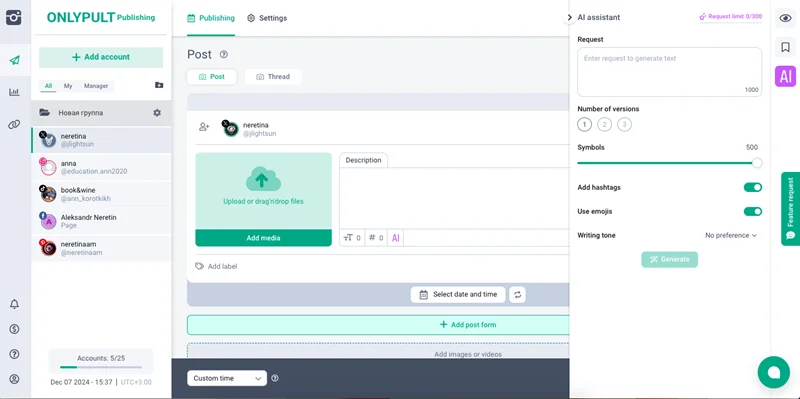
Step 6: Set a schedule
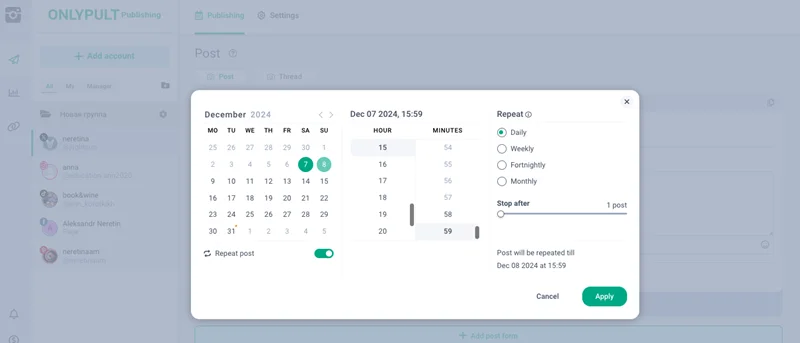
Choose the date(s) and time(s) you want to publish. Recurring tweets are also a very helpful feature — for example, you want the same post to be published on Fridays at the same time during the month.
Onlypult is your go-to Twitter scheduling app for analytics and marketing strategy. Manage tweets, schedule tweets, and bulk scheduling for multiple accounts, maintain content calender etc. — all on one platform.
Why Use Schedulers for Twitter?
Schedulers help creators save time by automating tweet publication, allowing them to focus on engaging with their audience and experimenting with new formats.
Here are more reasons to use scheduling tools:
1. Maintain Engagement and Activity
Regular posts keep your audience interested and attract new followers. A planned approach prevents content duplication and ensures professionalism.
However, don’t publish too often. Save room for spontaneous posts like online streams or if you want to comment on some event.
2. Post Across Time Zone
Schedule tweets to match your audience’s peak activity times. This is especially valuable for global brands with followers in multiple regions.
3. Follow your Marketing Strategy
Tweets should reflect your brand identity, including hashtags, emojis, links, and a consistent tone.
Scheduling ensures your content strategy stays on track and consistent.
4. Maintain planned layout
Consistency in content is essential for building a recognizable brand identity. When tweets are published regularly and follow a structured plan, they create a sense of stability and reliability. This content helps your audience easily recognize and associate it with your brand.
5. Ensure Flexibility
While scheduling provides structure, it also allows for spontaneous updates to accommodate breaking news or trends. By tailoring its marketing plan, a company can quickly respond to trend changes and audience needs.
Besides, scheduling saves time and efforts. Instead, content creators can focus on making more quality and engaging posts.
How to Schedule Multiple Tweets?
When managing multiple accounts, using bulk scheduling significantly simplifies the process. In this case social media scheduling tool like Onlypult can be of use.
It not only provides a standard pack of features, but also boosts marketing metrics.
AI Assistant. AI Assistant uses brand identity and suggests tweets that can improve engagement. Feel free to experiment with various prompts to schedule tweets that align with your audience’s preferences.
Classification Tool. Organize your tweets into distinct categories using Onlypult’s advanced features. The Labels tab enables you to create tags and label posts, making it easy to sort and identify which content is scheduled for publication on a daily, weekly, or monthly basis.
Bulk Posting. Plan your content strategy in advance, saving time and ensuring consistent activity on X without the need for daily manual updates. This approach guarantees a steady online presence while freeing up time for other creative tasks.
Social Media Calendar. Organize and visualize your X strategy with a comprehensive content calendar. This tool helps you maintain a systematic and effective social media presence, allowing for better planning and execution of your campaigns.
By leveraging the platform, content creators can schedule tweets to create their most engaging tweets over a specified period. This ensures an active and dynamic X feed without the need for constant creation of new content.
It’s essential to experiment with new formats — for instance, try posting videos if your content primarily consists of text. Observe how these updates resonate with your audience and adjust accordingly.
Regularly analyze your X performance to identify effective strategies. Use these insights to refine and optimize your content strategy for better results.
7 Tips for Scheduling Tweets
In the fast-paced world of Twitter (X), building a content strategy and following a well-designed marketing plan is crucial to achieve maximum engagement and audience reach.
Here is a list of recommendations to help you work more effectively with the platform.
1. Optimize Your Profile
When users visit your account, the first thing they see is your profile, so it needs to be attractive to potential followers. Ensure you have a clear, recognizable profile picture and a visually appealing profile cover.
It’s also important to fill out your bio in a way that highlights your personality. This short description should answer one key question: what value will users get by following your account? Including relevant keywords can also improve discoverability.
X allows you to adde mail addresses, or other social media profiles and links to your website — make the most of this feature to enhance your digital presence. Additionally, make use of scheduling tools to schedule tweets that align with your optimized profile and content strategy for better consistency and reach.
2. Post During Peak Audience Activity
Publishing tweets when your audience is most active increases the likelihood that your content will be noticed and read. This is particularly beneficial for new accounts or brands just starting to establish their presence on social media.
Planning posts for times when your target audience is most active helps sustain interest in your brand and attract new users. Regularly publishing high-quality content at specific hours can create a sense of stability and reliability for your audience.
This scheduling approach also optimizes resources and time. Instead of spending hours finding the perfect moment for posting, you can focus on creating more meaningful and engaging content.
3. Align with Twitter’s Guidelines
It’s essential to adapt all published content to X’s unique format and style. The audience here is accustomed to concise and impactful content, so the character limit for tweets encourages brevity and clarity. For longer stories or in-depth explanations, consider creating and using tools to schedule Twitter threads for a seamless narrative experience.
At the same time, don’t overlook the importance of originality. The more creative your approach, the greater your chances of standing out from competitors. For instance, you could create a unique content series exclusively for X or experiment with unconventional tweet designs, or schedule tweets to maintain consistency and engagement.
Adapting your content not only preserves your brand’s identity but also emphasizes its uniqueness. This is particularly crucial for businesses aiming to build a strong and memorable presence.
4. Stay Updated on Trends and Topics
Classifying content types and themes on X allows for efficient content management and optimized promotion strategies.
For example, users enjoy threads — a series of connected posts from one person. This format is perfect for telling long stories or sharing step-by-step tutorials. Test various types of content and evaluate your audience’s engagement with them.
The same principle applies to trends. Different types of content and topics may resonate better with specific audience segments. By classifying your content, you can tailor it to match the interests and preferences of each group within your audience.
5. Diversify Your Content
Informative, entertaining, and inspirational posts are the three essential pillars of any brand’s or influencer’s content strategy. A balanced mix of these ensures that your audience remains engaged and that your X presence feels dynamic and versatile.
— Informative Posts These posts position your brand as a trusted source of knowledge within your niche. To achieve this, it’s important to share your unique perspective or analyze industry trends. Brands that curate content effectively find interesting materials and provide expert commentary, adding extra value for their audience. Use scheduling tools to schedule tweets featuring your most valuable insights to reach your audience at the best times.
— Entertaining Posts Witty observations, memes, and humor can bring a sense of lightheartedness to your feed. However, it’s crucial to ensure this content aligns with your brand’s voice. This category can also include behind-the-scenes glimpses of your work process, demonstrating your brand’s openness and authenticity.
— Inspirational Posts These include success stories, whether showcasing your own achievements or celebrating the milestones of others. Share actionable tips or creative challenges. X offers a great opportunity to start meaningful conversations or initiate small challenges that your followers can participate in.
6. Recur Evergreen Tweets
Recurring tweets can reach those who may have missed or overlooked them the first time. This is particularly effective for older but still relevant tweets that might resonate with a new audience. If a tweet continues to receive likes, retweets, and comments, it’s a strong indicator of its relevance and appeal. By leveraging tools to schedule tweets, you can automate the reposting of these evergreen posts for consistent engagement.
Certain topics and ideas remain timeless and can be enhanced with updated facts or new perspectives. Reposting allows you to refresh the content and draw attention to older tweets with renewed relevance.
This approach can spark discussions and comments, increasing audience engagement and brand visibility. Followers already familiar with the tweet might share it with their friends or colleagues, further expanding your reach.
7. Don’t Forget Analytics
Posting trending content and maintaining a content plan are excellent strategies for boosting engagement. However, analytics should not be overlooked, as it helps determine what works and what doesn’t.
Content scheduling tools provide detailed analytics, offering insights into engagement rates, likes, follower growth, and overall tweet performance. These metrics are essential for optimizing your content strategy and maximizing results.
Conclusion: Comparison of Twitter scheduling tools and Onlypult
The Twitter’s built-in scheduler comes with limitations, including a lack of flexibility in planning, no support for managing multiple accounts, etc.
Although the Twitter app includes a built-in video scheduler, it may not meet the needs of all users due to its restricted functionality. This is where Onlypult proves to be a valuable alternative.
| Features | Twitter Native Scheduler | Onlypult |
| Posting via app | No | Unlimited (depends on subscription plan) |
| Scheduling time | 30 tweets within a 15-minute interval | Unlimited (depends on subscription plan) |
| Multi-profile scheduling | No | Unlimited (depends on subscription plan) |
Another drawback of the Twitter scheduler is that it doesn’t allow scheduling posts for multiple accounts. If you need to schedule Twitter posts or set up recurring tweets, you’ll need a different tool, such as Onlypult.




