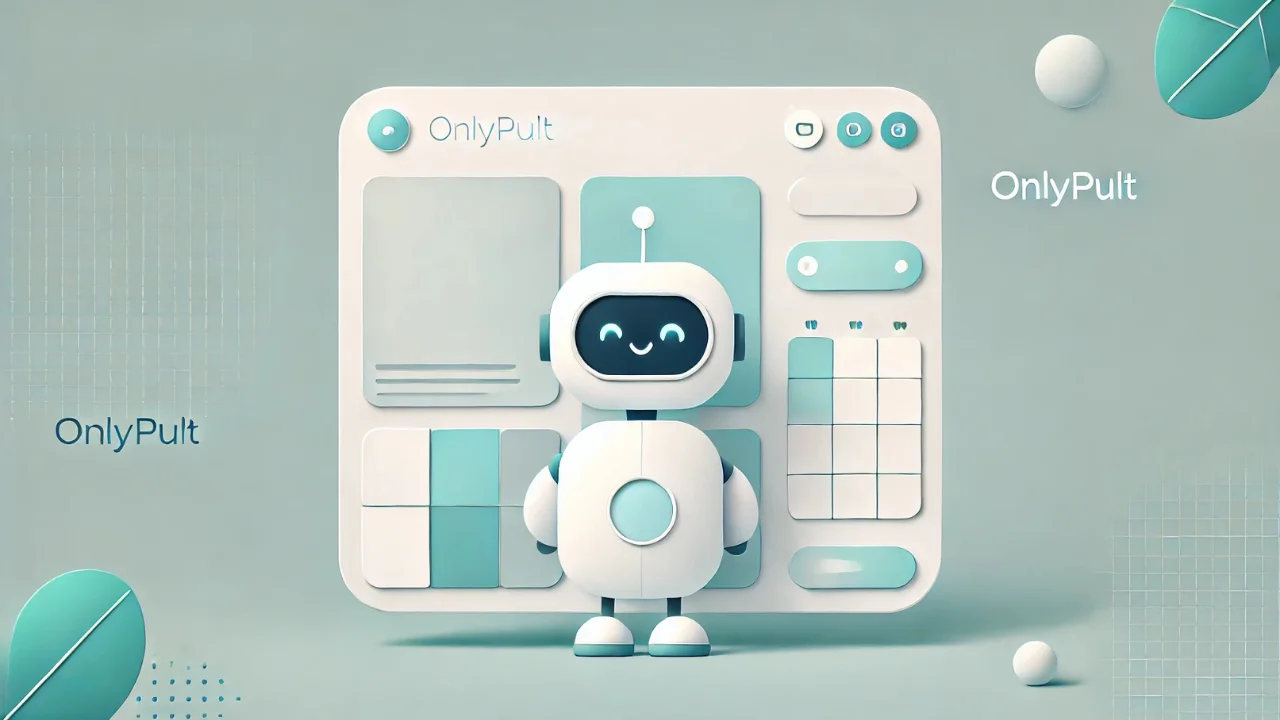Who wants to watch someone play video games all day long? Almost everyone! Every day, 15 million viewers of all ages watch eSports tournaments, real celebrities and amateurs.
Getting started streaming on Twitch can seem like a pretty daunting task at first. Progress can seem quite slow, which undermines the motivation to start a new broadcast next time.
However, while there are a lot of tricks for Twitch streamers on the internet, here is presented the most complete compilation guide with many basic tips that will suit any streamer of any experience, so you can find any answer to your streaming questions here.
The Mindset Tips For Streaming
You should know that everything you have in your life starts with a mindset. If you have a negative thinking, assuming no one in 2022 can ever become popular there and all people watch only the Twitch stars, then you probably shouldn’t start streaming until you change your mind.
Positive thinking, treating it like a hobby, relaxing, being humble and persistent — these are the ways you can grow your audience. Let’s have a deeper look at that below.
Be Yourself
Game streamers may or may not have a distinctive look. Most people come for the special connection and personality of the streamer, not the image.

source: own3d.tv
A common mistake new streamers make is trying to be somebody. Always keep your identity. If you are unnatural, trying to be like someone on the Internet, playing some role that is alien to you, then you will quickly be caught and possibly hated or even canceled. You should have your own real individual style of communication. People don’t need another ninja or tommyinnit.
Patience And Persistence
Be patient: at the first stages, all you will be doing is investing in your streams: your energy, time, (possibly money), and all the dividends will come later. When you don’t see a satisfactory number of views and comments, it seems, why am I doing all this?
Any streamer, blogger, entrepreneur faces this question when starting a business. This is just the first step to go through. Having some kind of plan for a certain period of time is a good decision: for example, “I will start now and try to work continuously on this project for 3 months. What awaits me?”
With this goal in mind, you can look at your results and tell if you want to continue or not. If you stream from time to time, depending on your mood or life situations, you will not get any result.
The more often you stream, the more experience you will earn. It’s about communicating with the audience and how to broadcast.
Total Involvement
How your channel will develop will depend directly on the degree of your involvement. This will definitely not be your “passive income”, at least at first.
Don’t forget that you make an entertainment show for the audience, whether you are streaming a game or eating on camera — people come to your channel for your personality, so if you do slack work, you will get your 10% of what you could have gotten. In this case it is better not to start at all. So relax, take it easy and let your energy flow around.
Don’t Compare Yourself to Others
It is a good idea to interact with potential competitors, but it’s not in order to reflect on who has more subscribers or viewers during the stream. The only person you can and should compare yourself to is you. You can both drown yourself as a streamer and lift up yourself.
Stream with people who are watched by as many people online as you are. Doing so, you will share your audience, and both channels will have increased online views. Negotiate with streamers about mutual hosting.
Loving what you do
It seems like a simple twitch streaming advice from the hundreds of quotes that we find on the hashtag on Instagram, but it’s true. When you do what you like and could do it even for free — this is what’s worth living.
We always feel how a person treats their work: it brings much more pleasure to watch someone who loves what they do and approaches everything with passion. Your honesty and good energy will always turn back.
The Equipment & Soft Tips for Streaming
Step number 2: what should you remember about when you set yourself on a positive thinking? Let’s talk about material things further.
Microphone

source: gnwcdn.com
High-quality sound is something that is really worth spending money on. It will be more unpleasant to listen to you while wheezing, so high-quality sound raises the level of the channel to another level.
As part of the budget option, you can limit yourself to ordinary gaming headphones with a built-in microphone, but it’s still better to buy a good microphone so that the audience can hear you better. One of the most popular professional microphones is the Blue Yeti, which costs about $129.

source: ozon.ru
Get a webcam
When it comes to webcams, the most important rule is that you must have one. The quality of the stream is not so important, because if the content is interesting, then you can stream in 720p.

source: amazon.com
The best webcam choice would be the $49 Logitech HD Pro C920. It has excellent visibility and shoots videos in 1080p quality.
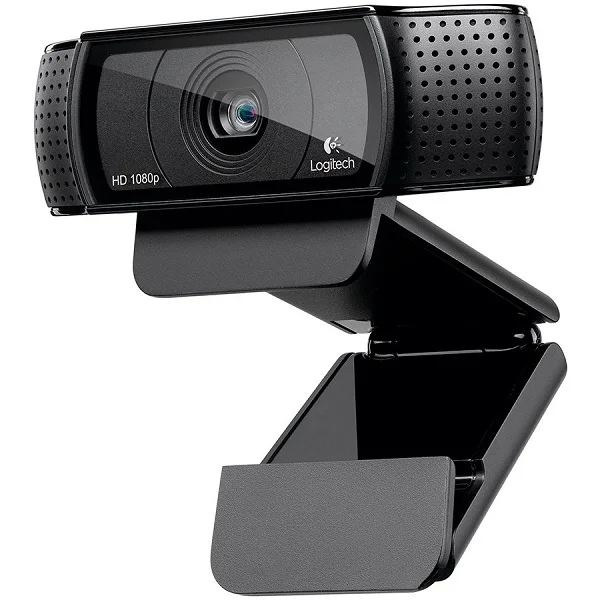
Lighting
You can’t do without good light either. If you decide to show yourself to the audience, it is important that you be clearly visible. How to set up the light? There are two options:
- Budget option: Use a table lamp with white light, cover it with a sheet of white paper and direct it at your face. It actually doesn’t look as strange as it might seem. Put an RGB tape or garlands in the room for background lighting.

source: dotesports.com
- Pro Option: Softboxes: there are many manuals on how to properly set up softboxes. We only note that the bulbs in softboxes should be with the same characteristics. For example, with a heat of light of 5400 K and a luminous flux of 1400 lm.

source: alicdn
The budget one is Softbox Ashnaks (starting from $14 on AliExpress).
Good Internet Connection
It’s a basic rule, competing with the “love what you do” statement. If you don’t have a good connection, your broadcast will have delayed frames, pixels all around the screen, so check your upload speed (the one that shows you how fast it can display your picture to other computers) and always remember of it.
Streaming Software
The next step is to decide on the software that allows you to broadcast. There are many alternatives with similar functionality, but most users choose StreamLabs OBS.
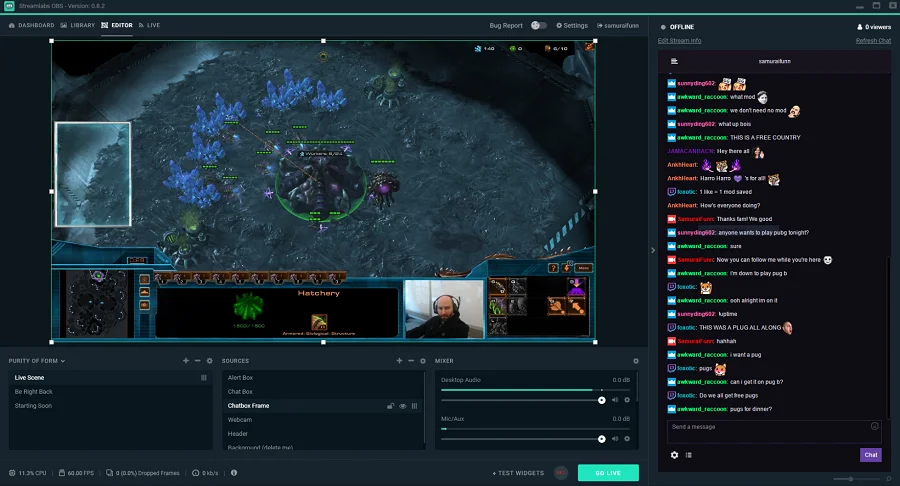
source: githubusercontent.com
It is completely free, has automatic initial setup (which makes it easier for beginners), and it has a huge number of plugins and presets built into it. You can choose: OBS Studio, Xsplit Gamecaster, Nvidia Shadowplay, etc.
Twitch Extensions
The purpose of Twitch extensions is to make broadcasts more interactive.
There are 20 different extensions to choose from, such as:
- Leaderboard by Muxy: Designed to let you see the top 5 viewers;
- Gear on Amazon. Allows you to use your favorite PC settings, products on the service and show it to your audience;
- Pretzel Rocks: What’s Playing: allows you to see what music is playing.
- Schedule by Layer One. It is necessary to be able to notify viewers about broadcasts that are scheduled.
And 16 more.
The Communication Tips For Streaming
When you are all set with your good thoughts and great tools for a good picture special for your followers, it’s the time to think how exactly you are going to communicate with them.
Chat Bot.
When you have a couple of active viewers, connect a chat bot to the channel. Which one?
Nightbot, Wizebot, StreamElements — there are many of them, and they perform almost the same functions. What do you need them for? Can’t you control everything yourself?
| At some point, you don’t want to control everything and will be happy to delegate part of the work: bots were invented to make alerts in the chat, carry out auto-moderation and interactivity for viewers. You can create commands for the bot so that viewers can play games directly in the chat, earn points on the stream, collect song requests and automatic messages asking you to subscribe to the channel — you are only limited by your imagination! |
Search for a bot that is comfortable for you. For those who are already familiar with how bots work, StreamElements is a better fit. For beginners, we can advise NightBot or Moobot.
Communication In the Chat
Chat is a really important element of the stream. Moreover, it is important not only having it on the stream screen, but also reading questions aloud, answering. Broadcasters often buy a secondary monitor to expand it to full screen, and if this is not possible, they monitor it from mobile devices.
Inside the Twitch platform there is a chat by default, but it is not as convenient as additional applications, such as Streamchat, Getstream, Tworatchat and others, which provide you with various additional functions for the convenience of communicating with viewers while streaming.

source: getstream.io
Communicate with the audience, find new topics for conversation. The most important thing is not to be silent and enjoy broadcasting and love every viewer.
Build and Join Streamers Communities
It is strongly recommended to create a public page on Facebook or Twitter.
You have to create events within your community, the audience will not do it for you. You need to fill the public with content, post video recordings, photos, arrange interactive music, write various guides, answer questions and come up with different events.
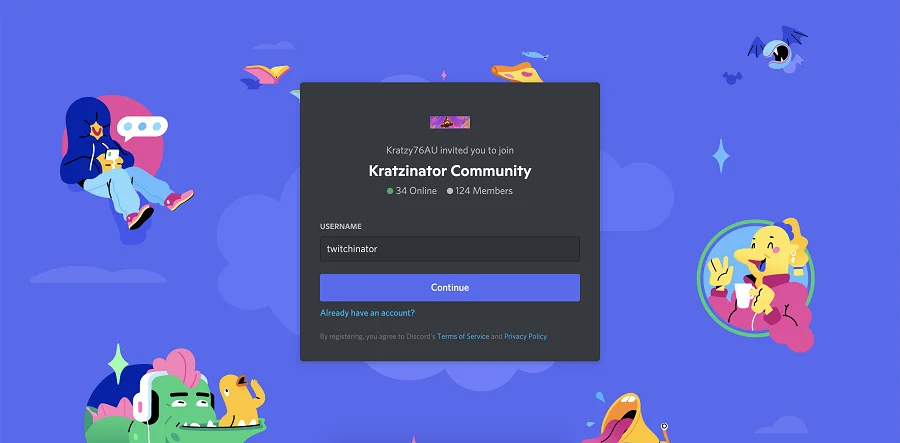
source: discord.com
If for some reason it is difficult for you to develop your own community, join theme communities, forums, Discord channels (if you don’t know what it is, it’s time to study), the Steam community. You can post clips on YouTube and Instagram so that more people know about you.
The Design Tips For Your Channel on Twitch
After you learn how to set yourself up in the right mood, ready to have eternal conversations with your fans and got the best devices for a good streaming experience, it is the right time to understand how to hook your fans with designing solutions.
Catchy Titles
Design will help the viewer make a first impression of you. Make a frame on the stream, come up with your own logo, write a short and catchy description of your channel.
However, the very first reason a viewer comes to a stream is the title! It should be capacious and bright.
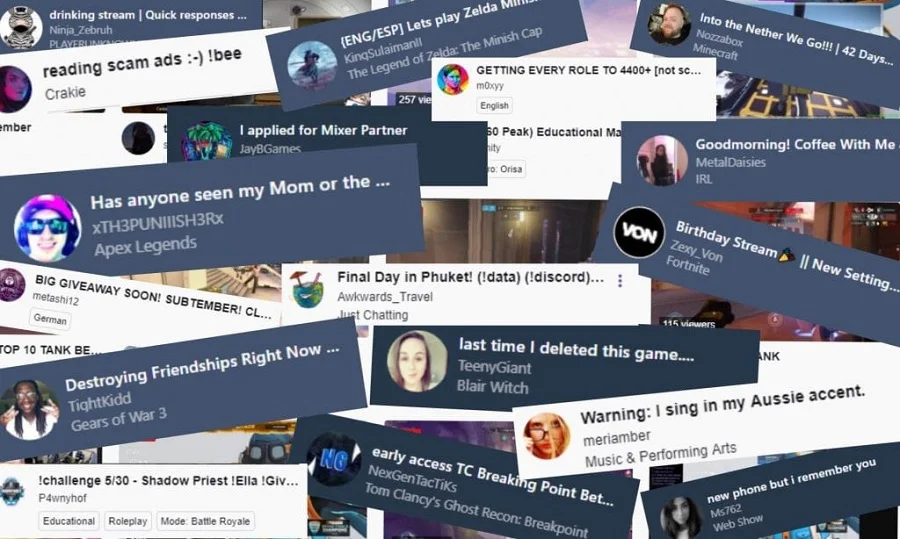
source: streamscheme.com
Create a Brand/Theme
The gaming industry has been one of the key markets for content creation for a long time. Live broadcasts of not only game streamers, but also musicians, ASMR bloggers and other “talking heads” collect thousands and millions of views. Companies are willing to spend thousands of dollars to display products to such an audience. Gaming bloggers are able to sell not only niche products, but also any brand.
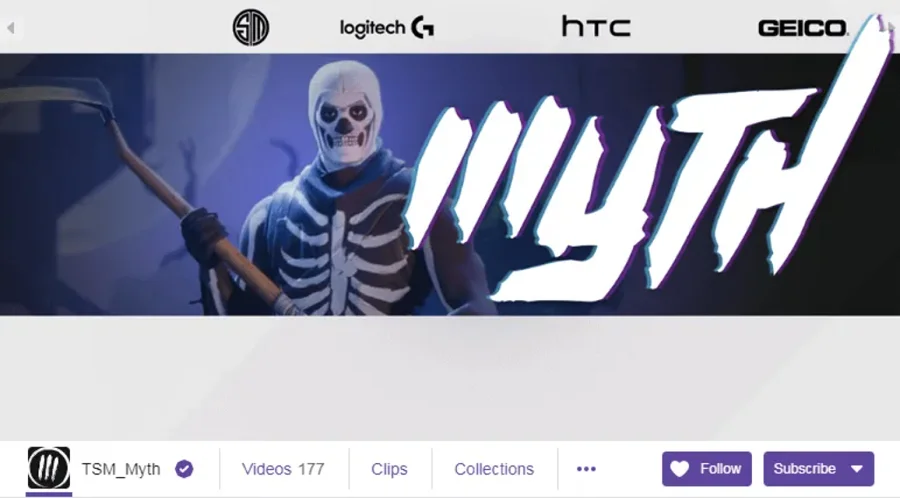

Therefore, it is very important at the beginning of your journey to think about what brand would suit you and in what way you should develop as a future influencer.
Bright Unique Overlays
This is also an important part of your brand. The way how your channel on Twitch and channels on other platforms look like show your audience how you want to present yourself to the gaming (or any other) Twitch community and what you want to represent as a single streamer.


source: pinterest.com
We hope that there is no need to mention that the style that you choose for your brand can change and be rebranded if you need, but it should be the same on all platforms that you use for your promotion.
The Promotion Tips For Your Channel on Twitch
So, logically, we have come to the promotion part of the article, which is very familiar to people who has already streaming experience for some time and the part which is a bit frightening an undiscovered for beginners at times, but still if you do not do some promotion, it can be way too hard to stay and be noticed in such industry. Let’s take a look at the main points.
Social Media
One of the most famous absolutely free ways to make yourself known is social networks in which you already have a couple of tens or hundreds of followers. Write about the start of streams on Twitter, Facebook and other social networks, at least on your personal page, until you have your own community.

As mentioned earlier, join theme communities, forums, channels in Discord.
Start a YouTube channel
A good tip for a beginner streamer is to do multi-platform promotion. Restream on Twitch, YouTube and FB. If you already have a blog on YouTube, be sure to promote your Twitch channel. The audience will come to watch. The more audience coverage you make in the initial stages, the faster you will gain an audience that will allow you to move higher in the tab of your game.
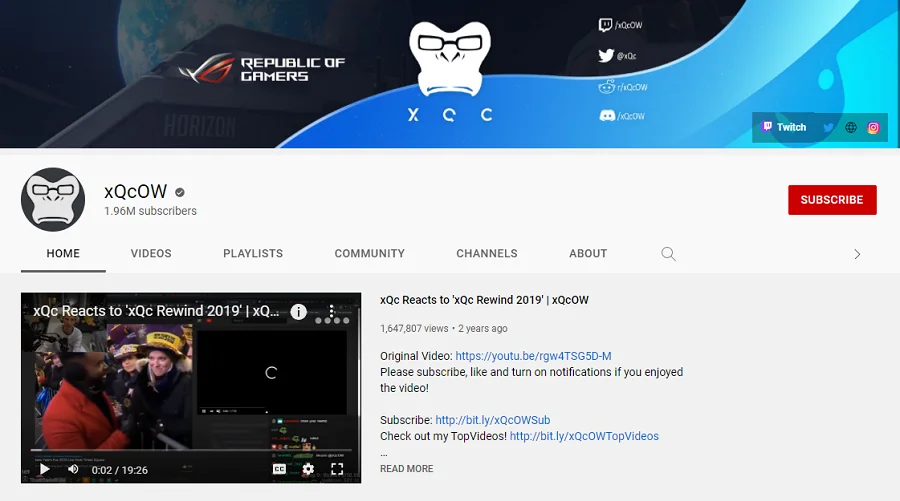
source: youtube.com
There are many channels on YouTube that make videos of the highlights collected on Twitch. Such channels contain clips from the streams of famous people. But you can get there even if you have a small audience. All such channels have an email address where you can send offers and, possibly, be gotten into. Each view of such a video is a potential new viewer of your broadcast.
Follow Other Streamers
In any type of entrepreneurship (and the path of a streamer is a business, too), you need to follow other people’s channels, and not only your potential competitors, but also keep track of at least the top 3 of all Twitch: you must always be aware of what is happening on the site.
Offer giveaways
In your quick action section there is a “Use Gift Chest” button that you can activate on any of your streams, but this giveaway must be presented as a win in some game.

Twitch also offers gift subscriptions.
It all helps to get attention on you and your account, so it’s a good tip for getting new fans.
The Content Tips For Streaming
The last part of the conversation about the Twitch tips on how to level up from amateur to a professional streamer is about resuming it all about the content which you have to generally take care of.
Find your format
As for the choice of format and games, we already mentioned that there are streamers who play one game all the time and streamers who work in several different ones. Both the first and second options are quite normal, the main thing is to find a balance and the right game just for you.
You can stream CS:GO, understanding that there is too much competition, or you can choose a less popular game to constantly be in the top.
Streamers of different games sometimes make a mistake of trying to “play all the latest”, but when the streamer does not have stability, it becomes confusing, plus they have to think over the content for a time when there are no iconic releases.
Do not stream illegal content, monitor it. Try to minimize other people’s non-game content, be careful with this.
Consider Twitch Schedule
In continuation of the previous point, it is important to remember, try to have the so-called blogging habit of being consistent and streaming on a schedule so that the viewers know when you start the broadcast and plan the time to wait for you on the screen. This is important for audience retention.
Stay away from fast food
Some come to Twitch looking for money. This is fine. Streaming is a job like any other, so some try to speed up the process of becoming a blogger by getting bot followers on their channel, or attracting an audience in various “low-quality” ways, such as nudity or drinking alcohol on live TV - this is the hype that does not linger the attention of the viewer for a long time, but greatly undermines the reputation.
Analyze statistics
Track and analyze statistics of your content to understand why you had one number of online viewers yesterday and another today. There are a huge number of factors that affect the popularity of your streams. If the World Cup is on TV, don’t expect to have a crowded stream. When there are world championships in gaming disciplines, the figures also fall. The stats will also show which game viewers want to see streamed on your channel.
Summary
Twitch is an amazing live streaming platform that has created a large community of content creators where you can do just about anything. Plus, it’s a massive platform with 140 million monthly viewers, making it the perfect way to bring attention to your specific skills, whether it’s gaming, cooking, painting, cosplay, or even ASMR.
In this article, we’ve covered three of the most important topics any streamer needs to keep in mind when looking to build a lively and dedicated audience, and uncovered 25 top tips for twitch streamers of any experience, age, gender, identity, or preference.