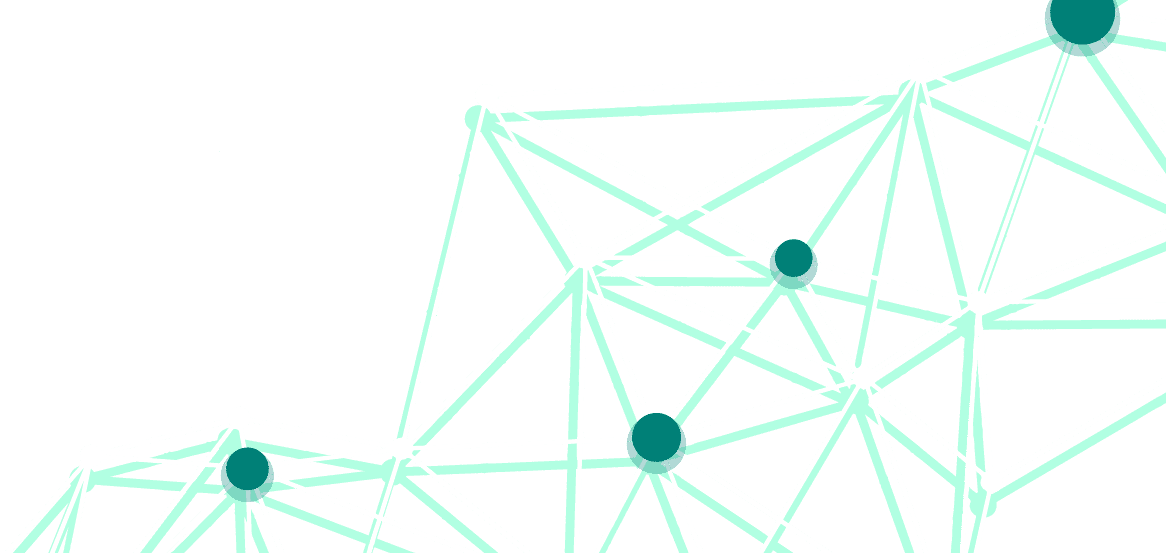Mostly used for online gaming, Twitch is a livestreaming service that has been steadily growing its audience and extending concepts to include music, podcasts, sports, cooking, and travel channels. Building a strong community of followers on the platform means continuously investing time, and perhaps money, and working on your profile and content.
A simple yet powerful tool for engaging with your subscribers is using emotes - Twitch-specific emoticons. Stand out from other creators by designing your own set of images that follow service requirements as well as some lesser-known tips covered in this guide.
What is a Twitch Emote?
Emote, short for emoticon, is a small image similar to an emoji that can be used in the Twitch chat. Emotes are visual representations of phrases, inside jokes, or reactions. Streamers and viewers can exchange emotes to convey nuanced meanings, express feelings, or refer to common memes without describing them with actual words. For example, emotes can depict certain moods, states, or outcomes of a videogame.
Emotes can be accessed by typing a semicolon in the chatbox or clicking on the smiley face in the corner. Twitch has global emotes that are available to all users and offers streamers the opportunity to create custom emotes for channel subscribers. In the last case, a digital artist - the streamer themselves or a designer - prepares baseline images and aligns them with the required Twitch emote sizes, dimensions, and guidelines.
The main idea behind Twitch emotes is to customize channel chats, encourage creative freedom, and form a closer bond between streamers and subscribers. Emotes can be used to boost chat activity, greet new subscribers, and share support. Influencers create signature image sets to promote brands or reinforce their personalities.
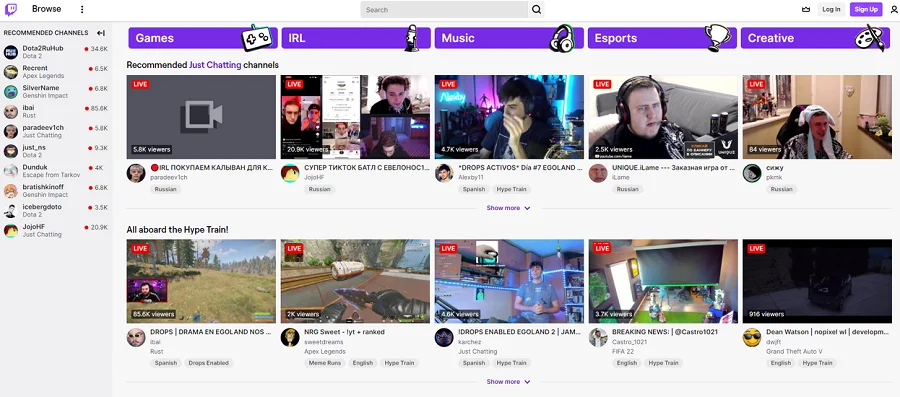
Why do Twitch Emotes Matter?
Chats are a huge part of the streaming process as they keep communication active and viewers engaged. As most of us regularly use emojis in messengers, it is only natural to refer to their Twitch counterpart during the stream. General emotes convey a broad scope of reactions, but only customized sets of images can really match the creator’s personality, video specifics, and brand.
Emotes often replace words completely and have therefore become a native language on Twitch. During the stream, you want people to be focused on the game or any other event on display, so having the opportunity to express the depth of their feelings with a single click of a button is very convenient.
Emotes can also work in your favor outside your stream chats. If your subscribers get accustomed to certain images from the set and use them on other channels they follow, other people who are not yet familiar with your content might get interested to find out more. Therefore, a nicely designed, fun, and appropriate Twitch emoticon can act as a source of organic traffic.
Who can get Twitch emotes?
As a viewer, you have access to all global emotes distributed by Twitch. To be able to use custom emotes, you need to be subscribed to the chosen channels. You won’t be able to upload or manage your own emotes - for that, you need to be a streamer.
Streamers get the opportunity to introduce custom emotes when they reach a certain account status called Affiliate. To be eligible for it, you need to meet a number of requirements for total broadcast time, follower count, concurrent viewers, and some other criteria. Once the channel has qualified for the status, one slot for an emote will be unlocked. More space will open up once you reach the Partner status and gain more engagement.
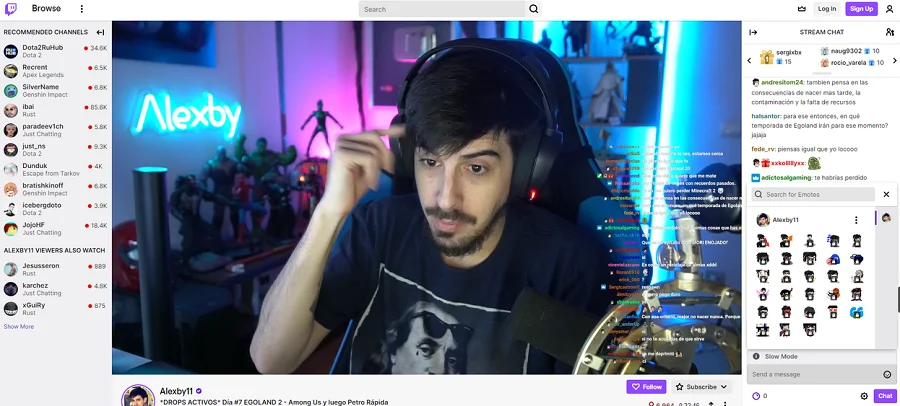
What is the best size for a Twitch emote?
Standard Twitch emotes can be uploaded in two ways. For both, images need to be square: the same pixel height and width, and have a .png file format. They also must have a transparent background and be comprehensible even in the smallest size. You will have to come up with a name for each emote - a short alphabetic code under 20 characters that will be visible in the chatbox.
The first option is called auto-resize mode and requires a single picture between 112x112px and 4096x4096px that is under 1MB in size. The file will automatically be converted by Twitch’s algorithm to match the necessary dimensions. The second option is called manual mode and allows you to have more control over the process and upload three separate sizes (28x28, 56x56, 112x112 px) of the same image. All of them must be under 100MB.
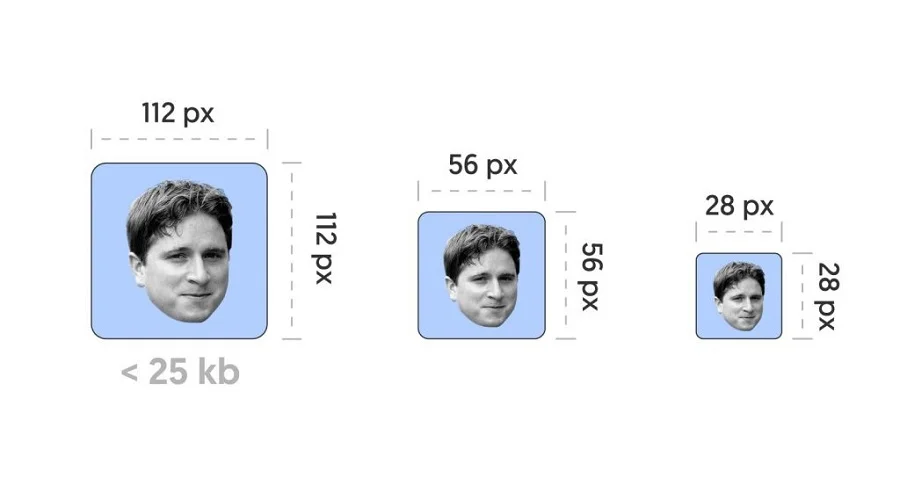
Twitch Emote Guidelines
If your Twitch emotes do not follow the sizes and format outlined above, they won’t be accepted for publication. Do not try to upload previously rejected images for repeated moderation as it may result in a penalty to your account. In addition to the technical part, your emotes must adhere to community guidelines and not be in violation of intellectual property rights.
Twitch Policies for Emotes
Examples of prohibited content include:
- Violence, harassment, obscene imagery and wording,
- Hateful, offensive, and discriminatory content,
- Sexual content, vulgarity, and nudity,
- Anything illegal or political,
- Content that you do not own or do not have the rights to use.
Also note that individual characters or letters are generally not allowed unless your account reaches the Partner status and the symbol is a critical part of your brand or trademark. The full list of restrictions can be found in Twitch emoticon Guidelines.
Where and how to get Twitch emotes
There are different ways to approach the creation of your Twitch custom emotes. They need to be drafted up digitally, and you can either do it yourself, use dedicated software, purchase pre-made sketches, search for lesser-known emotes, or commission a designer.
Make your own Twitch emotes
If you are artistically inclined or have relevant editing experience, you can make your own emotes. Refer to examples you like or think of something fresh - whatever adds flavor to your channel. You can use Adobe Photoshop, GIMP, or even something as simple as Paint.
Twitch Emote Makers
You can use tools that make emotes online. One of the popular services, OWN3D, offers sample artwork done by professional illustrators that you can customize to reach your desired look. Pricing starts from $5.50. Placeit has ready-to-use templates that you can style with preferred colors and fonts, with a monthly subscription of $14.95. Canva does the same for free, but the emote choice is rather limited.
Keep in mind that with emote makers, you can only get to a certain degree of individuality, and it will be hard to incorporate your channel specifics. Nevertheless, it will definitely be easier than making them yourself, and cheaper than going to professional designers.
Custom Twitch Emote List
If your goal is to find an artist or unlock more Twitch emotes than normally offered, refer to the services below.
BetterTTV
BTTV is a third-party browser extension that, among other enhanced Twitch functionalities, enables additional emotes in chats. As a streamer, you will need to activate the chosen emotes from the BTTV menu on your channel, and viewers that also have the extension will be able to see and use them.
Twitch Emote List
Twitch has quite a few general emotes that are available to all users, so to diversify the ones frequently used in your chats, you can check out emote lists like this one. You may find something you have never seen before and successfully incorporate it into your communication with viewers.
Twitch Subreddits
Reddit has many Twitch-related threads like Twitch creatives where you can place a request for emote designers or find specialists already offering their services. Compare different styles, prices, and packages, or describe the kind of art you have in mind to find the right person for the job.
Commission Emote Artists on Twitch
Emote designers can prepare something from scratch to suit your channel’s theme and audience, and they may also have a portfolio of artwork available for purchase. Pricing can vary anywhere from $10 to $70 per emote, but you can try finding someone who needs to build their portfolio to do it for free.
Fiverr for Twitch TV
Fiverr is an online store that offers different Twitch services, including graphics and design. You can search for freelancers based on your budget and timeline. There are ratings and reviews on the platform to help you choose.
What makes a good Twitch emote?
A good emote is a combination of the design and the idea behind it. Both aspects matter and you can approach the creation process from different angles - think of a concept first and then implement it, or decide on the design direction and gradually develop the end result.
Design Emotes to look great at a small size
Twitch emotes are indeed very small, almost like regular emojis we use in messengers, so keep that in mind when drafting up different design ideas. Use short words and avoid placing too many objects on the image.
Choose colors that will stand out
Again, as the image is so small, it needs to confidently stand out against chat backgrounds and also appeal to the eye against an array of other Twitch emotes. Try to use fun, bright shades and avoid pastels. Incorporate your brand colors but try exaggerating them a little to make the end result more vibrant.
Maximize the space for your emotes
Preview the emote design in its original size to see that you are going as close to the edges of the permitted square as possible. Details that are clearly readable on the average-sized image might get lost on its few-pixel version.
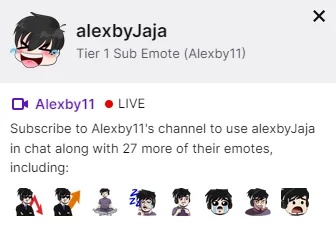
Create Meme Designs for your stream emotes
Among other ideas for emote content, you can think of memes or inside jokes that would be appropriate for your stream. Whether it is a common meme that can be slightly altered to maintain copyright adherence or your custom creation that has gone viral, viewers love sharing that kind of stuff.
Celebrate your stream community’s traditions with emotes
Do your viewers support you when you lose in a game or do they treat you with sarcastic comments? Are there some significant events and milestones that you celebrate? Occasion-based emotes are the little steps to building a strong community.
Make emotes based on your personality or content
The main idea behind emotes is to express yourself and highlight the things that make you and your stream unique and fun. Keeping your content and behavior in mind, it is much easier to come up with original ideas for emote designs.
Have Emotes Control Something on your stream
To make viewers feel included and encourage emote use, you can think of game-changers or critical decisions that lead to multiple endings. Ask users to send a specific emote to the chat for them to control the outcome of the game.
Keep it simple
Remember that you can always change up your emotes or replace the ones that do not perform well with your viewers. Keeping it simple is also a good idea design-wise, as the size of the image won’t let you do anything too detailed or complex.
Best Examples & Ideas of Twitch Emotes
You can channel inspiration from other creators on Twitch by analyzing their styles, seeing how their emotes play to their strengths, and applying some of the best practices to your own art.
tommyinnit
Tommyinnit produces Minecraft streams that have gained over 6.6 million subscribers on Twitch. His emotes are uniform in style, which looks more presentable than having a mix of different designs. They are loosely based on his appearance - something you can also try with most online emoticon makers. For some images, he takes common memes, like Pepe the Frog, and makes them his own.

shroud
Shroud has 9.7 million followers on Twitch and plays different games such as New World or Valorant. His emotes are more cartoony than real and show a good example of using words and making them readable even with Twitch emote sizes. They also reflect local memes and events that happen during the stream, like him eating or encountering an unexpected game outcome (bad RNG).

Summary
Emotes are a fun way of communicating in the Twitch stream chats, and you can approach their design with creativity and use them to your advantage. While narrowing down ideas for your first Twitch emotes, consider something that has a special meaning to your viewers, matches your stream theme, and reflects your values.
As emotes are so small, the design itself is also very important: it has to be clear, relatively unique, and in accordance with Twitch guidelines. These include both technical specifications for size, format, and image dimensions, and policies that regulate the content to make sure it is safe, ethical, and law-abiding.