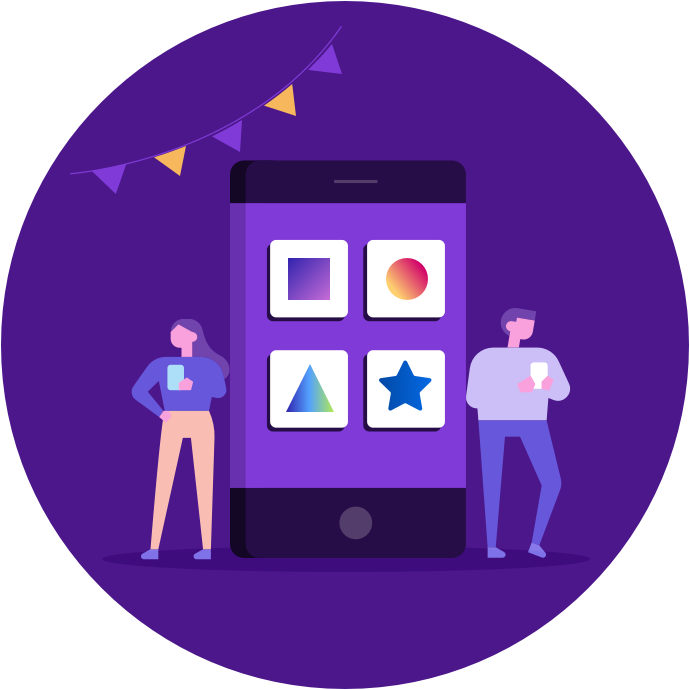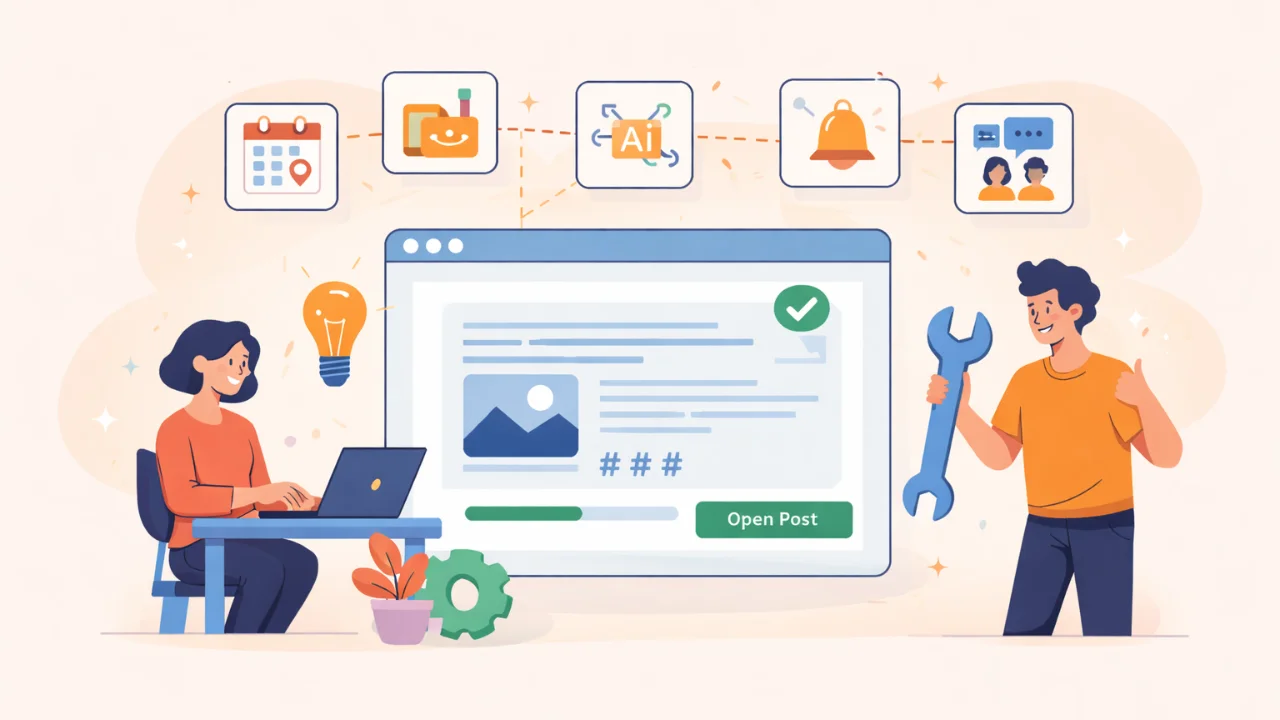These days Instagram is more than just a platform for uploading photos. Instagram, before anything else, is about content.
Good content must have a purpose.
Content must exist for some other reason than because someone wanted to create it. It must have a goal. Good content is practical. It provokes a variety of emotions from the audience and tells a story.
The biggest question when creating good content is “what is it for?” Why are we publishing it? Which goal are we trying to reach? To sell something or to teach something? Which emotions do we want to invoke? Answering these questions is much easier with a content plan.
An Instagram content plan is a plan of posts, stories, live streams, ads, promos, and any other type of posts in general. Usually, it is designed to cover a month’s time, or a week depending on the profile and the purpose. There are no fixed rules. But here are a few hints that will allow organizing the creative process.
#1: Use categories
Categories help you introduce organization and discipline to your flight of fancy. All possible posts and stories topics can be conditionally divided into a few categories. That’s like a TV guide in a newspaper, only it is designed for us and not the audience.
Business account categories (rubricator) may look like this:
- Informative texts that relate to the account’s main purpose. These describe a product’s qualities, its origins, myths and facts about it. Remember about the 80/20 rule. 80% of content should be useful and only 20% should sell. In other words, the first thing to do is to gain the audience’s trust, and the second is to sell. Trust is gained through posts like these: 80% of content tells the product’s story and only 20% contains a direct sales call.
- Entertaining posts: business anecdotes, funny client types, unusual ways of using the product, etc.
- Promo posts with a call to action. This could be a request to buy a product/participate in an event or a sale or a prize draw (the 20% mentioned above).
- Analysis of the competition and partner posts.
- Clients’ feedback.
A rubricator for a personal blog may look like this:
- True or false? Facts about the blog’s topic
- Lifehacks from the blog author (various topics)
- Favorite books, films, blogs, podcasts, etc.
- Introduction posts each time there is an influx of subscribers.
- Prize draws, mutual ads posting, etc.
For example, here is a post from a pop-science community Scienceinsider:
And this is what a post looks like in a blog by an Israeli painter and comics author Yehuda Devir:
#2: Use understandable markers
Highlight different rubrics using different colors. The easiest way of doing that, of course, is by using Google, Excel, or any similar system. Text posts are better written to a separate file, which is then attached using a link. That makes re-reading, making changes, and editing easier.
This, for example, is what a specialist’s content plan looks like:

And this is what a content plan for a travel blog may look like (it could be a personal one or on behalf of a company or a travel company).

In both examples all information can clearly be seen, which is:
- Timing
- Types of content/categories
- Post topics
#3: Don’t depend on planning
This is particularly important when it comes to stories, reviews, and other situational content. If you have a set topic in your content plan but suddenly something incredible and unexpected happens in your business niche, follow the trend. It’s better to catch the wave than delay writing until the news becomes obsolete and uninteresting.
A backlog helps in these types of scenarios. A backlog is a section of your content plan where everything goes that has to wait for its time to shine. A good aide when it comes to putting content plans together is a post planner by Onlypult.
A calendar displays ready and planned posts. This is really helpful when it comes to creating harmonic feeds. It helps you see all your content at once. It can also help visualize your publication schedule (having a visual never hurts).
A post planner can help systemize a recurring media plan. This could be a weekly plan which will then be repeated with minor variations. Time slots for weekly publications should be chosen and they will automatically assume their place in the content plan.
So where to get the ideas from?
If you’re good at your chosen topic, this won’t be hard! Ideas can be sought:
In blogs with similar topics. You should under no circumstances copy ideas, but expressing your opinion works. Think what the post author wanted to say: you can either agree and continue the thought - or disagree. Don’t be afraid to “write about something everyone is already writing about”. If several people wrote about something, then it’s relevant, interesting, and important.
In the news. Something happened that you must tell the subscribers about? It’s ideal if this something happened in your niche. But if not, no worries. A few “off-topic” posts won’t scare your audience away. Quite the contrary: the subscribers will understand that you’re aware of what’s going on around you and are capable of writing not only about your product or area of influence.
In real life. Look around and listen to what people are talking about. Explore what interests your audience now. Read other bloggers’ and subscribers’ comments about a similar topic to yours. Visit forums and social networks where your audience is and look at what is relevant for them now. The results may surprise you.
Have fun with great content and successful sales!