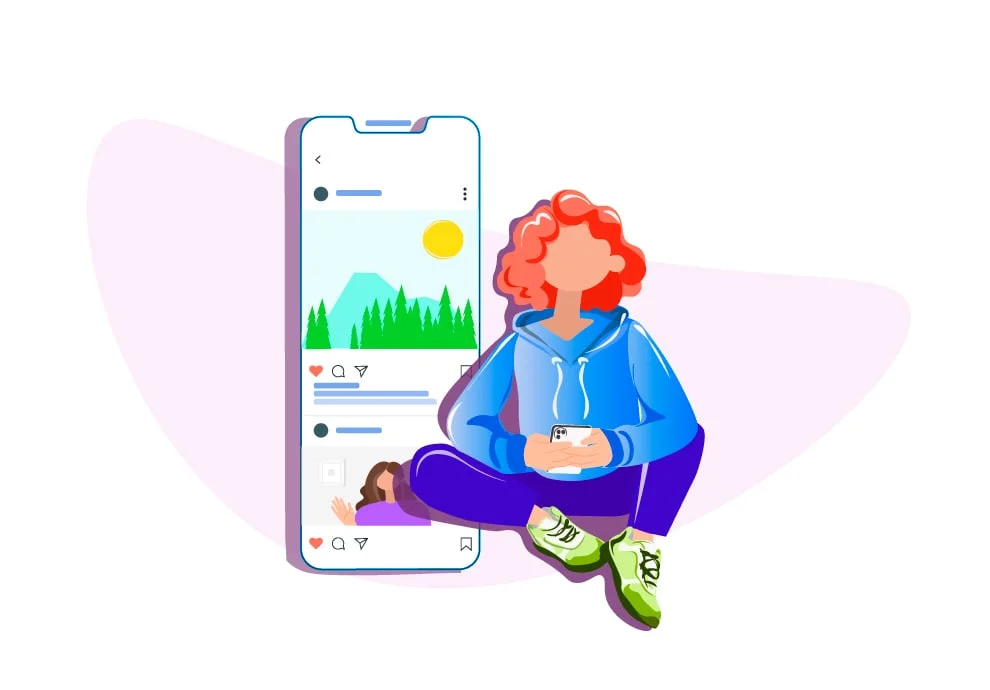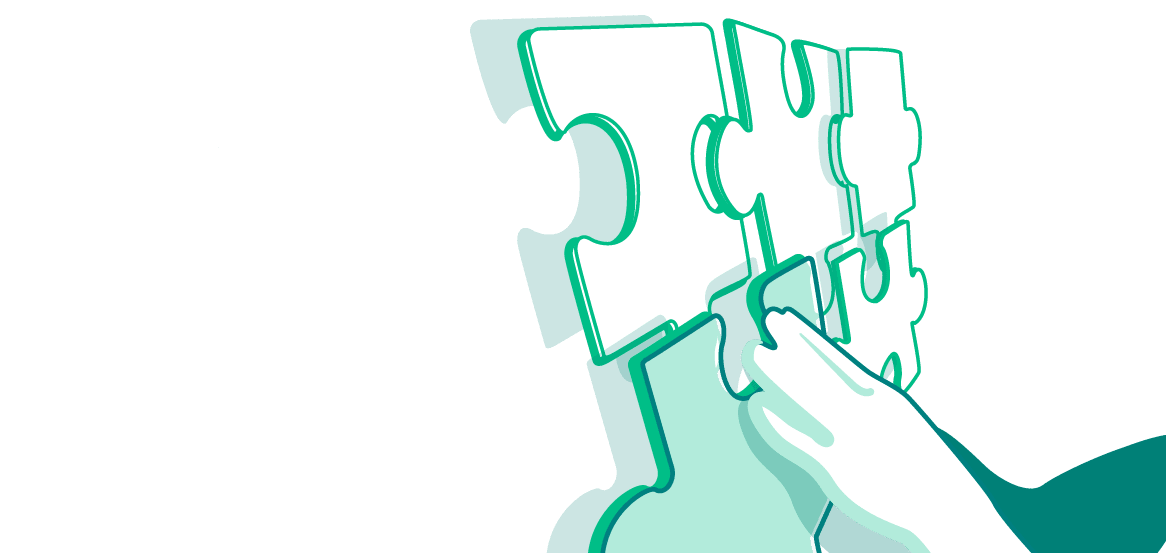There are two categories and three types of accounts on Instagram. Which one best suits your business aims? You will find an answer to this question in our new article.
What does your account type affect?
Platform operation specifics depend on the account type. The key differences are related to the following three aspects:
- The convenience of working with the content;
- Audience interaction quality;
- Possibility to make advertising posts.
Initially, there was no division between the account types. However, in 2019 the growth and versatile audiences on the social network gave its administration an impetus to create personal and business accounts, which was a logical step to take.
By default, any new profile is personal. If you use the social network to follow your friends and celebrities, you don’t have to change anything. You are free to post whatever you want; however, keep in mind that there are Community Guidelines. Even if you only have two followers, you can’t break the rules of Instagram because automatic algorithms scan all the images and delete them without prior notice, including Stories, if they don’t follow the Guidelines. If a user gets three “strikes”, their account will be automatically deleted without a chance to appeal.
Personal account
If you plan to run an account professionally, you can always run a personal one. A personal account is the only account you can make private. Only your followers will have access to your account. If an Instagram user wants to become your follower, they should send a request approved by it.
How can these settings be useful? For example, you create content for a limited audience, or you only start promoting your account, and you don’t want to be distracted analyzing audience engagement metrics. When you feel you are ready to make your account public, you can always change the settings and the account type.
To change your confidentiality settings, open your account, click on “Menu” in the top right corner, and choose “Settings” in the menu. Tap “Privacy” and select “Private Account.” This button can be found in business accounts, but Instagram will ask you to switch to a personal account first.
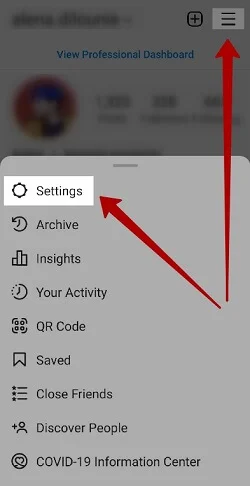
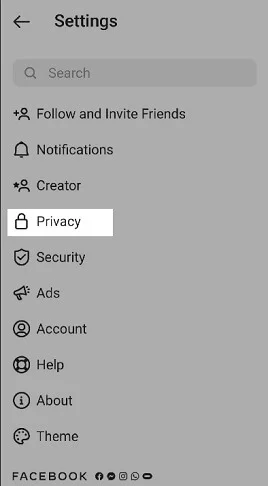
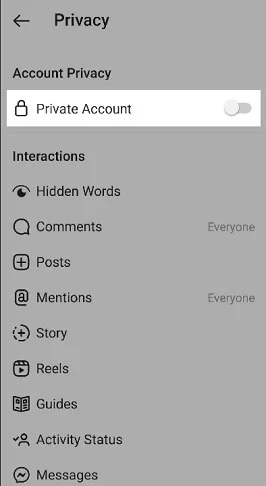
In a personal account, you can make posts and Stories, create a “Close Friends List,” and link your Instagram account to your Facebook account, as well as use the Instagram Music library.
A personal account is not suitable for most companies and content creators, for it doesn’t let you add advertising posts, schedule content posting, and analyze the activities of your audience. Another significant difference is limited bio functionality.
Creator Account
Do you want to share your culinary masterpieces, publish professional photoshoots, and tell the users about Instagram trends 2021? Then Creator Account will give you all the necessary tools for promotion on Instagram.
The major upgrade — you can now publish advertising posts. You can also promote content that has been added to your Feed and Stories, as well as add separate advertising posts that will be shown only to your target audience in their feed.
An essential condition for launching advertising is to link your Instagram and Facebook accounts. Even if you don’t plan to run an account for your brand on Facebook, you will still need to set up one. After that, you will have access to two exceptional marketing tools – Facebook Ads Manager and Facebook Creator Studio.
Facebook Ads Manager will let you choose your audience according to specified parameters, upload advertising photos and videos or create advertising posts in a digital presentation format. Facebook Creator Studio is useful for scheduling future posts, viewing comments and messages in Instagram Direct. Working with the desktop version is faster; besides, it gives you an option to share your access to Facebook Creator Studio with your SMM specialist.
An important advantage of a Creator Account is access to Instagram Analytics. The app displays audience interactions with the content. The main analytical data are as follows:
- Age and gender of your audience;
- Location;
- Active time;
- Actions in the account.
To view analytics, you need to click on “Menu” in the account and choose “Insights.”
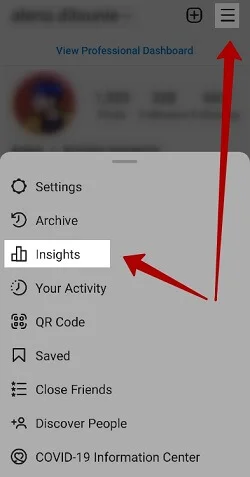

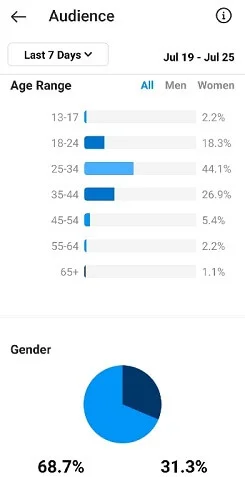
Another benefit of a Creator Account is an extended bio. In the past, bloggers on Instagram could only add one link to the bio; any additional information, such as mobile phone number, used to be added to the text section.
In a Creators Account, the information layout is much more convenient. You can choose from multiple categories such as “café for pets” or “architecture design.” For targeted leads to work more efficiently, simply add a contact button with your phone or email. Another option in bio is to add a Call-to-Action button. The choice of CTA is limited, but very clear for users: order food, book, or reserve. Apart from that, you can add a link to a website or a multilink.
Communication with your audiences via Instagram Direct has many advantages that facilitate fast interaction. For example, in the sales funnel there is often a situation when a lead should be asked a certain question or when a call to action is needed. To avoid typing an identical text over and over again, it is good to create a list of fast answers. After detecting a keyword, Instagram Chat will automatically write a pre-saved sentence.
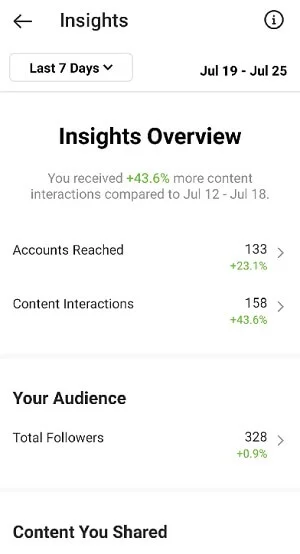
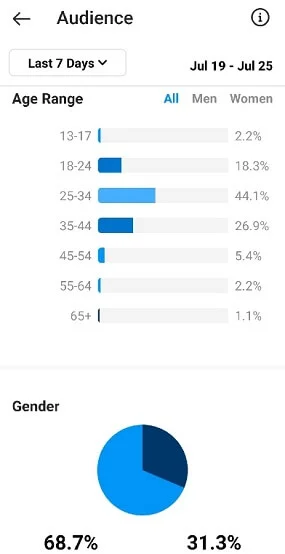
You can reduce the number of less interested leads by adding a FAQ section. The users will see a list of frequently asked questions as soon as they open a chat.
It makes it easier to stop people from writing you if they are only interested in the price or delivery terms for the future.
All charts can be divided into two categories. By default, all new chats are in the Main Section — it is the first tab in Messages. It is the first tab in Messages. If communication with a particular user is less important, it can be added to General Messages.
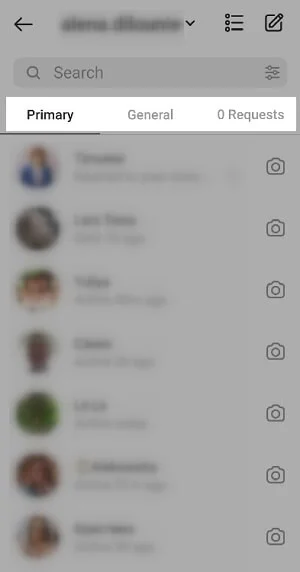
Creator Accounts have a setting allowing you to limit your audience by age for different countries. For example, you produce craft beer, and you don’t want your account to be shown to US-based users younger than 21. Choose a minimal age for your users from different countries. However, we don’t recommend using this feature due to the way Instagram works. The social network knows user age from Facebook if two accounts are linked. If a user hasn’t linked their account to Facebook, they automatically won’t be shown your account – they even won’t be able to open a link to your account.
For most business organizations and bloggers using a Creator Account, is an optimal solution for promoting an account. However, if you need your Instagram account to be a part of a complicated sales funnel, consider using a business account.
Instagram Business Account
Instagram Business Account provides all the advantages of a Creator Account. That is why we will not repeat all the peculiarities, but we will point out the main differences. A business account allows making posts on the feed with hyperlinks for products and, consequently, build an online shop in your Instagram account. Such functionality is particularly convenient for the companies that sell consumer goods.
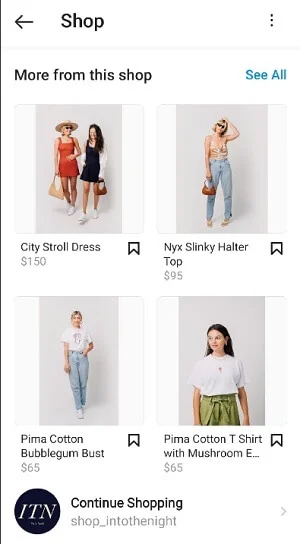
Instagram Business Account allows using the whole of API potential. If you add your profile on Instagram to the CRM system through API, omnichannel retailing will become more efficient and predictable.
How to find out your account type on Instagram
If your account has the following elements, you can easily understand it is a business (or creator) account:
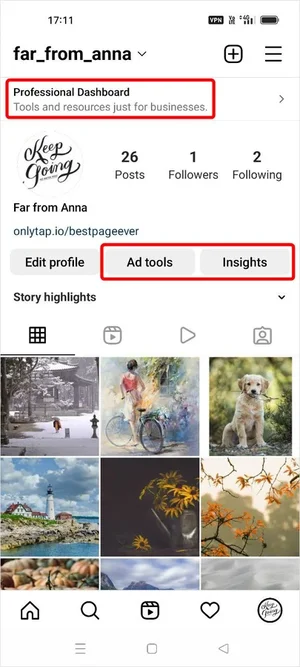
Also, to find out your account type, you can take the following steps:
- Go to the top menu and select the Settings tab:
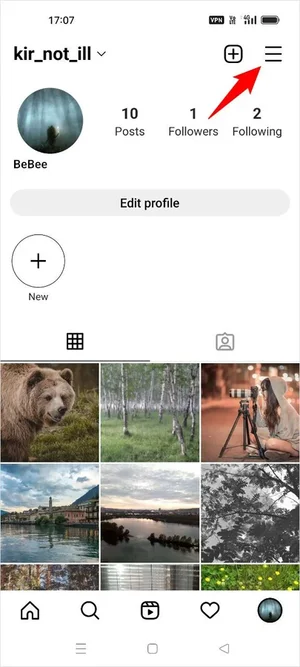
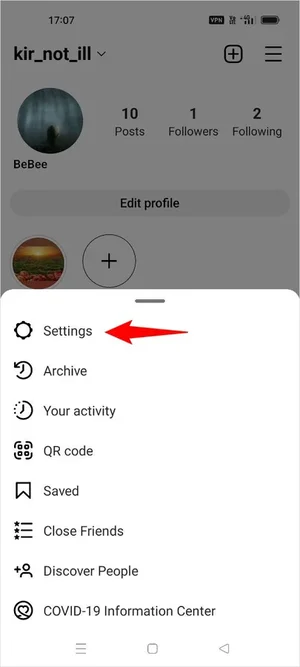
- Tap the Account option and scroll down:
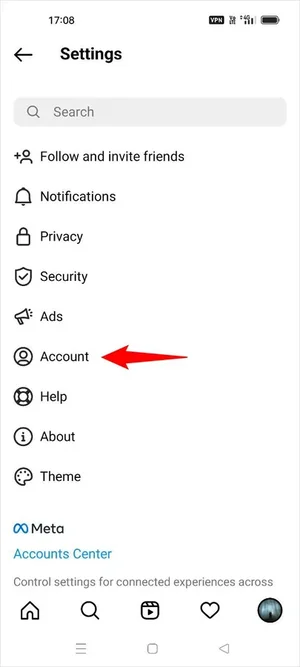
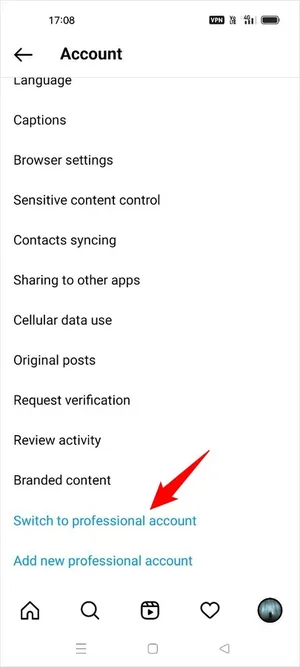
If you see the Switch to professional account menu option (i.e., switch to either a business or creator one), you currently have a personal account.
In the other two cases, you will see the Switch account type option, and by tapping it, you will be able to switch to business account or personal account (that means you currently have a creator account); personal or creator account (that means you have a business account).
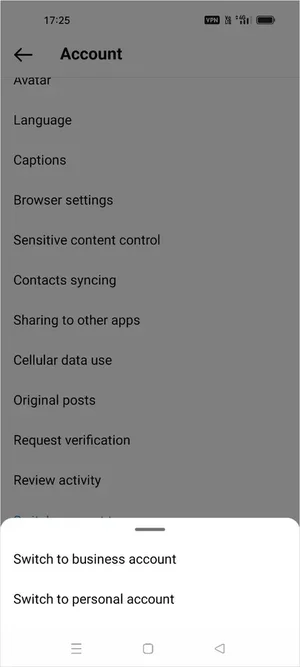
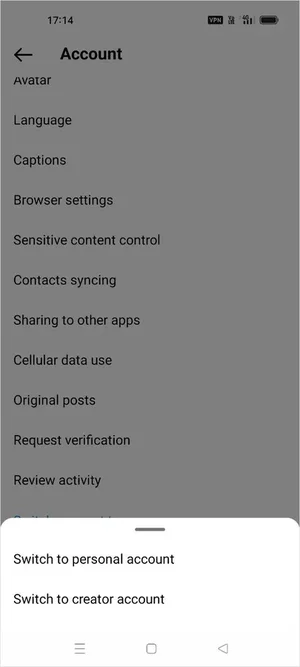
How to change your Instagram profile type
To change your account type, take the following actions:
- Go to “Menu” and choose “Settings”;
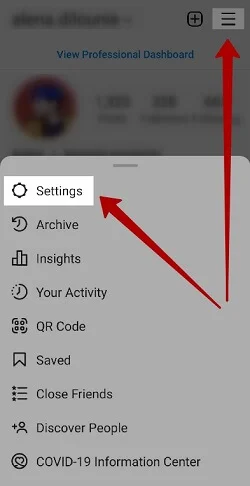
- Click on “Account” and scroll to the end, tap “Switch Account Type”;
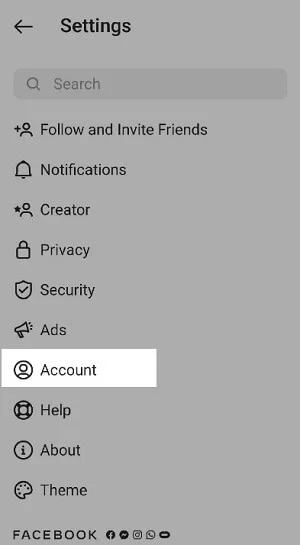
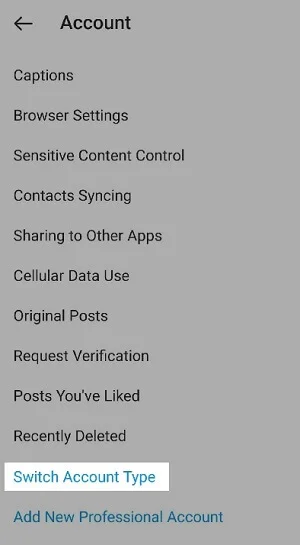
- In a newly opened pop-up, choose one of the two available options.
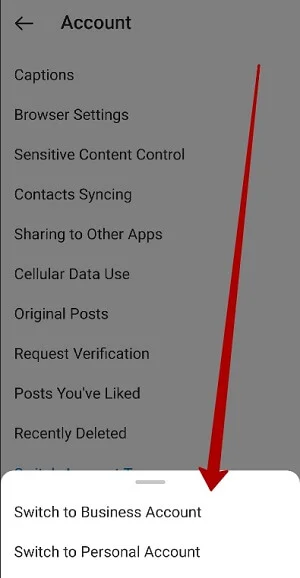
Instagram account types: Functionality
Personal Account |
Creator Account |
Business Account |
|
| Publication of posts and Stories | Yes | Yes | Yes |
| Integration with a Facebook Account | Yes | Yes | Yes |
| Close Friends List | Yes | Yes | Yes |
| Private Account | Yes | ||
| Ads Manager | Yes | Yes | |
| Scheduled Posts | Yes | Yes | |
| Facebook Creator Studio | Yes | Yes | |
| In-build audience analytics | Yes | Yes | |
| Categories in bio | Yes | Yes | |
| Contact buttons in bio | Yes | Yes | |
| CTA in bio | Yes | Yes | |
| Links in Stories (more than 10 thousand followers) | Yes | Yes | |
| Answer Drafts in Instagram Direct | Yes | Yes | |
| FAQ in Instagram Direct | Yes | Yes | |
| Age restrictions for audiences in different countries | Yes | Yes | |
| Online shop in the account | Yes | ||
| Posts with links to the products | Yes | ||
| API-integration | Yes |
You can change your account type on Instagram at any time. For many rookie bloggers, the advantages of a Creator Account are not obvious. However, as the account grows, available tools aren’t enough anymore – in this case, it can be a good idea to change the type of the account.