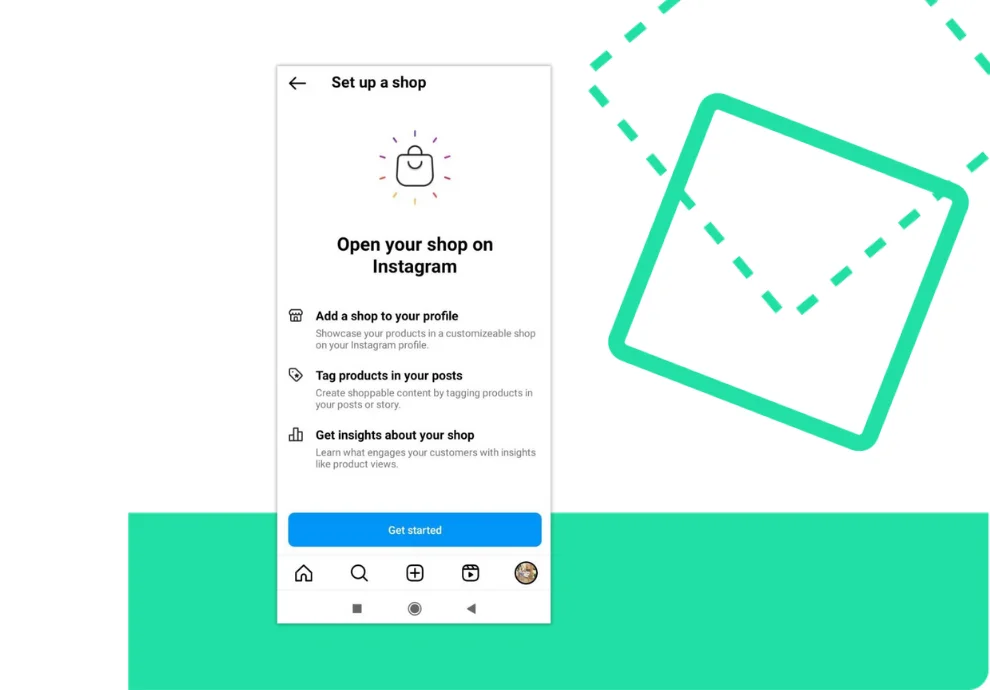In the Instagram showcase, business owners can sell goods and services, and users can view the assortment and get to know the product in more detail. The Instagram Shop is a free tool that does not require additional investments. However, there are some limitations.
So, to connect this functionality, you will need to specify your company’s official website. In addition, neither brands nor bloggers can sell digital goods and services through purchasable posts.
How to open an Instagram Shop
To start selling on Instagram, you need a business profile connected to a Facebook page, as well as a product catalog that needs to be connected to an online shop. Let’s consider each step in more detail.
Step 1: Check if the business meets the following criteria
Before setting up Instagram Shopping, make sure that:
- The business is located in one of these countries;
- Products comply with Instagram’s Commerce Eligibility Requirements;
- The company has a website and a business profile linked to a Facebook page.
Step 2. Choose a tool to create a shop
You can create an Instagram shop in the app or set it up in Commerce Manager (which helps you sell products and manage your business on Facebook and Instagram).
a) To link the shop through the application, it is necessary to go to the Profile settings section, select the Company tab and then — Set up a shop option.
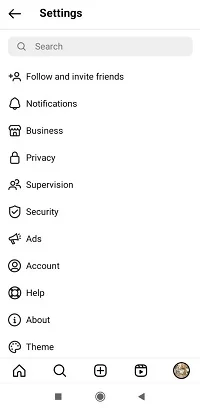
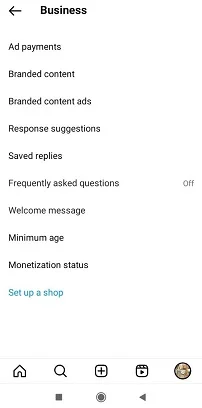
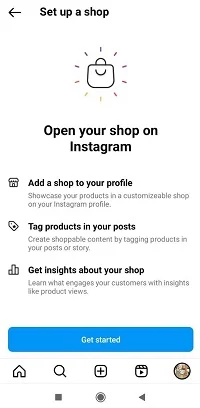
Next, you need to link a Facebook account and then a valid business account when you have administrator rights (or create a new one), and after that, specify the company’s email address.
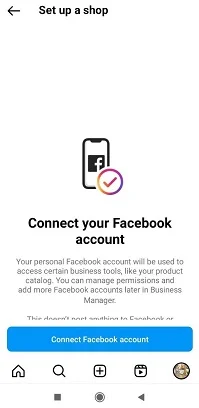
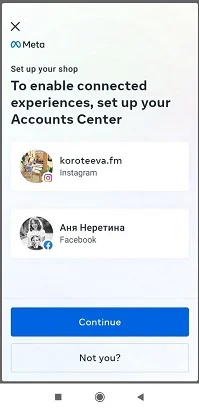
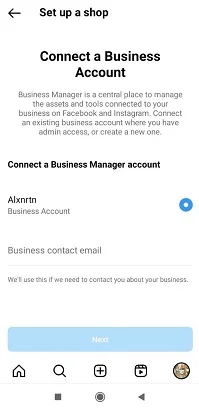
Now, you need to connect your Instagram account to the catalog. When you mark products in a publication, they will be loaded from the created catalog.
There are several ways to connect a catalog to your account. Manually through the Facebook Catalog Manager (see Point B) or with the help of official Facebook partners: Shopify, BigCommerce, Magento, and WooCommerce.
There is a separate instruction to connect each channel in the Profile Settings section — you need to click on the down arrow next to the selected partner.
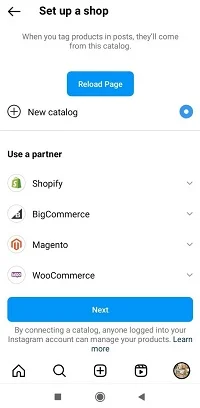
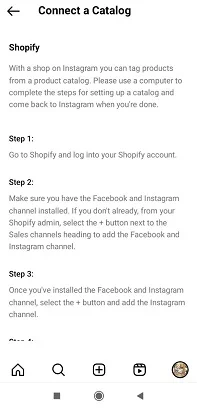
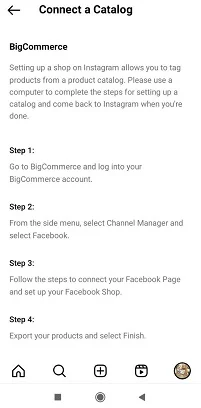
Another option is the free Square Online service, which is suitable if creating an extensive catalog is not relevant to the company at the moment.
After that, the application will ask you to specify the site where the goods are placed: this should be the company’s official website, not a marketplace. Be prepared to verify ownership of said portal.
The next step is to choose how to place an order: in the application or on the website. In the first case, customers will be able to shop directly on Instagram. The transaction fee is 5% (until June 30, 2023). In the second, from the product description page, the client will be redirected to the site where he can complete the purchase.
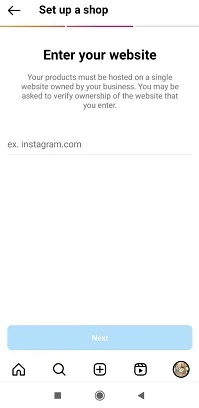
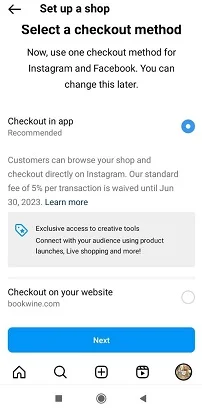
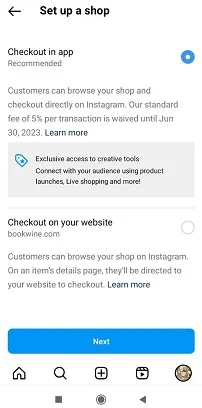
b) To connect a store through Commerce Manager, in the store settings on the Facebook page, go to the “Sales Channels” section and click the Add button next to Facebook & Instagram Commerce Manager.
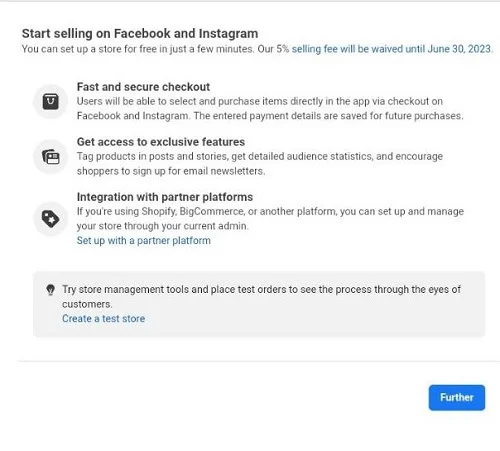
With Facebook and Instagram connected, Commerce Manager helps you set up your Facebook Shop, enable Instagram Shopping, manage your product catalog, and track shop performance.
Commerce Manager can only be used on a desktop.
Step 3: Submit your account for review
After the catalog is connected to the Instagram account, you need to submit the account for verification. You can do this in the Profile Settings section. Select the Business tab and the Set Up an Instagram Shop item.
The review takes place within three working days. The status can be checked in the Shopping in Settings tab.
Step 4: Enable Instagram Shopping
After the account is approved, you need to set up product labeling. Before doing this, make sure you have the latest version of the Instagram app installed.
To enable Instagram Shopping in the app, you need to go to the Business tab in your “Profile Settings” and press the Purchases tab — this option will appear only after you have received permission to purchase.
Next, you need to select a catalog of products to connect to a professional account and click the Finish button.
Step 5. Add Products to Instagram Shop
To reach a wider audience, Instagram offers various additional features:
- Create collections
Organize items by topic. For example, you can talk about what is being prepared for sale and what trends in the industry the audience should pay attention to. It is also an opportunity to announce seasonal collections or make compilations of gifts for international holidays.
- Provide more product information
The user should see up-to-date information: description, cost, and additional data. In fact, this is the same product card as in the usual online shop.
- Add product tags
With their help, you can add items in the catalog to reels, posts, or Stories allowing you to engage your audience further and talk about the goods and services presented in the Instagram Shop.
Instagram Shop shortens the buyer’s journey, and active marketing work increases the chances of brand recognition. Consequently, and on the growth of ROI. Advertising campaigns with influencers will provide an opportunity to expand the client base.
How to sell effectively on Instagram
With Instagram Shop, selling on a social network has become easier than ever, especially if there is already an established community around the brand or blogger. We have collected recommendations on using this tool more efficiently if there are fewer followers.
Update the link in Bio
The first place a user will look if they like the Instagram page is the link in the profile header. It can be Onlypult Builder or a link to the site. The main thing is that you can find as much information as possible about the brand there and all the answers to potential questions: where to buy, who to write to if you need advice, and so on.
Change the link depending on the current marketing strategy. For example, you can pay attention to a particular product or promotion. Before launching content and ads, check that the link in the Bio matches the planned activities.
Try to hit the Explore page regularly
We can compare Instagram Explore Page to Google. The feed is formed based on the interests of a particular user. Search history and data about human behavior are taken into account. According to Instagram statistics, about half of all social network users regularly open the Explore Page.
Getting to the Explore page increases the post engagement and makes the brand more recognizable, which signals the algorithm about the content relevance, and attracts more traffic to the feed. It is vital to conduct research on all groups of the target audience regularly to form an idea of what type of content is preferable.
Show products in action
Most successful businesses adapt their marketing strategy to video. 9 out of 10 Instagram users watch videos weekly. Stories, Reels, and IGTV — all video types must be present in the content plan of a brand or blogger. When your videos land on the Explore page, they bring in new followers.
Don’t forget to show the product in action. Shoot backstage process to show production, packaging, delivery, and other things interesting for future buyers. Promote special offers and new products: build a separate marketing funnel for each product.
A specialized Instagram Shop is always available to customers, regardless of whether sales Managers are online or not. Besides, an Instagram Shop owner can edit and manage the shop’s catalog anytime, anywhere.