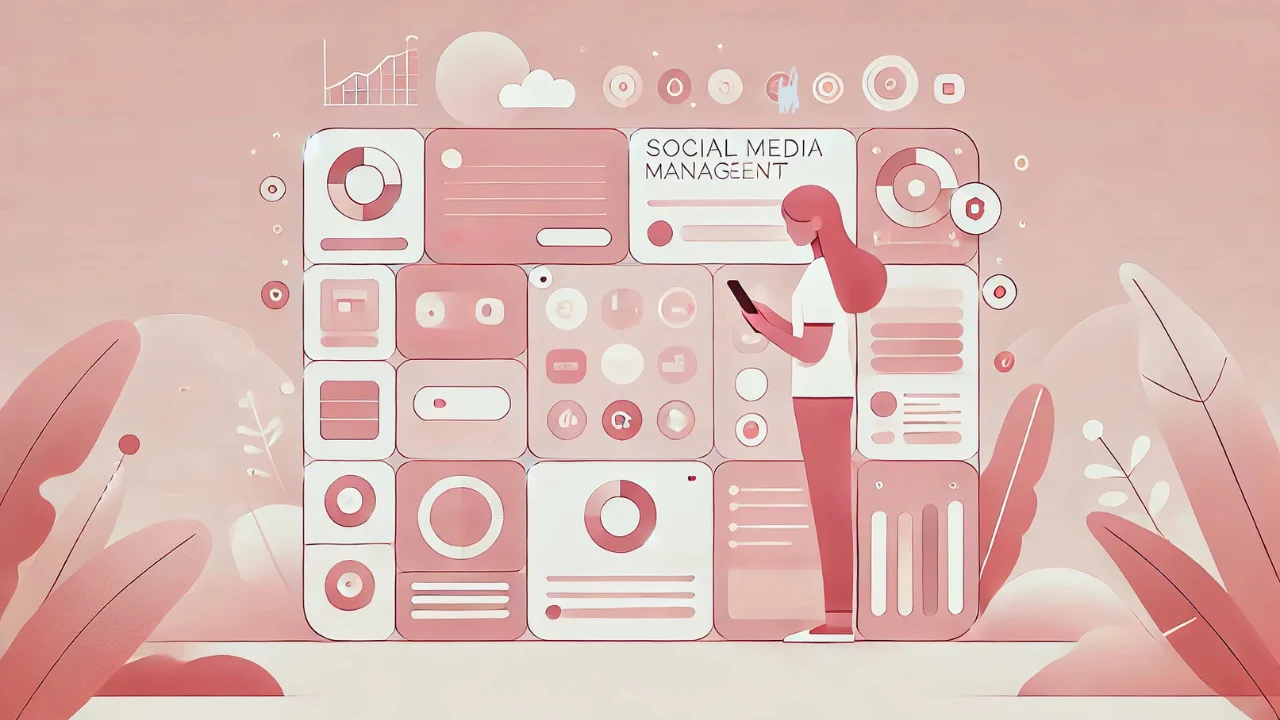If your business lives not only on Tiktok, but also on other social networks, has its own website, contacts, and so on, then you cannot do without understanding how to add one single link to this set of features.
After all, you probably want to attract users of this social network to your website, landing page or online store. Clicking on the link will bring them closer to the key action: providing you with leads and customers.
As we know from Instagram, and Instagram Bio option, it is very important to redirect viewers from Tiktok to the site, because only here they can read useful materials about your product in full and in a convenient format. During our work with the site, we have studied all the available options for placing links on Tiktok. Each of them is discussed in detail in this review.
What is the link in bio?
Long story short, the link in Bio is any link that you put right under the description of your channel.

How Can I Use a Link in My Bio?
There are several reasons to add a link to your Tiktok Bio:
- First of all, your viewers and fans can get to know you a little more if you have a personal blog page where you tell who you are, what you do, what your project is about etc. It might be interesting if they can reach other platforms through the link provided when you go deeper in details about what you show on TikTok based on short videos.
- Also, you have the opportunity to increase traffic to other projects which you are involved in, so that form the basis of your activities at a professional level. For example, your company’s or enterprise’s website so they can learn more about it without trying to switch tabs Googling it.
- You can draw some attention to a specific product by adding a link of one particular thing. This is also a widespread practice, because when you have a link to the whole website it’s getting a bit harder to show what exactly you need your potential clients to see and choose.
In general, it is good to add a website link, because everyone who logs into your profile can continue to discover things about you or access whatever additional information you provide and that is something that has always been done on almost all platforms.
How to put a link in your Tiktok bio on an iPhone
When we think about how to add a link to Tiktok Bio, we should remember that adding a link to your bio should be something simple, and to a certain extent it is, but you have to take the previous “zero” step to achieve this. So let’s go point by point, looking at everything you need to do for this and some other details or additional tips.
For starters, the link you can add to TikTok will be displayed in bold on your profile and when a user clicks on it or clicks if they go online, they will be redirected to that network. Thus, important advantages, if any, can be assumed.
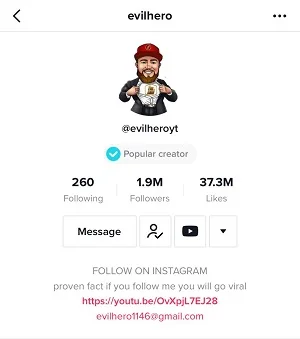
Therefore, to add this link, the first thing to do is to change the type of account. If you have a Personal Account (by default), you have to switch your account to a business profile (Pro). It’s very easy to do, as you can read below:
- Log into your profile
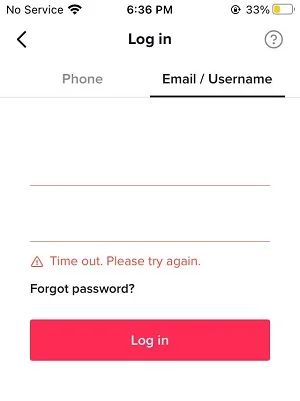
- Now click on the three-dot icon in the top right corner.
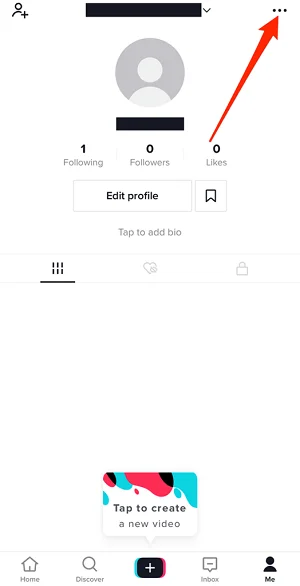
- Go to account management
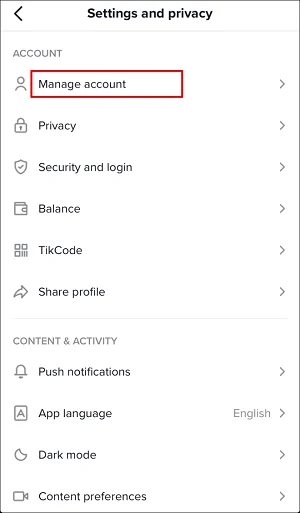
- Click on Switch to Pro account.
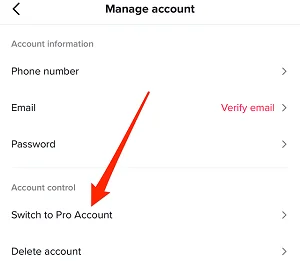
- On the next screen, you can choose whether you want a Creator or a Business profile, you can choose any.
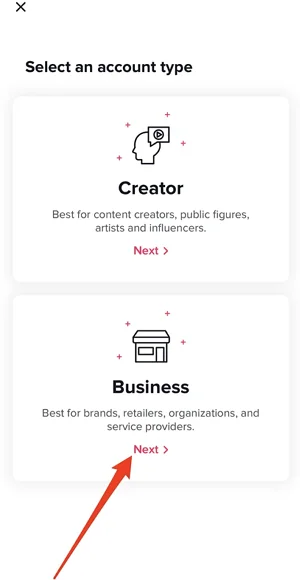
- Select the category of the content that suits your company more.
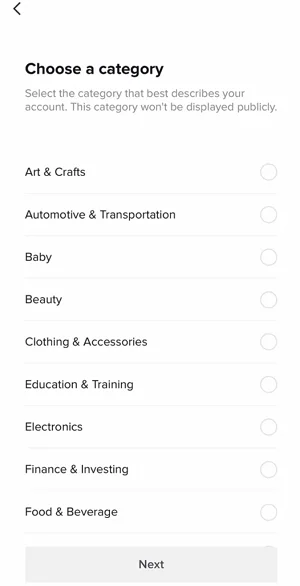
- Accept and leave the Settings. You are done with the “zero” level.
Now that you have a company account, the next step is to go back to your profile to edit it. So when you click on ‘Edit Profile’, you’ll see a new option to fill out that gives you the option to add your company’s web address.
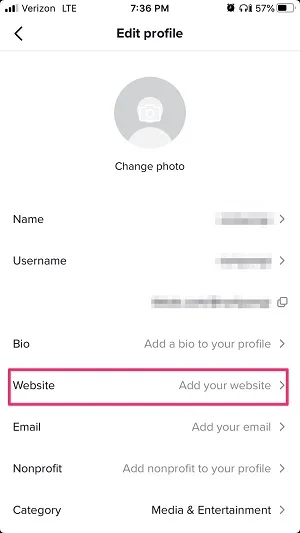
Done, you don’t have to do anything else other than adding a URL to that web page, YouTube channel, or any other web address on the Internet that you are interested in promoting or building awareness through your TikTok activity.
How to put a link in your Tiktok bio on an Android
Android’s installation of a link in your tiktok profile is quite the same as iOS. Let’s have a look:
- Log into your profile
- Click on the three-dot icon in the top right corner
- Click “Manage Account”
- Then you will see the option “Switch to Pro account”
- After, you need to choose between a Creator and a Business profile
- Select the category of the content that suits your company more.
- Accept and you’re done with the ZERO level.
The next step is to edit your profile. When you click on ‘Edit Profile’, you will see a new option to fill out that gives you the option to add any link to a tiktok bio, that link can lead to your company’s web address.
How to share links to multiple pages? - Link in Bio Tools
Although Tiktok is an insanely popular platform, in order to run your business, you need to adapt to its features, because there is no multifunctional built-in scheduler, and there is a number of other limitations.
The first problem you will face is, what to do if you want to add more than one link to your site? What to do if you want to share a whole set of your other profiles, sites and groups in your account description?
To solve this problem, there are many services having diverse offers, so you could choose which one fits your needs better. Let’s take a look at some of them that might be useful.
Onlypult
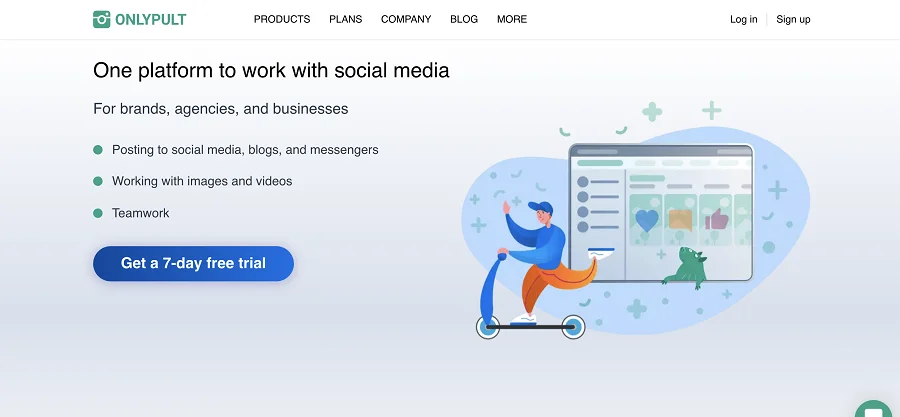
The platform allows you to find a huge number of ready-to-make templates, different icons and design elements, so the potential buyer can be absolutely caught. There is an opportunity to create a high-quality landing page with a set of all highlights of your products, and it’s very fast and easy, so you will be able to attract more visitors to your channel.
mssg.me ($0 to $9 per month)
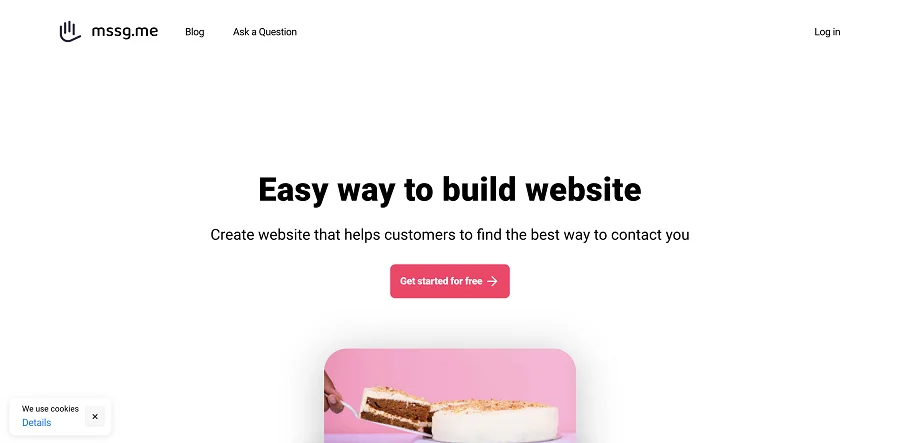
mssg.me started as a good tool for instagrammers who put Instagram bio, now a small link can be placed on a Tiktok profile, and it works the same way everywhere: a person follows it and sees all the buttons on your messengers and social networks. Then he simply presses a convenient button, and he is transferred to a dialogue with you. Everything is clear and simple here.
Campsite ($0 to $7 per month)
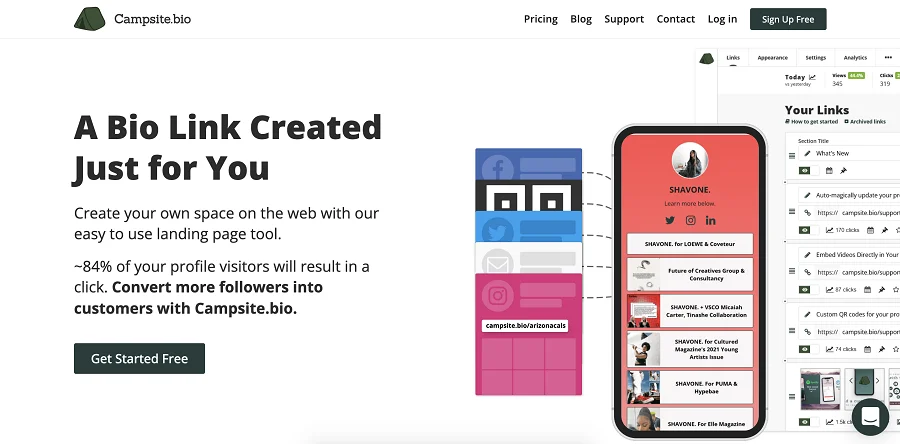
Campsite service that helps you create a “landing” page where you can specify all the links you need and track statistics on them. You can add your own pictures to the links. Customize your themes, change fonts and also, you can connect your domain.
Metricool (costs from €0 to €17 per month)
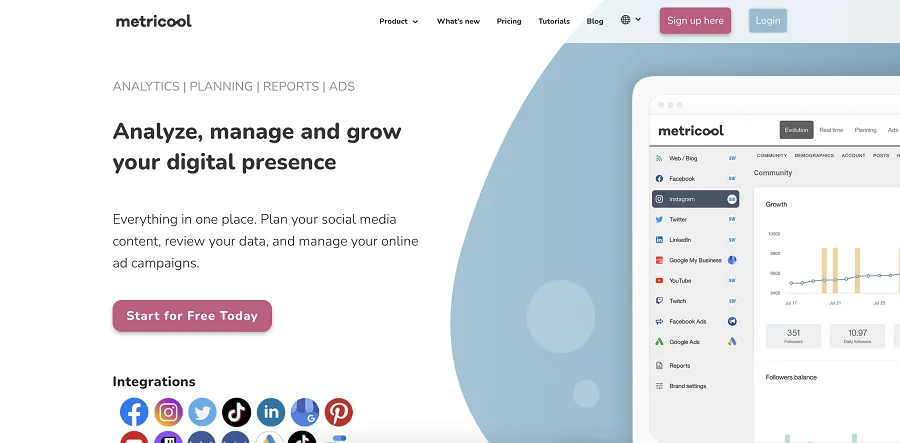
Metricool is a professional system that provides many tools to get and analyze various social media metrics. As a part of their ecosystem they also have their own tool for adding links to bio.
In addition to creating a “landing” page, Metricool allows you to add links to posts that will lead to a page with a product description.
Tips To Drive More Traffic To Your Website With Link in Bio
What can you do to get more attention to your product or service from potential clients? Have a look.
Including Only Important Links
When it comes to landing pages with multiple links, it’s important to resist the urge to include all the links about yourself and your product because “everyone is important.” The last thing you want is to distract people from what’s important.
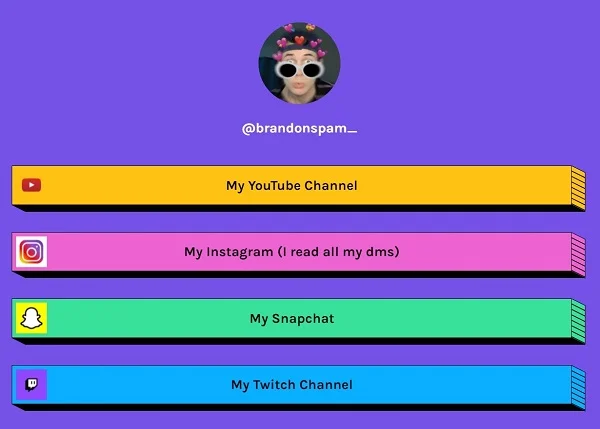
Good things to highlight on your bio landing page link include:
- Home page of your site
- Your most popular content
- Information about a sale, promotion or raffle
- Links to your other social media accounts
- Home page of your product
- Your best lead magnet
Thinking About The Goal
To understand which links are ideal for building a set of links, you must first understand what result you want to achieve.
If you want to build your email list, put the lead magnet and list sign up front and center.
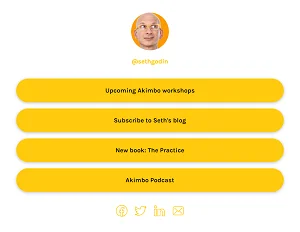
If you are using TikTok to increase your sales, you need to focus on your online storefront and the latest sales or giveaways.
No Hard Selling
It is definitely known that it is better to avoid intrusive selling on your landing page and instead focus on offering value to your product or service.
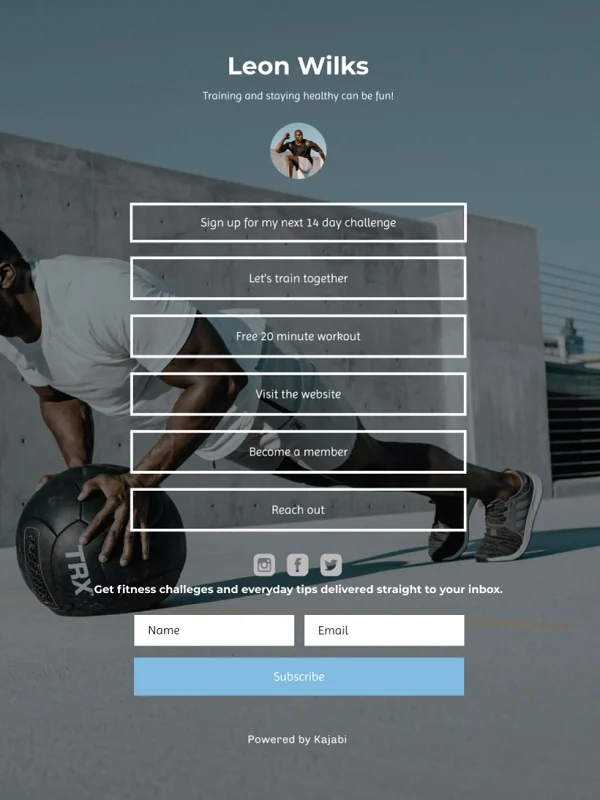
Alternatively, you can:
- Offer exclusive deals or discounts to people who buy through your landing page.
- Link to your most read or most useful content type
- Include a good representation of you or your brand
Making Your Bio Link Short
TikTok displays your full URL in your bio, so it is better to look short and powerful.
If a Bio Tools that you choose allows you to customize your URL, it is a good idea to use this opportunity: you can mention your brand name and include a call to action. For example:
www.mybrand.ca/learnmore
www.mybrand.ca/shopnow
www.mybrand.ca/welcome


Using Emojis
And, the final step: once you have the perfect link in your bio, you will of course think about how to drive traffic to your profile. The most common and less energy-intensive way to do this is to use emojis to draw attention to your CTA bio link.
What emojis could it be? Absolutely any, just make sure that there are not too many of them. One or two well-placed emoticons are enough.
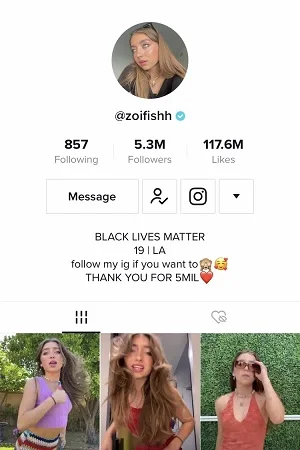
Summary
Just like it happens with other networks like Instagram, YouTube, TikTok you can also add a link in your bio with which you can increase traffic to your other projects or main project if you are using a popular visibility boosting platform.
In this article, we have told you in detail how to do this and what you should consider when you put a link, how to style it better and make it stand out so that it is short but noticeable.