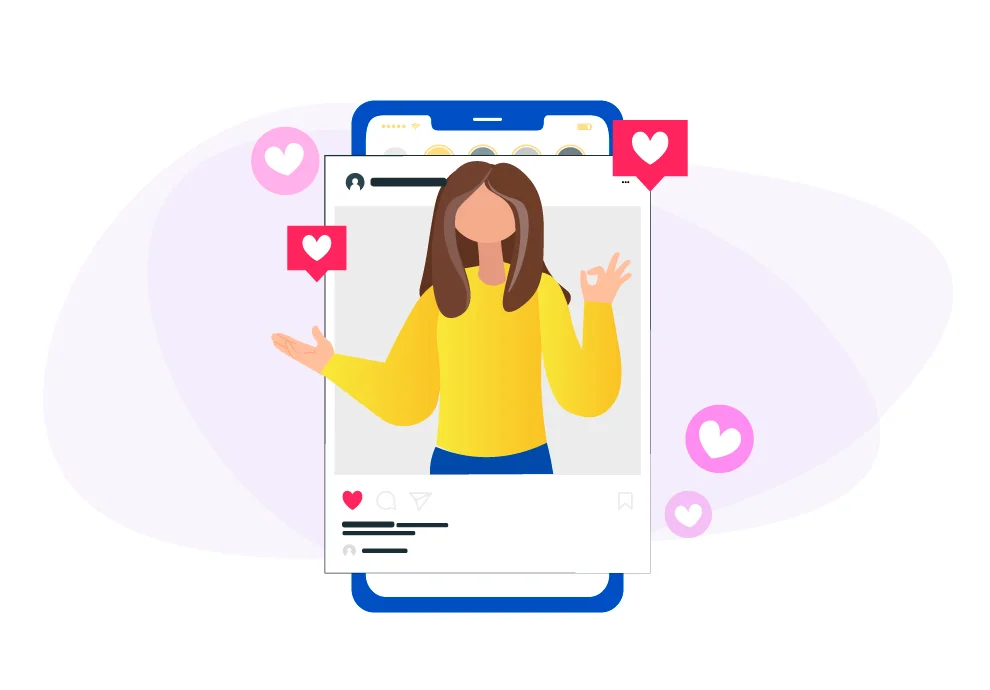When it comes to Instagram promotion, you should know how to create posts, set up targeting, run ads, and what is more important - analyze the results.
Instagram statistics
Advanced Instagram statistics are only available for business and creator accounts. Therefore, you should remember that if you have a personal Instagram account, you should switch it either to a business or creator one — it will make your work more effective, and you will be able to do promotion.
Coverage
That option shows you the amount of reached accounts so that you can see how many accounts saw your content in recommendations, feed, stories, and so on. This is the total number for your Instagram account, and here you can also see the dynamics.
Dynamics shows you the number of people watching your content for each period. You can also see how many accounts have visited your page or viewed your content.
Impressions show the number of times your content has reached the screen of smartphones, apps, computers of your followers, or other users.

Account actions
Here you can see the statistics of your profile visits, which shows how many people clicked on the link from your bio if you have one. You can also see how many people have sent you an e-mail if you have enabled this feature.
This statistic allows you to find out about unique reach, about users who saw and interacted with your content.

Stories and publications statistics
This option shows you the information about your publications and stories. The posts with the best reach are shown here. And, of course, IGTV videos as well.
Audience
Here you can find the information on how fast your account is growing. You can also see the graphics here. You can choose the graph for a specific day and find out detailed information. And you can see the total number of people that started following and unfollowed you on that day — what the ratio is.
A crucial point: the ratio must always be promising. What does it mean? The number of new followers must always be more than the number of people who unfollow. Why is this so important? For Instagram, it is an index of the quality of your account. If more people unfollow you than follow, it means that your content is not very interesting. So, Instagram will not promote it, show your posts in the Recommendations section, will not increase the reach of your publications allowing more of your followers to see them.
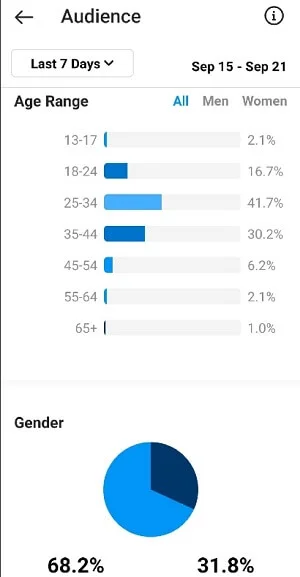
Statistics by city, country, age and sex
Here you can see statistics of your followers in the cities and countries. The same is for the age — you can see everything separately on men and women. Also, you can see the percentage of men and women.
You even can see the periods of activity. It is a catchy point that allows you to understand the periods of their highest activity. The statistics are sorted by day.
Content
On the main statistics screen, you can view information about your content. Publications are first, here you can see statistics for different periods on different indicators. For example, by the highest and lowest reach, the number of likes, and any other options.
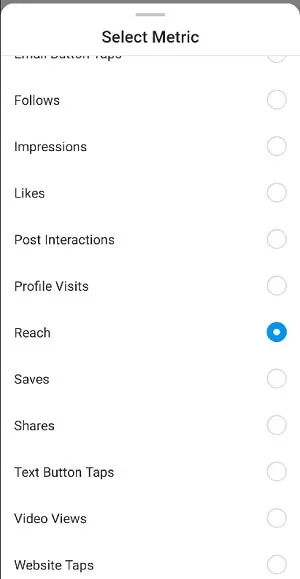
You can analyze the information like this: see which posts get more likes, which less, which photos people like more, which less, which formats they like most, for example, photos, videos. Of course, you can also compare any other indicators, for example, profile visits. That is the number of people who saw your post on the feed or the Recommendations section and then visited the main page of your profile.
You can do the same thing for stories. There is, of course, a slightly different set of parameters. You can see which stories got more views, which ones less. You can see if users clicked any buttons, skipped, or, on the contrary, returned.
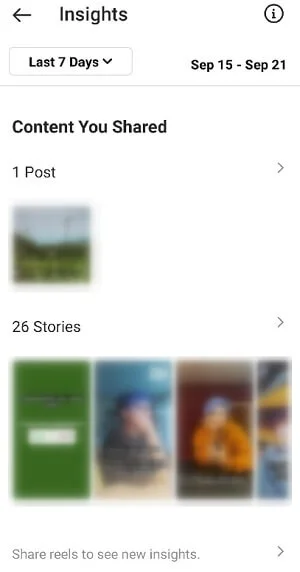
Viewing post statistics
Go to any of your publications, and view the statistics. You can see the parameters of a particular post to see if it is attractive and efficient or not.
If you open the reach statistics, you will see where users come from — the main page or the profile page.
When you use hashtags, you can also check the information on them separately in your statistics.
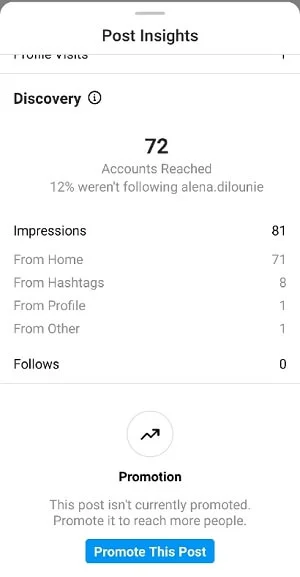
Promotions
Now let’s talk about statistics during a promotion. To promote a post, you need to click the Promote button. Here the statistics are slightly different: it counts what percentage of coverage or actions advertising brings and which part of it is organic. You can see the detailed information about the audience for both your account and promotion — to whom the advertisement was shown and who reacted. You can see where the people who interact with the ad are from, what age and gender they are.
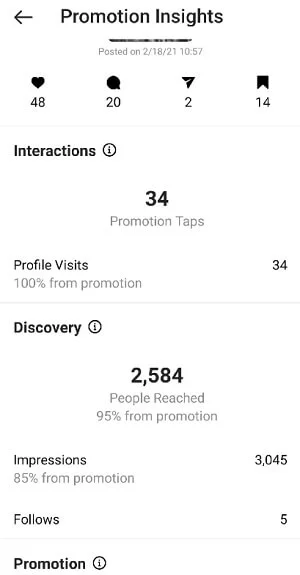
But what is inconvenient is that you cannot view information only about advertising. You see all the data — likes, comments, saves, organic reach, and targeting in general.
If you want to see everything separately: targeting, information only on advertising of how many people visited your profile, what the reach is, so on — there is an option. You can be it through a particular Facebook application.
Ads Manager: application for viewing statistics
In this application, you should go to an advertising cabinet. If you have several advertising accounts on Facebook, choose the one linked to your Instagram account. Here you see the post you are promoting. So that, when you click the “Promote” button, the advertisement also appears in the Ads Manager.
Here you can see advertising campaigns and your posts. But, most importantly, you can view the ad statistics. There is information on the audience that came due to the promotion: coverage, frequency, reactions to the posts, clicks on a link, comments.
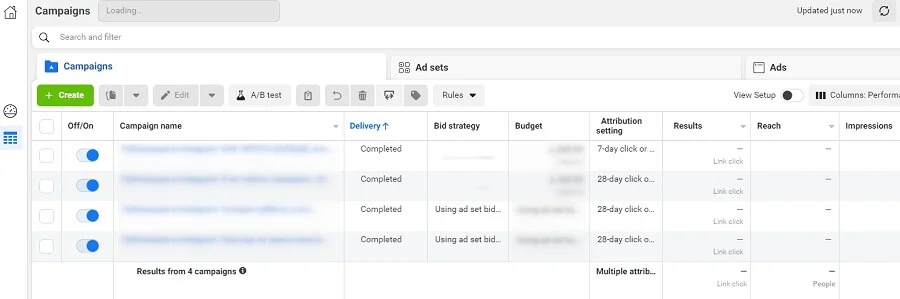
Analyzing statistics data
You need to understand which posts get more or fewer reactions. It is necessary to communicate with people. People must give likes to, comment on, save, and share your posts with friends. Therefore, track which posts are gaining more and which calls to action in the texts work better or worse.
Make conclusions — don’t use instruments that don’t work and keep improving what works well. You should make sure that the content is attractive to people and they enjoy it. And this does not only depend on the number of likes but also other reactions.
Avoid fake likes
Like chats and other tricks to get fake likes and comments do not work. You don’t need people who just come, like, and leave. You need to set a goal for which you develop an Instagram account. Define if you need an account to search for future customers, make money, or for followers who will stay with you. Therefore, like-time and like boosting do not work. The Instagram smart algorithms know if the person is not following you, has never visited your account, and just liked and left. Algorithms keep tracking everything: how much time you spent on the page, you liked it or not, how many times you logged in to your account, and how much time you spent working with the content of this account, etc. Therefore, do not waste time boosting likes. You need natural organic traffic and should unite people who will spend a lot of time on your account, give likes, comment on posts, and discuss different topics with you.