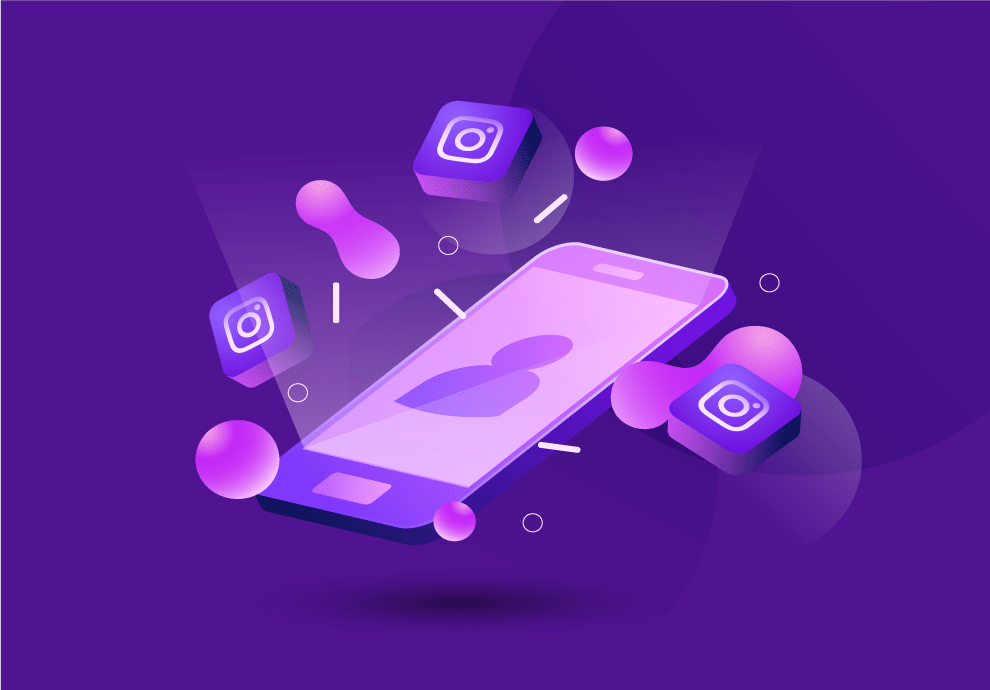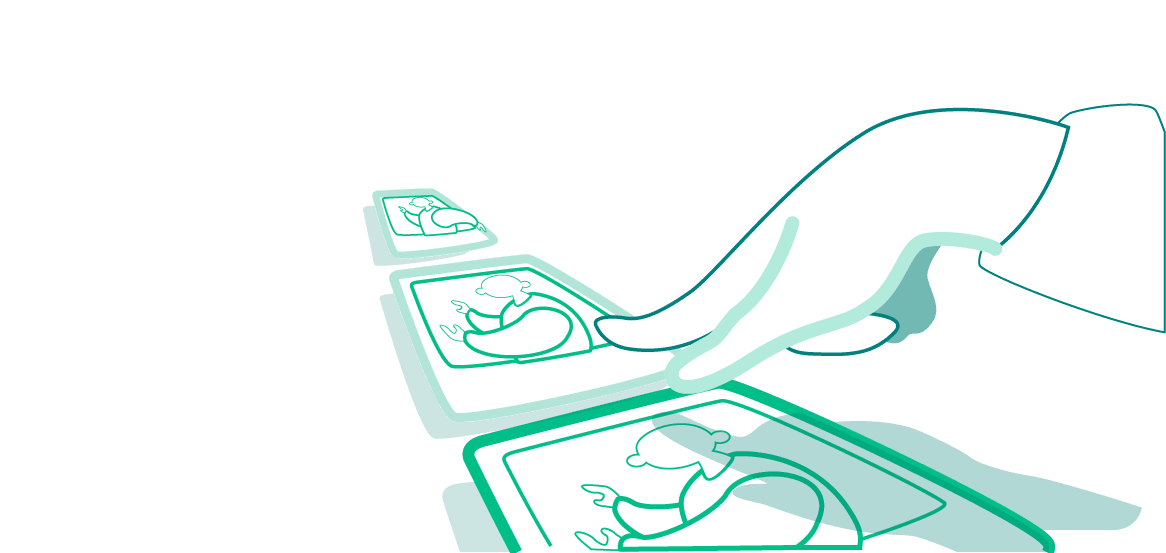No doubt, you have seen a blue checkmark next to a username in the accounts of celebrities, popular bloggers and brands. We will help you understand why it matters, what advantages it gives and how to get it.
What is verification?
Blue checkmark badge on Instagram marks official verified accounts. It confirms that this page is not fake, and really belongs to an individual or brand. It looks like this:
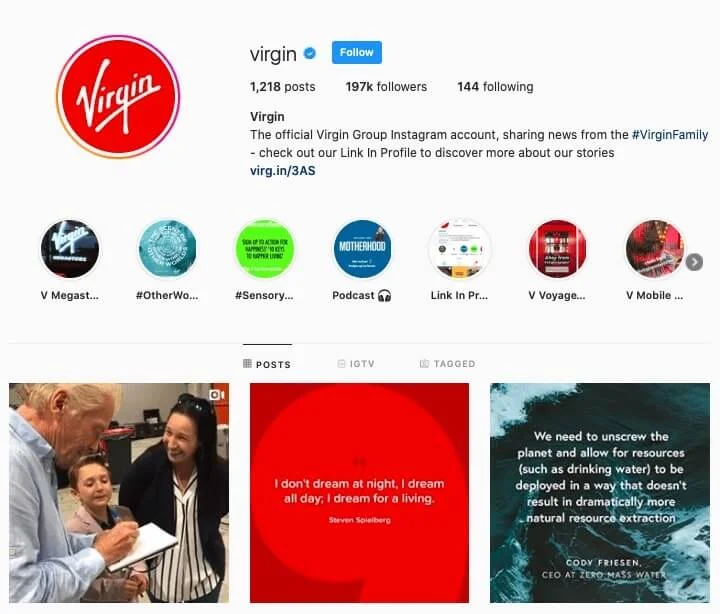
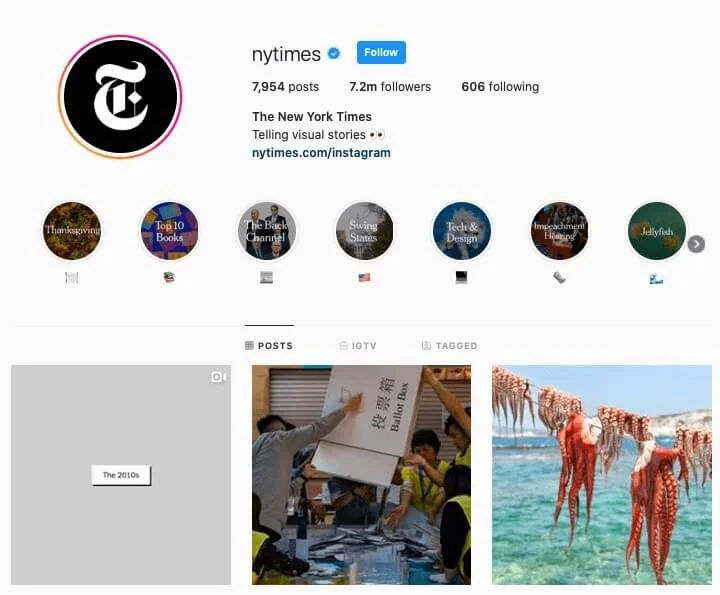
What is it for?
- To prove the authenticity of a person or a project
Accounts of actors, music groups, athletes, brands, media, websites, government agencies, and even official city pages can get verification.
Page’s credibility increase and preventing scammers from using fake impostor accounts.
Monetization
Verified accounts may charge higher prices for hosting ads. It applies more to personal brand accounts than business accounts.
| Remember that a blue checkmark does not signify priority in showing your posts in a user’s feed, access to technical support, additional account protection from hacking, or any other perks. |
How to get verification: a guideline
First, the page should not violate the Instagram Community Guidelines and should comply with the Terms of Use. The chances of getting verification are better if your account is:
- Authentic
Represents a real person, registered business, the or entity.
- Unique
The exception applies only to accounts of the same brand in different languages.
- Complete
With all the necessary information in the profile, as well as previously posted publications.
- Notable
Users should be interested in your profile, and your company should be mentioned in several different news sources besides Instagram itself.
Steps to get a verified badge on Instagram for business:
- Open “Settings”, then “Account” and select “Request Verification”.
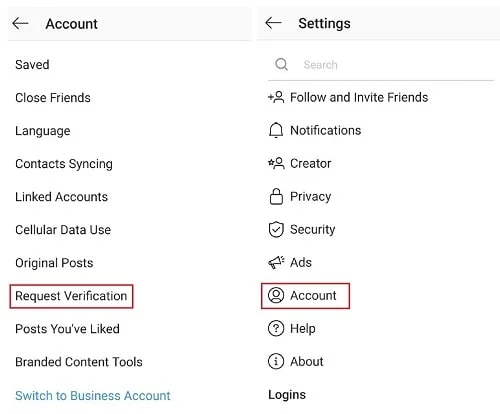
- Confirm the existence of the business and the right to own the account. To do this, indicate the real name and surname of the owner, attach an identity document, upload certificates on registration of a legal entity or other materials that can confirm the authenticity of the company.
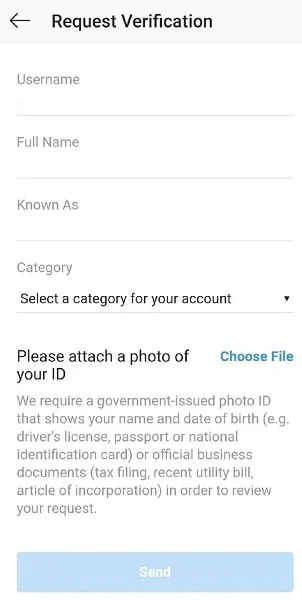
- Send your request for review and wait for a response from Facebook.
Not all accounts get verified. Instagram considers each application separately and decides whether to award the profile with a blue badge or not.
Tips for getting a verification badge
In the end, a few important points on how to manage your Instagram account to avoid denial of verification.
1. Link pages on other social networks to Instagram.
This will help to confirm the authenticity of the account and the active presence of the brand on the Internet.

2. Do not use automated bots.
The account is carefully checked prior to verification. If earlier you were accused of using “Instagram growth” tools for promotion, there is no chance to get a blue badge.
3. Post a variety of content regularly.
The more you develop the account and the more active it is, the more chance for it to be verified by Instagram. A profile with only a few photos will certainly be denied verification.
4. Clean up spam.
Even if you promote your account according to the rules, sometimes you need to clean up spam comments and questionable subscribers. When considering your request for verification, Instagram takes into account not only the quality of the content but also the subscribers.
5. Build an active audience.
The more your account is mentioned in posts, stories, comments or searches - the more likely Instagram will approve verification.
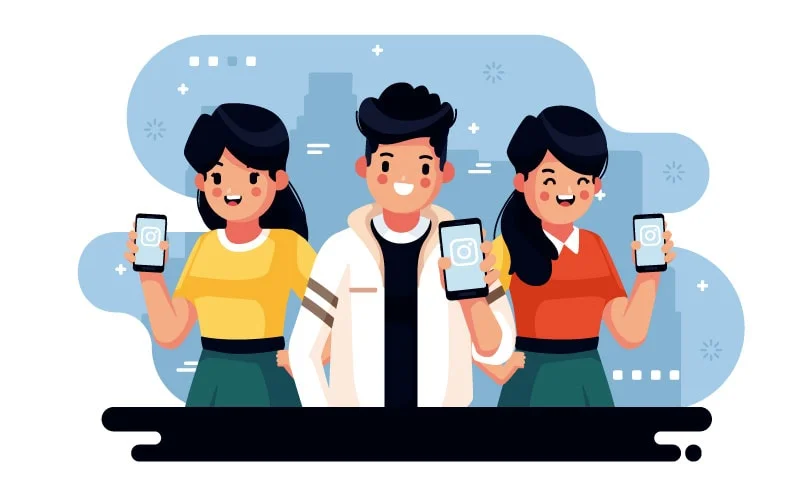
It’s easy to send a request for verification on Instagram. Especially for large companies. The main job is done by the brand before applying.
More on the topic: |