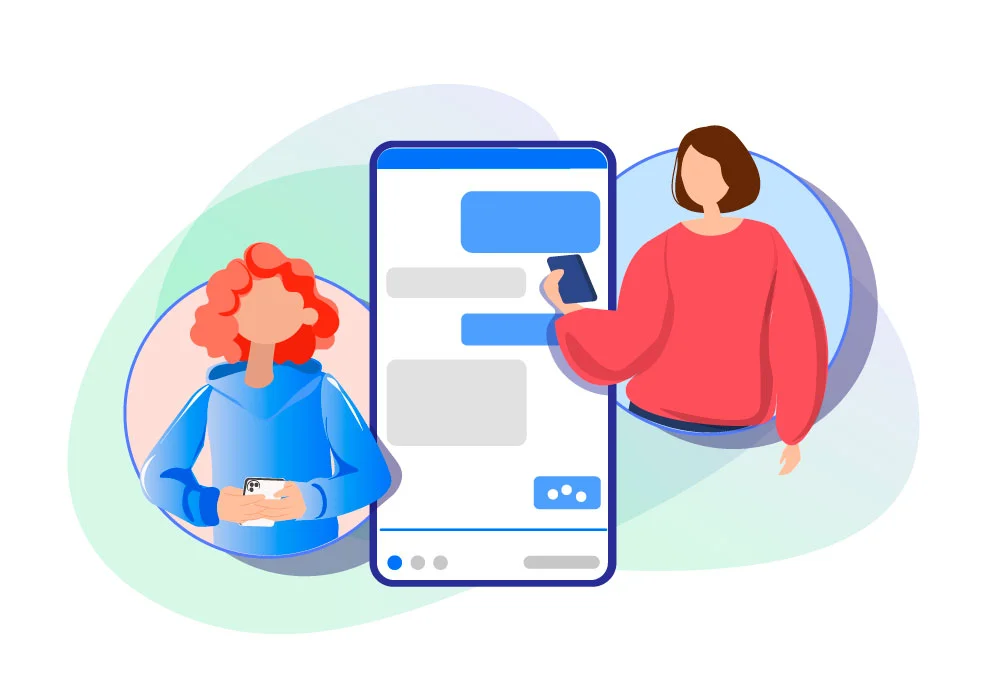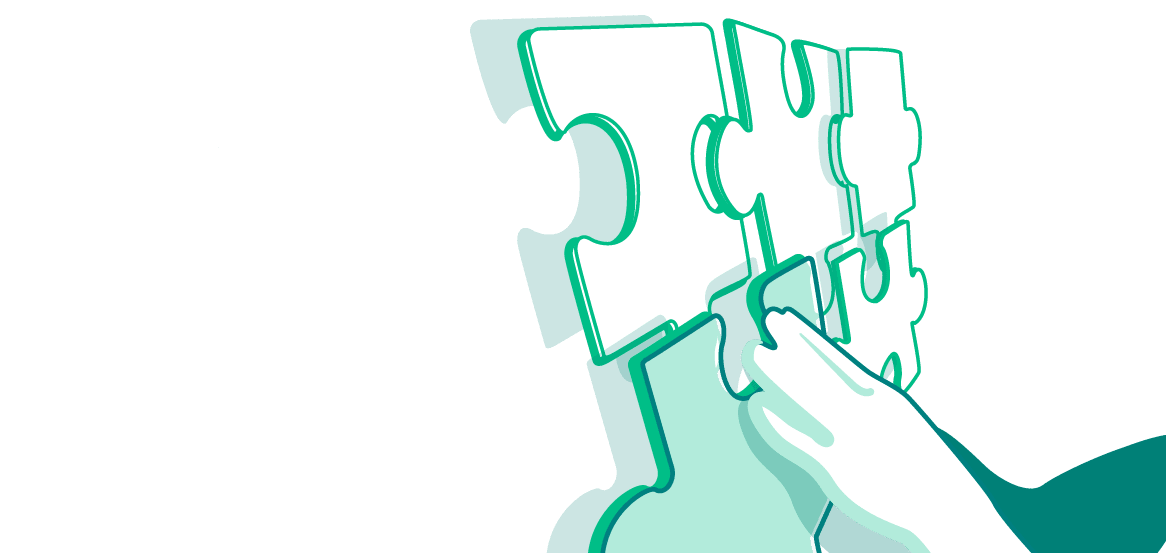Disappearing messages
WhatsApp continues to improve the confidentiality of correspondence, so now, there is an option in the application to send messages that are deleted immediately after viewing.
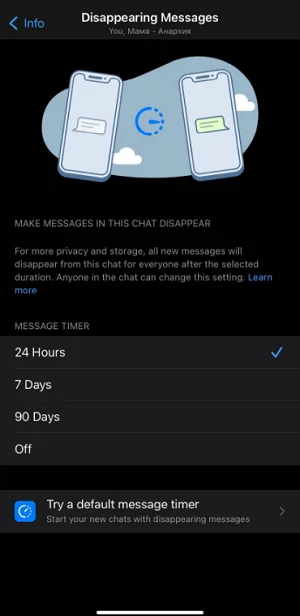
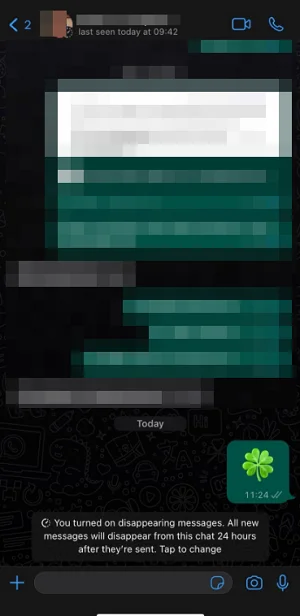
The disappearing messages feature was added to the application last year. Now you can configure the mode of instant deletion of texts and materials. Each user can adjust the message backup period settings for new chats individually. At the same time, the existing dialogue messages will get backed up.
If the default settings suggest sending disappearing messages, your interlocutors will see a notification about it. As the company explained in the blog, your contact persons must know that you prefer this way of communication.
According to WhatsApp experts, such functions make interaction in the messenger closer to live communication. We are sure that no one records us and that what we say is not saved while we communicate.
You can enable and disable the option in the privacy settings at any time (the Message Timer menu item).
In-App Support
The messenger now offers a feature that allows you to get support right within a WhatsApp chat. Previously, this option had already been tested in beta mode but removed. Now everyone can get technical specialist support.
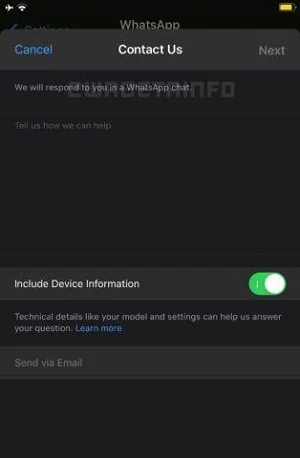
The chat is available when you go to the Contact us tab in the Help menu section in the settings. They inform you that you may need to provide a phone number, type of connection, smartphone model, and messenger version. Having processed your request, the specialists will reply to you directly from a WhatsApp chat.
Chat with technical support has a green tick mark — it confirms you are communicating with official representatives of the company. Some users of mobile apps already have this feature.
Listening to audio messages outside of chats
Audio messages in WhatsApp messenger can now be listened to when you are in a different chat. IOS owners can already use the update.
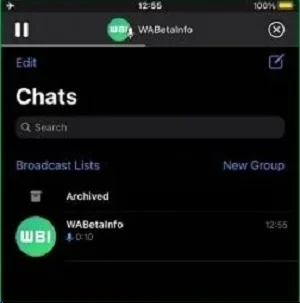
They note that users will be able to start listening to an audio message in one chat, leave it and switch to another one, or continue other dialogues. You can control the audio using the pause and playback buttons, which are displayed at the top bar of the messenger.
The functionality of the tool is similar to that used by Telegram. To have it available please update the messenger to the latest version.
WhatsApp Businesses nearby
The messenger introduces a function that allows you to find businesses located nearby. It is being tested currently.
It is reported that some users in Brazil can find a drop-down list of companies in the application. The search tool for businesses near you complements this innovation.
When the Nearest businesses filter is enabled, you will see companies from the list of businesses that are located nearby. The new technology allows you to learn about products and services, while companies can increase the audience reach and attract regular customers.
Strengthening interaction with the business community is one of the WhatsApp priorities, which, according to the company representatives, is necessary for the development of the platform. As part of this development, the company has updated the Business Info page.
The deadline for the launch of the search tool in all regions has not been announced yet. The business catalog might be released before its implementation.
The ability to use the messenger without a smartphone
WhatsApp has updated the feature of the desktop and web versions of the messenger in beta mode. The main innovation was the feature of using the service on a PC even if the smartphone is not linked to the network.

Before the update, WhatsApp opening on a PC required a smartphone to have an Internet connection. It was inconvenient in cases where the user lost access to the phone but needed WhatsApp.
Even after disabling the main gadget, it is possible to stay logged on other devices for two weeks now. You can enable the function as soon as you update the app to the latest version in the Linked devices menu section.
The technology still has some limitations: you will not be able to delete messages in the desktop version.
The beta version of the desktop application, which appeared on the Microsoft Store platform, supports handwriting, runs without connecting to the web version, and allows backup.
The absence of web components in the application, as developers expect, will make it faster and more convenient. The functionality of recording audio messages, video calls, and other tools has been expanded.
Viber
Quick reactions in chats
Previously, quick reactions in Viber were only available in group chats. With their help, the developers freed group chats from duplicated messages of the same type and simplified communication. Now the option has been released for personal dialogues.
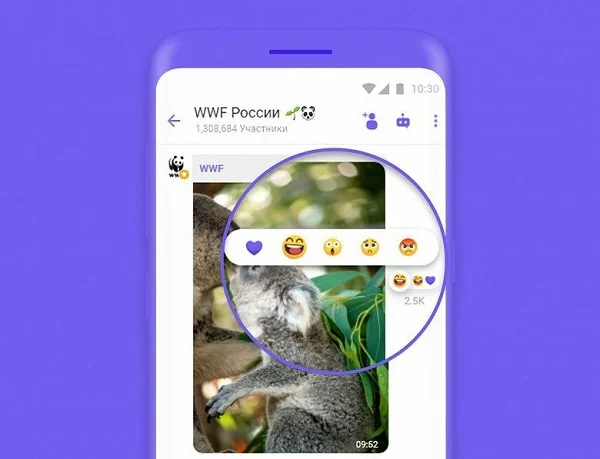
According to the company’s representatives, this will save users’ time and facilitate message exchange. Just click on the heart next to the message and select the desired symbol to answer it.
The possibility to use emojis to react in communities and group chats has been previously implemented in the messenger. After the update, Viber reminds us of other ways to reply in the community.
Among them, there is an ability to create polls and find out the position of community members. Another tool is quizzes. A poll takes place interactively in this case since the chat participant immediately sees which answer is correct.
Polls and quizzes are convenient tools not only for finding out the general opinion, but also, for example, for conducting quizzes in a remote format.
Updating privacy technologies
Last year, Viber surveyed users regarding data security. Respondents also answered the question about the automatic deletion of messages.
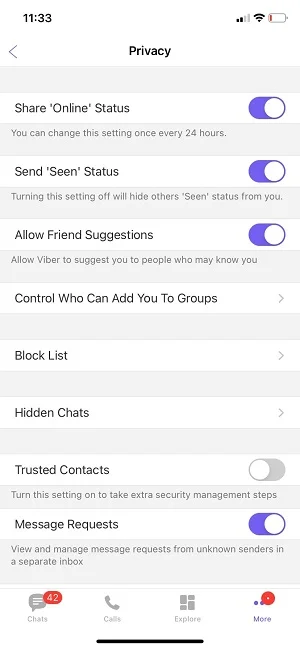
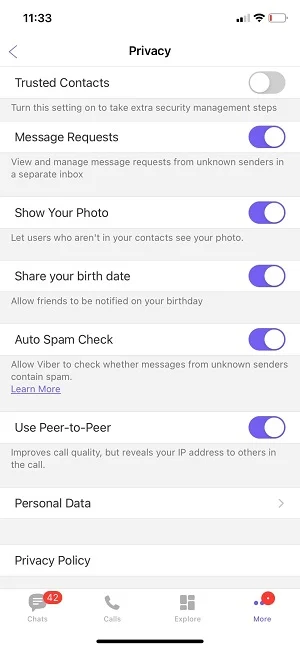
Most of the users advocated that the history of their communication should not be saved in the messenger. At the same time, more than 80% of people noted that it is important to be able to retrieve the message history.
Viber does not store data on its servers — all information is placed in other platform cloud storage. After the survey, users were given the option to save the message history.
The mode of disappearing messages and hidden chat was launched to increase the communication security — the communication through these ways requires a code confirmation.
Viber also reminded us about the possibility of doing a spam check before opening messages from new contacts. You can enable the automatic verification in your account settings — the system will warn you of potentially unsuitable content.
In addition, the messenger has a feature to report spam and chats in communities, and then inappropriate information gets deleted.
New Viber Lenses in chats
In the fall, the partnership with Snap (the creators of Snapchat) helped the company introduce Viber Lenses which you can use in dialogues in the Messager. The company emphasized in a blog post that this tool increases artistry and creativity and cheers up the users.

Participants of Viber chats can try on Lenses from different categories — augmented reality, filters, emotions, beauty. So, you can try a new hair color or makeup and record a video or gif or take a photo.
Users appreciated the innovation, so Viber plans to develop this tool further. Every month, several dozen new Viber Lenses appear in the pack, which also work on animals.
Viber began to cooperate with other companies involved in creating new sets of lenses as a part of the technology development. That is how the Lenses of the World Wildlife Fund and the World Health Organization were created. For Russian users, animators have developed a set of lenses with elements of national costumes.
In addition, the company plans to produce specialized lenses for memorable dates and holidays. For example, New Year lenses with images of Santa Claus, the Snow Queen, and other characters were introduced in the December update.
Telegram
Advertising platform
In the fall, Telegram began testing advertising placement in channels. Advertising messages have specific marks and have a sign “sponsored.” At the same time, channel owners cannot choose the content.
Advertising appears in channels that have more than one thousand subscribers. The innovation does not apply to personal and group chats. After numerous appeals from users, the founder of Telegram Pavel Durov announced the decision to disable advertising in the channels of government officials and agencies, as the content turned out to contradict the official topics and style.
Advertisers note among the advantages the intuitive interface of the personal account and the ease of targeting and settings management. They are free from unnecessary options, so it will take no more than ten minutes to launch the campaign.
Narrow targeting allows you to select a specific channel in which your ad will be displayed. However, there is a disadvantage: targeting does not take into account the characteristics of the audience - age, gender, behavior, location. Ads will be seen by all subscribers of the channel — and not the target audience.
However, users also highlighted significant disadvantages. First of all, high entry threshold: the advance payment must be at least two million euros. At the same time, there is no option to launch a trial campaign. And the promotion is only available for Telegram channels.
Advertisers also struggle with the content type restriction — text messages of up to 160 characters long. One cannot attach a video or photo.
Paid subscription
After introducing the advertising platform, Pavel Durov announced the introduction of paid subscriptions. They will allow both users and channel owners to disable advertisements.
That decision was made because of user requests and Telegram channel authors, who asked for the opportunity to disable advertising. According to Pavel Durov, paying for a subscription will support the development of the messenger.
The launch of the advertising platform caused dissatisfaction among the authors of the channels since they could not manage the advertised content. Ads may differ from the channel theme, style, and values. Therefore, the subscription will allow the authors themselves to buy the freedom of promo texts.
Earlier, Pavel Durov repeatedly voiced his intention to monetize Telegram but emphasized that the interests of the audience and content authors will remain a priority for the development team.
The subscription cost is supposed to be low, but at the same time, the tool will allow you to support the messenger financially and make it a break-even project.
Invitation links for joining groups
Telegram has introduced an invitation link tool via which users can join groups or channels. Administrator approval is required to be granted access to the community.
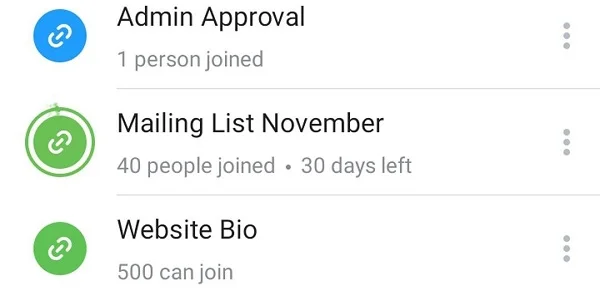
After clicking on the link, a user needs to apply to join the group. The administrator can view the information of the applying user specified in the privacy settings available to all users of the messenger (photos, bio, and so on).
The function is convenient for expanding the audience of your community. For example, you can post it on event posters, social networks, and other channels and platforms and check who has applied for membership.
In the same release, it became possible to give names to invitation links to differentiate them. It is necessary if you create links with different characteristics. You can set the user limit, link expiration date, and other features. The names of the invitation links are seen only by the administrator of the group.
The panel displaying new applications is placed under the chat header so that the administrator can quickly view them.
Content protection
Telegram groups and channels now can prohibit copying materials, forwarding information, and taking screenshots.
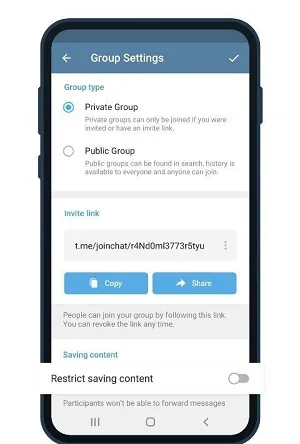
You can configure content protection using the Prohibit copying button in the Group/Channel type menu. After that, users will not be able to save media files, take screenshots, and forward messages to others.
When trying to perform any of these actions, the user will see a notification about the group rules. The Share button, in general, will not be displayed next to the media.
Also, when the content protection function is enabled, you cannot make a screencast. When the button is on — either the image stops being displayed or the recording gets suspended.
However, copying protection also has vulnerabilities. For example, you can make a print screen in the web or desktop version. Then one can just crop the photo to the desired size. The network community has found other ways to save content from private groups, including taking screen pictures. Naturally, in most cases, its quality is much worse than the source picture.
Quick reactions
Telegram has transformed some animated emojis into quick reactions that you can send in group discussions and personal dialogues.
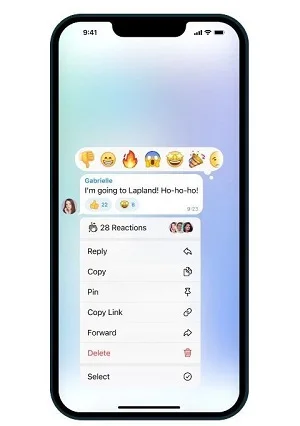
You can change the types of reactions you want to use in settings. In groups and channels, administrators have the right to do so. If desired, the option can also be disabled. It is necessary in order, for example, to allow only voting for or against (emoji with raised or lowered thumb). Emojis cannot be disabled in dialogues.
The users receive a notification that another person reacted to their message. Using tools in most messengers now reflects the general trend for simplifying communication, saving time, and adding more emotions.
Reactions allow channel owners to track feedback. In fact, it is one of the simplest and most visualized ways to get feedback. Statistics of hearts and other emojis will help you build content strategies more effectively and consider the audience’s behavior.
In the January update, the reactions became more compact, and now they get synchronized with all participants in the chat. In addition, Telegram has increased the number of reactions and may continue to do so in the future.
Hidden Text
Telegram has introduced a hidden text tool: it helps not spoil and keep the intrigue.

To enable this feature, select the typed text and make it hidden. To unveil the spoilers, touch the retouched section of the message.
Hidden text will not be shown in notifications, the chat list, or dialogues. The developers position the new feature as protection of users from spoilers. But SMM specialists and channel authors have actively started using it to create intrigue and attract attention to the content cause the very fact of hiding the text encourages readers to enter the channel and manually make it visible.
Translation in chats
Telegram has simplified communication with foreigners and reading channels in other languages. Now you can transfer messages directly into the messenger. To do this, just click once on a message.

You can enable the translation option in the account settings in the Language menu section. You can also select languages from which you do not need to translate. In this case, the translate button will not appear when you click on a message, which allows you to keep the drop-down options list simple and short when highlighting a message in a language you know. It is also possible to translate messages from one foreign language to another.
The Russian language is in the Do not translate list by default, But if you want, you can translate Russian-language messages. To do so, you need to change the application language to a different one in the settings.
Another feature of the technology is that, unlike similar tools on some other platforms, the resulting text is displayed in a separate window without replacing the source text.
The update is available on iOS (you will need to upgrade to version 15+) and Android. Depending on the operating system, the choice of languages will vary.
Comments on behalf of channels
Telegram has launched an opportunity to respond in public discussions of posts on behalf of channels and groups of which you are the administrator and not an individual.
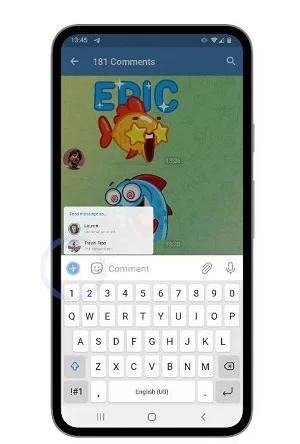
If you choose a public profile when replying to a post or message a photo of the channel and its name will be displayed in the group chat instead of your name and photo. To do it, click on the image next to the input field and switch to another profile.
On the one hand, the feature of anonymous responses allows you to avoid attention to your personal account, which is helpful for many discussions. At least, such a goal was announced by the developers in the messenger blog.
On the other hand, the method can be included in the communication strategy, and you can respond on behalf of the promoted channel in the necessary discussions. Potentially, this is a tool to attract new subscribers and increase brand awareness.