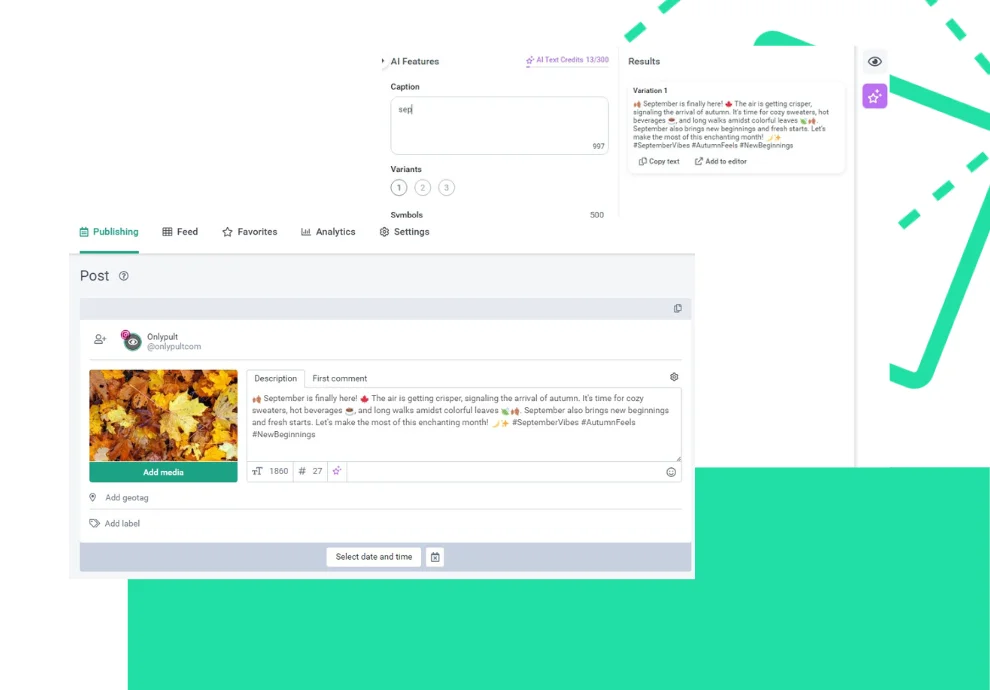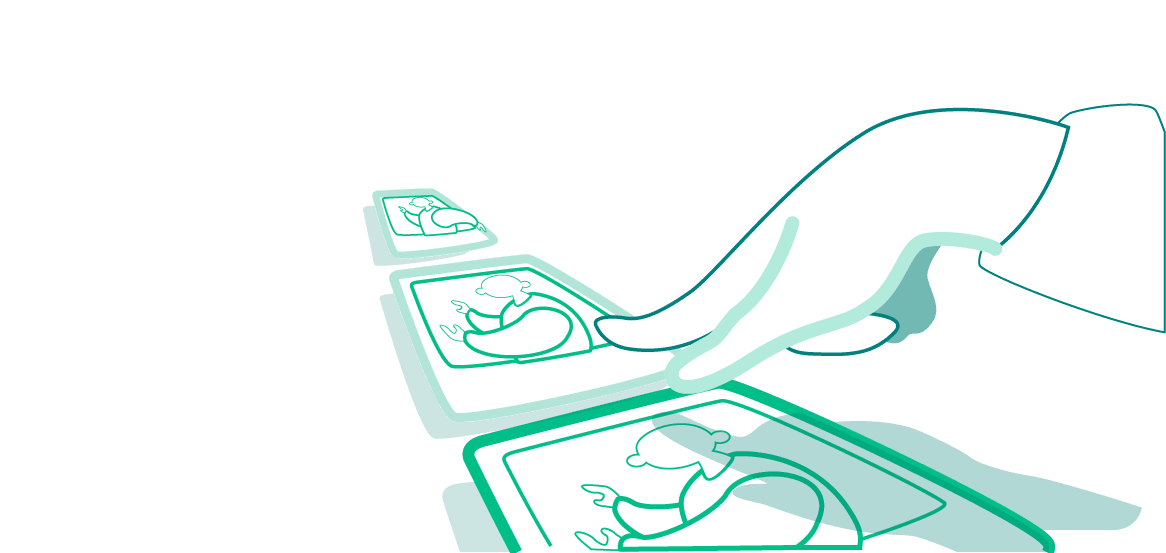We have been preparing for a long time, and the moment has come: the new posting form is here! It is not just a design update — we have added many new features.
1. AI text generation
Using artificial intelligence, you can generate up to 3 text options. If you wish, you can add hashtags or emojis and specify the writing tone: from formal to inspiring or motivational; copy the text and add it to the post field for further editing or posting.
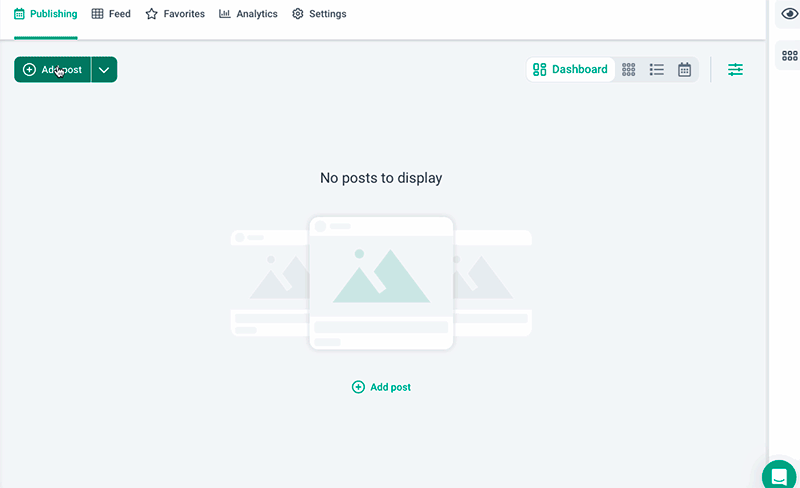
2. New post preview for all social networks
Click the 👁️ icon to see the post before publishing.
Preview is available for all supported social networks.
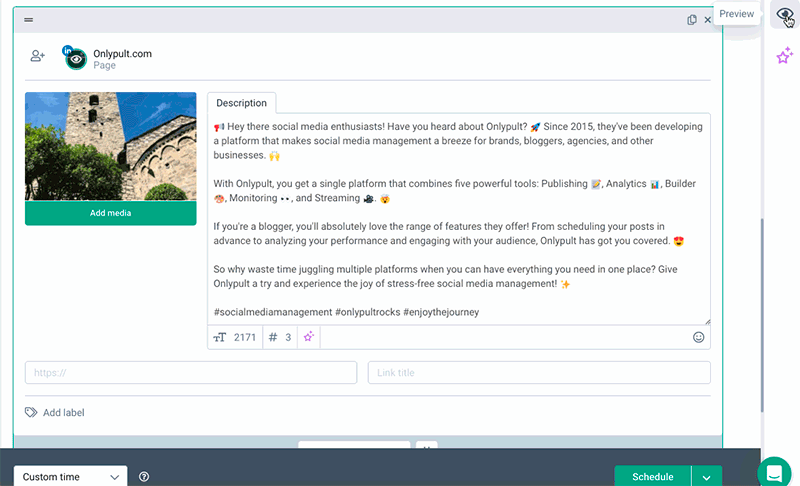
3. Post cloning in the post form
Clone posts directly in the post form without interrupting the process of creating or editing a post.
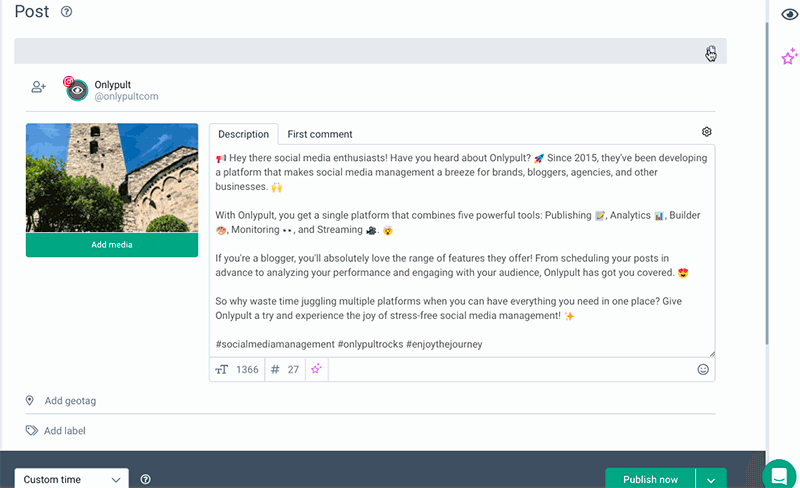
4. Multiposting and Crossposting
Choose the accounts on several social networks you want to post to. Add the desired account using the 👤 icon in the upper right corner of the publishing window. The post you are working on is highlighted in green and has an eye icon.
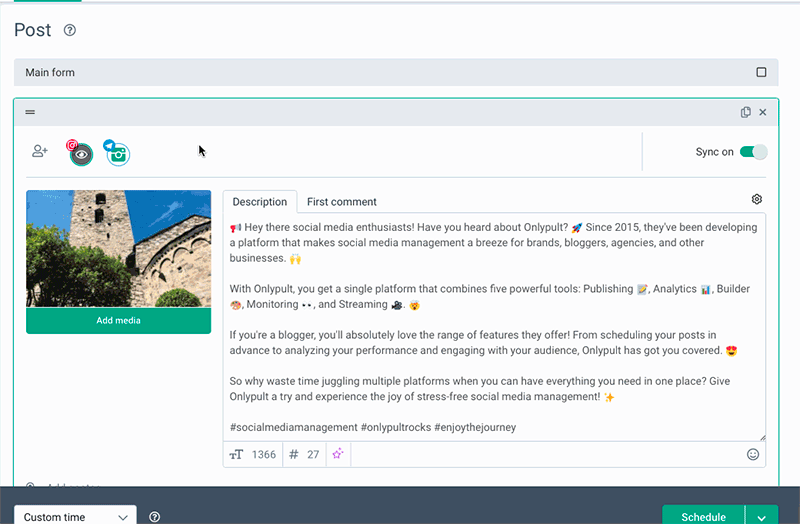
You can edit the post for each profile individually!
For example, you need to shorten the text or replace the photo in one of the profiles:
- disable the post synchronization feature using the Sync on slider;
- go to the profile you are interested in that you want to make changes to;
- make changes to the post — they will not affect other profiles with the same post.
If synchronization is on, any changes to a post in one profile will result in the same changes to posts in any other profile.
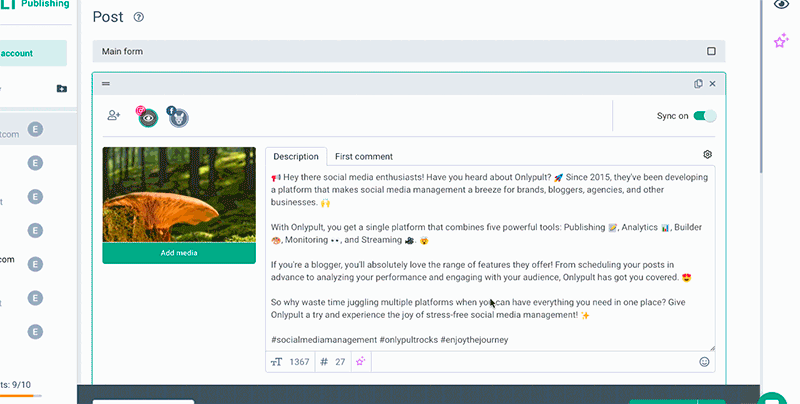
5. Updated window for uploading media
The design has become even more convenient; all the main methods of downloading files are in a column on the left.
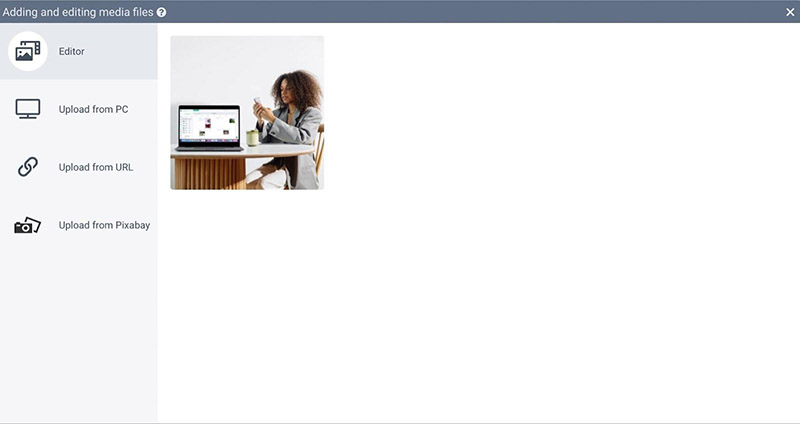
6. New time and date picker
For the convenience of our users, we have improved the appearance of the calendar and time picker for selecting the date and time of posting.
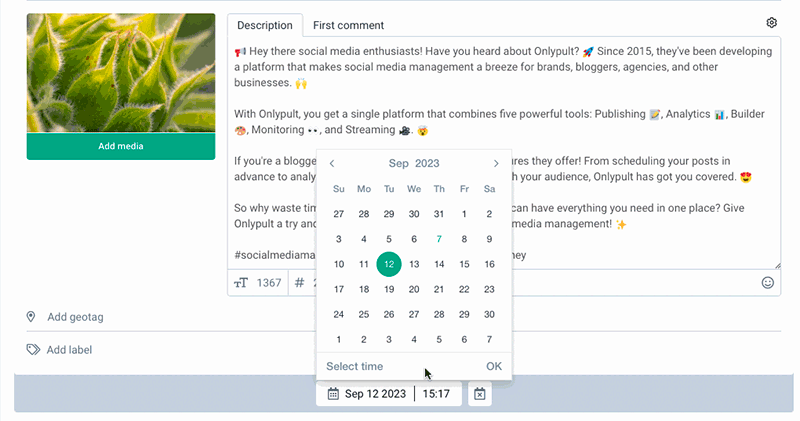
7. Planner setup
Planner is used to publish posts according to a specific schedule regularly. It is a handy tool that allows you to schedule multiple time slots and select them when posting. If previously you had to go into the tool itself to set new slots — now you set up a post release schedule when creating or editing a post.
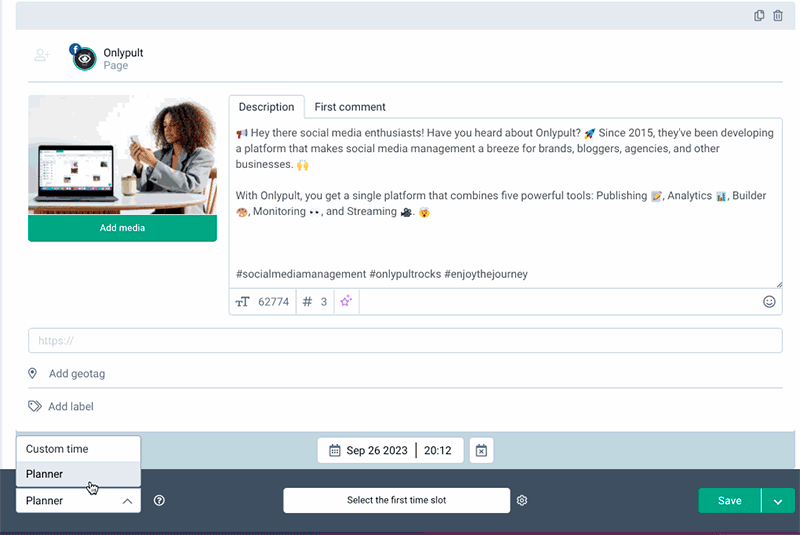
8. File upload progress
You can see the uploading files process in the background. It is convenient when loading several posts, especially — if you are loading a video.
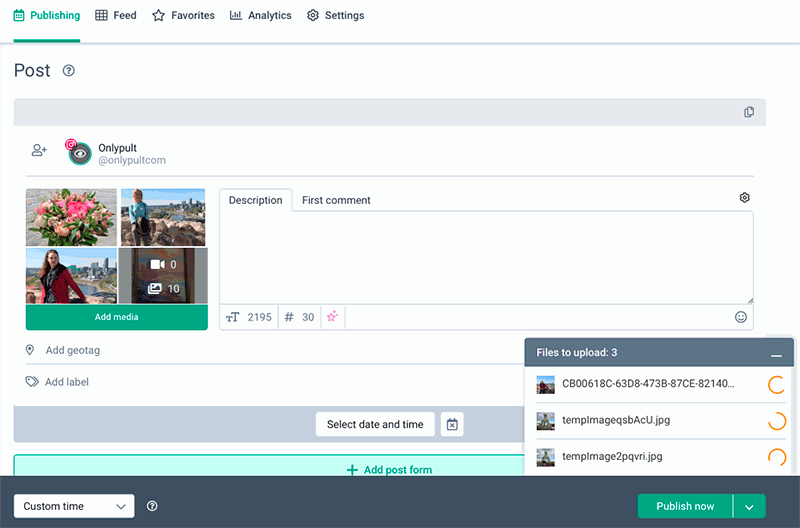
9. Post duplication to different channels
Copy one or more posts to any number of profiles by selecting the desired posts and clicking on the clone icon or through the pop-up menu below.
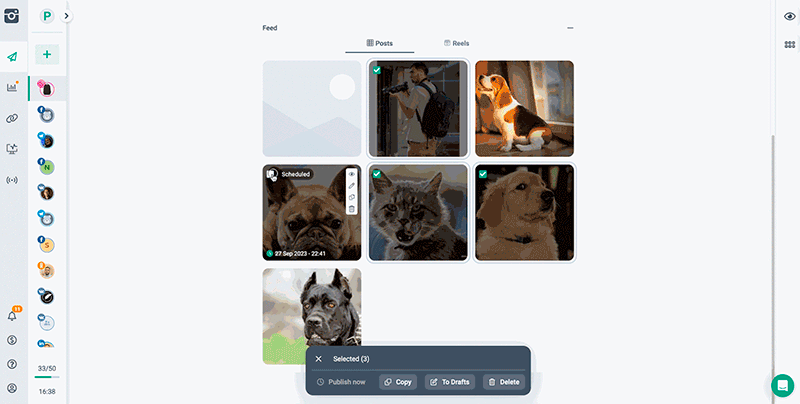
Go to our platform to try the new features!!